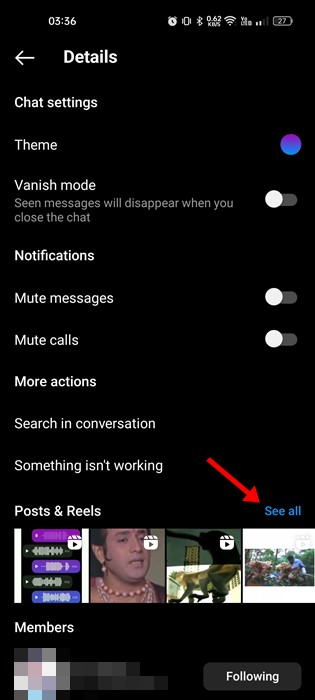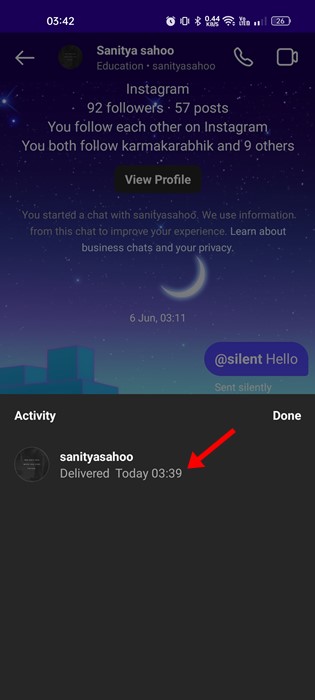How to View Sent Photos on Instagram in 2023
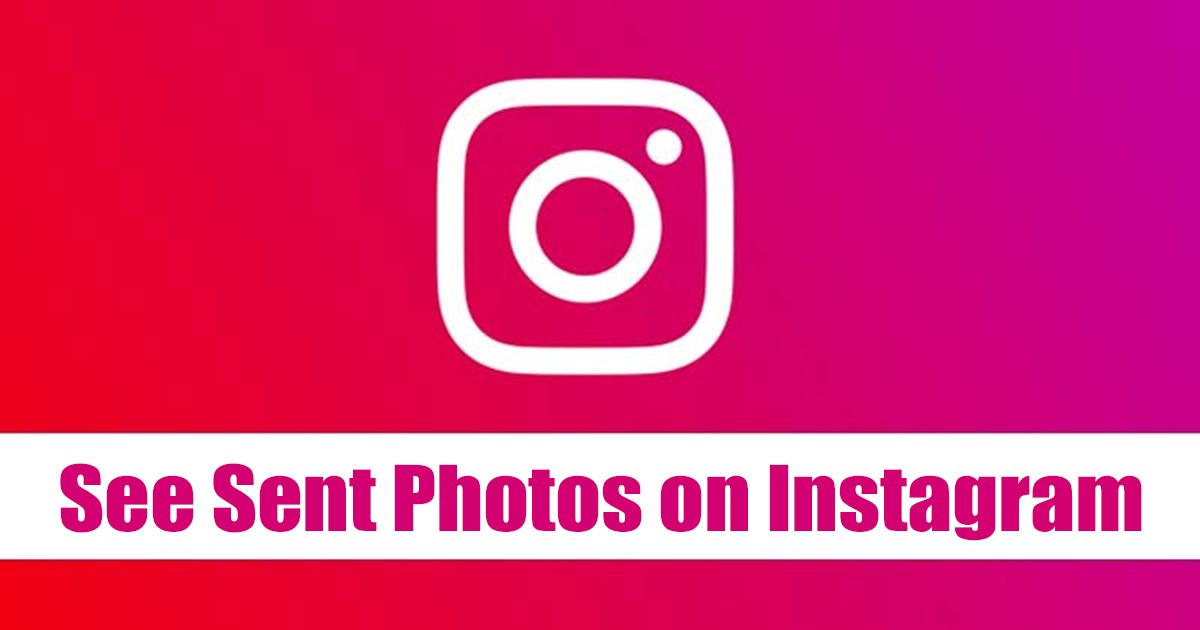
Instagram is a great platform to connect with people and have fun. It’s a photo & video sharing platform that’s growing in popularity every other day.
Today, Instagram also has a TikTok-type feature called Reels which allows users to upload or view short videos. Since Instagram is mainly a photo-sharing platform, you may have exchanged many photos & videos with your friends in a chat.
There are no restrictions on exchanging photos and videos on the platform, but at times you may find it difficult to get back to the sent photos. Sometimes, you may want to recheck the photos you have sent.
So, if you don’t know how to see sent photos on Instagram, continue reading the guide. Below, we have shared some best ways to view sent photos on Instagram. Let’s get started.
See Sent Photos on Instagram
Since Instagram is primarily meant for mobile, you need to use the Instagram app on your Android or iOS to check all photos you’ve sent. Here’s how to view sent photos on Instagram.
Note: We have used an Android device to demonstrate the steps. The steps are the same for Instagram for iPhone as well.
1. First, open the Instagram app on your Android/iPhone and log in to your account.
2. Once logged in, tap on the Messenger icon at the top-right corner of the screen.
3. This will open the conversation page on your Instagram. Here you need to select the chat you wish to see the messages containing the photos.
4. When the chat panel opens, tap on the username next to their profile picture.
5. This will open the Chat Details page. You must scroll down to the Posts & Reels or ‘Photos & Videos‘ section. Next, tap on the ‘See all‘ button.
6. Now you will see all photos & videos you have sent in the chat.
That’s it! This is how you can see sent photos and videos on Instagram. After knowing the correct way of checking sent photos & videos, you won’t have to scroll through the chats to check the media files individually.
How to See Disappearing Photos sent on Instagram
In 2021, Instagram launched a new feature that allowed users to send disappearing photos and videos. With this feature, you can share messages and photos and set them to disappear after a set time.
Now if you’re wondering if you can see disappearing photos sent on Instagram, NO, you can’t. There’s no option to access the disappearing photos you have sent someone on chat.
However, Instagram does allow you to see the status of a disappearing photo or video you’ve sent on the chat. For that, follow the steps shared below.
1. First, open the Instagram app on your Android or iOS.
2. Next, tap on the Messenger icon in the top-right corner.
3. Select the conversation where you’ve sent the disappearing photo.
4. Just below the disappearing photo, you will see the status. If someone has taken a screenshot of your message, you will see a dotted circle next to it.
That’s it! This is how you can see disappearing photos sent on Instagram.
FAQs
We understand you may have questions about Instagram photos sent in a DM. Below, we have answered a few most asked questions.
Can I see disappearing photos I sent on Instagram?
You can replay the photos when it’s available. Once disappeared, there’s no way to see the photos. Also, you can replay a photo or video you received only if the sender has allowed it to replay.
Can I recover unsend photos on Instagram?
No, there’s no way to recover unsend photos on Instagram. However, quite a few tools available on the web claim to do so. Avoiding such tools is recommended because they are not genuine and can invite security & privacy risks.
How long can you see Instagram Photos sent on DM?
Well, the photo sent on a DM stays there forever. The photos will be in the DM unless the user account is deleted, the photo is reported and taken down, or the user deletes the photo manually.
So, this guide is about seeing sent photos on the Instagram app. If you need more help viewing all your sent photos on Instagram, let us know in the comments. Also, if the article helped you, make sure to share it with your friends.
The post How to View Sent Photos on Instagram in 2023 appeared first on TechViral.
ethical hacking,hacking,bangla ethical hacking,bangla hacking tutorial,bangla tutorial,bangla hacking book,ethical hacking bangla,bangla,hacking apps,ethical hacking bangla tutorial,bangla hacking,bangla hacking pdf,bangla hacking video,bangla android hacking,bangla hacking tutorials,bangla fb hacking tutorial,bangla hacking book download,learn ethical hacking,hacking ebook,hacking tools,bangla ethical hacking course, tricks,hacking,ludo king tricks,whatsapp hacking trick 2019 tricks,wifi hacking tricks,hacking tricks: secret google tricks,simple hacking tricks,whatsapp hacking tricks,tips and tricks,wifi tricks,tech tricks,redmi tricks,hacking trick paytm cash,hacking trick helo app,hacking trick of helo app,paytm cash hacking trick,wifi password hacking,paytm cash hacking trick malayalam,hacker tricks, tips and tricks,pubg mobile tips and tricks,tricks,tips,tips and tricks for pubg mobile,100 tips and tricks,pubg tips and tricks,excel tips and tricks,google tips and tricks,kitchen tips and tricks,season 2 tips and tricks,android tips and tricks,fortnite tips and tricks,godnixon tips and tricks,free fire tips and tricks,advanced tips and tricks,whatsapp tips and tricks, facebook tricks,facebook,facebook hidden tricks,facebook tips and tricks,facebook latest tricks,facebook tips,facebook new tricks,facebook messenger tricks,facebook android app tricks,fb tricks,facebook app tricks,facebook tricks and tips,facebook tricks in hindi,tricks,facebook tutorial,new facebook tricks,cool facebook tricks,facebook tricks 2016,facebook tricks 2017,facebook secret tricks,facebook new tricks 2020,blogger blogspot seo tips and tricks,blogger tricks,blogger,blogger seo tips,blogger seo tips and tricks,seo for blogger,blogger seo in hindi,blogger seo best tips for increasing visitors,blogging tips and tricks,blogger blog seo,blogger seo in urdu,adsense approval trick,blogging tips and tricks for beginners,blogging tricks,blogger tutorial,blogger tricks 2016,blogger tricks 2017 bangla,tricks,bangla tutorial,bangla magic,bangla motivational video,bangla tricks,bangla tips,all bangla tips,magic tricks,akash bangla tricks,top 10 bangla tricks,tips and tricks,all bangla trick,bangla computer tricks,computer bangla tricks,bangla magic card tricks,ms word bangla tips and tricks,bangla computer tips,trick,psychology tricks,youtube bangla,magic tricks bangla,si trick Credit techviral