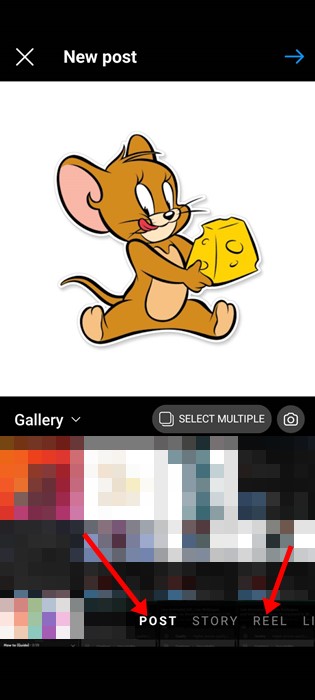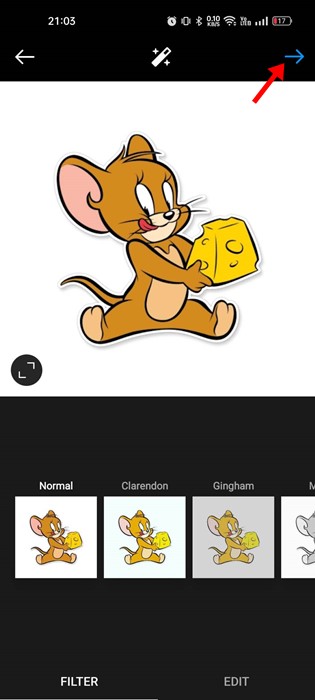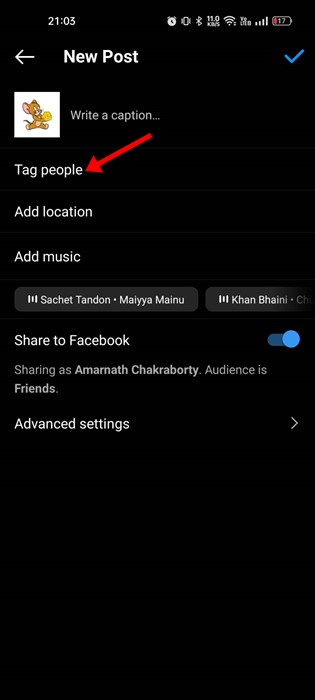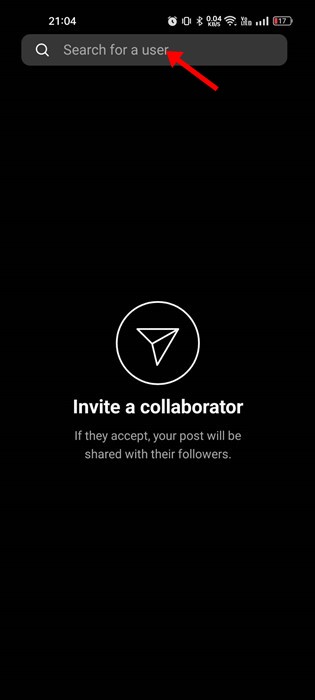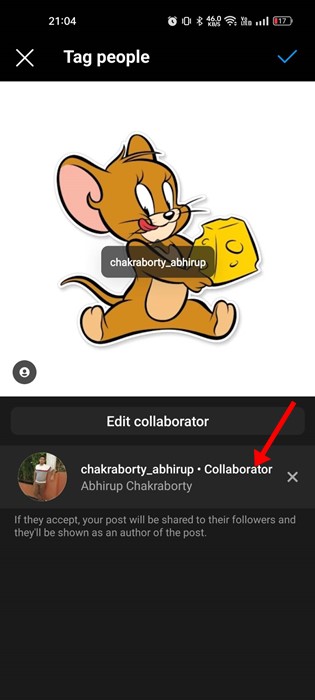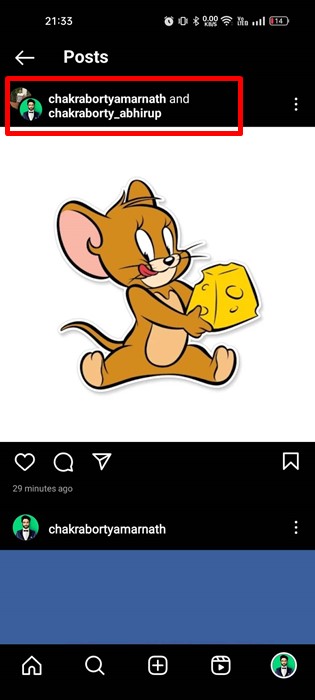How to Do a Joint Post on Instagram? (Instagram Collabs)

Back in October 2021, Instagram launched a new feature called Collabs. Collabs served as a new way to co-author feed posts and reels, becoming the most powerful tool for social marketing.
If you actively use the Instagram app, you may have seen many content creators posting joint posts on Instagram. However, have you ever wondered how to publish a joint post on Instagram? What are the benefits of using such a feature?
In this article, we will explain Instagram Collabs and how it is useful to the users on the platform. But first, let’s explore everything about the Instagram Collab Post.
What is Joint Post on Instagram? (Collab Posts)
Instagram Collabs is a feature that lets you co-author content with other accounts. For example, if you share a post in collaboration with other private or public accounts, the followers of the other account will be able to see the post on their feed.
So, an Instagram collab post is a feature that allows two users to share the same post in their feed or reels. When you collab post, here are the things that will happen.
- Both names will appear on the header.
- The post will be shared with both sets of followers.
- The post will be live on both profile grids.
- Share the views, likes, and comments.
How is Instagram Collab different from Tagging?
Instagram Collab may sound like an existing profile tag or post-tagging feature for most users. While both Instagram Collab and tagging shares many similarities, it’s different and used for different purposes.
When you tag a profile on a photo, only the tagged person gets a notification and sees the post. The followers of the tagged person would never see the post.
To make the post visible to the public, the person you’ve tagged must share the post on their feed or Instagram Stories.
On the Collab, your username will appear on the top or just next to the post caption. Your username will appear even on the other person’s feed, and there’s no need to tag any users as the post will be shared with followers of both parties.
How to Do Joint Post on Instagram (Share Collab Post)
Instagram Collab post feature has been there for a while, but many users don’t know how to use it. Hence, below we have shared a step-by-step guide on how to do a joint post on Instagram with Instagram Collabs. Let’s get started.
1. Open the Instagram app on your Android/iPhone and tap the (+) icon at the bottom.
2. Next, on the New Post screen, select either ‘Post‘ or ‘Reel‘, whatever you want to share in collaboration.
3. Continue to the post-sharing screen by tapping the next button.
4. On the next screen, tap the ‘Tag people‘ option.
5. At the bottom of the post, tap on the ‘Invite collaborator‘ option.
6. Next, type the user name you want to invite to collaborate. Type the name and pick the profile.
7. Once done, tap the checkmark icon at the top-right corner.
8. Now, you must wait for the collaborator to accept the invitation.
That’s it! After accepting the invitation, your username and the collaborator’s username will appear on the post header.
How to Collab post on Instagram after posting?
For those users looking for a straight answer, NO, you can’t collab post on Instagram after posting.
The only thing you can do once the post is shared is to tag people. However, tagging people is very different from the collab feature.
Instagram Collab Feature Not Available?
The Instagram Collab feature isn’t available in every region, and if you violate the terms and conditions of Instagram while doing a joint post, the feature may be revoked from your account.
Many users have searched on Reddit, like Instagram Collab not available; the problem is mainly because of account reporting and shadow ban.
Also, it’s important to note that you can’t collab posts on Instagram after posting. So, if you try to add a collaborator to an existing post, all your efforts will be wasted. Instead, you must create a new post and add a collaborator.
Also read: How to Save Instagram Story with Music/Song
So, that’s how easy it is to do a joint post on Instagram. The shared steps are easy to follow and let you add a collaborator to posts. If you need more help collaborating with other users on Instagram, let us know in the comments. Also, if the article helped you, make sure to share it with your friends.
The post How to Do a Joint Post on Instagram? (Instagram Collabs) appeared first on TechViral.
ethical hacking,hacking,bangla ethical hacking,bangla hacking tutorial,bangla tutorial,bangla hacking book,ethical hacking bangla,bangla,hacking apps,ethical hacking bangla tutorial,bangla hacking,bangla hacking pdf,bangla hacking video,bangla android hacking,bangla hacking tutorials,bangla fb hacking tutorial,bangla hacking book download,learn ethical hacking,hacking ebook,hacking tools,bangla ethical hacking course, tricks,hacking,ludo king tricks,whatsapp hacking trick 2019 tricks,wifi hacking tricks,hacking tricks: secret google tricks,simple hacking tricks,whatsapp hacking tricks,tips and tricks,wifi tricks,tech tricks,redmi tricks,hacking trick paytm cash,hacking trick helo app,hacking trick of helo app,paytm cash hacking trick,wifi password hacking,paytm cash hacking trick malayalam,hacker tricks, tips and tricks,pubg mobile tips and tricks,tricks,tips,tips and tricks for pubg mobile,100 tips and tricks,pubg tips and tricks,excel tips and tricks,google tips and tricks,kitchen tips and tricks,season 2 tips and tricks,android tips and tricks,fortnite tips and tricks,godnixon tips and tricks,free fire tips and tricks,advanced tips and tricks,whatsapp tips and tricks, facebook tricks,facebook,facebook hidden tricks,facebook tips and tricks,facebook latest tricks,facebook tips,facebook new tricks,facebook messenger tricks,facebook android app tricks,fb tricks,facebook app tricks,facebook tricks and tips,facebook tricks in hindi,tricks,facebook tutorial,new facebook tricks,cool facebook tricks,facebook tricks 2016,facebook tricks 2017,facebook secret tricks,facebook new tricks 2020,blogger blogspot seo tips and tricks,blogger tricks,blogger,blogger seo tips,blogger seo tips and tricks,seo for blogger,blogger seo in hindi,blogger seo best tips for increasing visitors,blogging tips and tricks,blogger blog seo,blogger seo in urdu,adsense approval trick,blogging tips and tricks for beginners,blogging tricks,blogger tutorial,blogger tricks 2016,blogger tricks 2017 bangla,tricks,bangla tutorial,bangla magic,bangla motivational video,bangla tricks,bangla tips,all bangla tips,magic tricks,akash bangla tricks,top 10 bangla tricks,tips and tricks,all bangla trick,bangla computer tricks,computer bangla tricks,bangla magic card tricks,ms word bangla tips and tricks,bangla computer tips,trick,psychology tricks,youtube bangla,magic tricks bangla,si trick Credit techviral