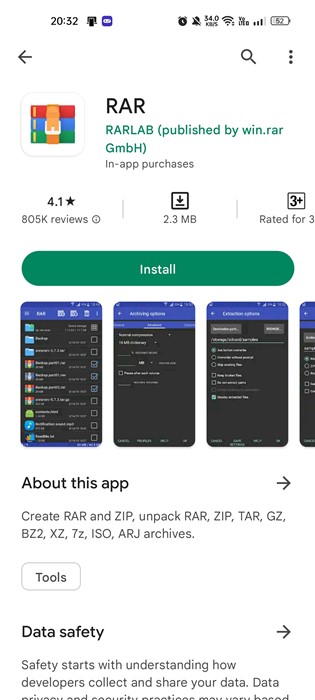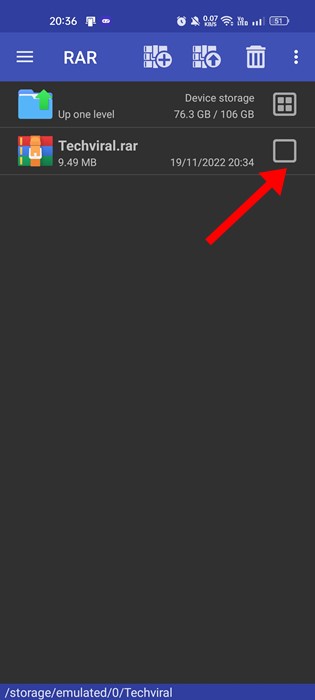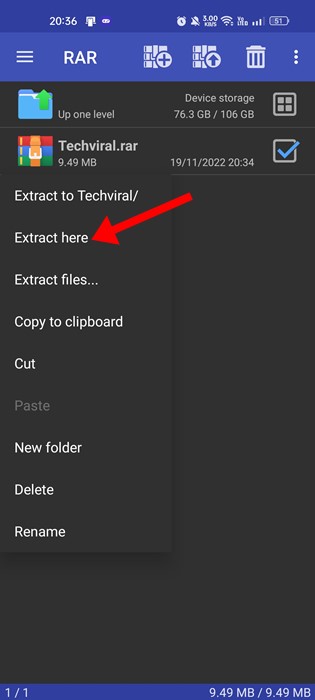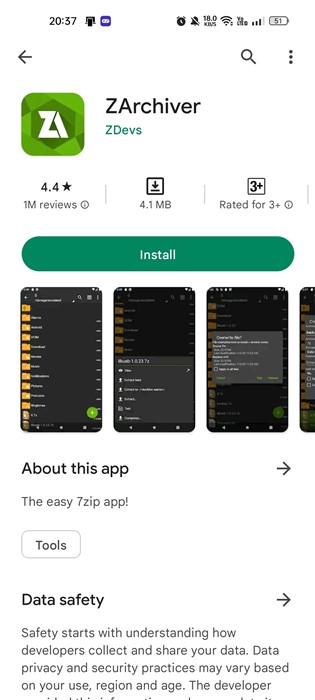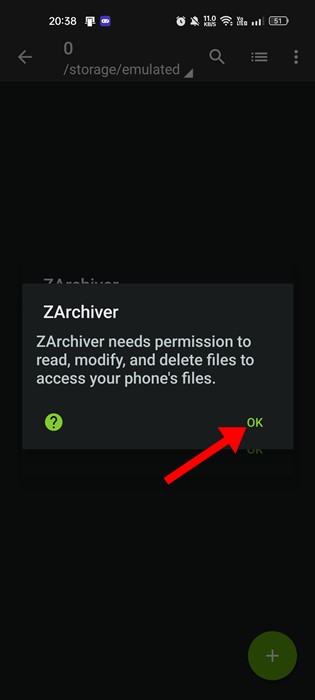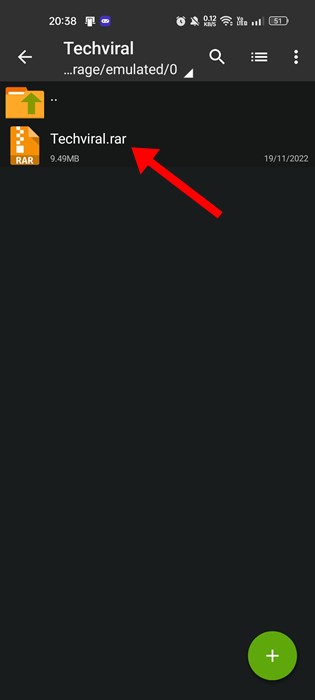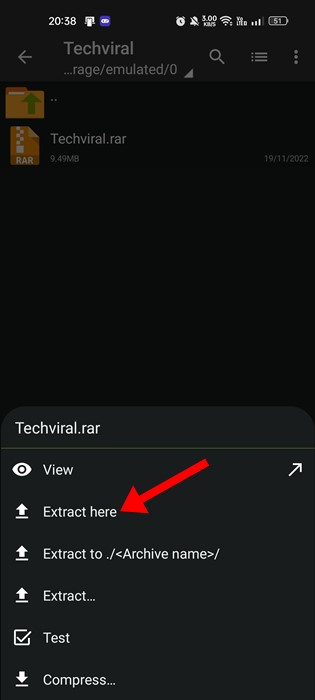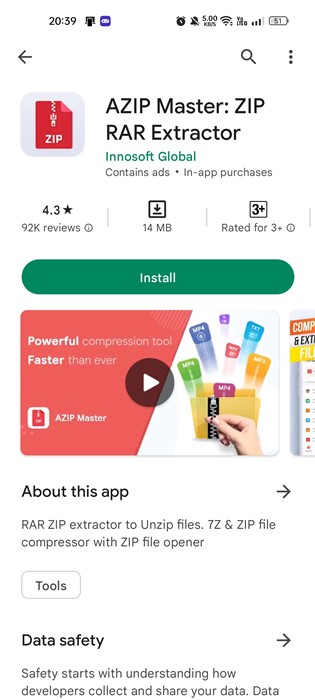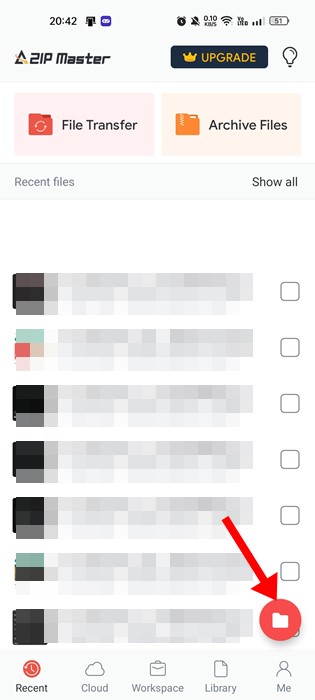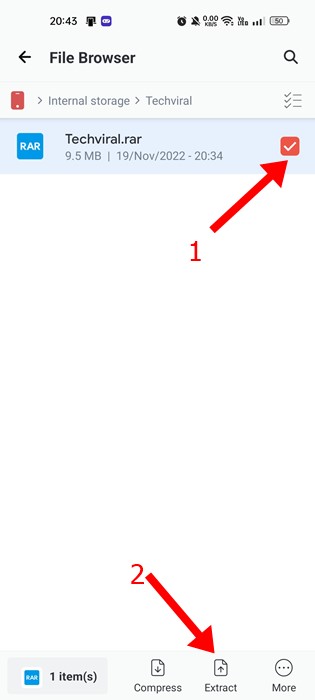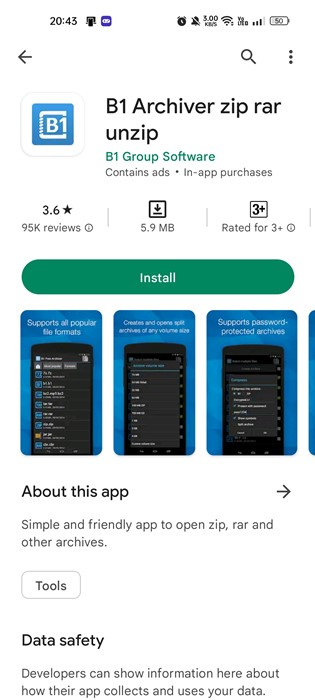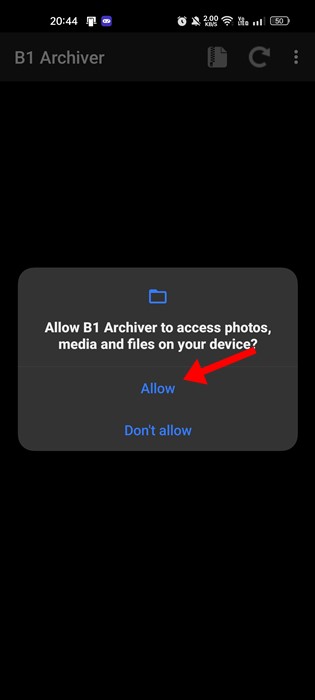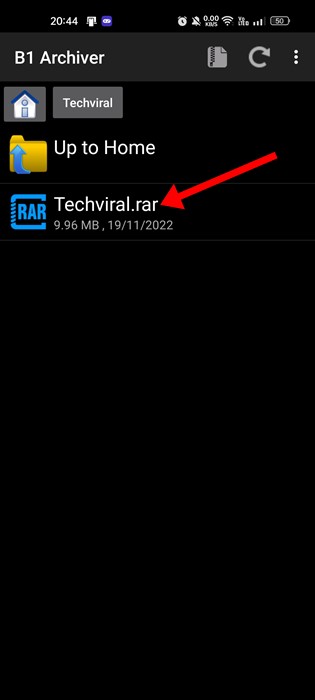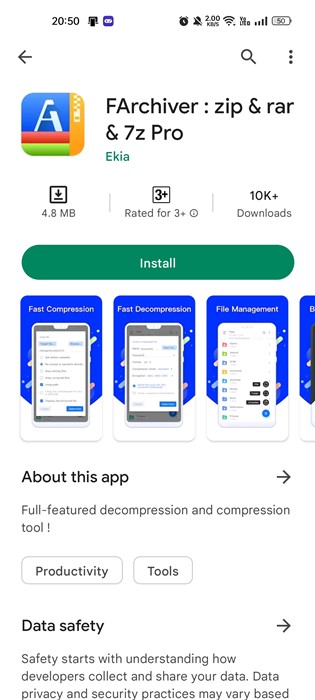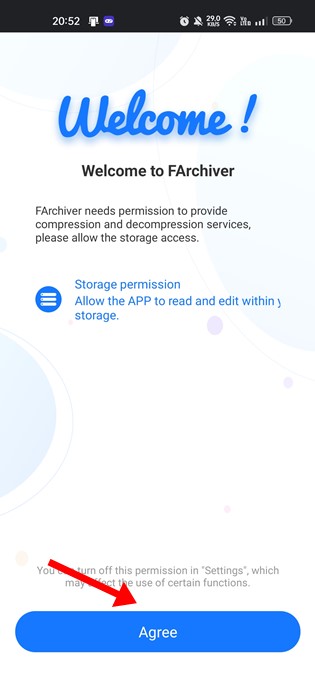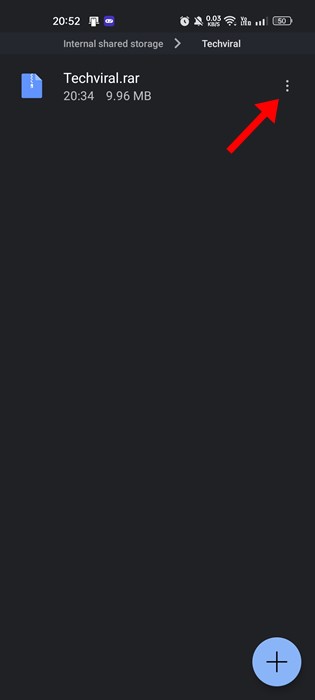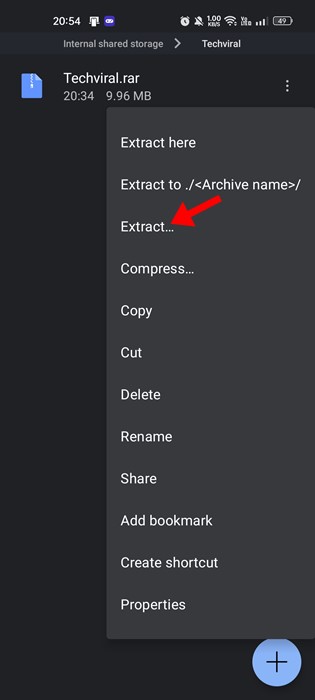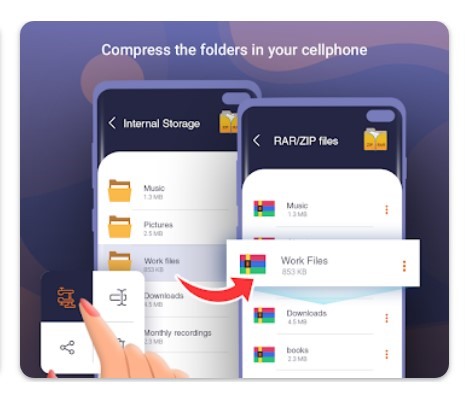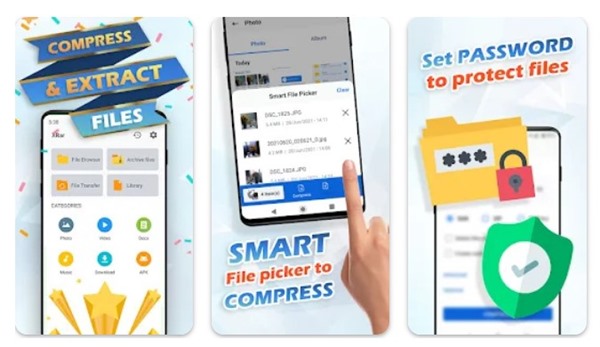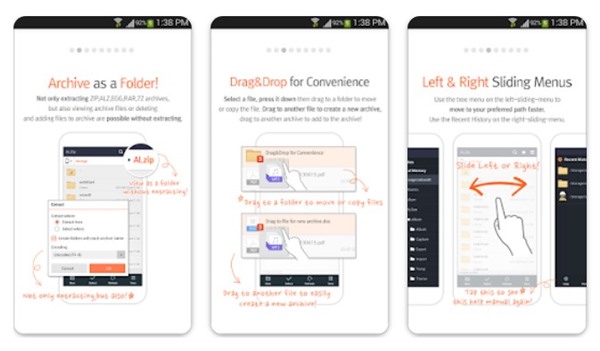How to Open RAR Files on Android (5 Methods)
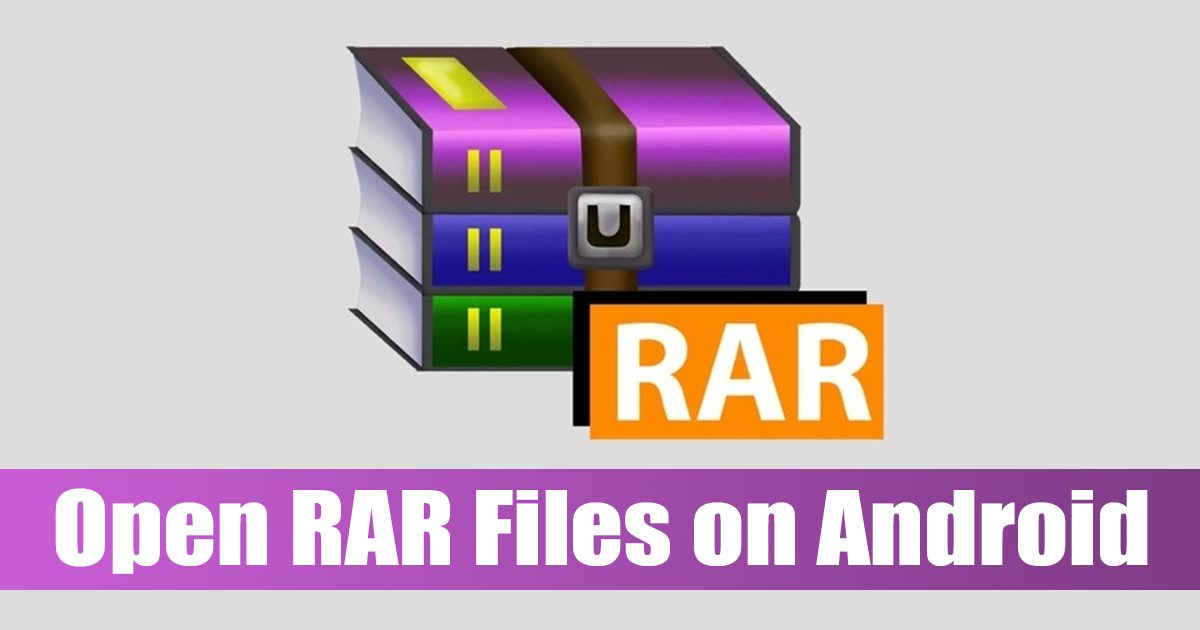
Internet users may often deal with the RAR of ZIP files. Unfortunately, these are the type of files that requires a dedicated program for extraction.
For those who don’t know, RAR is a file format for compressive files into an archive. If you often download files from the internet, they will probably be uploaded in RAR or ZIP format.
Uploaders often compress their files in RAR format to exclude the file size restrictions imposed on file storage services.
While RAR files were easy to deal with on the desktop operating system, opening them on Android is challenging. On Android, you must rely on third-party apps to open RAR files.
Best Methods to Open RAR Files on Android
So, if you are looking for ways to open RAR files on Android, you have landed on the right page. Below, we have shared a few simple ways to open RAR files on Android. So, let’s check how to open RAR files on an Android device.
1) Open RAR Files using the RAR app
In this method, we will use the RAR app from RARLAB to open RAR files on our Android smartphone. Here are some of the simple steps you need to follow.
1. First, download and install the RAR app on your Android smartphone.
2. Once installed, open the application and grant the permissions. Now locate the folder where the RAR file is stored.
3. Now select the RAR file on the list.
4. Long press on the RAR file and select the ‘Extract Here‘ option.
That’s it! This is how you can open RAR files on Android with the RAR app from RARLAB.
2) Open RAR Files on Android using ZArchiver
ZArchiver is another best archive management programs for Android that’s available on the Google Play Store. You can also use this to open RAR files on your Android smartphone. Here’s what you need to do.
1. First, download and install the ZArchiver app on your Android smartphone.
2. Now, ZArchiver would ask you to grant the permissions. Grant the permissions.
3. Now locate the folder where the RAR file has been stored.
4. A list of options will pop up from the bottom. Here you need to tap on the Extract Here option.
5. If you want to extract the file in any other location, select the ‘Extract to‘ option and select your folder.
That’s it! This is how you can open RAR files on Android with the help of ZArchiver.
3) Open RAR files on Android with AZIP Master
AZIP Master is a full-fledged RAR and ZIP extractor for Android smartphones. With this, you can decompress the archive files in any location. Here’s how to use AZIP Master on an Android smartphone.
1. First of all, download & install AZIP Master on your Android smartphone from the Google Play Store.
2. When the app opens, tap on the Get Started button and grant the permissions.
3. Now tap the file manager button at the bottom right corner.
4. On the File Manager, locate the file where you have stored the RAR file.
5. Now select the RAR file and tap on the Extract button.
That’s it! You can use AZIP Master on your Android to open RAR files.
4) Open RAR Files on Android using B1 Archiver
This method will use another file compression utility for Android to open the RAR file. Here we have used the B1 Archiver to open RAR files on Android.
1. First, download and install B1 Archiver on your Android smartphone.
2. Once installed, open the app and grant all the permissions.
3. Now, navigate to the folder where you have stored the RAR file.
4. Now, long press on the RAR file and select the Extract option.
That’s it! Now specify the file extract destination. Your RAR file will be extracted in no time.
5) Open RAR files on Android using FArchiver
This method will use FArchiver, another best free ZIP & RAR extractors for Android. Here’s how to open RAR files on Android via FArchiver.
1. First, download and install FArchiver from the Google Play Store on your Android smartphone.
2. Once installed, open the application and grant the permissions.
3. After granting the permissions, you will see a full-fledged file manager. First, you need to navigate to the path where the RAR file is stored. Next, tap on the three dots beside the RAR file.
4. Next, tap on the three dots beside the RAR file and select ‘Extract‘
That’s it! This is how you can extract RAR files on Android using FArchiver.
Other Apps to Open RAR Files on Android
Zipify
Zipify is a full-fledged file archiver app for Android. The file manager can be used to deal with all sorts of file compression formats and can handle zip/RAR files pretty well.
The app lets you open the RAR files in the rar viewer & unzip files. Other than that, you also get a ZIP file reader that lets you read the files without even extracting them.
XZIP
With XZIP, you can easily extract the RAR and ZIP files. This one is a file manager for managing compressed file formats.
The file manager of XZIP displays only the file types it supports, and you can compress and decompress files from the file manager interface itself.
ALZip
ALZip is an Android multi-purpose file manager app that can compress or extract compressed file formats.
You can use ALZip to compress files into zip, egg, and alz formats. While the app doesn’t support compressing files to RAR, it can extract the RAR files and can view the files.
The app also has an image viewer that can view the image files inside the archive without even extracting them.
Like the one we have used, you can use other file Compression apps for Android to open RAR files. With file compression apps, you can also deal with other file formats, such as ZIP, 7Z, etc.
It’s easy to open RAR files on Android since many third-party apps are available. So, these are some of the best and most free ways to open RAR files on Android. If you need more help opening RAR files on your Android device, let us know in the comments below.
The post How to Open RAR Files on Android (5 Methods) appeared first on TechViral.
ethical hacking,hacking,bangla ethical hacking,bangla hacking tutorial,bangla tutorial,bangla hacking book,ethical hacking bangla,bangla,hacking apps,ethical hacking bangla tutorial,bangla hacking,bangla hacking pdf,bangla hacking video,bangla android hacking,bangla hacking tutorials,bangla fb hacking tutorial,bangla hacking book download,learn ethical hacking,hacking ebook,hacking tools,bangla ethical hacking course, tricks,hacking,ludo king tricks,whatsapp hacking trick 2019 tricks,wifi hacking tricks,hacking tricks: secret google tricks,simple hacking tricks,whatsapp hacking tricks,tips and tricks,wifi tricks,tech tricks,redmi tricks,hacking trick paytm cash,hacking trick helo app,hacking trick of helo app,paytm cash hacking trick,wifi password hacking,paytm cash hacking trick malayalam,hacker tricks, tips and tricks,pubg mobile tips and tricks,tricks,tips,tips and tricks for pubg mobile,100 tips and tricks,pubg tips and tricks,excel tips and tricks,google tips and tricks,kitchen tips and tricks,season 2 tips and tricks,android tips and tricks,fortnite tips and tricks,godnixon tips and tricks,free fire tips and tricks,advanced tips and tricks,whatsapp tips and tricks, facebook tricks,facebook,facebook hidden tricks,facebook tips and tricks,facebook latest tricks,facebook tips,facebook new tricks,facebook messenger tricks,facebook android app tricks,fb tricks,facebook app tricks,facebook tricks and tips,facebook tricks in hindi,tricks,facebook tutorial,new facebook tricks,cool facebook tricks,facebook tricks 2016,facebook tricks 2017,facebook secret tricks,facebook new tricks 2020,blogger blogspot seo tips and tricks,blogger tricks,blogger,blogger seo tips,blogger seo tips and tricks,seo for blogger,blogger seo in hindi,blogger seo best tips for increasing visitors,blogging tips and tricks,blogger blog seo,blogger seo in urdu,adsense approval trick,blogging tips and tricks for beginners,blogging tricks,blogger tutorial,blogger tricks 2016,blogger tricks 2017 bangla,tricks,bangla tutorial,bangla magic,bangla motivational video,bangla tricks,bangla tips,all bangla tips,magic tricks,akash bangla tricks,top 10 bangla tricks,tips and tricks,all bangla trick,bangla computer tricks,computer bangla tricks,bangla magic card tricks,ms word bangla tips and tricks,bangla computer tips,trick,psychology tricks,youtube bangla,magic tricks bangla,si trick Credit techviral