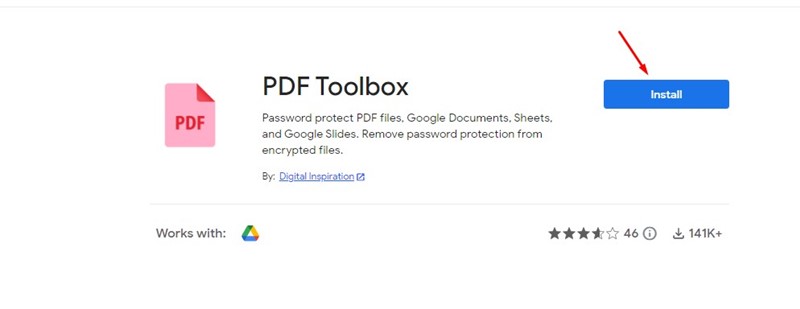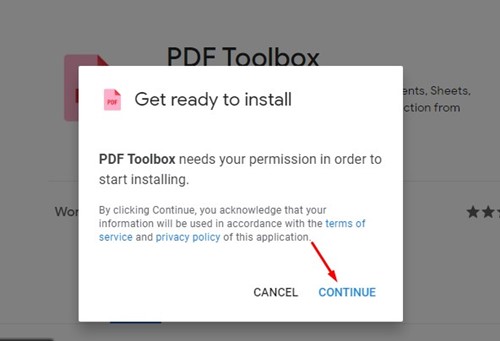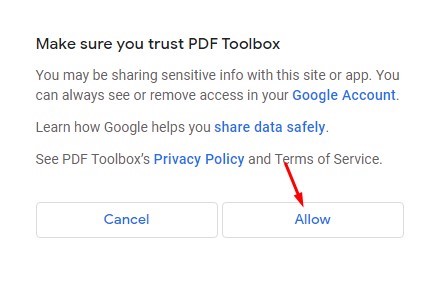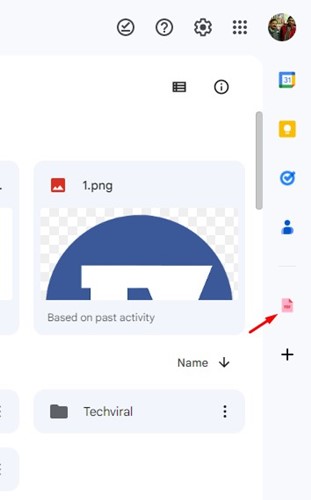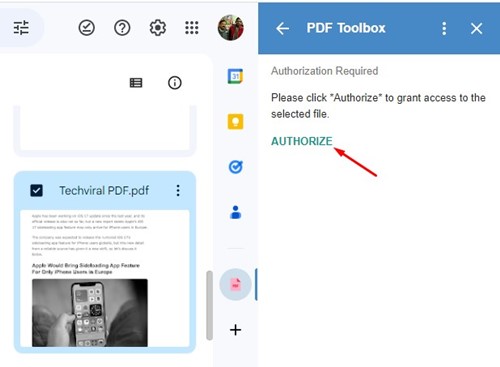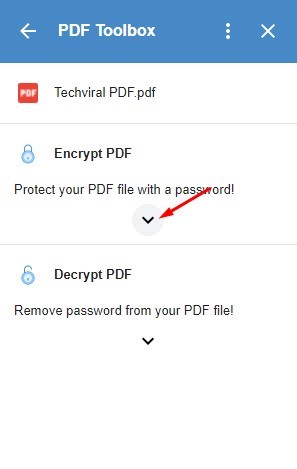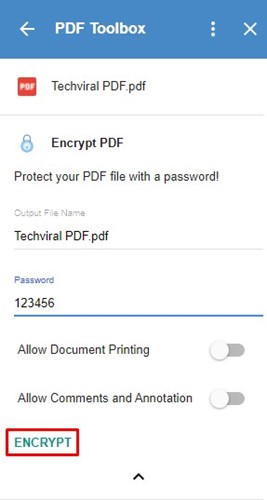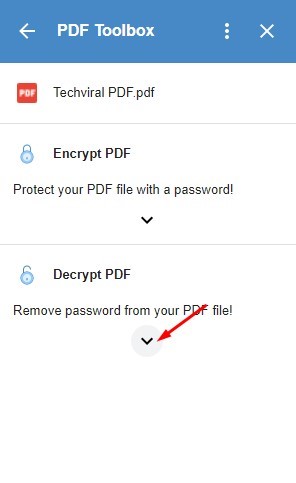How to Password Protect PDF Files in Google Drive

While there’s no shortage of file storage and synchronization service, users still prefer Google Drive over anything else. Google Drive, the popular file storage and synchronization service, now serves millions of users. It was launched way back in 2012, and it’s still offered for free.
Google Drive is free; every user with a Google account can access the service to store their important files. Despite being free, it has compatibility with all sorts of file formats including texts, images, videos, and PDFs.
If you use Google Drive to store PDF files, you may sometimes want to password-protect the files after uploading. But unfortunately, Google Drive doesn’t have any native feature to password-protect PDF files.
Password Protect PDF Files in Google Drive
Yes, you can password-protect the PDF file before uploading it to Google Drive, but what if I tell you there’s an easier way out? This article will share steps to password-protect PDF files on Google Drive. Let’s get started.
We will be using PDF Toolbox to password-protect PDF files in Google Drive. PDF Toolbox is an addon that allows you to encrypt PDF files directly on Google Drive. Here’s how to use the addon.
1. Open your favorite web browser and visit the Google Drive website. Next, log in with your Google account.
2. Once signed in to Google Drive, click this link and install the PDF Toolbox add-on.
3. Now select your Google Account and click the ‘Continue‘ button
4. On the Make sure you trust PDF Toolbox screen, click on the Allow button. This will allow the PDF toolbox to access the files stored on your Google Drive.
5. Once installed, you will find a new PDF Toolbox icon on Google Drive’s sidebar.
6. Select the PDF file you want to password protect and then click on the PDF Toolbox icon in the right sidebar.
7. Click the ‘Authorize‘ button on the PDF Toolbox sidebar. This will allow PDF Toolbox to access your PDF File.
8. Once done, expand the ‘Encrypt PDF‘ section.
9. Enter the Output file name and password and click the ‘Encrypt‘ button.
10. The PDF file will be password protected and saved as a separate file in your Google Drive.
That’s it! This is how you can encrypt PDF files on your Google Drive account.
How to Decrypt PDF files in Google Drive
The steps we have shared above will password-protect the PDF Files, and you will be required to enter the password to view the file. If you wish to decrypt the file, follow the steps shared below.
1. Open Google Drive on your web browser and select the encrypted PDF File in Google Drive.
2. Once selected, click on the ‘PDF Toolbox‘ icon at the right sidebar.
3. Click on the ‘Decrypt‘ option and enter your password to the PDF file.
That’s it! This will immediately unlock PDF files on Google Drive. The PDF encryption will be removed.
Password Protect PDF Files on Google Drive Android?
Since Google Drive has no native option to password-protect the PDF file formats, you must depend on the encrypt and upload method.
The goal will be to first encrypt the PDF files with any tools and then upload them to Google Drive. In this way, your uploaded PDF file will remain password protected.
There are multiple ways to password protect PDF Files on Android. You can encrypt the PDF files and then upload them to Google Drive.
Alternatively, you can lock the Google Drive app with an App locker.
How to Password Protect PDF Files without any software?
You don’t have to use any third-party tool to password-protect your PDF Files. Certain web tools let you password protect PDF files on Windows.
The good thing about web-based PDF editors is that they have a responsive design and run fine even on the mobile web browser. You can use such tools to password protect your PDF files on both desktop/mobile without installing any additional app.
Hence, if you don’t want to rely on software to password protect PDF files, check our guide – Password Protect PDFs without any software.
So, that’s all about how to password protect a PDF file in Google Drive. If you need more help encrypting a PDF file on your Google Drive account, let us know in the comments. Also, if the article helped you, share it with your friends.
The post How to Password Protect PDF Files in Google Drive appeared first on TechViral.
ethical hacking,hacking,bangla ethical hacking,bangla hacking tutorial,bangla tutorial,bangla hacking book,ethical hacking bangla,bangla,hacking apps,ethical hacking bangla tutorial,bangla hacking,bangla hacking pdf,bangla hacking video,bangla android hacking,bangla hacking tutorials,bangla fb hacking tutorial,bangla hacking book download,learn ethical hacking,hacking ebook,hacking tools,bangla ethical hacking course, tricks,hacking,ludo king tricks,whatsapp hacking trick 2019 tricks,wifi hacking tricks,hacking tricks: secret google tricks,simple hacking tricks,whatsapp hacking tricks,tips and tricks,wifi tricks,tech tricks,redmi tricks,hacking trick paytm cash,hacking trick helo app,hacking trick of helo app,paytm cash hacking trick,wifi password hacking,paytm cash hacking trick malayalam,hacker tricks, tips and tricks,pubg mobile tips and tricks,tricks,tips,tips and tricks for pubg mobile,100 tips and tricks,pubg tips and tricks,excel tips and tricks,google tips and tricks,kitchen tips and tricks,season 2 tips and tricks,android tips and tricks,fortnite tips and tricks,godnixon tips and tricks,free fire tips and tricks,advanced tips and tricks,whatsapp tips and tricks, facebook tricks,facebook,facebook hidden tricks,facebook tips and tricks,facebook latest tricks,facebook tips,facebook new tricks,facebook messenger tricks,facebook android app tricks,fb tricks,facebook app tricks,facebook tricks and tips,facebook tricks in hindi,tricks,facebook tutorial,new facebook tricks,cool facebook tricks,facebook tricks 2016,facebook tricks 2017,facebook secret tricks,facebook new tricks 2020,blogger blogspot seo tips and tricks,blogger tricks,blogger,blogger seo tips,blogger seo tips and tricks,seo for blogger,blogger seo in hindi,blogger seo best tips for increasing visitors,blogging tips and tricks,blogger blog seo,blogger seo in urdu,adsense approval trick,blogging tips and tricks for beginners,blogging tricks,blogger tutorial,blogger tricks 2016,blogger tricks 2017 bangla,tricks,bangla tutorial,bangla magic,bangla motivational video,bangla tricks,bangla tips,all bangla tips,magic tricks,akash bangla tricks,top 10 bangla tricks,tips and tricks,all bangla trick,bangla computer tricks,computer bangla tricks,bangla magic card tricks,ms word bangla tips and tricks,bangla computer tips,trick,psychology tricks,youtube bangla,magic tricks bangla,si trick Credit techviral