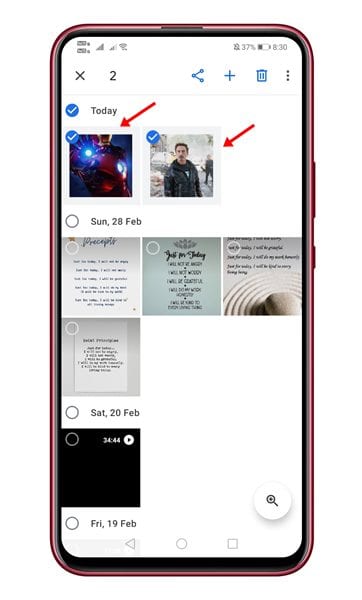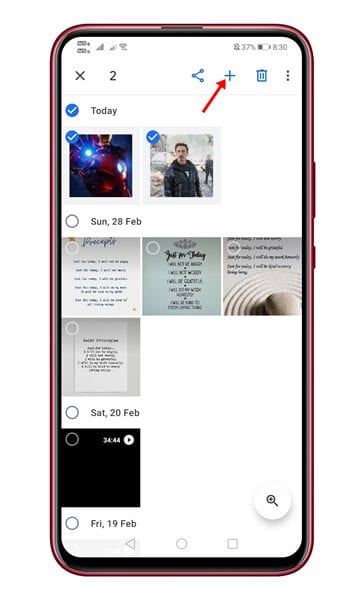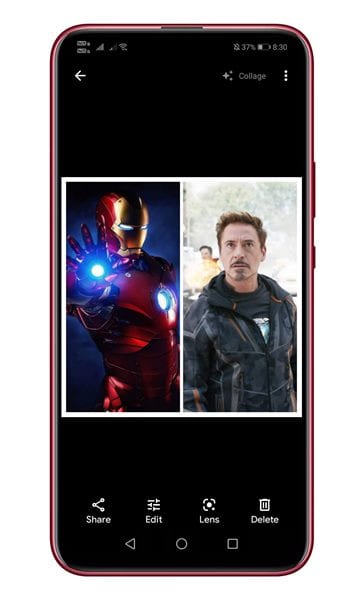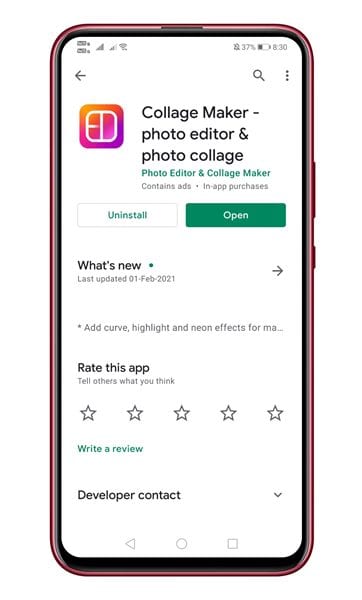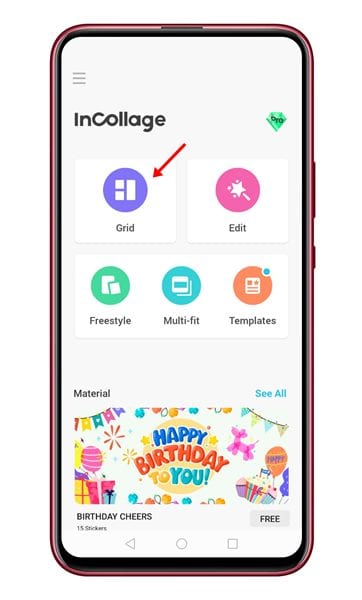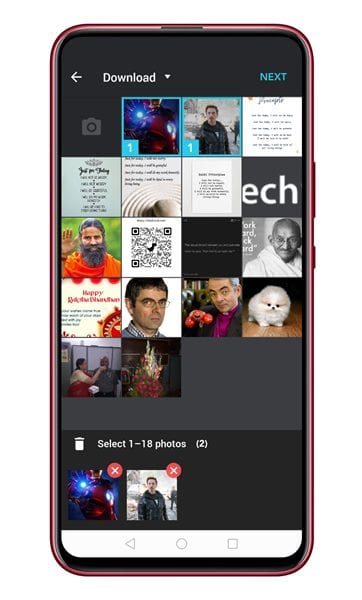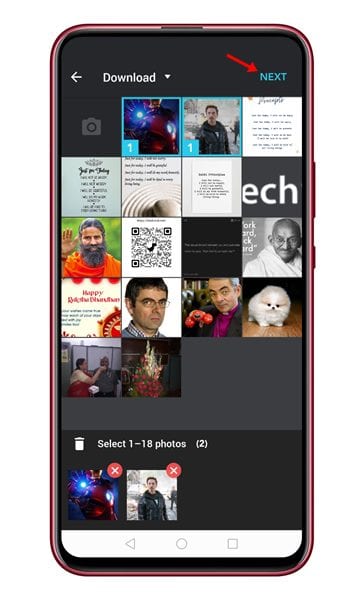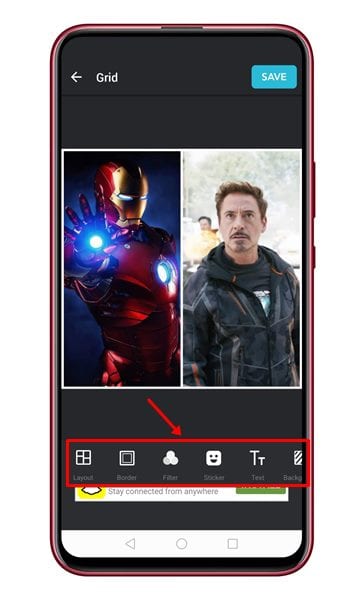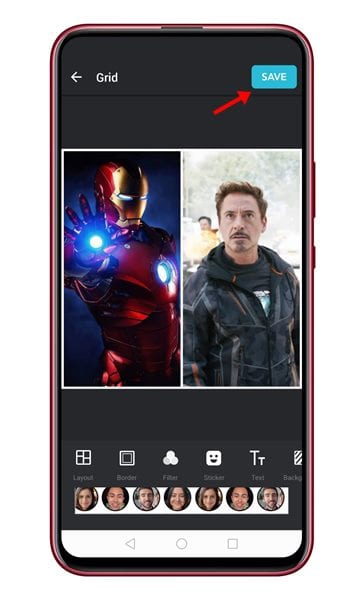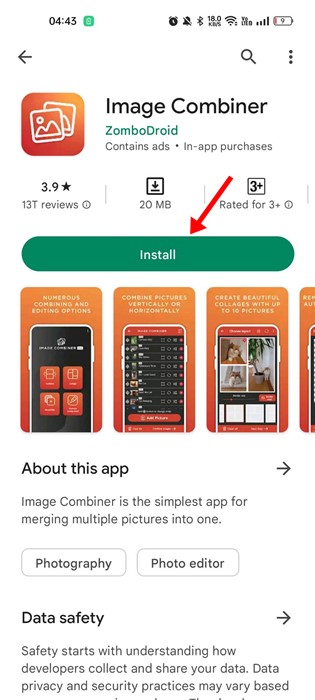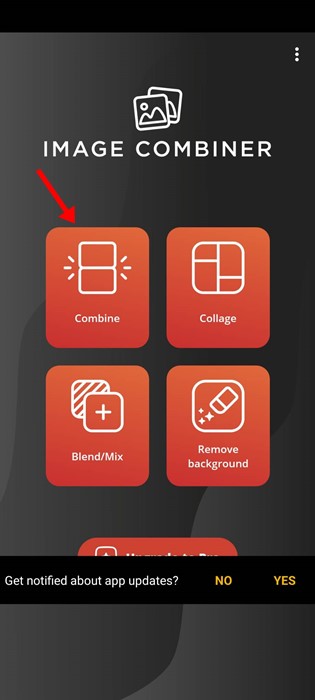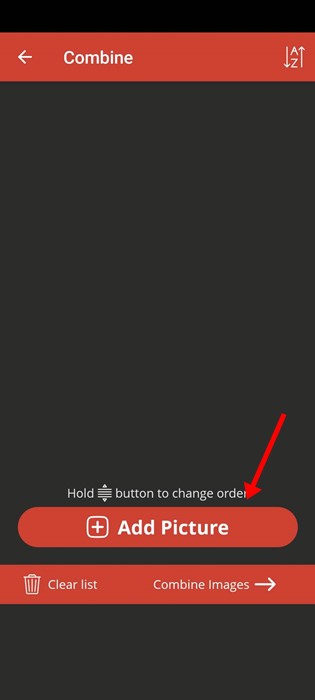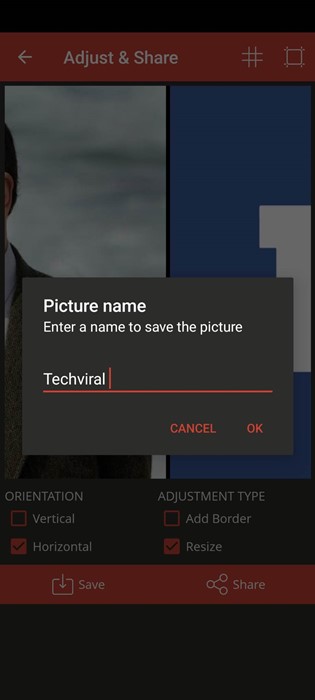How to Put Two Photos Side by Side On Android in 2023
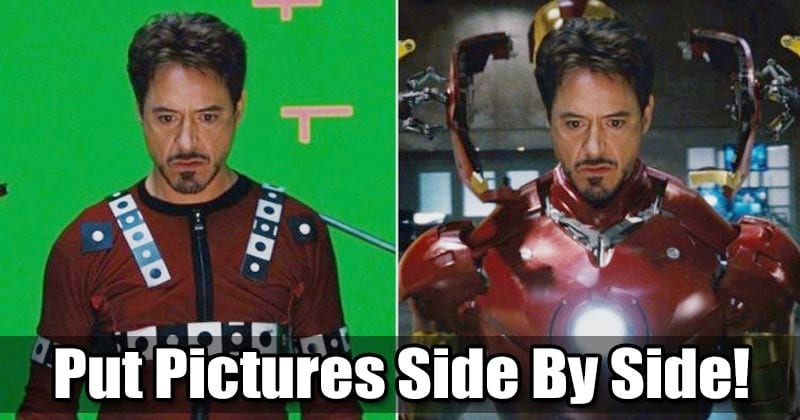
Let’s admit that there are times when we feel like combining multiple photos into one. There could be various reasons you would need to put the pictures side by side. Maybe you want to show your transformation photo with your friends, or just one to create a simple collage.
On Android, capturing photos is easy, but the editing part becomes a challenge. Although many photo editing apps are available for Android, making photo editing easy, most are complicated to use.
There’s no need for any advanced photo editing application to create a comparison picture. Plenty of lightweight and easy-to-use applications on the Google Play Store can help you put two images side-by-side in no time.
Also Read: 10 Best Photo Collage Apps For Android
Put Two Photos Side by Side on Android
If you are also looking for ways to combine two pictures or want to put two images side-by-side on Android, you have landed on the right webpage. In this article, we will share a detailed guide on how to add two pictures side by side on Android. Let’s check out.
1) Using Google Photos
You can use the built-in Google Photos app to Combine Photos on Android. You don’t need to install any additional app to put two pictures side by side on Android. Let’s check out how to use Google Photos to combine photos.
1. First, open the Google Photos app on your Android smartphone.
2. Now select the photos that you want to combine.
3. Once selected, tap on the (+) icon as shown below.
4. From the pop-up, select the ‘Collage‘ option.
5. The pictures will be merged side by side. You can now edit the image or use the markup tool to add text to the picture.
6. Once done with the editing, tap on the Done button at the bottom of the screen.
That’s it! You can use Google Photos to put two pictures side by side on Android. You are done.
2) Collage Maker – Photo Editor & Photo Collage
Well, Collage Maker is a famous collage maker app for Android available on the Google Play Store. You can use it to put two pictures side by side on an Android. Here’s how to use Collage Maker Android app.
1. Head to the Google Play Store and install the Collage Maker app.
2. Once installed, open the app and tap on the ‘Grid‘ button.
3. Select the pictures you want to put side by side.
4. Once done, tap on the Next button.
5. The images will be merged side by side. You can now put borders, texts, and other elements in the photos.
6. When done with the editing, tap on the ‘Save‘ button.
That’s it! This is how you can put two pictures side by side on an Android device. You are done.
3) Using Image Combiner
Image Combiner is an awesome app that lets you combine two images on Android in easy steps. You can use it to create a side-by-side photo. Here’s how to make side by side photo with the Image Combiner app.
1. First, download & install the Image Combiner app on your Android smartphone.
2. Once installed, open the app and tap the Combine button.
3. Now tap the Add Picture button and select the pictures you want to add.
4. After selecting the pictures, tap on ‘Combine Images‘.
5. On the orientation, select ‘Horizontal‘; on the Adjustment type, check ‘Resize‘.
6. Once done, tap the Save button and enter the picture name.
That’s it! That’s how you can use the image combiner app to put photos side by side on Android.
So, this article is all about how to put two pictures side by side on an Android. I hope this article helped you! Please share it with your friends also. If you know of any other method to put two pictures side by side, let us know in the comment box below.
The post How to Put Two Photos Side by Side On Android in 2023 appeared first on TechViral.
ethical hacking,hacking,bangla ethical hacking,bangla hacking tutorial,bangla tutorial,bangla hacking book,ethical hacking bangla,bangla,hacking apps,ethical hacking bangla tutorial,bangla hacking,bangla hacking pdf,bangla hacking video,bangla android hacking,bangla hacking tutorials,bangla fb hacking tutorial,bangla hacking book download,learn ethical hacking,hacking ebook,hacking tools,bangla ethical hacking course, tricks,hacking,ludo king tricks,whatsapp hacking trick 2019 tricks,wifi hacking tricks,hacking tricks: secret google tricks,simple hacking tricks,whatsapp hacking tricks,tips and tricks,wifi tricks,tech tricks,redmi tricks,hacking trick paytm cash,hacking trick helo app,hacking trick of helo app,paytm cash hacking trick,wifi password hacking,paytm cash hacking trick malayalam,hacker tricks, tips and tricks,pubg mobile tips and tricks,tricks,tips,tips and tricks for pubg mobile,100 tips and tricks,pubg tips and tricks,excel tips and tricks,google tips and tricks,kitchen tips and tricks,season 2 tips and tricks,android tips and tricks,fortnite tips and tricks,godnixon tips and tricks,free fire tips and tricks,advanced tips and tricks,whatsapp tips and tricks, facebook tricks,facebook,facebook hidden tricks,facebook tips and tricks,facebook latest tricks,facebook tips,facebook new tricks,facebook messenger tricks,facebook android app tricks,fb tricks,facebook app tricks,facebook tricks and tips,facebook tricks in hindi,tricks,facebook tutorial,new facebook tricks,cool facebook tricks,facebook tricks 2016,facebook tricks 2017,facebook secret tricks,facebook new tricks 2020,blogger blogspot seo tips and tricks,blogger tricks,blogger,blogger seo tips,blogger seo tips and tricks,seo for blogger,blogger seo in hindi,blogger seo best tips for increasing visitors,blogging tips and tricks,blogger blog seo,blogger seo in urdu,adsense approval trick,blogging tips and tricks for beginners,blogging tricks,blogger tutorial,blogger tricks 2016,blogger tricks 2017 bangla,tricks,bangla tutorial,bangla magic,bangla motivational video,bangla tricks,bangla tips,all bangla tips,magic tricks,akash bangla tricks,top 10 bangla tricks,tips and tricks,all bangla trick,bangla computer tricks,computer bangla tricks,bangla magic card tricks,ms word bangla tips and tricks,bangla computer tips,trick,psychology tricks,youtube bangla,magic tricks bangla,si trick Credit techviral