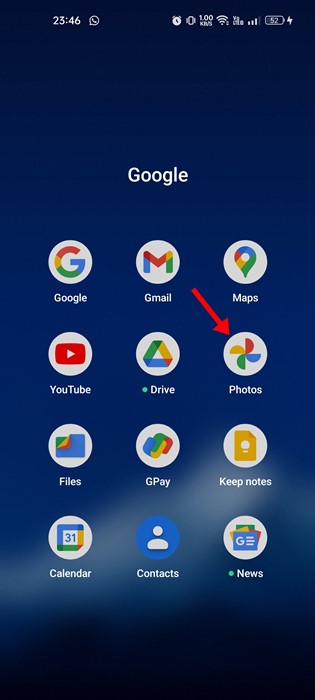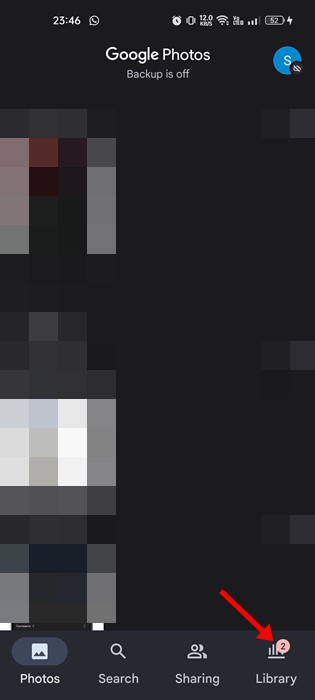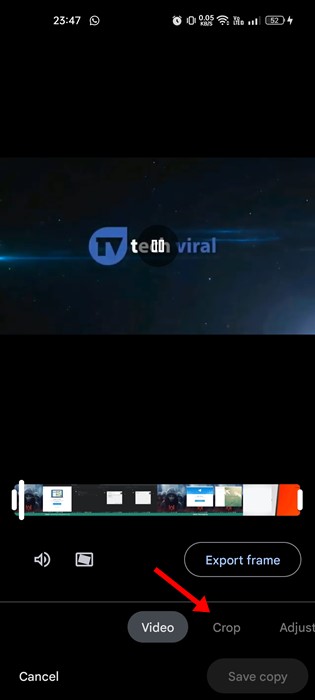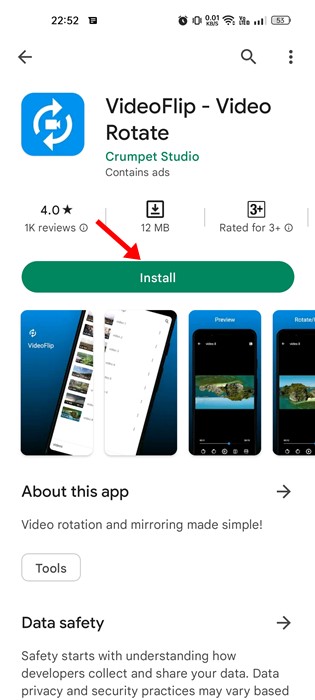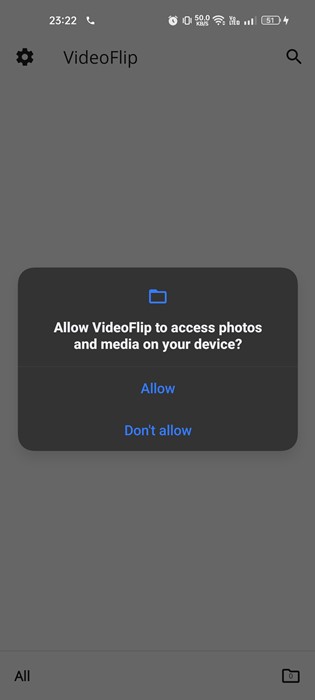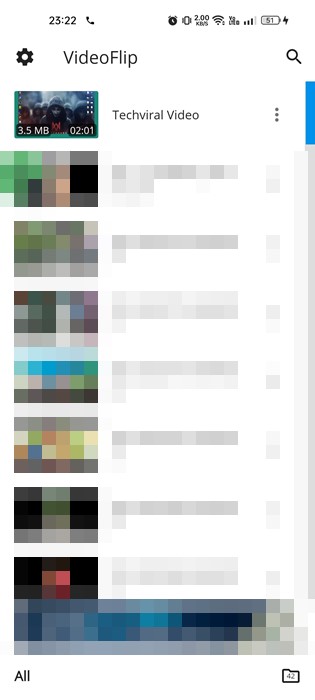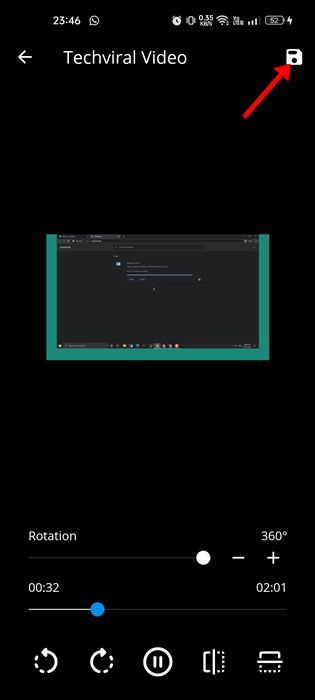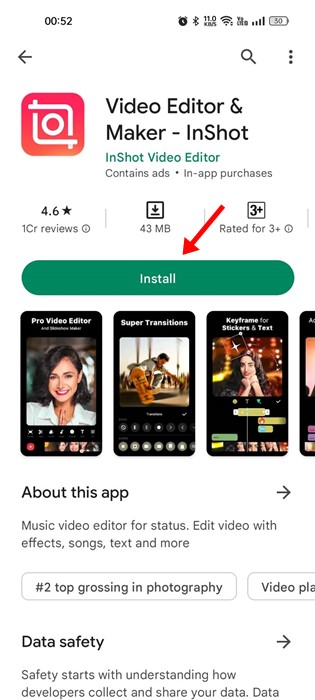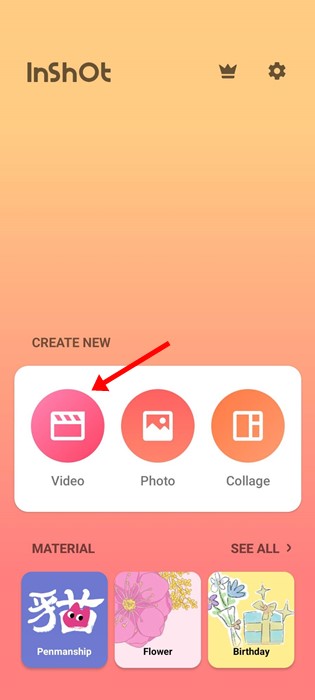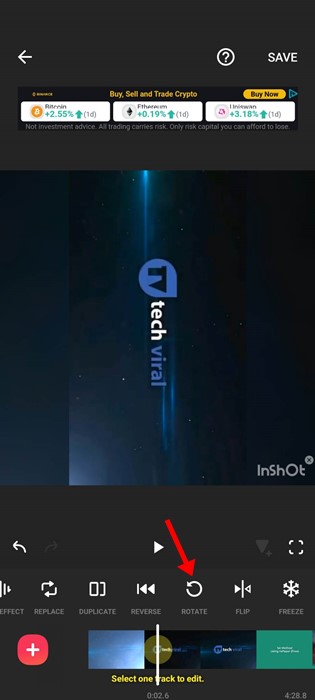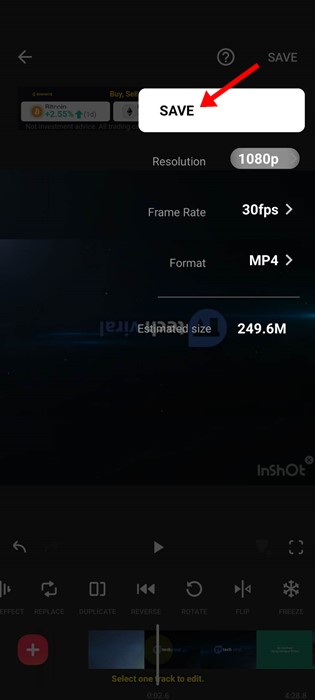How to Rotate a Video on Android in 2023 (3 Methods)
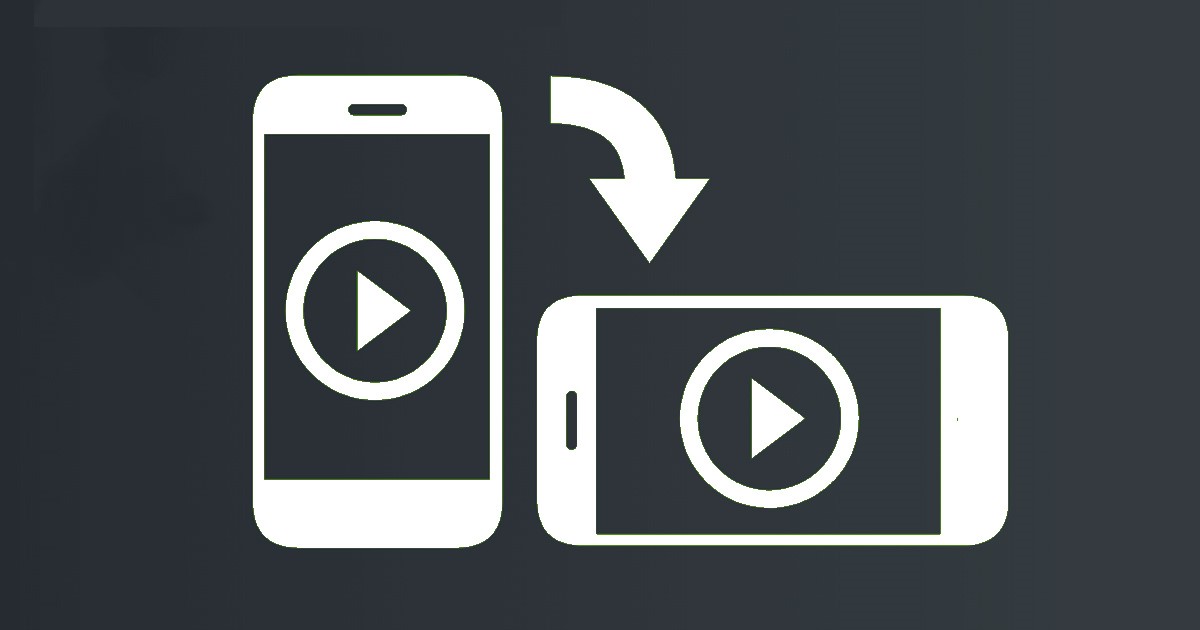
Let’s admit it; sometimes, we record videos on our smartphones and find that it’s recorded at the wrong angle. These are minor errors but are enough to ruin perfect footage. However, rotating a video to a correct orientation is possible, and you can do it using Google or third-party apps.
Hence, if you’ve just captured footage or downloaded a video that appears at the wrong angle, you can easily rotate it. You may even want to rotate a video before sharing it on video-sharing apps such as TikTok or Instagram Reels.
Also read: How to Compress Videos on Android
Best Ways to Rotate a Video on Android
Hence, if you are looking for ways to rotate videos on Android, you are reading the right guide. Below, we have shared the two best ways to rotate a video on an Android smartphone. Let’s get started.
1) Rotate Videos on Android using the Google Photos app
This method will use the Google Photos app to rotate a video. Here are some of the simple steps you need to follow.
1. First, open the Google Photos app on your Device. You can install it from the Google Play Store if it’s not installed.
2. On the Google Photos app, switch to the Library tab at the bottom-right corner of the screen.
3. Now select the video that you want to rotate. Once done, tap on the Edit button at the bottom.
4. On the editing panel, tap on the Crop option.
5. In the Crop menu, tap on the rotate icon. You can tap the rotate button multiple times to find the best position.
6. Once done, tap the Save Copy button to save the rotated video on Android.
That’s it! This is how you can rotate a video on an Android smartphone.
2) Rotate Video on Android using VideoFlip
VideoFlip is a third-party video editing app that allows you to rotate or mirror your videos in simple steps. Here’s how to use VideoFlip to rotate videos on an Android device.
1. First of all, download & install the VideoFlip app on your Android device from the Google Play Store.
2. Once installed, open the application and grant the permissions that the app asks for.
3. Now select the video that you want to rotate.
4. Drag the slider for Rotation to rotate the video at the bottom.
5. Once done, tap the save icon at the top-right corner.
That’s it! This is how you can rotate a video on Android using VideoFlip.
3) How to Rotate Video in InShot
inShot is a free video editing application available for Android smartphones. Its feature allows you to rotate Android videos in easy steps. Here’s how to rotate video using InShot on Android.
1. First, download & install the Inshot video editor app on your Android device.
2. Once installed, open the app and tap the ‘Video‘ button.
3. Now upload the video which you want to rotate. On the bottom of the screen, tap on the ‘Rotate‘ icon.
4. This will rotate the video immediately.
5. You can tap the Rotate button again to turn the video upside down.
6. To save the changes, tap the Save button at the top-right corner.
7. On the Save prompt, adjust the settings and tap the Save button again.
That’s it! That’s how easy it is to rotate video in the inShot video editor.
Also Read: How to Backup Android Photos & Videos to OneDrive
So, these are the two best methods to rotate a video on an Android device. If you know other ways to rotate a video on Android, let us know in the comment box below.
The post How to Rotate a Video on Android in 2023 (3 Methods) appeared first on TechViral.
ethical hacking,hacking,bangla ethical hacking,bangla hacking tutorial,bangla tutorial,bangla hacking book,ethical hacking bangla,bangla,hacking apps,ethical hacking bangla tutorial,bangla hacking,bangla hacking pdf,bangla hacking video,bangla android hacking,bangla hacking tutorials,bangla fb hacking tutorial,bangla hacking book download,learn ethical hacking,hacking ebook,hacking tools,bangla ethical hacking course, tricks,hacking,ludo king tricks,whatsapp hacking trick 2019 tricks,wifi hacking tricks,hacking tricks: secret google tricks,simple hacking tricks,whatsapp hacking tricks,tips and tricks,wifi tricks,tech tricks,redmi tricks,hacking trick paytm cash,hacking trick helo app,hacking trick of helo app,paytm cash hacking trick,wifi password hacking,paytm cash hacking trick malayalam,hacker tricks, tips and tricks,pubg mobile tips and tricks,tricks,tips,tips and tricks for pubg mobile,100 tips and tricks,pubg tips and tricks,excel tips and tricks,google tips and tricks,kitchen tips and tricks,season 2 tips and tricks,android tips and tricks,fortnite tips and tricks,godnixon tips and tricks,free fire tips and tricks,advanced tips and tricks,whatsapp tips and tricks, facebook tricks,facebook,facebook hidden tricks,facebook tips and tricks,facebook latest tricks,facebook tips,facebook new tricks,facebook messenger tricks,facebook android app tricks,fb tricks,facebook app tricks,facebook tricks and tips,facebook tricks in hindi,tricks,facebook tutorial,new facebook tricks,cool facebook tricks,facebook tricks 2016,facebook tricks 2017,facebook secret tricks,facebook new tricks 2020,blogger blogspot seo tips and tricks,blogger tricks,blogger,blogger seo tips,blogger seo tips and tricks,seo for blogger,blogger seo in hindi,blogger seo best tips for increasing visitors,blogging tips and tricks,blogger blog seo,blogger seo in urdu,adsense approval trick,blogging tips and tricks for beginners,blogging tricks,blogger tutorial,blogger tricks 2016,blogger tricks 2017 bangla,tricks,bangla tutorial,bangla magic,bangla motivational video,bangla tricks,bangla tips,all bangla tips,magic tricks,akash bangla tricks,top 10 bangla tricks,tips and tricks,all bangla trick,bangla computer tricks,computer bangla tricks,bangla magic card tricks,ms word bangla tips and tricks,bangla computer tips,trick,psychology tricks,youtube bangla,magic tricks bangla,si trick Credit techviral