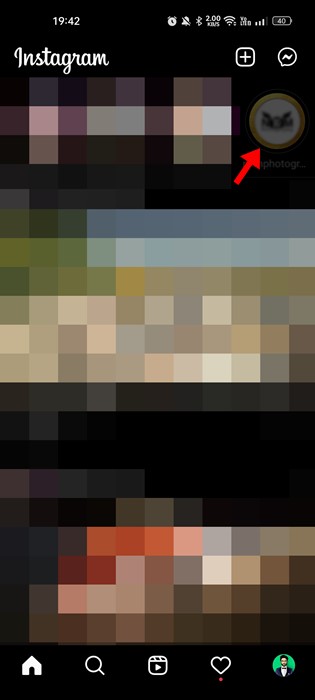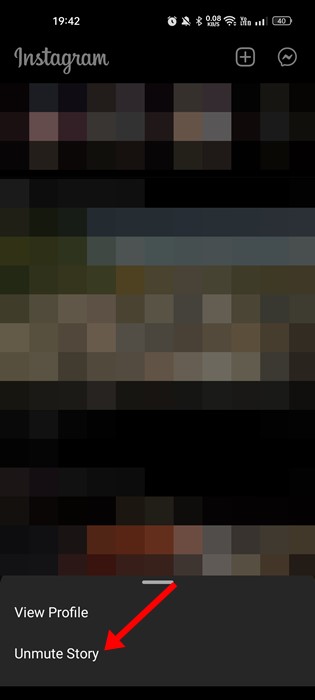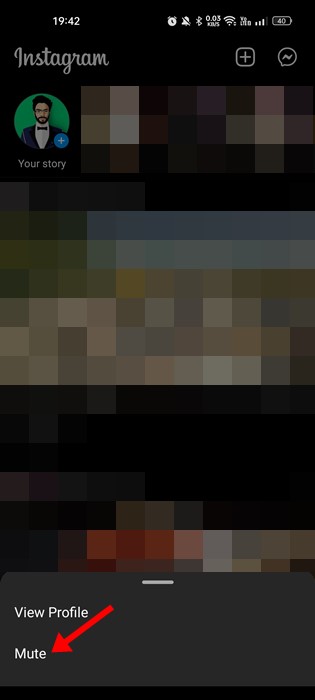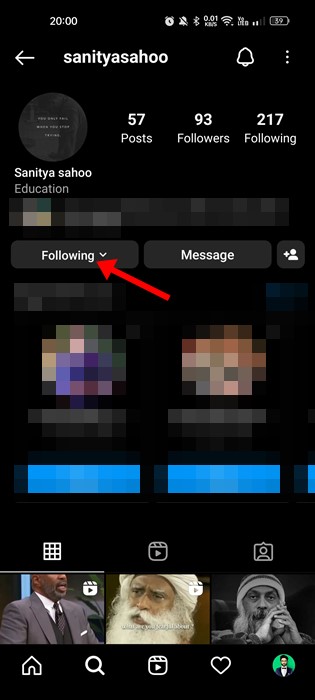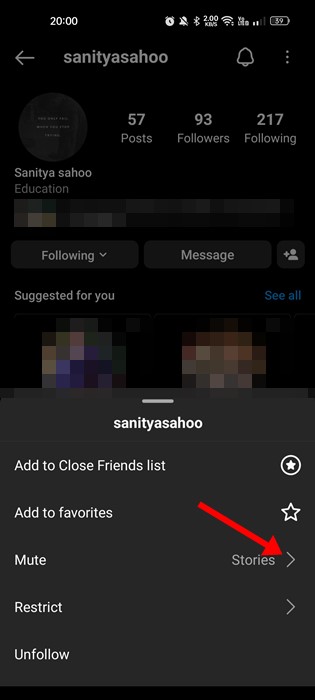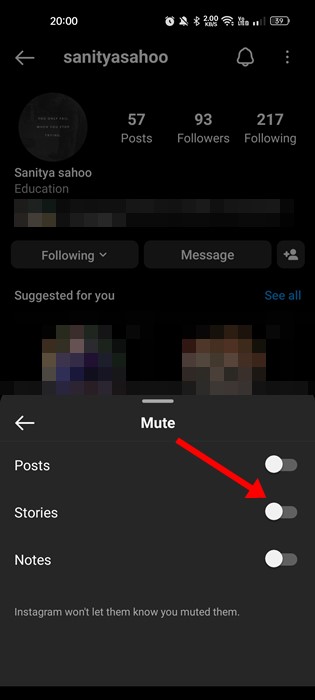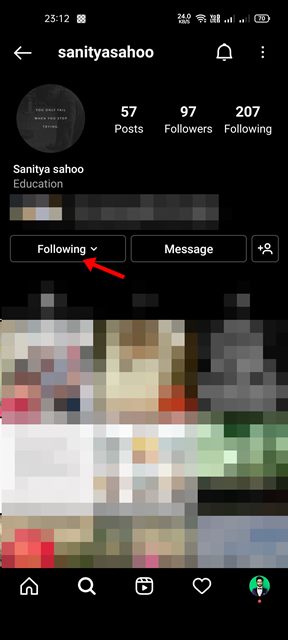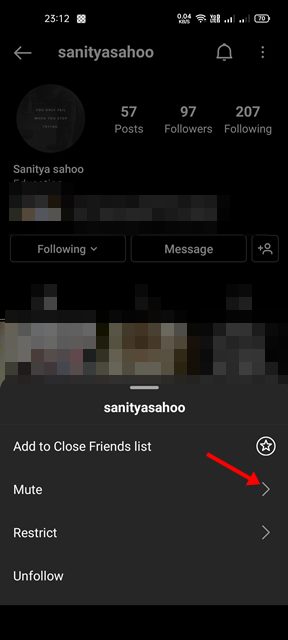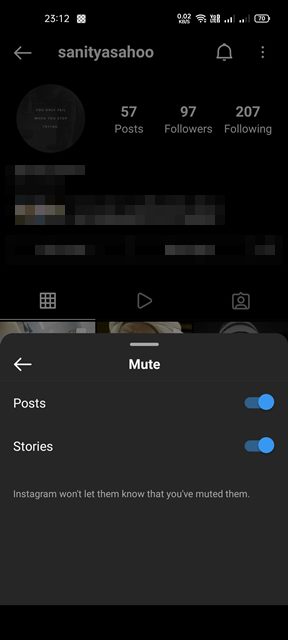How to Unmute Someone Story on Instagram (3 Methods)

Instagram is a social media platform that is mainly used to show off. You will find people showing off their new cars, outfits, travel destinations, etc., on the site. While the platform is designed to share photos and videos, you may encounter posts you want to avoid seeing.
To deal with such posts, Instagram lets you mute someone’s post. You don’t see their post on your Instagram feed when you mute someone on Instagram. You can also mute some features such as Story, Profile, or Direct Messages.
In one of our articles, we discussed how to mute & unmute someone on Instagram. That post discussed how to mute a post. Today, we will discuss how to mute someone’s story on Instagram.
Unmute Someone Story on Instagram
It’s easy to mute someone’s story on Instagram, and doing so won’t notify the person that you’ve muted their story. So, you can mute someone’s story on Instagram to take a break from their content without unfriending or blocking them. Let’s check out.
1) How to Unmute Someone Story on Instagram?
It’s easy to unmute someone’s story on Instagram. For that, you need to follow the simple steps shared below.
1. First, open the Instagram app on your Android or iOS.
2. Next, on the main screen, you will find all Stories. Next, scroll to the right to find your muted stories at the end.
3. Long press on the story you want to unmute and select Unmute Story.
4. You must repeat the same steps for every Instagram Story you want to mute.
5. In case if you want to mute someone’s story on Instagram, long press on the Story and select ‘Mute‘
That’s it! This is how you can unmute someone’s story on Instagram. You must repeat the same steps for every Story you want to unmute on Instagram.
2) Unmute Someone Story on Instagram from their Profile
This is another best method to unmute someone’s story on Instagram. However, this method will only be effective if you remember who you muted. Here’s what you need to do.
1. First, open your Instagram app on Android or iOS.
2. Next, open the profile of the person you’ve muted. Next, tap on the following drop-down on their profile page.
3. From the list of options, tap on Mute.
4. On the Mute prompt, disable the toggle for ‘Stories‘.
That’s it! This is how you can unmute someone on Instagram by visiting their profile page. You must repeat the steps for every Instagram profile you want to unmute.
3) Reporting the Instagram Stories
Well, reporting has no link with the muting feature. But, if you believe the Instagram Story you’re muting is not supposed to be on the platform, you can report them.
Reporting is a great way to keep your environment clean. You should report Instagram Stories that you think violates the terms and condition of the platform. Here’s how to report Instagram Stories.
1. First of all, open the Instagram app on your Android and open the Story you want to report.
2. Next, tap on the three dots in the top-right corner.
3. From the list of options that appears, select Report.
That’s it! Now Instagram would ask you to provide a reason for reporting. You need to tell why you don’t think the story should be on Instagram. If the content violates Instagram’s terms & conditions, it will be removed.
Also read: How to Hide Messages on Instagram
How to Mute Someone Story on Instagram?
This may sound odd, but what if you want to mute someone’s story again after unmuting? On Instagram, it’s pretty easy to mute someone’s post. For that, follow the steps we have shared.
1. Open the Instagram app and open the person’s profile whose stories you want to mute.
2. Next, tap the Following drop-down, as shown in the screenshot below.
3. Now, you will see a menu slide from the bottom of the screen. Tap on the ‘Mute‘ option.
4. On the Mute prompt, enable the toggle for ‘Stories‘. If you don’t want to see their posts, enable the toggle for ‘Posts‘ as well.
That’s it! This is how you can mute an Instagram Story. We have also discussed other ways to mute & unmute someone on Instagram.
FAQs
Before muting or unmuting someone on Instagram, you can have a few questions in your mind. Below, we have answered all your questions about unmuting someone on Instagram.
Can You Mute Someone without them know?
Yes, you can mute any person on Instagram without them knowing. When you mute someone, Instagram doesn’t send notifications to the other user. So, you can be on their friend list but won’t get the Story notifications.
Can I tell if I’ve been muted?
Since Instagram doesn’t notify users when someone mutes a story or post, there’s no way to tell if someone has muted your Story.
However, you can ask your friend what they think of your latest story to confirm whether they have muted it.
Can I Hide My Instagram Story from Specific Users
Well, a feature called Close Friends List is available on Instagram, allowing you to create a customized list of people to share private Instagram Stories.
So, you can create a Close friend list on Instagram and share your private Instagram Stories with selected users.
So, these are some simple steps to unmute someone’s story on Instagram. We have shared all possible ways to unmute an Instagram Story. Please let us know in the comments if you need more help. Also, if the article helped you, share it with your friends.
The post How to Unmute Someone Story on Instagram (3 Methods) appeared first on TechViral.
ethical hacking,hacking,bangla ethical hacking,bangla hacking tutorial,bangla tutorial,bangla hacking book,ethical hacking bangla,bangla,hacking apps,ethical hacking bangla tutorial,bangla hacking,bangla hacking pdf,bangla hacking video,bangla android hacking,bangla hacking tutorials,bangla fb hacking tutorial,bangla hacking book download,learn ethical hacking,hacking ebook,hacking tools,bangla ethical hacking course, tricks,hacking,ludo king tricks,whatsapp hacking trick 2019 tricks,wifi hacking tricks,hacking tricks: secret google tricks,simple hacking tricks,whatsapp hacking tricks,tips and tricks,wifi tricks,tech tricks,redmi tricks,hacking trick paytm cash,hacking trick helo app,hacking trick of helo app,paytm cash hacking trick,wifi password hacking,paytm cash hacking trick malayalam,hacker tricks, tips and tricks,pubg mobile tips and tricks,tricks,tips,tips and tricks for pubg mobile,100 tips and tricks,pubg tips and tricks,excel tips and tricks,google tips and tricks,kitchen tips and tricks,season 2 tips and tricks,android tips and tricks,fortnite tips and tricks,godnixon tips and tricks,free fire tips and tricks,advanced tips and tricks,whatsapp tips and tricks, facebook tricks,facebook,facebook hidden tricks,facebook tips and tricks,facebook latest tricks,facebook tips,facebook new tricks,facebook messenger tricks,facebook android app tricks,fb tricks,facebook app tricks,facebook tricks and tips,facebook tricks in hindi,tricks,facebook tutorial,new facebook tricks,cool facebook tricks,facebook tricks 2016,facebook tricks 2017,facebook secret tricks,facebook new tricks 2020,blogger blogspot seo tips and tricks,blogger tricks,blogger,blogger seo tips,blogger seo tips and tricks,seo for blogger,blogger seo in hindi,blogger seo best tips for increasing visitors,blogging tips and tricks,blogger blog seo,blogger seo in urdu,adsense approval trick,blogging tips and tricks for beginners,blogging tricks,blogger tutorial,blogger tricks 2016,blogger tricks 2017 bangla,tricks,bangla tutorial,bangla magic,bangla motivational video,bangla tricks,bangla tips,all bangla tips,magic tricks,akash bangla tricks,top 10 bangla tricks,tips and tricks,all bangla trick,bangla computer tricks,computer bangla tricks,bangla magic card tricks,ms word bangla tips and tricks,bangla computer tips,trick,psychology tricks,youtube bangla,magic tricks bangla,si trick Credit techviral