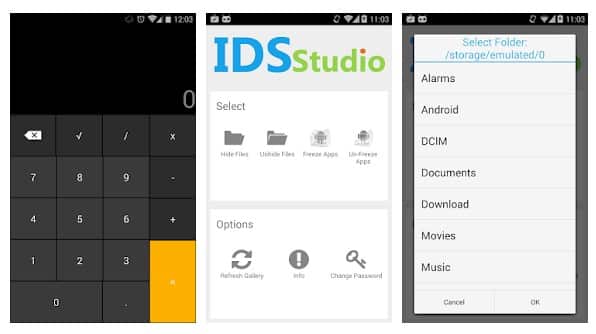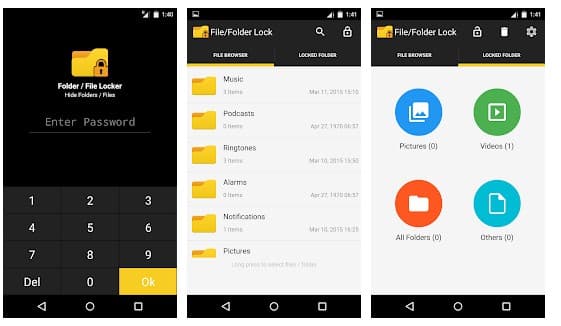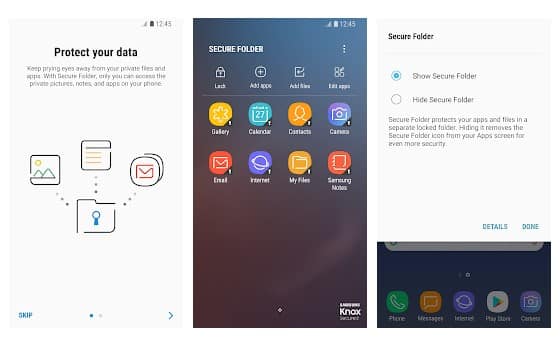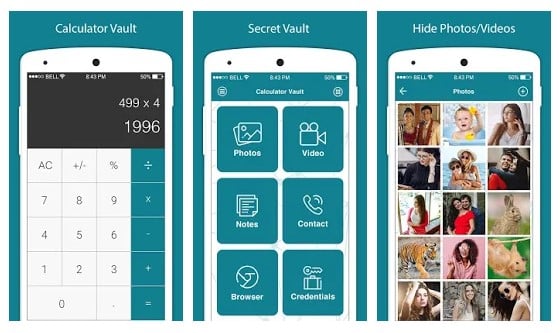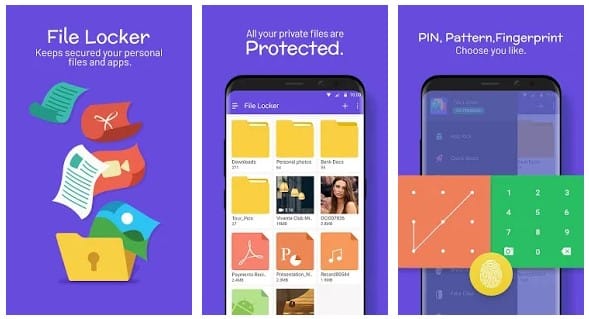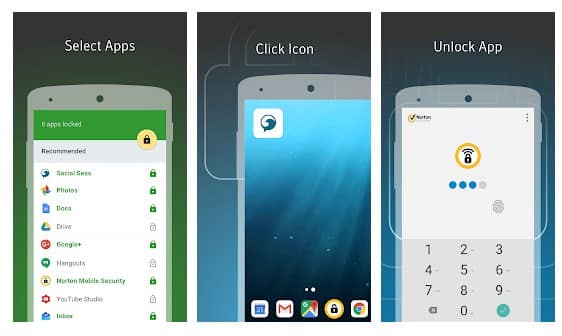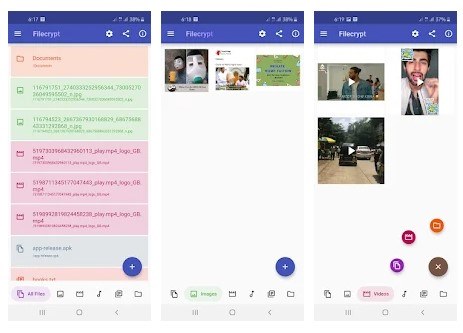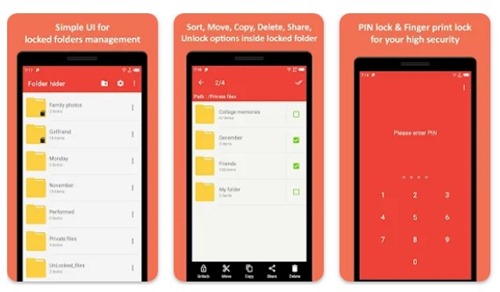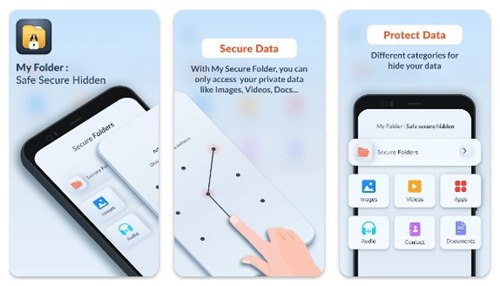12 Best Free Folder Lock Apps For Android in 2023
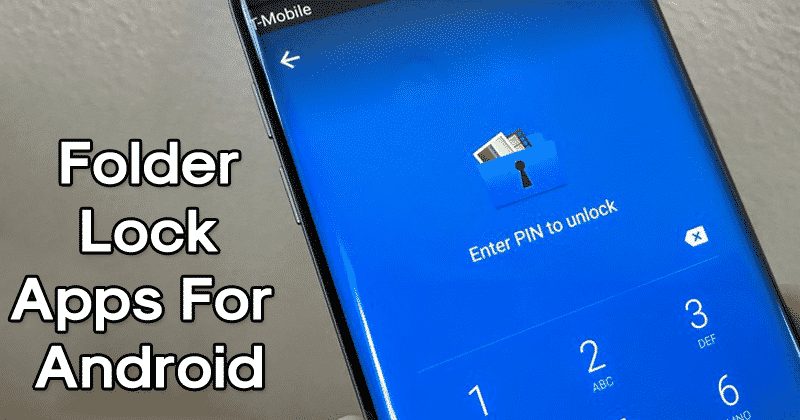
Let’s admit; that we store many important files and folders on our Android smartphones. Since Android is the most popular mobile operating system, it’s also a prime target of hackers. Hackers are trying their best to crack into the platform. This is why security researchers recommend security apps.
When we hear about security apps, we always think about Antivirus tools. Antivirus apps on Android are much-needed, but they can’t provide complete protection. What about the files and folders that you have stored on your device? Have you taken any steps to protect them? Usually, we don’t care about important files and folders, but they are the first thing hackers target.
List of Best Free Folder Lock Apps For Android
This article will share some of the best file and folder lockers for Android devices. These file lockers will allow you to password-protect any essential files or folders. So, let’s explore the list of the best folder lock apps for Android.
1. Folder Lock
Folder Lock is one of the top-rated Android security apps available on the Google Play Store. It is an app that password-protects your files, photos, videos, documents, contacts, and other files.
With the premium version of Folder Lock, you also get the cloud backup feature to secure your important files and folders. Apart from that, Folder Lock also got a WiFi file transfer tool that lets you transfer files and folders between Android devices.
2. Smart Hide Calculator
It is one of the best security tools you would love to use. It’s a full-fledged calculator app that has a little twist. Smart Hide Calculator offers a vault that can be opened when you enter the password.
This way, everyone will think of the Smart Hide Calculator as a simple calculator app. The app doesn’t need a rooted Android device, and it works fine on Android version 4.2 and above.
3. FileSafe
FileSafe is not precisely a folder lock app; instead, it’s a full-fledged file manager app with file/folder hiding capabilities. Since it’s a full-fledged file manager app, FileSafe replaces your phone’s native file manager app and lets you lock your important files with a password or PIN code.
Apart from file management and file locking features, FileSafe also has a built-in photo viewer and media player.
4. Secure Folder
This folder lock app from Samsung is meant to protect your important files and folders. Secure folder leverages the defense-grade Samsung Knox security platform to protect your essential files from prying eyes.
The app’s only downside is that it is meant to work only on Samsung smartphones. So, if you don’t have a Samsung phone, it’s best to skip this app.
5. Calculator Vault
Calculator Vault is pretty much similar to the Smart Hide Calculator listed above. On the surface, it’s a full-fledged calculator app, but from the inside, it’s a password-protected vault.
To access the vault, enter the passcode on the calculator interface. You can store almost every file type on the password-protected vault. You can even hide applications and documents with Calculator Vault.
6. Safe Folder Vault App Lock
The app is relatively new compared to all others listed in the article. Safe Folder Vault is a vault app for Android. It offers a password-protected vault that can be used to store important files and folders. The app can also be used to password-protect apps.
7. File locker
If you are searching for the easiest way to create a secure location on your device to store and protect your most important files and folders, then a File locker might be the best pick.
With File Locker, you can password-protect your files, including photos, videos, documents, contacts, notes, and audio recordings.
8. Norton App Lock
Like every other app, Norton App Lock allows users to add PIN, Password, or pattern lock screen security to protect and lock apps.
Apart from just locking the apps, Norton App Lock can also be used to password-protect folders. Therefore, Norton App Lock is another best free folder lock apps that you can use on your Android smartphone.
9. App Lock
App Lock is a privacy protection app for Android. The app protects your privacy with patterns, fingerprints, password lock, and more.
You can’t lock folders with App Lock, but you can hide your photos and videos, lock all apps, and more. It also offers a private browser that lets you browse incognito without leaving any traces.
10. Filecrypt
If you are looking for an Android app to lock your files and folders, look no other than Filecrypt. It’s a vault app that lets you lock apps, photos, files & folders behind a PIN and Fingerprint.
Filecrypt offers a few features to prevent detection, such as Fake crashes, Clock passwords, fake logins, intruder selfies, and more.
11. Lock my Folder
Lock my Folder is an Android app that lets you lock and hide your private & important folders. This free folder lock app for Android provides you with a wide range of features.
With this app, you can lock unlimited folders on your Android with a password/PIN. The folders can have photos, videos, audio, documents, or other files.
It also has a feature that captures a photo of the intruder trying to access the locked folders with the wrong password.
12. My Folder
My Folder isn’t a very popular app, but it’s still one of the best folder locker apps for Android you can use today.
With My Folder, you can easily secure different files stored on your Android smartphone. It also supports locking and hiding entire folders as well.
The only drawback of My Folder is the ads. The ads may prevent you from accessing your locked folders and are too annoying.
So, these are the best Android apps to lock your files and folders. In addition, these apps will help you password-protect any files and folders stored on your device. If you know of other apps like these, let us know in the comment box below. I hope this article helped you! Please share it with your friends also.
The post 12 Best Free Folder Lock Apps For Android in 2023 appeared first on TechViral.
ethical hacking,hacking,bangla ethical hacking,bangla hacking tutorial,bangla tutorial,bangla hacking book,ethical hacking bangla,bangla,hacking apps,ethical hacking bangla tutorial,bangla hacking,bangla hacking pdf,bangla hacking video,bangla android hacking,bangla hacking tutorials,bangla fb hacking tutorial,bangla hacking book download,learn ethical hacking,hacking ebook,hacking tools,bangla ethical hacking course, tricks,hacking,ludo king tricks,whatsapp hacking trick 2019 tricks,wifi hacking tricks,hacking tricks: secret google tricks,simple hacking tricks,whatsapp hacking tricks,tips and tricks,wifi tricks,tech tricks,redmi tricks,hacking trick paytm cash,hacking trick helo app,hacking trick of helo app,paytm cash hacking trick,wifi password hacking,paytm cash hacking trick malayalam,hacker tricks, tips and tricks,pubg mobile tips and tricks,tricks,tips,tips and tricks for pubg mobile,100 tips and tricks,pubg tips and tricks,excel tips and tricks,google tips and tricks,kitchen tips and tricks,season 2 tips and tricks,android tips and tricks,fortnite tips and tricks,godnixon tips and tricks,free fire tips and tricks,advanced tips and tricks,whatsapp tips and tricks, facebook tricks,facebook,facebook hidden tricks,facebook tips and tricks,facebook latest tricks,facebook tips,facebook new tricks,facebook messenger tricks,facebook android app tricks,fb tricks,facebook app tricks,facebook tricks and tips,facebook tricks in hindi,tricks,facebook tutorial,new facebook tricks,cool facebook tricks,facebook tricks 2016,facebook tricks 2017,facebook secret tricks,facebook new tricks 2020,blogger blogspot seo tips and tricks,blogger tricks,blogger,blogger seo tips,blogger seo tips and tricks,seo for blogger,blogger seo in hindi,blogger seo best tips for increasing visitors,blogging tips and tricks,blogger blog seo,blogger seo in urdu,adsense approval trick,blogging tips and tricks for beginners,blogging tricks,blogger tutorial,blogger tricks 2016,blogger tricks 2017 bangla,tricks,bangla tutorial,bangla magic,bangla motivational video,bangla tricks,bangla tips,all bangla tips,magic tricks,akash bangla tricks,top 10 bangla tricks,tips and tricks,all bangla trick,bangla computer tricks,computer bangla tricks,bangla magic card tricks,ms word bangla tips and tricks,bangla computer tips,trick,psychology tricks,youtube bangla,magic tricks bangla,si trick Credit techviral