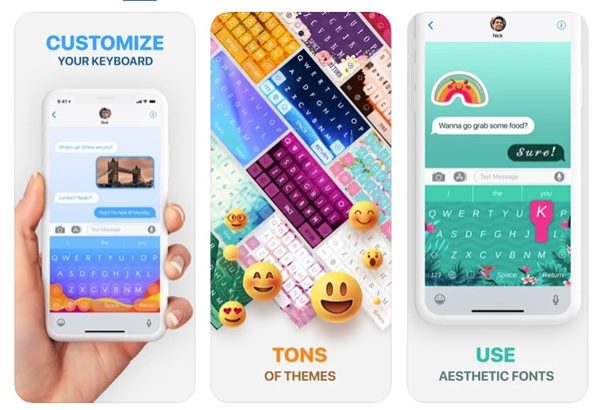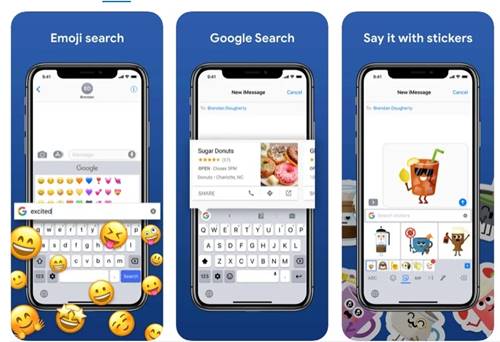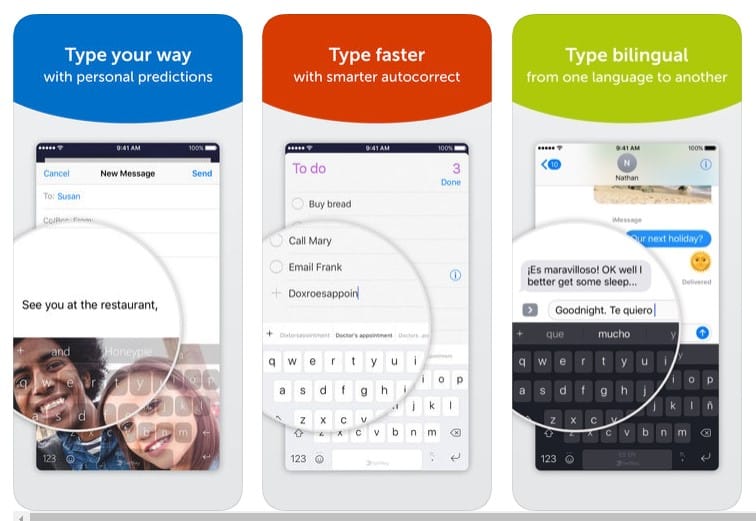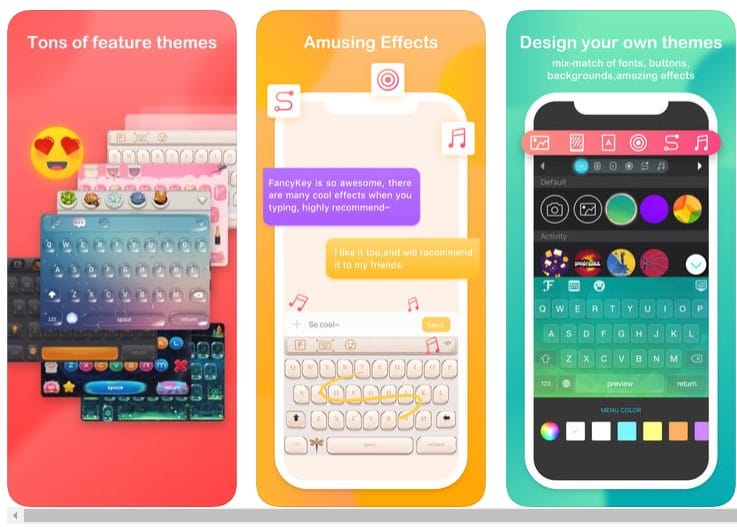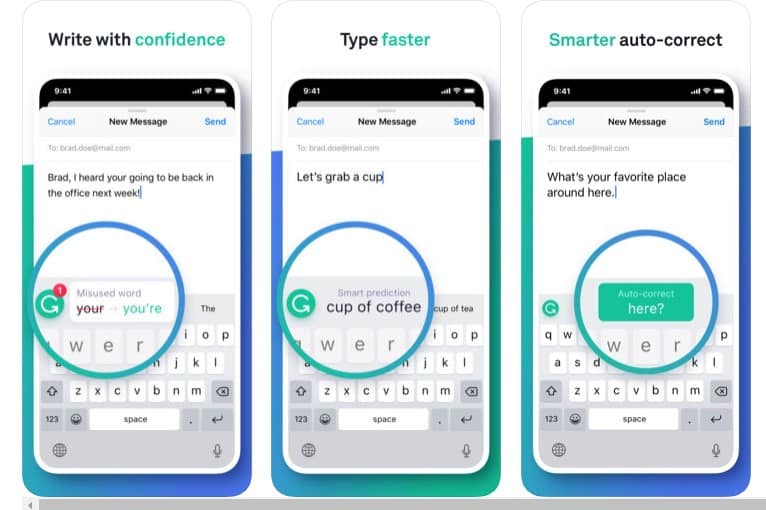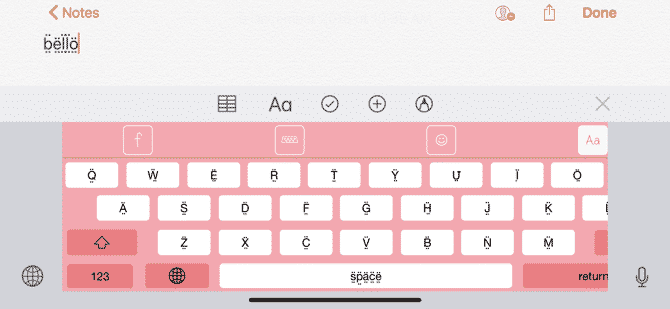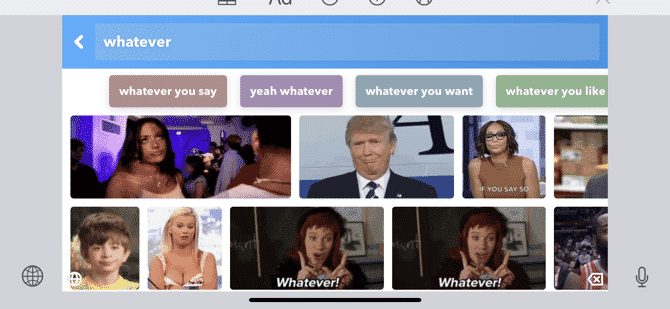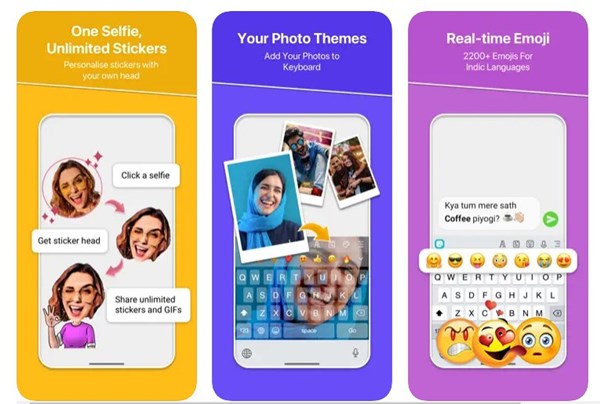13 Best iOS Keyboard Apps for iPhone and iPad

Whenever we hear about smartphones, Android and iOS are the first to strike our minds. If we talk about the iPhones, these devices are smart and dominate the smartphone market. If you have been using an iPhone for a while, you might know that the iPhone’s stock keyboard lacks many essential features.
Fortunately, you can enhance your typing experience on your iPhone by using the keyboard apps. Many iOS keyboard apps are available on the Apple app store to provide an unmatched typing experience.
List of Best iOS Keyboard Apps for iPhone and iPad
We have decided to share a list of the best keyboard apps for your iOS device in this article. With these keyboard apps, you will get the best typing experience. So, let’s check out.
1. GIPHY
GIPHY is a GIF keyboard app for iPhone that allows you to search and share GIFs on your chats. The app provides access to the world’s largest library of free GIFs, Clips, & Stickers. With this keyboard app for iPhone, you can text your friends’ GIFs, Stickers, and Clips.
Not only that, but the app even provides you an option to share the GIFs in Messenger, WhatsApp, Instagram, Snapchat, and a few other instant messaging apps. Overall, GIPHY is an excellent GIF keyboard app on your iPhone.
2. Color Keyboard
If you are searching for a highly customizable keyboard app for your iPhone, look no other than Color Keyboard. Color Keyboard is a customizable iPhone keyboard app with hundreds of pre-made themes. And you get the option to create your themes with unique colors and cool fonts.
Besides that, Color Keyboard also allows you to customize the text and functional buttons, quick access to emojis, and more. Overall, Color Keyboard is a great & highly customizable keyboard app you can use on your iPhone.
3. RainbowKey
RainbowKey is a keyboard app for iPhone that offers many emoji-related features. The keyboard app provides you access to more than 5000 new and animated 3D emojis and stickers.
Besides emojis, RainbowKey provides you with many keyboard customization options, like applying different themes, changing the swipe typing interface, and more.
4. Gboard
Gboard from Google is probably the best keyboard app you can use on your iPhone. The keyboard app is packed with features to make typing effortless.
On the top panel, you can access GIFs, emojis, and Glide typing. Also, you have many other valuable features like a clipboard, translator, and more.
5. Swiftkey Keyboard
The top-rated keyboard app, of course, Swiftkey Keyboard, is not just limited to Android smartphones. It’s also available on the iOS app store, and you can download it for free.
Unlike other keyboard apps, Swiftkey Keyboard is known for its unique features, like predicting emojis, fixing typing mistakes, etc.
6. FancyKey
As the app’s name says, FancyKey is for those users looking for a keyboard app with endless customization options. FancyKey offers users tons of customization options that can transform your typing experience.
Guess what? FancyKey provides more than 100 fonts and 50+ themes to choose from. Apart from that, FancyKey is also known for its smart auto-prediction and auto-correct features.
7. Grammarly Keyboard
Grammarly Keyboard offers unique features to improve your typing and grammar skills. The keyboard app for iOS automatically detects mistypes and shows you the correct word.
Not just that, but Grammarly Keyboard also corrects grammatical errors and displays a brief explanation of every correction.
8. Better Fonts
Better Fonts might be the best pick if you are searching for an iPhone keyboard app that allows you to type in fancy and funky fonts. Guess what? Better Fonts offers users a wide range of font types to type.
After installing the app, users must tap the F button to select the font and start typing. So, Better Fonts is another best iOS keyboard apps you can use today.
9. GIF Keyboard by Tenor
If you are searching for an iOS Keyboard app that offers users lots of GIFs, Tenor’s GIF Keyboard might be the best pick.
The great thing about GIF Keyboard by Tenor is that it allows users to search for a GIF, explore categories, and save them to use on chat. So, GIF Keyboard by Tenor is another best iOS GIF keyboard apps on the list that
10. WordBoard – Phrase Keyboard
WordBoard – Phrase Keyboard is one of the unique keyboard apps available on the iOS app store. It isn’t a full-fledged keyboard app that allows users to control key inputs. That means the keyboard app can help you save some time while typing.
With WordBoard – Phrase Keyboard, you can add a key to automatically type your email address, hashtag, quick responses, phrases, etc.
11. Bobble GIF Stickers Keyboard
As the app’s name indicates, Bobble GIF Stickers Keyboard is a GIF sticker keyboard app for iPhone that brings many fun stickers, GIFs, emojis, memes, themes, and all to your iPhone.
It has some exciting features that can take your keyboard typing experience on your iPhone to a different level. Apart from everything you get, Bobble GIF Stickers Keyboard is known for its speed, reliability, and personalized word suggestions.
12. Kika Keyboard
If you are searching for a keyboard app for iPhone to spice up your social media presence, look no other than Kika Keyboard.
This keyboard app for iPhone works with all sorts of instant messaging and social networking apps like Instagram, Snapchat, TikTok, WhatsApp, iMessage, etc.
It brings you themes, fonts, stickers, and emojis. Also, the recent version of it got GIF support, Emoji art, Quotes templates, etc.
13. V Keyboard
V Keyboard is an iPhone app that claims to change the traditional borning way of messaging. It’s a highly-customizable iPhone keyboard app that provides themes and skins.
The keyboard app is compatible with all sorts of social apps, including iMessage, WhatsApp, Twitter, Instagram, etc.
Also, a paid plan unlocks all features and premium content of the app.
So, these are the best iPhone keyboard app you can use now. With these apps, you can ditch the default iOS keyboard app, which lacks essential features. Let us know if you want to suggest other keyboard apps in the comments.
The post 13 Best iOS Keyboard Apps for iPhone and iPad appeared first on TechViral.
ethical hacking,hacking,bangla ethical hacking,bangla hacking tutorial,bangla tutorial,bangla hacking book,ethical hacking bangla,bangla,hacking apps,ethical hacking bangla tutorial,bangla hacking,bangla hacking pdf,bangla hacking video,bangla android hacking,bangla hacking tutorials,bangla fb hacking tutorial,bangla hacking book download,learn ethical hacking,hacking ebook,hacking tools,bangla ethical hacking course, tricks,hacking,ludo king tricks,whatsapp hacking trick 2019 tricks,wifi hacking tricks,hacking tricks: secret google tricks,simple hacking tricks,whatsapp hacking tricks,tips and tricks,wifi tricks,tech tricks,redmi tricks,hacking trick paytm cash,hacking trick helo app,hacking trick of helo app,paytm cash hacking trick,wifi password hacking,paytm cash hacking trick malayalam,hacker tricks, tips and tricks,pubg mobile tips and tricks,tricks,tips,tips and tricks for pubg mobile,100 tips and tricks,pubg tips and tricks,excel tips and tricks,google tips and tricks,kitchen tips and tricks,season 2 tips and tricks,android tips and tricks,fortnite tips and tricks,godnixon tips and tricks,free fire tips and tricks,advanced tips and tricks,whatsapp tips and tricks, facebook tricks,facebook,facebook hidden tricks,facebook tips and tricks,facebook latest tricks,facebook tips,facebook new tricks,facebook messenger tricks,facebook android app tricks,fb tricks,facebook app tricks,facebook tricks and tips,facebook tricks in hindi,tricks,facebook tutorial,new facebook tricks,cool facebook tricks,facebook tricks 2016,facebook tricks 2017,facebook secret tricks,facebook new tricks 2020,blogger blogspot seo tips and tricks,blogger tricks,blogger,blogger seo tips,blogger seo tips and tricks,seo for blogger,blogger seo in hindi,blogger seo best tips for increasing visitors,blogging tips and tricks,blogger blog seo,blogger seo in urdu,adsense approval trick,blogging tips and tricks for beginners,blogging tricks,blogger tutorial,blogger tricks 2016,blogger tricks 2017 bangla,tricks,bangla tutorial,bangla magic,bangla motivational video,bangla tricks,bangla tips,all bangla tips,magic tricks,akash bangla tricks,top 10 bangla tricks,tips and tricks,all bangla trick,bangla computer tricks,computer bangla tricks,bangla magic card tricks,ms word bangla tips and tricks,bangla computer tips,trick,psychology tricks,youtube bangla,magic tricks bangla,si trick Credit techviral