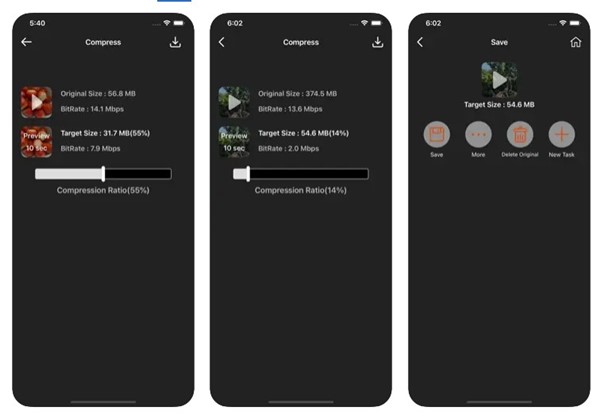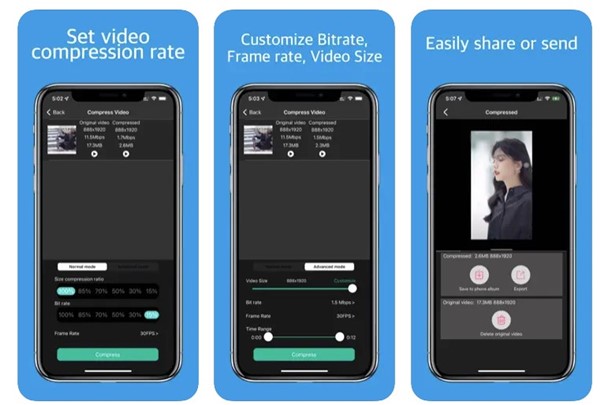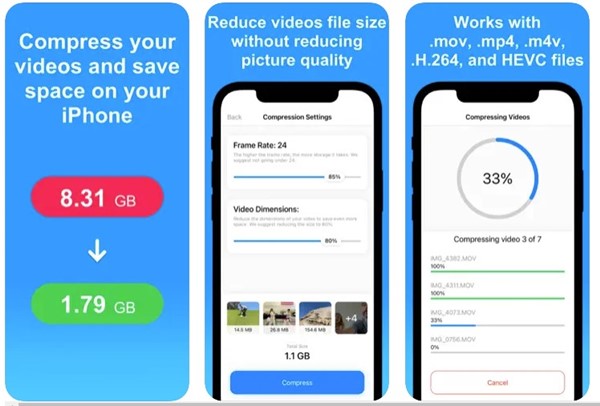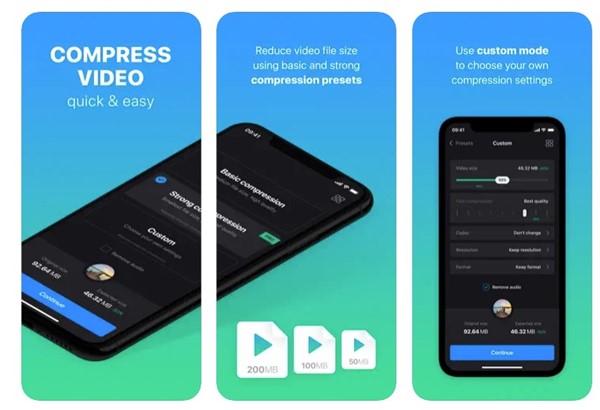How to Compress Videos on iPhone (Best Video Compressor Apps)

With each passing year, iPhone cameras were becoming more capable. The latest iPhone 13 series is said to have the best & most powerful camera in the entire smartphone section. Such a high-end camera configuration can easily capture amazing photos and record videos.
While there are no restrictions on recording videos, the problem begins when you try to upload those recorded videos on social networking sites or share them on instant messaging apps. Most instant messaging apps come with an upload limit, and if your video exceeds that limit, it won’t be uploaded.
In such a case, you may look for ways to compress the videos before uploading them to any site or app. Compressing videos on iPhone or iPad is pretty easy, but you need to install a dedicated video compressor app for iOS.
Also read: 10 Best Video Compressor Apps For Android
List of 5 Best Video Compressor Apps for iPhone
Video compressor apps can reduce your video file size to a certain level, and after reducing the size, you can delete the original one to free up storage space.
Hence, if you are looking for ways to reduce the video size on your iPhone, you need to start using free video compressor apps. Below, we have shared some of the best video compressors for iPhones. Let’s check out.
1. Video Compress – Shrink Video
Well, Video Compress – Shrink Video is one of the top-rated video compressor apps available for iPhones and iPad. The app has a reasonably clean user interface and can compress your videos without reducing quality.
To use the Video Compress – Shrink Video app, you need to add your videos, set the target size, and run the compressor. The app will compress the videos within a few seconds or minutes (depending on size).
You can export the compressed video file in MPEG-4 and Quick time. Other than that, you even get an option to share the compressed video directly to instant messaging or social networking sites.
2. Video compressor – save space
If you are looking for an iPhone app that can help you save disk space, look no other than Video compressor – save space. Video compressor – save space is one of the best video compressor apps available on the Apple app store and provides more options than the previous app.
To reduce the file size of your video, you need to add it to the app, set the compression ratio, and hit the Compress button. The app will compress your videos in no time.
Apart from the basic compression, the Video compressor – save space offers you an advanced mode. The advanced mode allows you to customize the video resolution, bitrate, and frame rate before compression.
3. Compress Videos & Resize Video
This video compressor app for iPhone claims to compress 8GB of video file to 2GB. Compress Videos & Resize Video is a highly popular iPhone and iPad video compressor app on the list, and it’s available as a free download on the Apple app store.
Compress Videos & Resize Video is easier to use than other apps on the list. To compress the video, you need to add your videos, set the compression settings, and tap on the Compress button.
You even get an option to adjust the compression settings. For example, you can change the video frame rate, dimension, and a few other things. Overall, Compress Videos & Resize Video is a great video compressor you can have on iPhone.
4. Video Compressor — Clideo
Video Compressor — Clideo may not be very popular, but it still got the potential to reduce 200MB of video to 50MB. The video compressor app for iPhone has all the features you could need to reduce your videos’ size without compromising quality.
The app offers you three different types of compression options – Basic, Strong, and Custom. The basic compression reduces the video size while maintaining the quality, the strong compression reduces the video size to a maximum level, but it reduces the quality.
The custom compression mode gives you complete control over the entire compression process. On Custom Compression, you can select the resolution, change the codec, convert the video, remove audio, and more.
5. Video Compressor & Converter
Video Compressor & Converter is one of the fastest video compressor apps you can use today. It can easily compress and convert your files stored on your iPhone or iPad.
Regarding the features, Video Compressor & Converter gives you full control over the compression settings. You can manually change the compression level, speed, file output format, and more.
Besides the video compression, Video Compressor & Converter provides video converting options. You can change any video format to any other format without compression.
Also Read: How to Send Photos & Videos Without Compression in Telegram
Almost all apps we have listed in the article were available on the Apple app store and can be downloaded for free. So, these are some of the best video compressor apps for iPhones and iPad. If you want to suggest any other video compressor for iOS, let us know in the comments.
The post How to Compress Videos on iPhone (Best Video Compressor Apps) appeared first on TechViral.
ethical hacking,hacking,bangla ethical hacking,bangla hacking tutorial,bangla tutorial,bangla hacking book,ethical hacking bangla,bangla,hacking apps,ethical hacking bangla tutorial,bangla hacking,bangla hacking pdf,bangla hacking video,bangla android hacking,bangla hacking tutorials,bangla fb hacking tutorial,bangla hacking book download,learn ethical hacking,hacking ebook,hacking tools,bangla ethical hacking course, tricks,hacking,ludo king tricks,whatsapp hacking trick 2019 tricks,wifi hacking tricks,hacking tricks: secret google tricks,simple hacking tricks,whatsapp hacking tricks,tips and tricks,wifi tricks,tech tricks,redmi tricks,hacking trick paytm cash,hacking trick helo app,hacking trick of helo app,paytm cash hacking trick,wifi password hacking,paytm cash hacking trick malayalam,hacker tricks, tips and tricks,pubg mobile tips and tricks,tricks,tips,tips and tricks for pubg mobile,100 tips and tricks,pubg tips and tricks,excel tips and tricks,google tips and tricks,kitchen tips and tricks,season 2 tips and tricks,android tips and tricks,fortnite tips and tricks,godnixon tips and tricks,free fire tips and tricks,advanced tips and tricks,whatsapp tips and tricks, facebook tricks,facebook,facebook hidden tricks,facebook tips and tricks,facebook latest tricks,facebook tips,facebook new tricks,facebook messenger tricks,facebook android app tricks,fb tricks,facebook app tricks,facebook tricks and tips,facebook tricks in hindi,tricks,facebook tutorial,new facebook tricks,cool facebook tricks,facebook tricks 2016,facebook tricks 2017,facebook secret tricks,facebook new tricks 2020,blogger blogspot seo tips and tricks,blogger tricks,blogger,blogger seo tips,blogger seo tips and tricks,seo for blogger,blogger seo in hindi,blogger seo best tips for increasing visitors,blogging tips and tricks,blogger blog seo,blogger seo in urdu,adsense approval trick,blogging tips and tricks for beginners,blogging tricks,blogger tutorial,blogger tricks 2016,blogger tricks 2017 bangla,tricks,bangla tutorial,bangla magic,bangla motivational video,bangla tricks,bangla tips,all bangla tips,magic tricks,akash bangla tricks,top 10 bangla tricks,tips and tricks,all bangla trick,bangla computer tricks,computer bangla tricks,bangla magic card tricks,ms word bangla tips and tricks,bangla computer tips,trick,psychology tricks,youtube bangla,magic tricks bangla,si trick Credit techviral