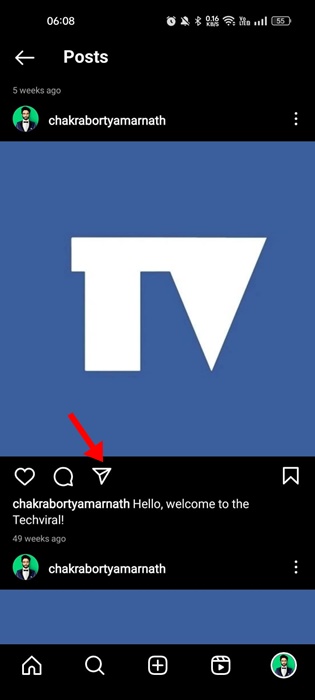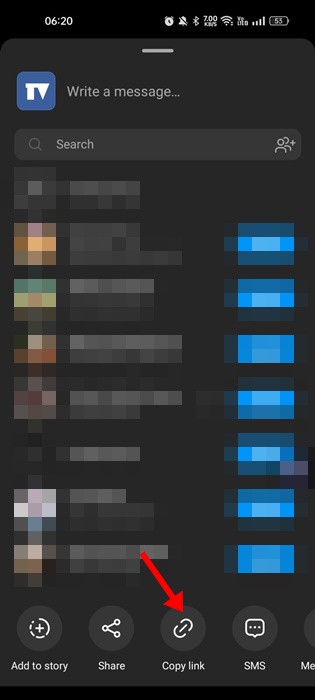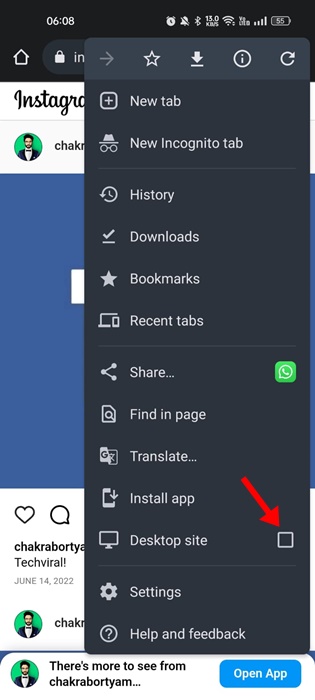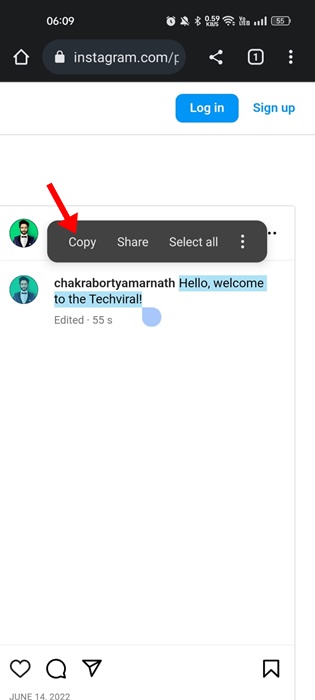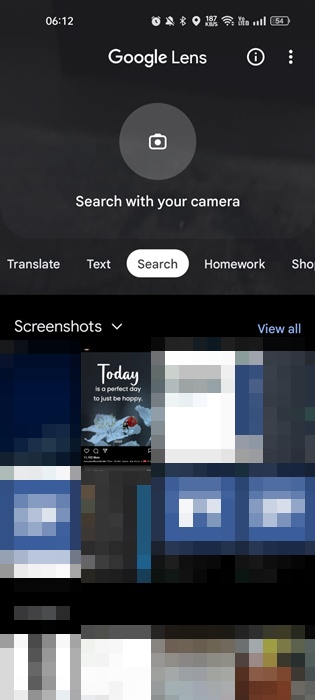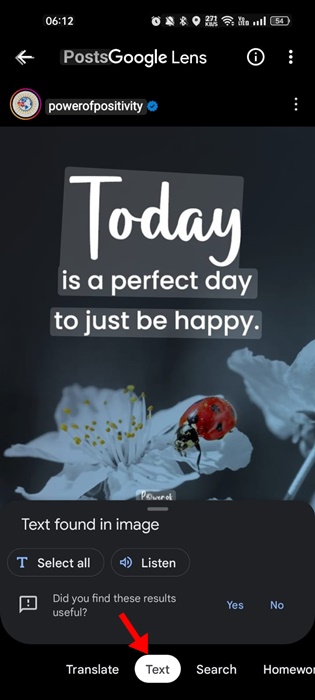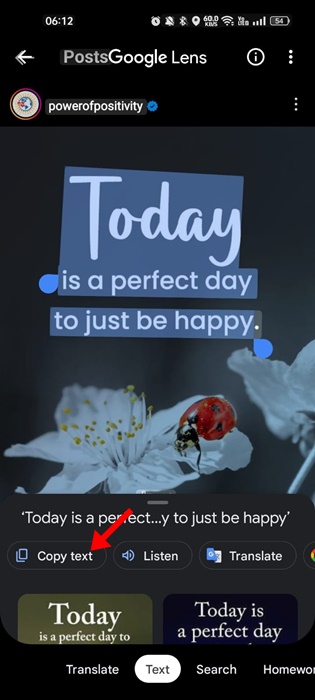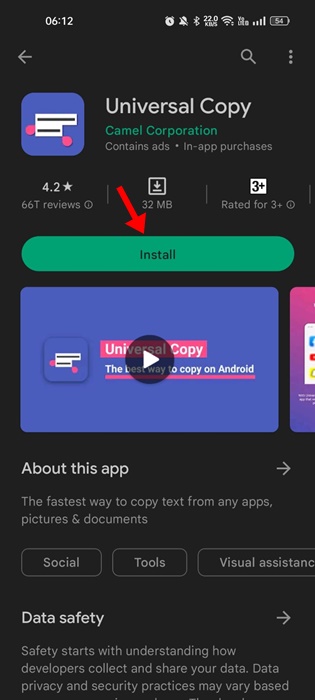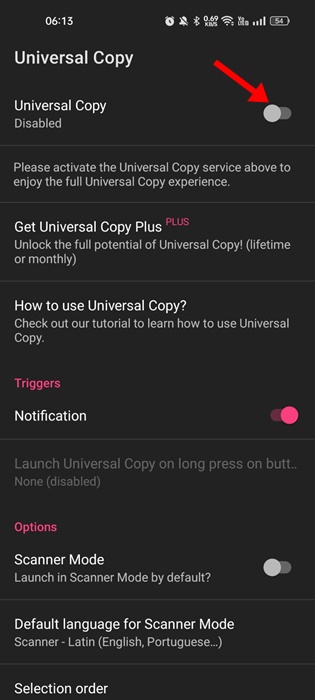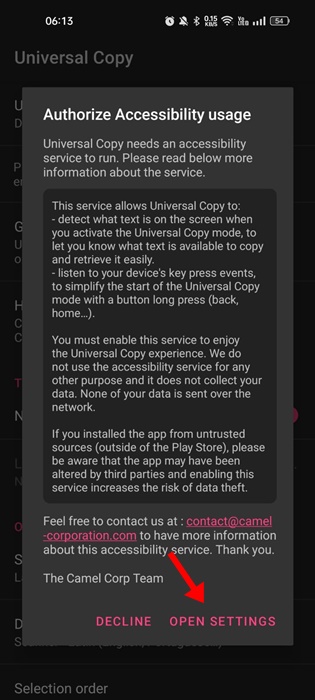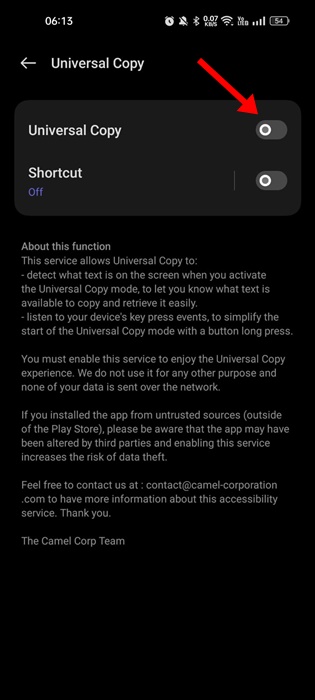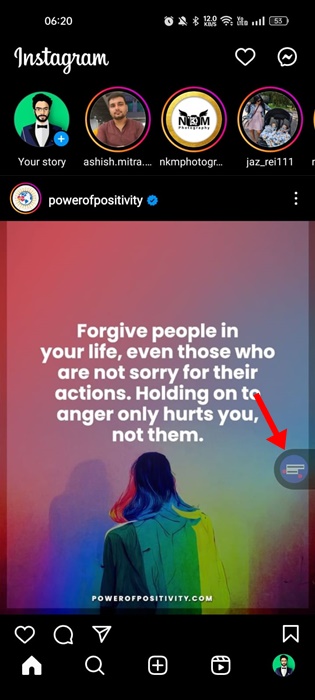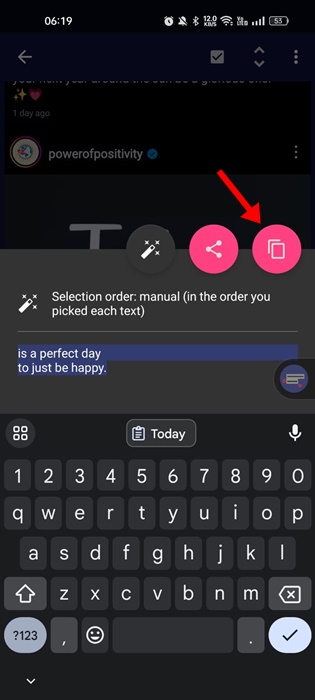How to Copy Text from Instagram Post in 2023
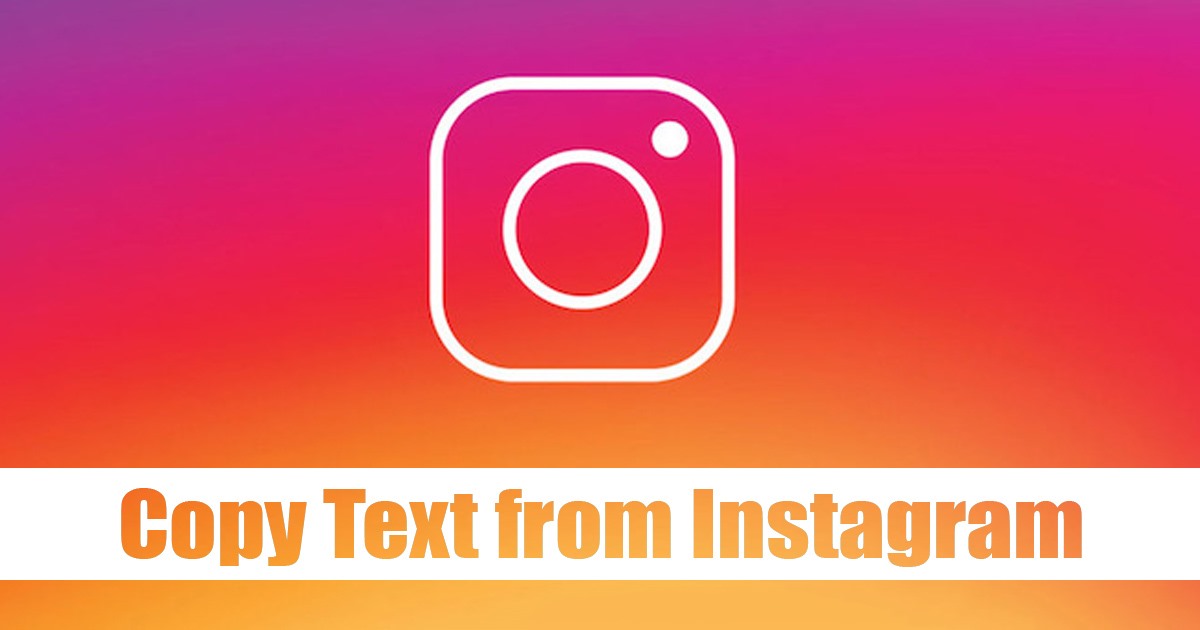
While scrolling through your Instagram feed, you may come across posts whose texts you want to copy. Instagram is a platform full of images containing thought-provoking and striking quotes.
You will surely find images showing catchy quotes, especially if you follow motivational or inspirational pages. You may sometimes want to grab those text and use it on your image or any project.
So, is it possible to copy text from images on Instagram? Actually, you don’t get any option to copy text from Instagram images. Not only the texts in images, but the Instagram app doesn’t allows you to copy anything shared on the platform, be it comments or the post itself.
How to Copy Text from Instagram Posts
To grab texts from Instagram, you need to use an OCR app or open the web version of Instagram to copy the text in the comments. Below, we have shared all ways to copy text from Instagram. Let’s get started.
Copy Instagram Captions
If you want to copy Instagram captions from the mobile app, follow these steps. Here’s how to copy Instagram captions.
1. First, open the Instagram app on your phone.
2. Now, find the post with the caption you want to copy. You can use the Instagram search to find the post.
3. On the post, tap the Send button beside the Comments icon.
4. On the Share menu, tap on the ‘Copy Link‘
5. Now open your mobile web browser and paste the link you have copied.
6. When the Instagram post loads on your web browser, tap on the three dots to open the browser menu.
7. Check the ‘Desktop Site‘ option from the list of options.
8. Now, the desktop version of Instagram will open. Drag your finger over the caption to select it. Once selected, tap on the ‘Copy‘ button.
That’s it! The text will be copied to your phone’s clipboard. You can now use it on any other app. You also need to follow the same steps to copy Instagram comments text.
Copy Text from Instagram Images using Google Lens
If you want to extract text from Instagram images, use the Google Lens app. Google Lens is free and lets you search what you see and get things done faster.
It has a feature that can copy text from any image. Here’s what you need to do.
1. First, open the Instagram app on your phone.
2. Find the Instagram photo whose text you want to extract.
3. Now, you need to screenshot the image post.
4. Now open the Google Lens app on your phone and tap the Gallery icon beside the Shutter button.
5. Select the screenshot you have taken. At the bottom of the screen, switch to the ‘Text‘ section
6. Now you need to select the text and tap on the ‘Copy Text‘
That’s it! This will copy the text from the Instagram image. The text will be copied to your phone’s clipboard. Google Lens is not the only app that supports OCR functionality.
You can use other apps for the same purpose as well. For that, check out our guide – Best OCR apps for Android.
Copy Text from Instagram Posts using Universal Copy App
Universal Copy is an Android app available on the Google Play Store. You can download the app for free and copy texts from various apps and websites.
It can copy text from popular applications such as Facebook, Twitter, Instagram, WhatsApp, Snapchat, etc. The app is simple to use and has a scanner mode that copies texts inside images (OCR). Here’s how you can use this app.
1. Download and install the Universal Copy Android app from the Google Play Store.
2. After installing the app, open it and go through the setup guide. If you don’t want to go through the setup guide, tap on the Skip button.
3. Turn on the toggle beside ‘Universal Copy‘ to enable the app.
4. On the Authorize Accessibility usage prompt, tap on ‘Open Settings‘.
5. Now turn on the ‘Universal Copy‘ and ‘Shortcut‘ toggle.
6. Open the Instagram app, pull down the Notification shutter, and tap on the Universal Copy option. Or else, you can tap on the on-screen shortcut if your phone supports it.
7. Now, you need to select the text from the image. Once selected, tap on the Copy button.
That’s it! That’s how easy it is to use the Universal Copy app on Android to extract text from any image. The app is free to download & use but has many bugs. Sometimes, the app fails to recognize the text.
On Instagram, you don’t get any option to copy or paste the text. But our shared methods will let you copy text from any Instagram post. And knowing how to copy text from Instagram posts can sometimes be helpful. So, that’s all about how to copy text from Instagram Posts. Let us know if you need more help extracting texts from any image on Instagram.
The post How to Copy Text from Instagram Post in 2023 appeared first on TechViral.
ethical hacking,hacking,bangla ethical hacking,bangla hacking tutorial,bangla tutorial,bangla hacking book,ethical hacking bangla,bangla,hacking apps,ethical hacking bangla tutorial,bangla hacking,bangla hacking pdf,bangla hacking video,bangla android hacking,bangla hacking tutorials,bangla fb hacking tutorial,bangla hacking book download,learn ethical hacking,hacking ebook,hacking tools,bangla ethical hacking course, tricks,hacking,ludo king tricks,whatsapp hacking trick 2019 tricks,wifi hacking tricks,hacking tricks: secret google tricks,simple hacking tricks,whatsapp hacking tricks,tips and tricks,wifi tricks,tech tricks,redmi tricks,hacking trick paytm cash,hacking trick helo app,hacking trick of helo app,paytm cash hacking trick,wifi password hacking,paytm cash hacking trick malayalam,hacker tricks, tips and tricks,pubg mobile tips and tricks,tricks,tips,tips and tricks for pubg mobile,100 tips and tricks,pubg tips and tricks,excel tips and tricks,google tips and tricks,kitchen tips and tricks,season 2 tips and tricks,android tips and tricks,fortnite tips and tricks,godnixon tips and tricks,free fire tips and tricks,advanced tips and tricks,whatsapp tips and tricks, facebook tricks,facebook,facebook hidden tricks,facebook tips and tricks,facebook latest tricks,facebook tips,facebook new tricks,facebook messenger tricks,facebook android app tricks,fb tricks,facebook app tricks,facebook tricks and tips,facebook tricks in hindi,tricks,facebook tutorial,new facebook tricks,cool facebook tricks,facebook tricks 2016,facebook tricks 2017,facebook secret tricks,facebook new tricks 2020,blogger blogspot seo tips and tricks,blogger tricks,blogger,blogger seo tips,blogger seo tips and tricks,seo for blogger,blogger seo in hindi,blogger seo best tips for increasing visitors,blogging tips and tricks,blogger blog seo,blogger seo in urdu,adsense approval trick,blogging tips and tricks for beginners,blogging tricks,blogger tutorial,blogger tricks 2016,blogger tricks 2017 bangla,tricks,bangla tutorial,bangla magic,bangla motivational video,bangla tricks,bangla tips,all bangla tips,magic tricks,akash bangla tricks,top 10 bangla tricks,tips and tricks,all bangla trick,bangla computer tricks,computer bangla tricks,bangla magic card tricks,ms word bangla tips and tricks,bangla computer tips,trick,psychology tricks,youtube bangla,magic tricks bangla,si trick Credit techviral