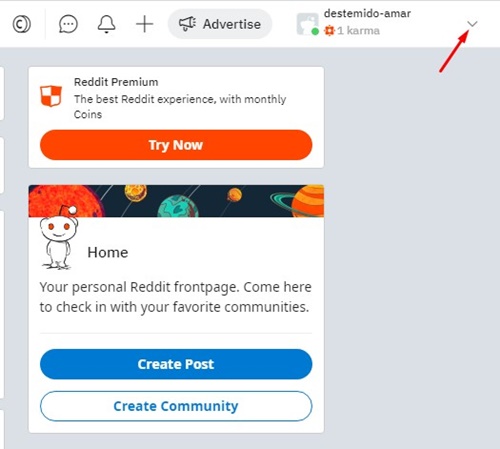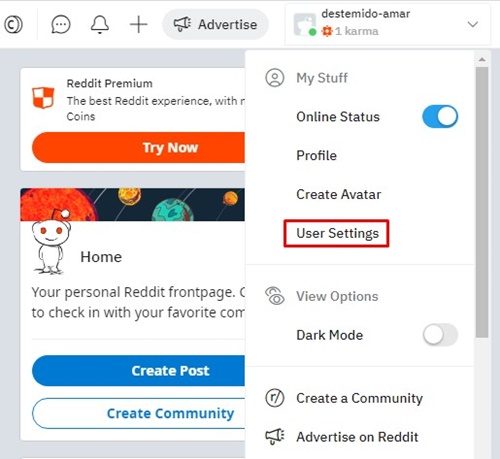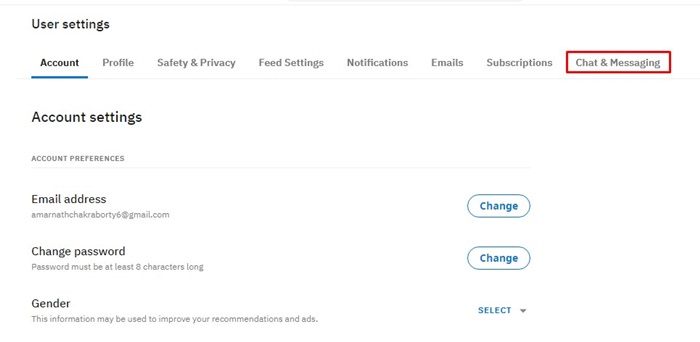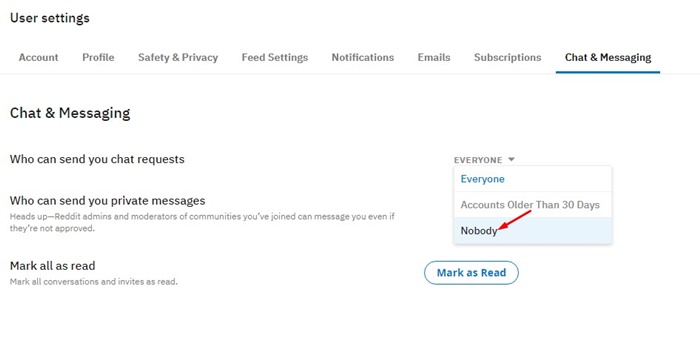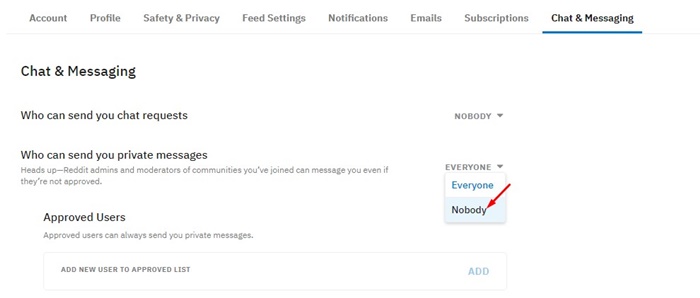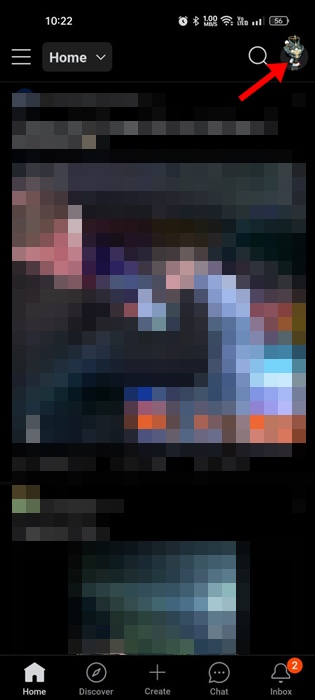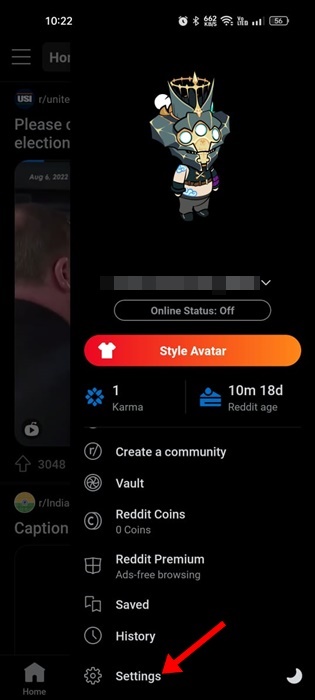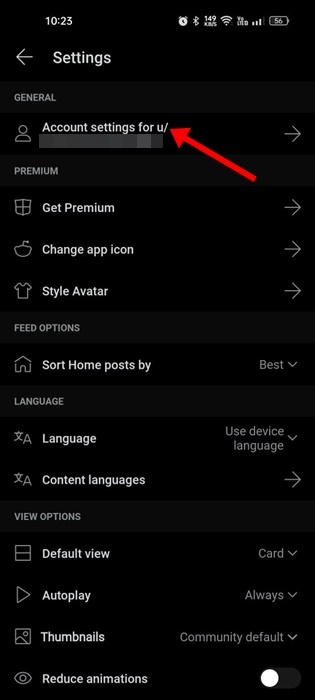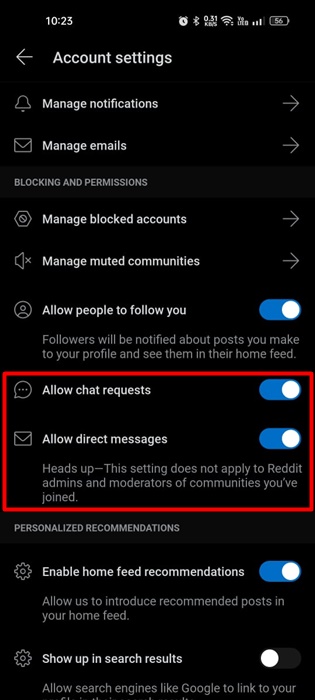How to Disable Chat Requests & Private Messages on Reddit
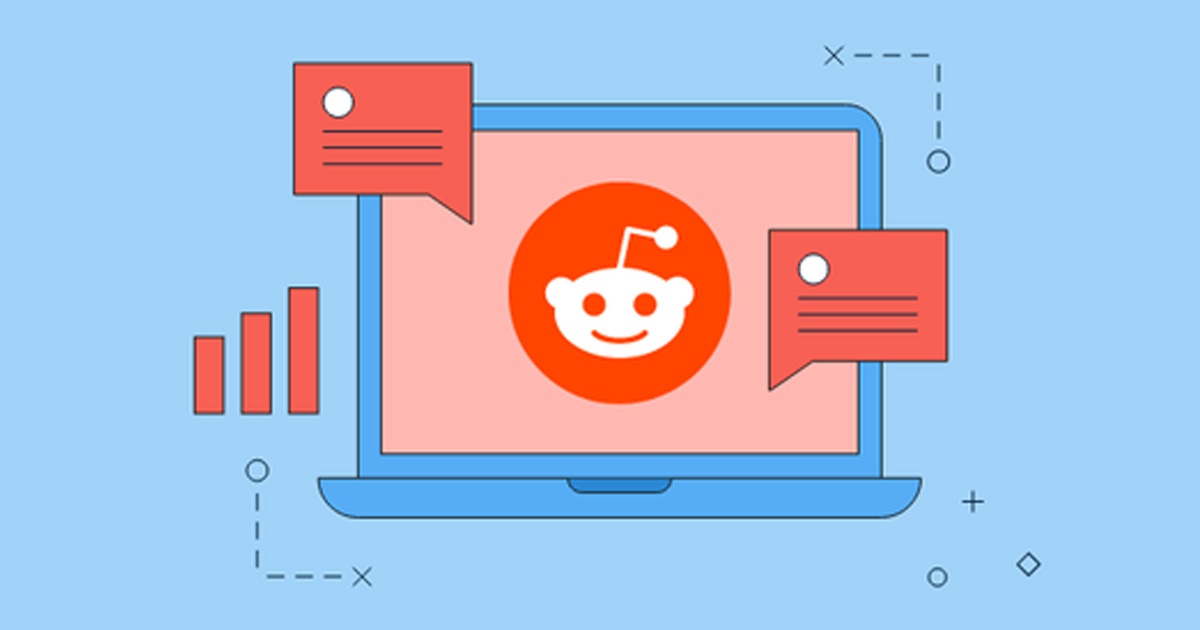
While there’s no shortage of discussion websites, users still search for a platform with a big community with others sharing the same interest as yours.
Reddit is exactly the website you need if you’re looking for such a website. It’s a forum-based website connecting you with like-minded people to discuss various topics.
If you are reading this article, chances are that you’re already a member of the forum-like community and may be looking for ways to make your chat & private message more private.
Reddit allows its users to communicate through private messaging or chat, but some people want to avoid getting disturbed by spammers. Since everyone can join the site for free, spam counts are usually high, and you may receive hundreds of chat requests and private messages from spammers.
Disable Chat Requests & Private Messages on Reddit
Hence, if you want to eliminate all Reddit spam chat requests and private messages, continue reading the guide. Below, we have shared some simple steps to disable chat requests & private messages on Reddit. Let’s get started.
Disable Chat Requests & Private Messages on Reddit PC
If you use the Reddit website on a PC, you must follow these simple steps to disable chat requests & private messages. Here’s what you need to do.
1. Open your favorite web browser and visit Reddit.com. Next, sign in with your Reddit account.
2. Once signed in, click the dropdown icon beside your Reddit username and Avatar.
3. From the list of options that appears, select ‘User Settings‘.
4. Switch to the Chat & Messaging tab on the User Settings screen.
5. Click the drop-down beside ‘Who can send you chat request‘.
6. You will find three options: Everyone, Accounts Older than 30 days, and Nobody.
7. Select ‘Nobody‘ if you don’t want anyone to send you chat requests.
8. Click the drop-down menu beside ‘Who can send you private messages‘ next.
9. If you don’t want to receive private messages from anyone, click the drop-down and select ‘Nobody‘.
That’s it! That’s how easy it is to disable chat requests and private message on Reddit desktop.
Reddit Turn off Direct Messages & Chat Requests (Mobile)
You can also rely on the Reddit mobile app to turn off direct messages and chat requests. The steps are slightly different from the desktop; follow the steps we shared below.
1. Open the Reddit mobile app and sign into your account.
2. Next, tap on your profile ‘Avatar‘ in the top-right corner.
3. On the menu that slides in, select Settings.
4. On the Settings screen, tap ‘Account Settings‘ under the General section.
5. Now scroll down to the Blocking and Permissions section.
6. On the Blocking and Permissions section, turn off the toggle for ‘Allow chat requests‘. If you want to disable direct messages, also turn off the toggle for ‘Allow direct messages‘.
That’s it! That’s how easy it is to disable chat requests and direct messages on the Reddit app for Android.
Frequently Asked Questions (FAQ)
How to delete Chat Message Reddit?
After disabling the Chat Requests, you may want to delete existing requests. Hover over the message you want to delete, and select the trash icon. This will delete the chat message.
How to delete private messages on Reddit?
To delete private messages on Reddit, you must open the Messages and select the message you want to delete. Next, tap on the Delete button. You can also use the Reddit mobile app to delete private messages.
How to mass delete chats on Reddit?
Unfortunately, there’s no mass delete option available on the Reddit desktop or mobile app yet. However, several extensions and third-party apps let you do it.
How to Turn Off Private Messages on Reddit?
On the web version of Reddit, you get an option to turn off the Private Messages. To access the feature, head to the User Settings > Chat & Messaging > Who can send you Private Message. Next, click on the drop-down beside it and select ‘Nobody’.
Also read: How to Browse Reddit Anonymously
Since Reddit is free for everyone, spammers are high on the platform. Sometimes, you may receive private messages & chat requests from spammers whose only purpose is to scan you. Hence, utilize the steps we have shared and turn off the chat requests & private messages from unknown users. If you find this article helped you, share it with your friends.
The post How to Disable Chat Requests & Private Messages on Reddit appeared first on TechViral.
ethical hacking,hacking,bangla ethical hacking,bangla hacking tutorial,bangla tutorial,bangla hacking book,ethical hacking bangla,bangla,hacking apps,ethical hacking bangla tutorial,bangla hacking,bangla hacking pdf,bangla hacking video,bangla android hacking,bangla hacking tutorials,bangla fb hacking tutorial,bangla hacking book download,learn ethical hacking,hacking ebook,hacking tools,bangla ethical hacking course, tricks,hacking,ludo king tricks,whatsapp hacking trick 2019 tricks,wifi hacking tricks,hacking tricks: secret google tricks,simple hacking tricks,whatsapp hacking tricks,tips and tricks,wifi tricks,tech tricks,redmi tricks,hacking trick paytm cash,hacking trick helo app,hacking trick of helo app,paytm cash hacking trick,wifi password hacking,paytm cash hacking trick malayalam,hacker tricks, tips and tricks,pubg mobile tips and tricks,tricks,tips,tips and tricks for pubg mobile,100 tips and tricks,pubg tips and tricks,excel tips and tricks,google tips and tricks,kitchen tips and tricks,season 2 tips and tricks,android tips and tricks,fortnite tips and tricks,godnixon tips and tricks,free fire tips and tricks,advanced tips and tricks,whatsapp tips and tricks, facebook tricks,facebook,facebook hidden tricks,facebook tips and tricks,facebook latest tricks,facebook tips,facebook new tricks,facebook messenger tricks,facebook android app tricks,fb tricks,facebook app tricks,facebook tricks and tips,facebook tricks in hindi,tricks,facebook tutorial,new facebook tricks,cool facebook tricks,facebook tricks 2016,facebook tricks 2017,facebook secret tricks,facebook new tricks 2020,blogger blogspot seo tips and tricks,blogger tricks,blogger,blogger seo tips,blogger seo tips and tricks,seo for blogger,blogger seo in hindi,blogger seo best tips for increasing visitors,blogging tips and tricks,blogger blog seo,blogger seo in urdu,adsense approval trick,blogging tips and tricks for beginners,blogging tricks,blogger tutorial,blogger tricks 2016,blogger tricks 2017 bangla,tricks,bangla tutorial,bangla magic,bangla motivational video,bangla tricks,bangla tips,all bangla tips,magic tricks,akash bangla tricks,top 10 bangla tricks,tips and tricks,all bangla trick,bangla computer tricks,computer bangla tricks,bangla magic card tricks,ms word bangla tips and tricks,bangla computer tips,trick,psychology tricks,youtube bangla,magic tricks bangla,si trick Credit techviral