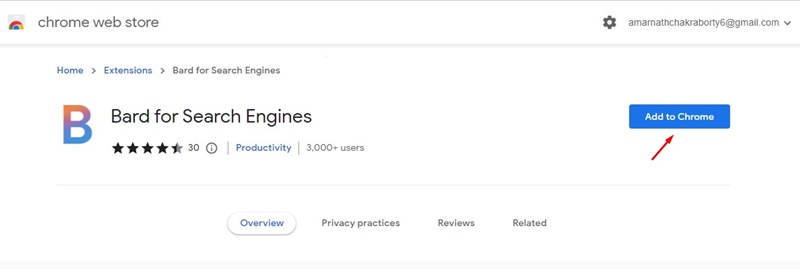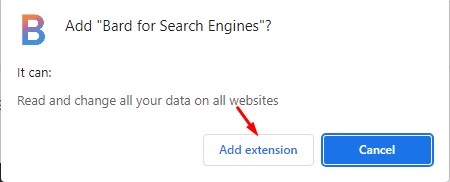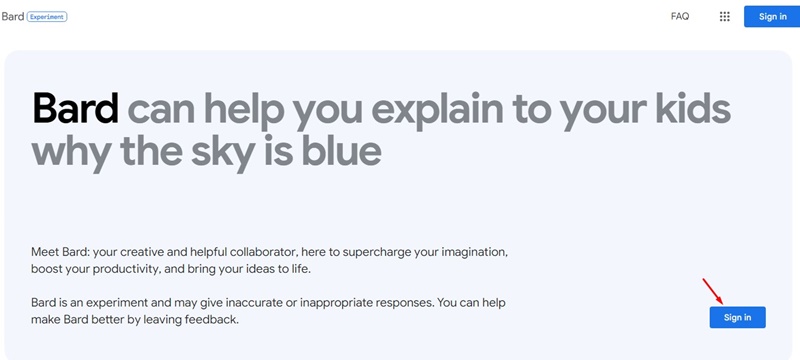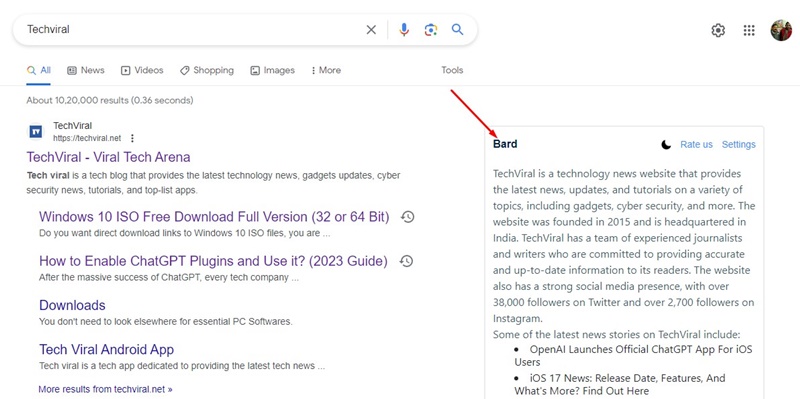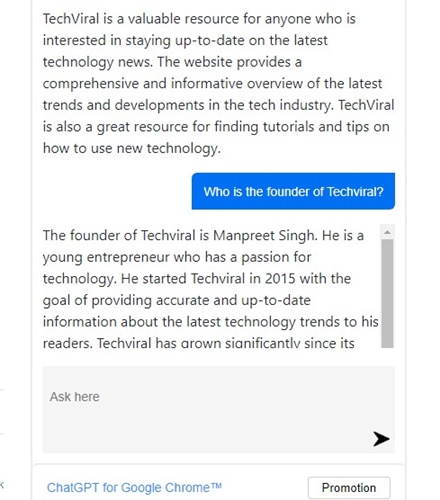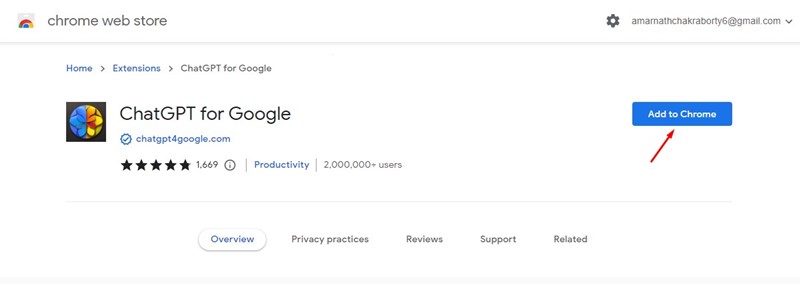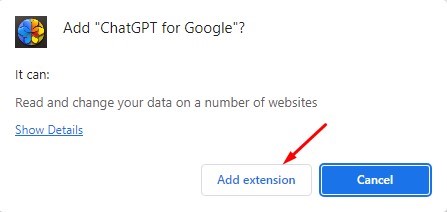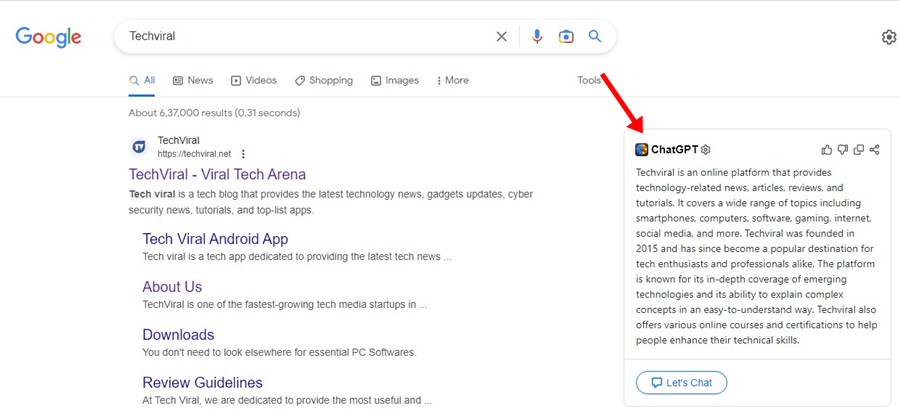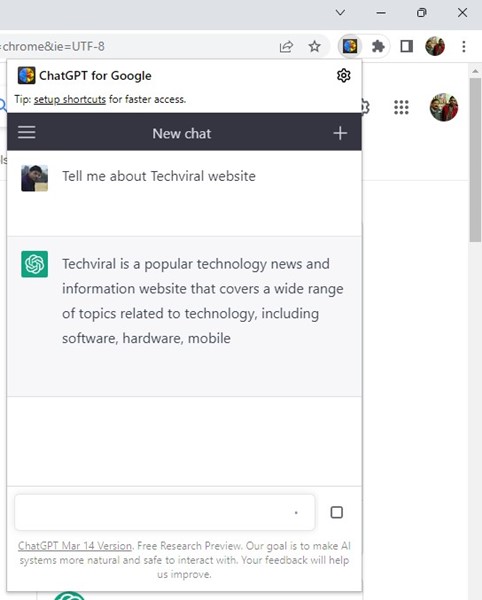How to Get Bard AI in Google Search Results

In the first few months of this year, OpenAI launched ChatGPT, an AI Chatbot that created lots of hype on social media sites. Soon after ChatGPT launched, Microsoft launched its all-new AI Powered Bing search.
Google Bard AI
To remain in the competition of the AI race, Google launched the ChatGPT and Bing AI competitor, Google Bard, which uses Google’s Pre-training and Auxiliary Language Modeling (PaLM).
Now Google Bard has the edge over ChatGPT since it can access the web in real time and provide accurate information. On the other hand, ChatGPT can’t access the web and has limited knowledge of the world and events after 2021.
This limitation of ChatGPT is what makes it less competent than Google Bard; hence users are now more interested in Google’s AI chatbot. Recently, Google also showcased its upcoming Generative AI feature that displays AI-based information on top of search results.
Generative AI in Search
The Generative AI in Google Search is getting lots of attention, but it’s still being tested and will take time to roll out. Meanwhile, if you want to give Google’s upcoming Generative AI feature a try, continue reading the article.
You cannot access the upcoming search feature until you live in the US and join the Search Generative Experience (SGE) waitlist. But there’s an extension that lets you experience how the AI responses on the search would feel.
How to Get Bard AI in Google Search Results
You can easily get Google Bard AI in Google Search results, but you need to depend on a Chrome extension named ‘Bard for Search Engine’. Below, we have shared some simple steps to get Bard AI in Google Search results. Let’s get started.
Bard for Search Engines
Bard for Search Engines is the Chrome extension we will use to get Bard responses on the search engine. Here’s how to use the tool.
1. Open your Google Chrome web browser and visit this webpage.
2. Now click the ‘Add to Chrome‘ button on the Extension page.
3. On the confirmation prompt, click the ‘Add Extension‘ button.
4. Now open a new tab on Chrome and visit the Google Bard website.
5. On the main screen, click the ‘Sign in‘ button and log in with your account.
6. Now, you can close the Google Bard page, open a new tab and enter Google.com.
7. Now, you need to perform a regular Google search.
8. The search result will appear as usual. But, on the right sidebar, you will see the Bard AI’s response.
9. You can also ask follow-up questions related to the same topic.
That’s it! This is how you can get Bard AI on Google Search results right now.
How to Get ChatGPT in Google?
If you have access to ChatGPT, you can display the AI responses directly on the search result page. For that, you need to use the ChtGPT for the Google Chrome extension. Here’s what you need to do.
1. Open the Google Chrome web browser and visit this webpage. Then, on the extension page, click on ‘Add to Chrome‘.
2. On the confirmation prompt, click the ‘Add Extension‘ button.
3. Now click the extension icon and sign in with your ChatGPT account.
4. Next, perform a Google Search. You will find the ChatGPT response on the right sidebar of the Google search page.
5. You can also click on the extension icon and ask questions directly.
That’s it! This is how you can get ChatGPT in Google Search results.
Also Read: How to Generate Images with AI on Bing Chat
Both Google Bard AI and ChatGPT are great productivity tools; you just need to know the right way to use them. We have shared the steps to access Bard AI right on the Google Search results page. I hope this article helped you; just make sure to share it with your friends.
The post How to Get Bard AI in Google Search Results appeared first on TechViral.
ethical hacking,hacking,bangla ethical hacking,bangla hacking tutorial,bangla tutorial,bangla hacking book,ethical hacking bangla,bangla,hacking apps,ethical hacking bangla tutorial,bangla hacking,bangla hacking pdf,bangla hacking video,bangla android hacking,bangla hacking tutorials,bangla fb hacking tutorial,bangla hacking book download,learn ethical hacking,hacking ebook,hacking tools,bangla ethical hacking course, tricks,hacking,ludo king tricks,whatsapp hacking trick 2019 tricks,wifi hacking tricks,hacking tricks: secret google tricks,simple hacking tricks,whatsapp hacking tricks,tips and tricks,wifi tricks,tech tricks,redmi tricks,hacking trick paytm cash,hacking trick helo app,hacking trick of helo app,paytm cash hacking trick,wifi password hacking,paytm cash hacking trick malayalam,hacker tricks, tips and tricks,pubg mobile tips and tricks,tricks,tips,tips and tricks for pubg mobile,100 tips and tricks,pubg tips and tricks,excel tips and tricks,google tips and tricks,kitchen tips and tricks,season 2 tips and tricks,android tips and tricks,fortnite tips and tricks,godnixon tips and tricks,free fire tips and tricks,advanced tips and tricks,whatsapp tips and tricks, facebook tricks,facebook,facebook hidden tricks,facebook tips and tricks,facebook latest tricks,facebook tips,facebook new tricks,facebook messenger tricks,facebook android app tricks,fb tricks,facebook app tricks,facebook tricks and tips,facebook tricks in hindi,tricks,facebook tutorial,new facebook tricks,cool facebook tricks,facebook tricks 2016,facebook tricks 2017,facebook secret tricks,facebook new tricks 2020,blogger blogspot seo tips and tricks,blogger tricks,blogger,blogger seo tips,blogger seo tips and tricks,seo for blogger,blogger seo in hindi,blogger seo best tips for increasing visitors,blogging tips and tricks,blogger blog seo,blogger seo in urdu,adsense approval trick,blogging tips and tricks for beginners,blogging tricks,blogger tutorial,blogger tricks 2016,blogger tricks 2017 bangla,tricks,bangla tutorial,bangla magic,bangla motivational video,bangla tricks,bangla tips,all bangla tips,magic tricks,akash bangla tricks,top 10 bangla tricks,tips and tricks,all bangla trick,bangla computer tricks,computer bangla tricks,bangla magic card tricks,ms word bangla tips and tricks,bangla computer tips,trick,psychology tricks,youtube bangla,magic tricks bangla,si trick Credit techviral