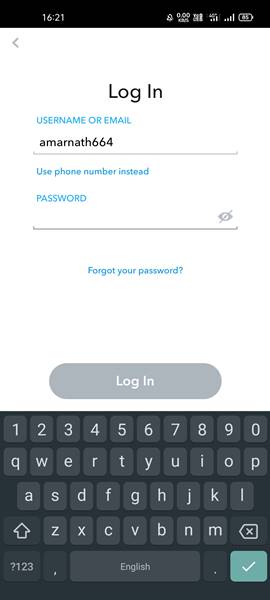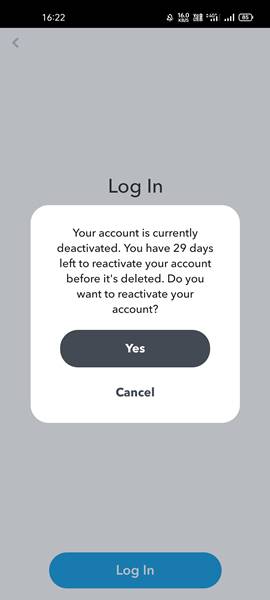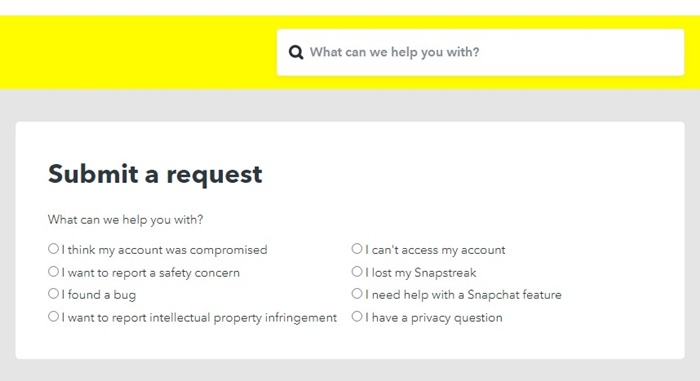How to Reactivate Snapchat Account in 2023 (Full Guide)

Snapchat is undoubtedly the best photo-sharing app available for Android and iOS. Millions of users right now use it all across the world, and it offers some great features.
Among all features that Snapchat offers its users, it’s mainly known for its photo & video filters. You will find different types of filters on the platform that you can apply in real time.
With Snapchat filters, you can turn yourself into a Lion, look old, look like an alien, and more. While it’s a great social networking platform for fun, many have kept it deactivated to utilize time and become more productive.
Since Snapchat is a very addictive app, it can kill your precious time, and everything in excess is extremely bad. This is the primary reason behind users deactivating their Snapchat account.
How to Reactivate Snapchat Account?
Well, if you are one of those who have kept your Snapchat account deactivated, it’s best to know the reactivation procedure. Snapchat has strict criteria when it comes to reactivate Snapchat Account.
You need to do more than just go on and reactivate your Snapchat account. You need to reactivate your Snapchat account within a specific time frame, or else you will lose access to your account permanently.
When you deactivate a Snapchat account, you receive a confirmation in your registered email address. However, this confirmation email is valid only for those with a verified email address with Snapchat.
After deactivating your Snapchat account, you get a 30 days time frame to reactivate it. If you fail to reactivate your Snapchat account within the first 30 days, your account will be permanently deleted.
Once deleted, you won’t be able to regain access to your account, no matter how hard you try.
How Can I Reactivate my Snapchat Account?
So, if you have deactivated your Snapchat within 30 days and want to reactivate your account, it’s easy! You just need to log back into the Snapchat app with your username and password within 30 days of deactivating your account.
If you still need clarification, follow some simple steps to reactivate your Snapchat account in 2022. Let’s get started.
1. Open the Snapchat application on your Android or iOS device.
2. Now, on the login screen, you need to log in with your username and password. You can also log in with your registered phone number or email address.
3. Once done, you will see a confirmation prompt like the one below. It will ask you whether you want to reactivate your account before it’s deleted. Here you need to tap on the Yes button.
4. Now, wait for a few seconds until you see a success message.
That’s it! You will also receive an email on your registered email informing you that your Snapchat account has been reactivated.
Important: While the steps we have shared below will immediately reactivate your Snapchat account, it can still take 24 hours to get your data back.
So, if you cannot see your saved chats, conversations, memories, etc., you need to wait for at least 24 hours before you raise a problem in the Snapchat forum.
How to reactivate Snapchat account without phone number?
If your account has been compromised and your email ID and phone number associated with the account have been changed, there’s not much you can do.
If you want to reactive Snapchat account with email or phone number, the only thing you can do is to contact the Snapchat Support Team.
But, even after submitting a request to the Snapchat support team, there’s no guarantee that you will be able to reactivate your account without a phone number.
How to Deactivate Snapchat Account?
After activating your Snapchat account, if you wish to deactivate it in the future, you need to follow our guide – How to Deactivate or Delete Snapchat Account.
We have shared a step-by-step guide on deactivating Snapchat account in easy steps. So, make sure to follow that guide.
FAQ on Snapchat Account Reactivation
Below, we have answered some frequently asked questions about Snapchat account reactivation.
Can i reactivate Snapchat Account after 30 days?
No, you must reactivate your Snapchat account within the first 30 days of deactivation. If you fail to reactivate your Snapchat account within the first 30 days, your account will be deleted permanently.
Do i need to use a computer to Reactivate Snapchat?
A computer/laptop is not a requirement for reactivating a Snapchat account. You just need to open the Snapchat mobile app and log in with your credential.
How long does it take to reactivate Snapchat account?
The reactivation process is almost immediate, but your account will only be restored after 24 hours. Meanwhile, you can log in to your account but can’t access your chats or friends list.
What happens when you reactivate Snapchat account?
Reactivating Snapchat account immediately cancels your account deletion. All your data associated with your Snapchat account were restored.
So, this guide is all about how to reactivate Snapchat account. If you need more help reactivating your Snapchat account, let us know in the comments below. Also, if the article helped you, share it with your friends.
The post How to Reactivate Snapchat Account in 2023 (Full Guide) appeared first on TechViral.
ethical hacking,hacking,bangla ethical hacking,bangla hacking tutorial,bangla tutorial,bangla hacking book,ethical hacking bangla,bangla,hacking apps,ethical hacking bangla tutorial,bangla hacking,bangla hacking pdf,bangla hacking video,bangla android hacking,bangla hacking tutorials,bangla fb hacking tutorial,bangla hacking book download,learn ethical hacking,hacking ebook,hacking tools,bangla ethical hacking course, tricks,hacking,ludo king tricks,whatsapp hacking trick 2019 tricks,wifi hacking tricks,hacking tricks: secret google tricks,simple hacking tricks,whatsapp hacking tricks,tips and tricks,wifi tricks,tech tricks,redmi tricks,hacking trick paytm cash,hacking trick helo app,hacking trick of helo app,paytm cash hacking trick,wifi password hacking,paytm cash hacking trick malayalam,hacker tricks, tips and tricks,pubg mobile tips and tricks,tricks,tips,tips and tricks for pubg mobile,100 tips and tricks,pubg tips and tricks,excel tips and tricks,google tips and tricks,kitchen tips and tricks,season 2 tips and tricks,android tips and tricks,fortnite tips and tricks,godnixon tips and tricks,free fire tips and tricks,advanced tips and tricks,whatsapp tips and tricks, facebook tricks,facebook,facebook hidden tricks,facebook tips and tricks,facebook latest tricks,facebook tips,facebook new tricks,facebook messenger tricks,facebook android app tricks,fb tricks,facebook app tricks,facebook tricks and tips,facebook tricks in hindi,tricks,facebook tutorial,new facebook tricks,cool facebook tricks,facebook tricks 2016,facebook tricks 2017,facebook secret tricks,facebook new tricks 2020,blogger blogspot seo tips and tricks,blogger tricks,blogger,blogger seo tips,blogger seo tips and tricks,seo for blogger,blogger seo in hindi,blogger seo best tips for increasing visitors,blogging tips and tricks,blogger blog seo,blogger seo in urdu,adsense approval trick,blogging tips and tricks for beginners,blogging tricks,blogger tutorial,blogger tricks 2016,blogger tricks 2017 bangla,tricks,bangla tutorial,bangla magic,bangla motivational video,bangla tricks,bangla tips,all bangla tips,magic tricks,akash bangla tricks,top 10 bangla tricks,tips and tricks,all bangla trick,bangla computer tricks,computer bangla tricks,bangla magic card tricks,ms word bangla tips and tricks,bangla computer tips,trick,psychology tricks,youtube bangla,magic tricks bangla,si trick Credit techviral