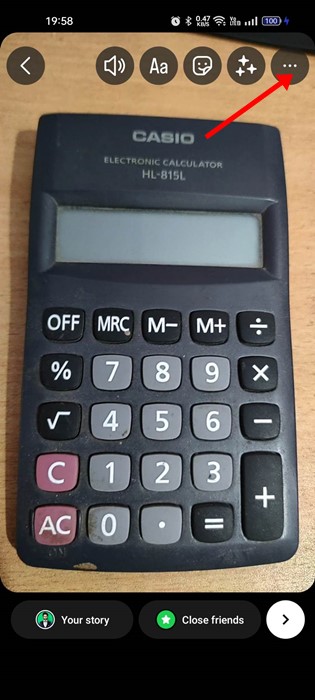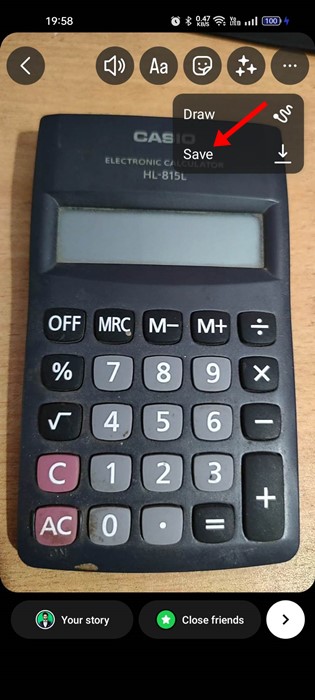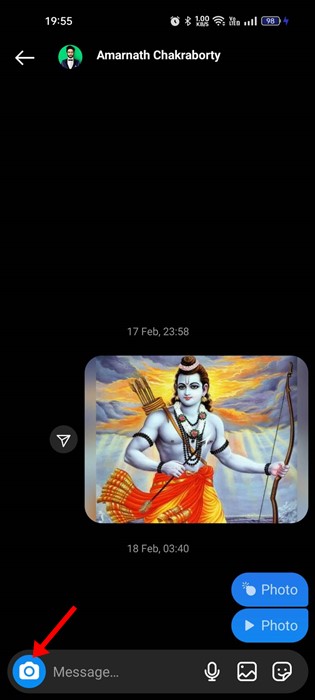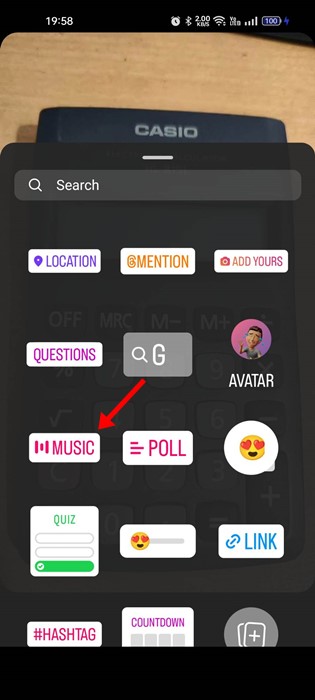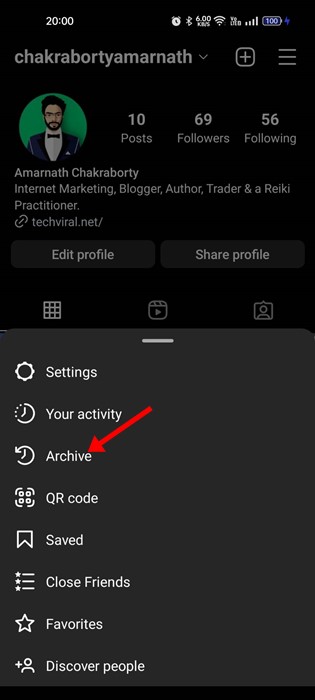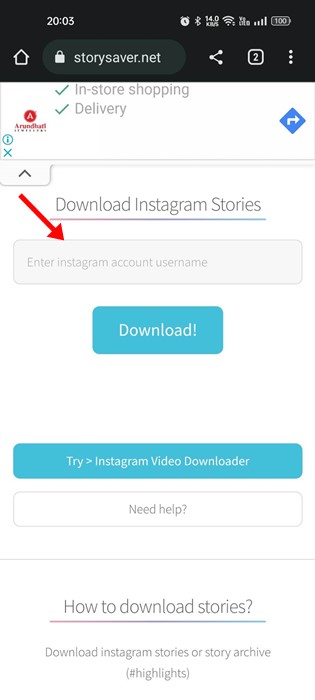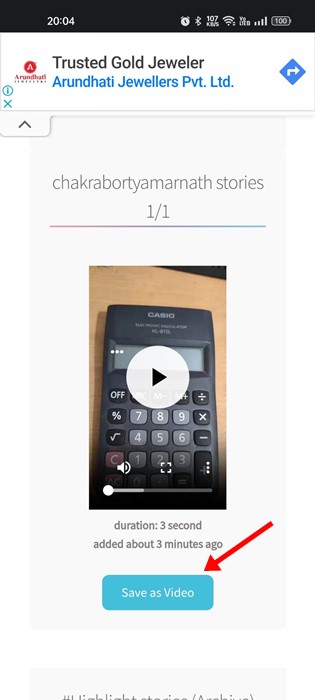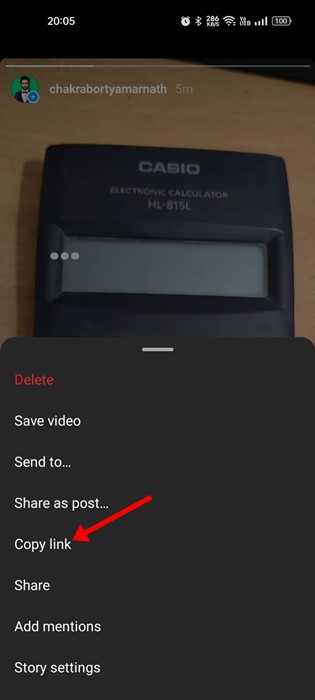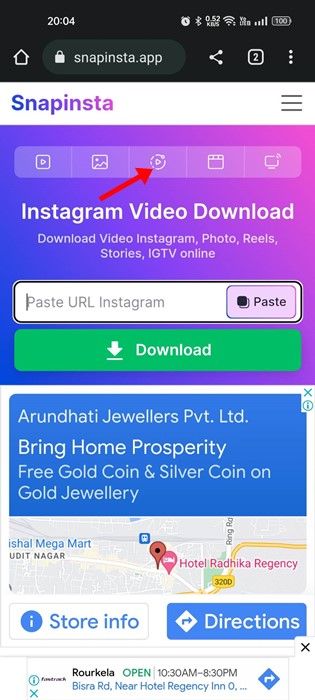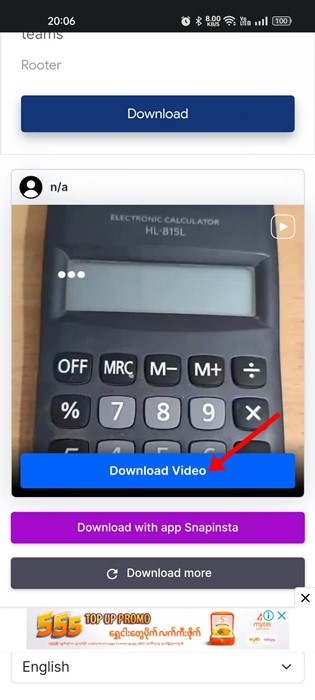How to Save Instagram Story with Music/Song (4 Methods)

Instagram is definitely the best platform to share images and videos. It has now become a platform that teenagers use to exhibit their lifestyles.
Thanks to the built-in editor of Instagram, users no longer need to rely on a third-party app to add music, filters, stickers, texts, and other elements to their photos and videos.
While the in-app editor of Instagram is feature-rich, it still can’t download the story with music because of certain music licensing and distribution policies. However, now the question is, ‘Can you download Instagram Stories with music‘?
Save Instagram Story with Music
Fortunately, a few workarounds let you save Instagram Story with music, but much manual work is involved. You even have the option to use third-party apps to save Instagram story with Music.
Hence, continue reading the guide if you want to save Instagram Story with music. Below, we have shared some best ways to download Instagram Stories with music. Let’s get started.
1. Download Your Instagram Stories with Music (No Third Party App)
You can easily download your own Instagram Stories with music and without using any third-party app. You don’t need to post the Instagram Story to download it on your phone. Here’s what you need to do.
1. Open the Instagram app and create a story or upload an existing one from your phone’s gallery.
2. On the Story sharing screen, tap the three dots at the top-right corner.
3. From the list of options that appears, select ‘Save‘.
4. On the Save without music prompt, tap the ‘Save‘ button.
5. Now, open the Instagram app and switch to the Messages section. Open a chat with your close friend and tap on the ‘Camera‘ icon at the screen’s bottom-left corner.
6. Select ‘Gallery‘ and pick the Story you just saved. After selecting the story, swipe up and add the music sticker. After adding the Music sticker, select the music you want to add to your story.
7. After adding the music, check the ‘Keep in Chat‘ option and then tap on Send.
8. The Instagram Story with music will be sent on the chat. First, tap and hold on to the video to see the options. Then, tap on the Save option.
That’s it! This will save the Instagram Story with music on your smartphone.
2. Save Instagram Story with Music After publishing
If you have already published a story on Instagram and now want to save the story with music, you can do that as well. Here’s how to save an Instagram story with music after publishing the story.
1. First, open the Instagram app and tap on your profile picture in the bottom-right corner.
2. On the profile page, tap on the Archive.
3. Now, find the video you want to save with music. Tap on the three dots at the bottom right corner.
4. From the list of options that appears, select the ‘Save video‘ option.
5. After saving the story, open Instagram messages and send the story to one of your friends. Once done, tap on the story you have sent and add a music sticker.
6. Select the music you want to add to your Instagram story. On the next screen, check the ‘Keep in chat‘ option and tap the Send button.
7. The Instagram Story with music will be sent on the chat. Long press on the video message (Story) on the chat and select the Save option.
That’s it! This is how you can save instagram story with music after publishing the story.
3. Download Instagram Story with Music using StorySaver
StorySaver is a third-party website that allows you to download Instagram Stories with music. You can download the Instagram Stories with music you’ve already published on your account. Here’s what you need to do.
1. Open your favorite mobile web browser and visit the storysaver.net website.
2. On the Download Instagram Stories field, enter your Instagram username. Once done, tap the ‘Download‘ button to fetch all your Instagram Stories.
3. The site will fetch your recent Instagram Stories and provide you an option save them as Video. Simply tap on the ‘Save as video‘ button to save the story with music on your smartphone.
4. To save Instagram Stories published a few days/weeks ago, tap on the ‘Show #Highlights’ and locate the Story you want to download. Once you find the story, follow the same steps to download them on your smartphone.
That’s how easy it is to save Instagram Story with music using the StorySaver website.
4. Save Instagram Story with Music using Snapinsta
SnapInsta is very similar to the StorySaver website we used in the previous method. You can use SnapInsta to download Instagram stories with music straight from your phone’s gallery. Here’s how to use it.
1. First, open the Instagram app on your device and locate the Story you want to save. Then, open the Story, tap on the three dots, and select ‘Copy Link‘.
2. Open your favorite web browser and visit the Snapinsta.app website. On the main screen, tap on the Story button.
3. Next, paste the link you’ve copied on the ‘Paste URL Instagram‘ field.
4. The website will fetch the download and will provide you with an option to download. Tap on the ‘Download Video‘ button.
This will download the Instagram Story with music on your device.
Also read: How to View Sent Photos on Instagram
While there’s no option to save Instagram Story with music, these four workaround lets you download your favorite Instagram Stories with music. If you need more help saving Instagram Story with music, let us know in the comments below. Also, if the article helped you, make sure to share it with your friends.
The post How to Save Instagram Story with Music/Song (4 Methods) appeared first on TechViral.
ethical hacking,hacking,bangla ethical hacking,bangla hacking tutorial,bangla tutorial,bangla hacking book,ethical hacking bangla,bangla,hacking apps,ethical hacking bangla tutorial,bangla hacking,bangla hacking pdf,bangla hacking video,bangla android hacking,bangla hacking tutorials,bangla fb hacking tutorial,bangla hacking book download,learn ethical hacking,hacking ebook,hacking tools,bangla ethical hacking course, tricks,hacking,ludo king tricks,whatsapp hacking trick 2019 tricks,wifi hacking tricks,hacking tricks: secret google tricks,simple hacking tricks,whatsapp hacking tricks,tips and tricks,wifi tricks,tech tricks,redmi tricks,hacking trick paytm cash,hacking trick helo app,hacking trick of helo app,paytm cash hacking trick,wifi password hacking,paytm cash hacking trick malayalam,hacker tricks, tips and tricks,pubg mobile tips and tricks,tricks,tips,tips and tricks for pubg mobile,100 tips and tricks,pubg tips and tricks,excel tips and tricks,google tips and tricks,kitchen tips and tricks,season 2 tips and tricks,android tips and tricks,fortnite tips and tricks,godnixon tips and tricks,free fire tips and tricks,advanced tips and tricks,whatsapp tips and tricks, facebook tricks,facebook,facebook hidden tricks,facebook tips and tricks,facebook latest tricks,facebook tips,facebook new tricks,facebook messenger tricks,facebook android app tricks,fb tricks,facebook app tricks,facebook tricks and tips,facebook tricks in hindi,tricks,facebook tutorial,new facebook tricks,cool facebook tricks,facebook tricks 2016,facebook tricks 2017,facebook secret tricks,facebook new tricks 2020,blogger blogspot seo tips and tricks,blogger tricks,blogger,blogger seo tips,blogger seo tips and tricks,seo for blogger,blogger seo in hindi,blogger seo best tips for increasing visitors,blogging tips and tricks,blogger blog seo,blogger seo in urdu,adsense approval trick,blogging tips and tricks for beginners,blogging tricks,blogger tutorial,blogger tricks 2016,blogger tricks 2017 bangla,tricks,bangla tutorial,bangla magic,bangla motivational video,bangla tricks,bangla tips,all bangla tips,magic tricks,akash bangla tricks,top 10 bangla tricks,tips and tricks,all bangla trick,bangla computer tricks,computer bangla tricks,bangla magic card tricks,ms word bangla tips and tricks,bangla computer tips,trick,psychology tricks,youtube bangla,magic tricks bangla,si trick Credit techviral