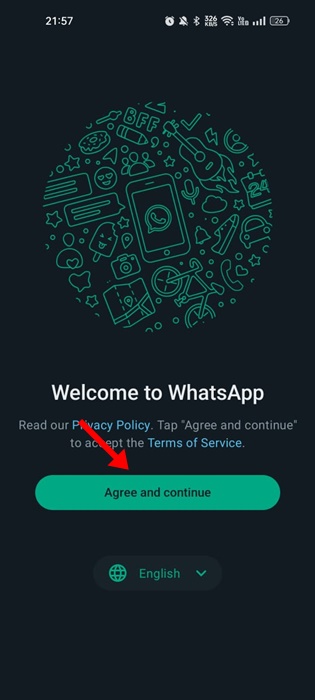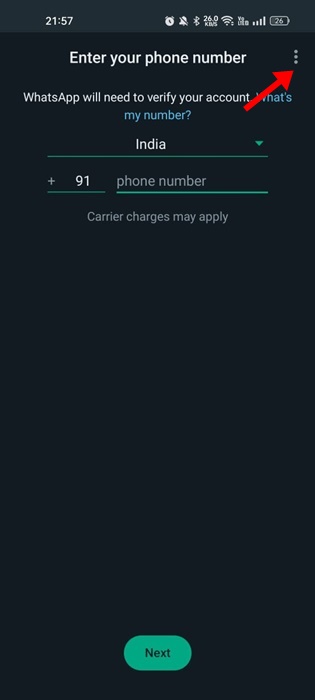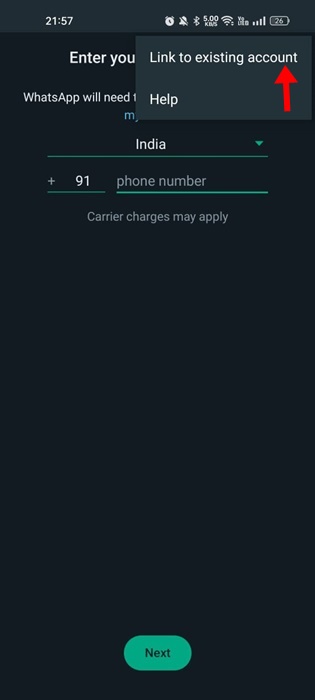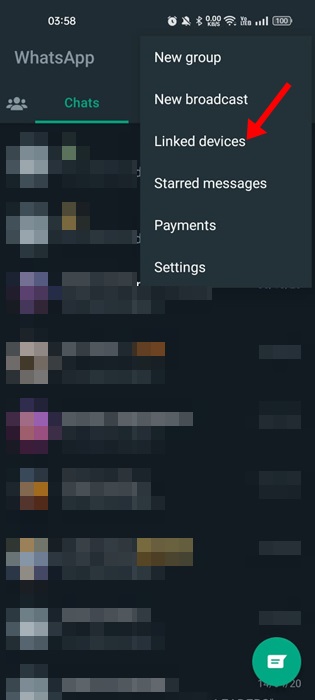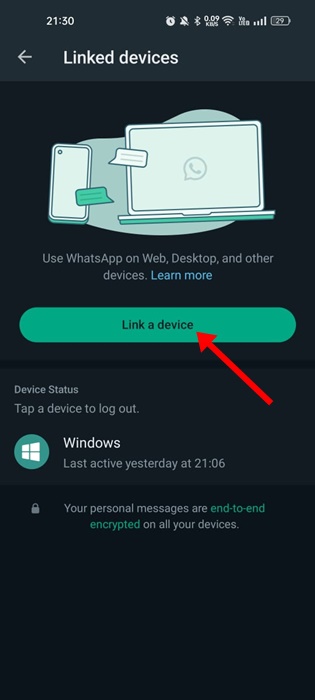How to Use the Same WhatsApp Account on Two Android Devices?

If you are an active WhatsApp user, you may know that the company introduced a multi-device mode in 2021. The feature allowed users to use WhatsApp across all devices.
However, the problem with the multi-device mode is that it only allows you to connect one phone to your account. Now, the company behind WhatsApp, Meta, rolled out a new update to the app that added the ability to use the same WhatsApp account on multiple phones.
Before this, WhatsApp only allowed users to link their phones to the desktop or web version of WhatsApp. Now the Companion Mode lets you link up to 4 additional devices to your WhatsApp Account.
Same WhatsApp Account on Multiple Devices
The new companion mode was tested well before its global release. Today, the feature is available to all users. This new feature lets you connect up to four additional devices to your WhatsApp account.
You can now run your WhatsApp account on other phones independently. There’s no need to switch between phones without signing out and picking up your chats where you left off.
This could also mean you can now use your secondary Android smartphone to continue texting with your friend if you have left your primary phone at home.
The good thing is that each linked device connects to WhatsApp independently; the media, calls, and personal messages are end-to-end encrypted.
How to Use WhatsApp Multiple Devices Feature?
Now that the Companion mode or the Multiple Devices features are out for everyone, you may want to try this new feature. Here’s how to use the same WhatsApp account on multiple phones.
1. On your secondary Android smartphone, download & install the latest version of the WhatsApp app from the Google Play Store.
2. Once installed, open the WhatsApp app and tap the ‘Agree and Continue‘ button.
3. On the Enter your phone number screen, tap the three dots in the top-right corner.
4. Next, tap on the Link to existing account option.
5. Now, you will see a QR code on your screen.
5. Now, open the WhatsApp app on your primary device and select three dots > Linked device.
6. On the next screen, tap on the ‘Link a device‘ option.
7. Now, scan the QR code displayed on your secondary phone.
That’s it! This will link two Android smartphones. Your primary and secondary phones will now use the same WhatsApp account independently.
You must follow the same steps to connect up to 4 phones to your WhatsApp account. Each linked phone will connect to WhatsApp independently.
Frequently Asked Questions
Can you use the same WhatsApp account on multiple phones?
Yes, our shared steps will let you run the same WhatsApp account on multiple smartphones. The feature that allows you to use WhatsApp on multiple phones is ‘Companion Mode’.
What devices can I connect to my WhatsApp account?
You can connect every WhatsApp-supported device like Android, iOS, iPadOS, MacOS, WhatsApp Web, and Windows. You just need to download the WhatsApp app and follow the same steps.
I can’t find the ‘Link to existing account’ option?
According to WhatsApp, linking phones as companion devices has just started reaching users globally. It will take a few weeks to reach every user. You can use the WhatsApp beta app if your account doesn’t have this.
Will my messages appear on all linked devices?
Yes, your recent messages will appear on another device. This is because WhatsApp sends an encrypted copy of your messages to your secondary smartphone. But, if, for any reason, the message history is not appearing on your linked device, you will find it on your primary phone.
Also read: How to Post Voice Note on WhatsApp Status
So, this guide is all about how to use the same WhatsApp account on two Android smartphones. Let us know in the comments below if you have any doubts. And if this article helped you share it with your friends.
The post How to Use the Same WhatsApp Account on Two Android Devices? appeared first on TechViral.
ethical hacking,hacking,bangla ethical hacking,bangla hacking tutorial,bangla tutorial,bangla hacking book,ethical hacking bangla,bangla,hacking apps,ethical hacking bangla tutorial,bangla hacking,bangla hacking pdf,bangla hacking video,bangla android hacking,bangla hacking tutorials,bangla fb hacking tutorial,bangla hacking book download,learn ethical hacking,hacking ebook,hacking tools,bangla ethical hacking course, tricks,hacking,ludo king tricks,whatsapp hacking trick 2019 tricks,wifi hacking tricks,hacking tricks: secret google tricks,simple hacking tricks,whatsapp hacking tricks,tips and tricks,wifi tricks,tech tricks,redmi tricks,hacking trick paytm cash,hacking trick helo app,hacking trick of helo app,paytm cash hacking trick,wifi password hacking,paytm cash hacking trick malayalam,hacker tricks, tips and tricks,pubg mobile tips and tricks,tricks,tips,tips and tricks for pubg mobile,100 tips and tricks,pubg tips and tricks,excel tips and tricks,google tips and tricks,kitchen tips and tricks,season 2 tips and tricks,android tips and tricks,fortnite tips and tricks,godnixon tips and tricks,free fire tips and tricks,advanced tips and tricks,whatsapp tips and tricks, facebook tricks,facebook,facebook hidden tricks,facebook tips and tricks,facebook latest tricks,facebook tips,facebook new tricks,facebook messenger tricks,facebook android app tricks,fb tricks,facebook app tricks,facebook tricks and tips,facebook tricks in hindi,tricks,facebook tutorial,new facebook tricks,cool facebook tricks,facebook tricks 2016,facebook tricks 2017,facebook secret tricks,facebook new tricks 2020,blogger blogspot seo tips and tricks,blogger tricks,blogger,blogger seo tips,blogger seo tips and tricks,seo for blogger,blogger seo in hindi,blogger seo best tips for increasing visitors,blogging tips and tricks,blogger blog seo,blogger seo in urdu,adsense approval trick,blogging tips and tricks for beginners,blogging tricks,blogger tutorial,blogger tricks 2016,blogger tricks 2017 bangla,tricks,bangla tutorial,bangla magic,bangla motivational video,bangla tricks,bangla tips,all bangla tips,magic tricks,akash bangla tricks,top 10 bangla tricks,tips and tricks,all bangla trick,bangla computer tricks,computer bangla tricks,bangla magic card tricks,ms word bangla tips and tricks,bangla computer tips,trick,psychology tricks,youtube bangla,magic tricks bangla,si trick Credit techviral