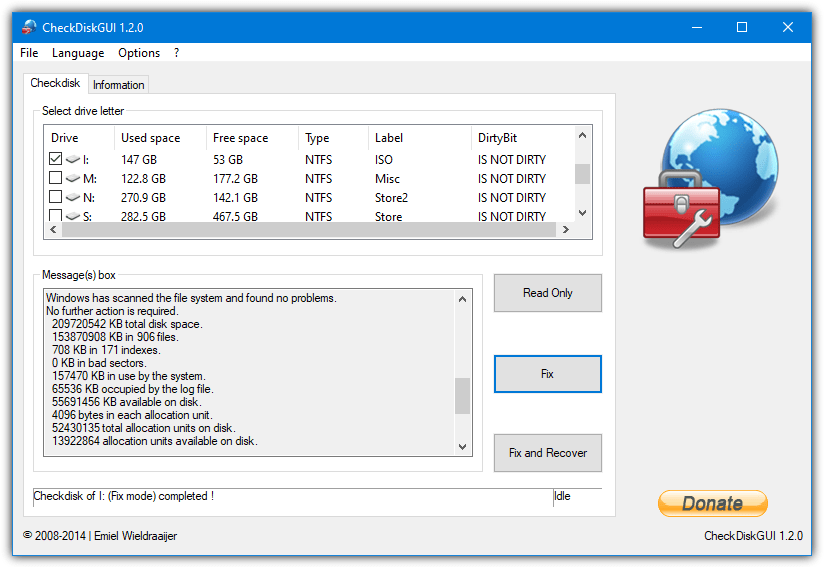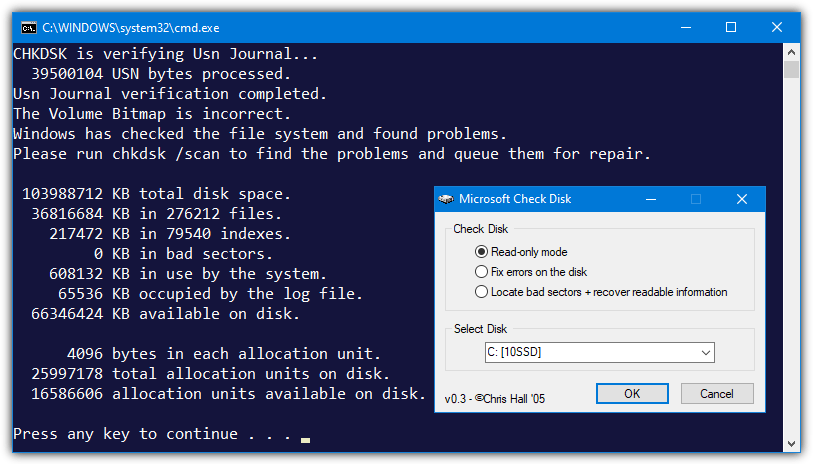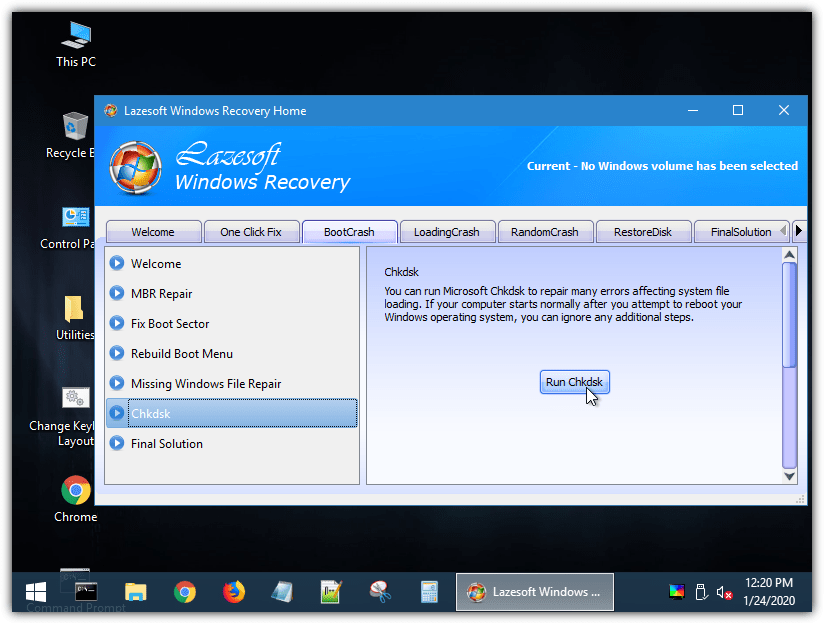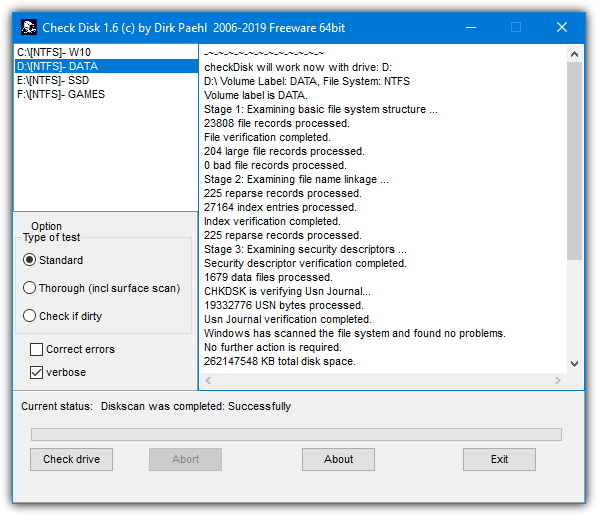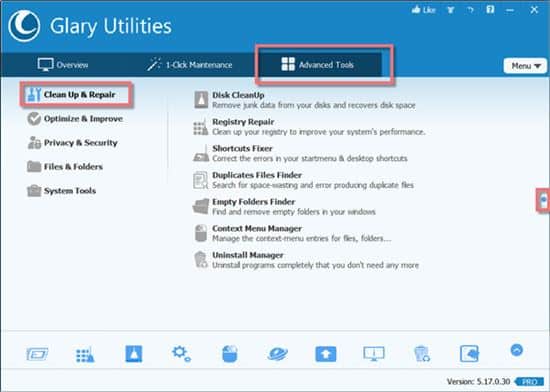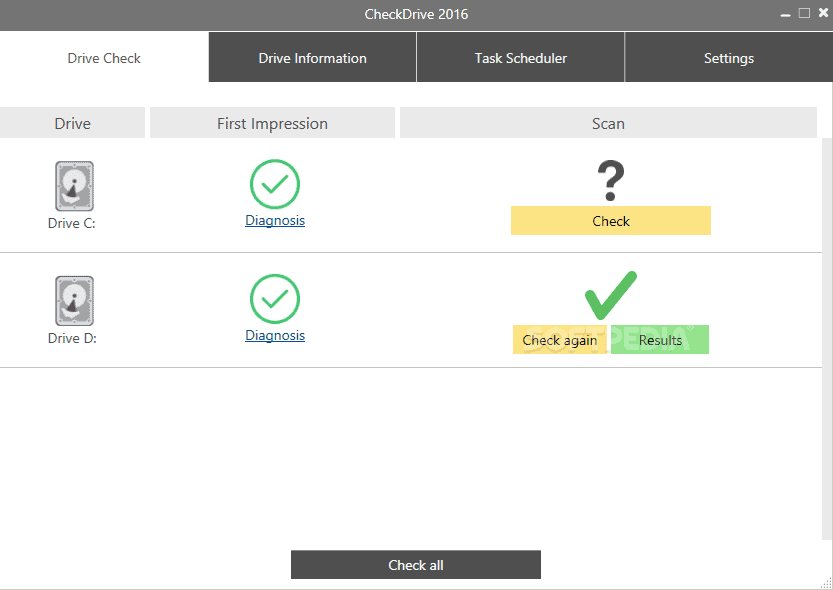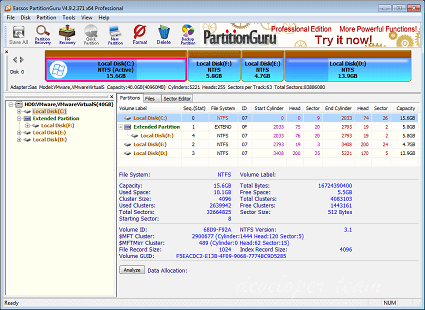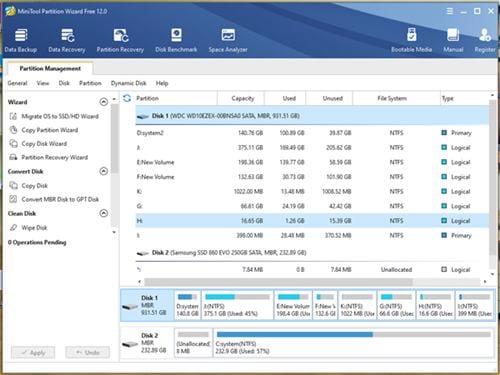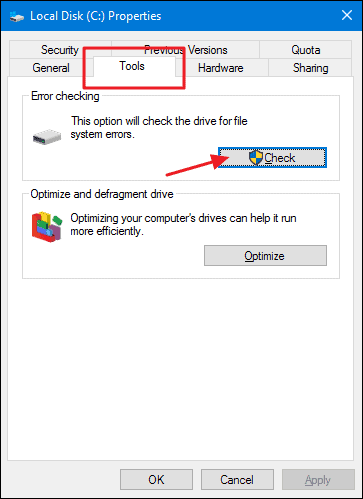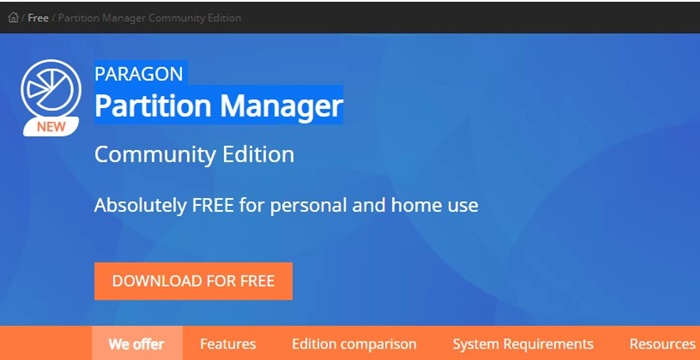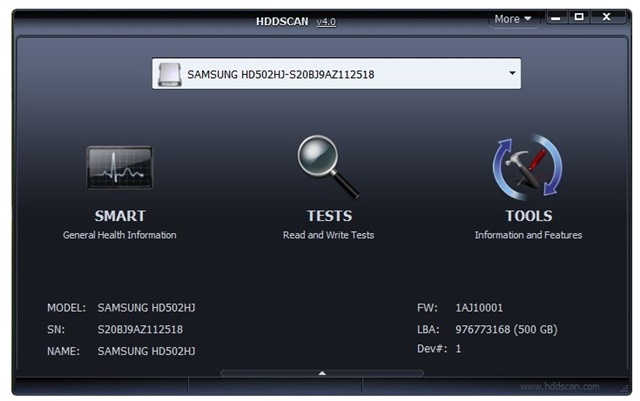12 Best Tools To Check & Repair Hard Disk Errors in 2023
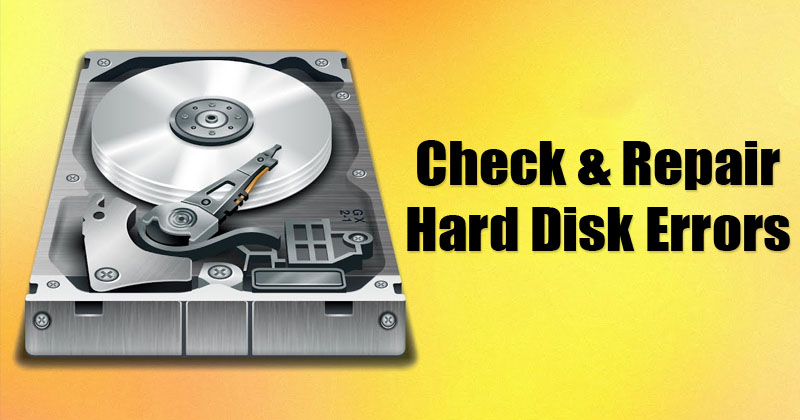
Windows provides users with more features and troubleshooting utilities than every desktop operating system. If you have been using the Windows operating system for a while, you might know that the OS is not entirely error-free.
Most often or not, Windows users face issues related to file corruption, BSOD errors, hard disk errors, etc. However, the good thing is that Microsoft provides troubleshooting tools for all Windows problems.
One such tool is known as Check Disk Utility. For those who don’t know, Check Disk or chkdsk is a built-in utility to analyze and repair hard drive errors in Windows.
Also Read: 10 Best Free Tools to Check SSD Health
List of Best Tools To Check & Repair Hard Disk Errors
Almost every hard drive error can be fixed by running the Check disk utility on Windows 10. However, in some special cases, Chkdsk might not work as well as expected. There might be various reasons why Chkdsk fails to work, like malware attacks, system file corruption, etc.
Whatever might be the reason, in this article, we will share some of the best tools to run the Windows Check disk utility. So, let’s check out,
1. CheckDiskGUI
Well, it’s a third-party tool on the list that got every feature you need to run the Check disk command on Windows.
What’s essential is that CheckDiskGUI allows users to select multiple drives to scan for disk errors. Once scanned, it also provides a log file of all errors and fixes them in just one click.
2. Check Disk GUI (BartPE)
If you don’t like opening the chkdsk utility from the command prompt, you need to give Check Disk GUI a try. It’s a simple, easy-to-use tool that lets you scan and fix various disk-related errors.
The mini tool can scan, fix, and recover bad sectors quickly. So, Check Disk GUI is another best third-party utilities to run chkdsk on Windows 10.
3. Puran Disk Check
It’s an advanced disk check utility available for Windows 10 computers. The software runs on 32-bit and 64-bit operating systems, providing users with many advanced options.
If we talk about the standard features, Puran Disk Check can scan, fix, or recover bad sectors. Apart from that, it also lets you scan multiple drives.
4. Hiren’s BootCD
Well, Hiren’s BootCD slightly differs from every other tool in the article. To use Hiren’s BootCD as a disk check utility, you must make a bootable CD.
Once done, you must boot your computer with Hiren’s BootCD, which would open a live version of Windows XP. You can head to Start > Programs > Check Disk from the interface. You need to enter the drive letter to scan for disk errors.
5. Check Disk
If you are searching for an easy-to-use and powerful tool to scan and repair disk errors, then Check Disk might be your best pick.
Check Disk can quickly scan and find bad sectors on your disk. However, it has a separate version of 32-bit and 64-bit operating systems. So, make sure to download the correct file.
6. Glary Utilities
Well, Glary Utilities is an all-in-one utility for cleaning your Windows PC. The great thing about Glary Utilities is that it offers over 20 tools to maximize your PC’s performance.
With Glary Utilities, you can quickly repair the registry, clean duplicate files, fix hard disk errors, etc.
7. CheckDrive
This is a premium tool that is mainly used to check and fix hard disk errors. CheckDrive shows information about your drives and determines whether your hard drive needs to be cleaned or defragmented. It runs in the background and monitors all the values of your hard drive.
8. Partition Guru
Partition Guru is a full-fledged partition management software available for Windows 10. With Partition Guru, you can easily resize, create, or merge existing partitions.
It also scans and removes bad sectors from the hard drive. So, Partition Guru is definitely the best tool to repair hard disk errors.
9. MiniTool Partition Wizard Free
Well, MiniTool Partition Wizard Free is another best partition management tool that you can use to fix bad sectors.
The good thing about MiniTool Partition Wizard Free is that it runs the CHKDSK command prompt internally to scan and fix hard drive errors. So, it’s a useful tool to check & repair hard disk errors.
10. Error Checking Utility (Native)
Windows 10 also offers a built-in check disk utility to scan and fix hard drive errors. You can utilize the disk error-checking utility by running the CHKDSK command.
The CHKDSK command finds and repairs damaged or malfunctioning sectors on the hard drive. For a step-by-step guide on using the CHKDSK tool, check out the article – How To Scan & Fix Hard Drive Errors With CHKDSK.
11. PARAGON Partition Manager
This one is basically a partition management software for PC that allows you to resize/move partitions, undelete partitions, etc.
You can expect every partition management feature with PARAGON Partition Manager. It also has a tool that lets you check for errors on selected partitions and fix it. The user interface is clean, which makes the tool super easy to use.
12. HDDScan
If you want a freeware tool for hard drive diagnostic, try HDDScan. It’s a full-fledged hard drive diagnostic tool for PC that can test your hard drive for errors.
The tool does what the CHKDSK utility does on Windows; finds and fixes the bad sectors from your hard drive. You will get able to get the general health information of your hard drive, perform read and write tests, and fetch information about the installed hard disk.
With these free tools, you can easily check & repair hard disk errors. I hope this article helped you! Please share it with your friends also. If you have any doubts, let us know in the comment box below.
The post 12 Best Tools To Check & Repair Hard Disk Errors in 2023 appeared first on TechViral.
ethical hacking,hacking,bangla ethical hacking,bangla hacking tutorial,bangla tutorial,bangla hacking book,ethical hacking bangla,bangla,hacking apps,ethical hacking bangla tutorial,bangla hacking,bangla hacking pdf,bangla hacking video,bangla android hacking,bangla hacking tutorials,bangla fb hacking tutorial,bangla hacking book download,learn ethical hacking,hacking ebook,hacking tools,bangla ethical hacking course, tricks,hacking,ludo king tricks,whatsapp hacking trick 2019 tricks,wifi hacking tricks,hacking tricks: secret google tricks,simple hacking tricks,whatsapp hacking tricks,tips and tricks,wifi tricks,tech tricks,redmi tricks,hacking trick paytm cash,hacking trick helo app,hacking trick of helo app,paytm cash hacking trick,wifi password hacking,paytm cash hacking trick malayalam,hacker tricks, tips and tricks,pubg mobile tips and tricks,tricks,tips,tips and tricks for pubg mobile,100 tips and tricks,pubg tips and tricks,excel tips and tricks,google tips and tricks,kitchen tips and tricks,season 2 tips and tricks,android tips and tricks,fortnite tips and tricks,godnixon tips and tricks,free fire tips and tricks,advanced tips and tricks,whatsapp tips and tricks, facebook tricks,facebook,facebook hidden tricks,facebook tips and tricks,facebook latest tricks,facebook tips,facebook new tricks,facebook messenger tricks,facebook android app tricks,fb tricks,facebook app tricks,facebook tricks and tips,facebook tricks in hindi,tricks,facebook tutorial,new facebook tricks,cool facebook tricks,facebook tricks 2016,facebook tricks 2017,facebook secret tricks,facebook new tricks 2020,blogger blogspot seo tips and tricks,blogger tricks,blogger,blogger seo tips,blogger seo tips and tricks,seo for blogger,blogger seo in hindi,blogger seo best tips for increasing visitors,blogging tips and tricks,blogger blog seo,blogger seo in urdu,adsense approval trick,blogging tips and tricks for beginners,blogging tricks,blogger tutorial,blogger tricks 2016,blogger tricks 2017 bangla,tricks,bangla tutorial,bangla magic,bangla motivational video,bangla tricks,bangla tips,all bangla tips,magic tricks,akash bangla tricks,top 10 bangla tricks,tips and tricks,all bangla trick,bangla computer tricks,computer bangla tricks,bangla magic card tricks,ms word bangla tips and tricks,bangla computer tips,trick,psychology tricks,youtube bangla,magic tricks bangla,si trick Credit techviral