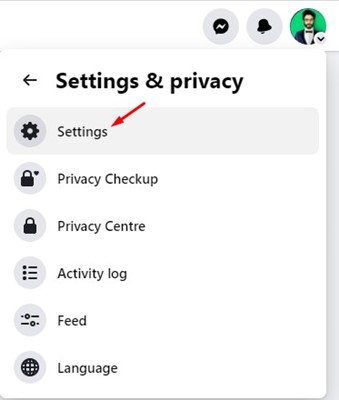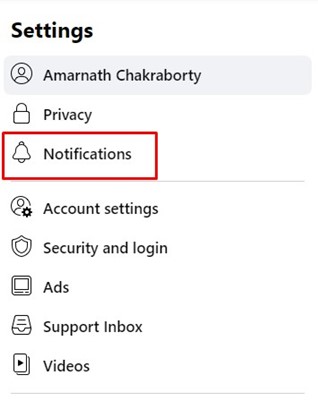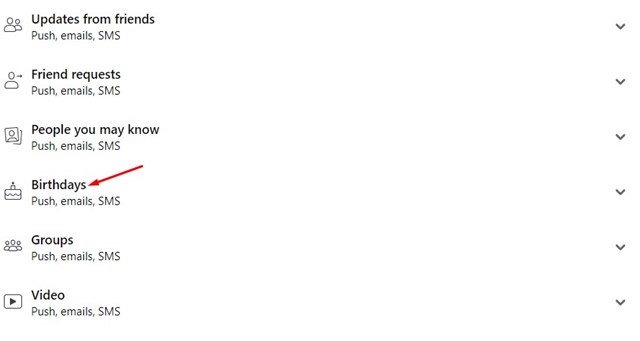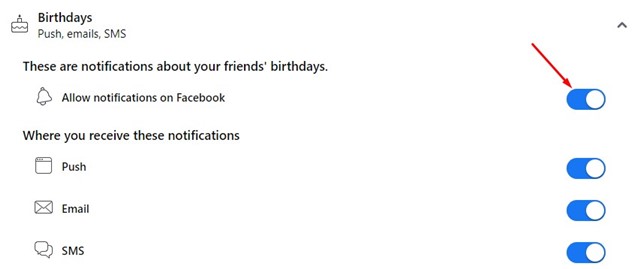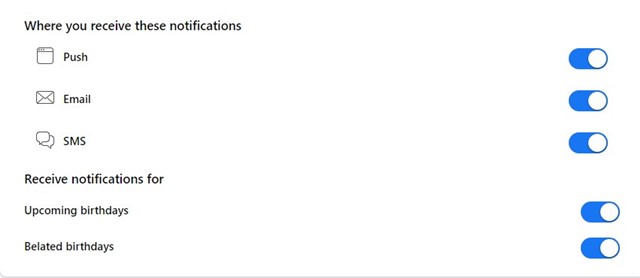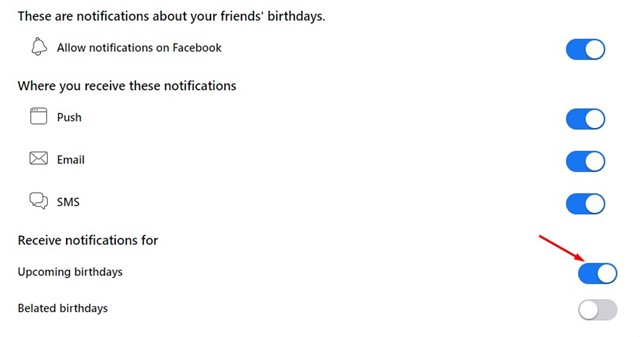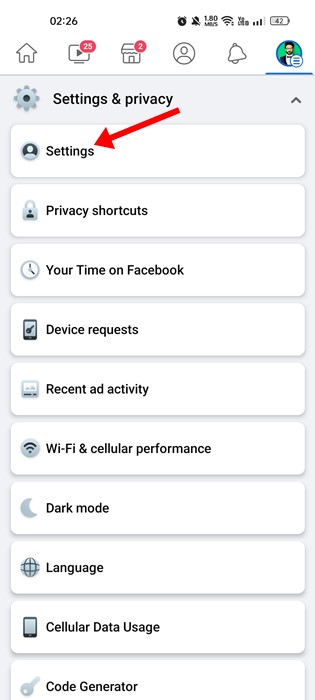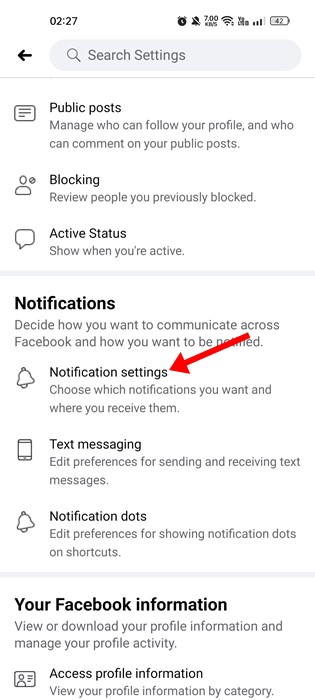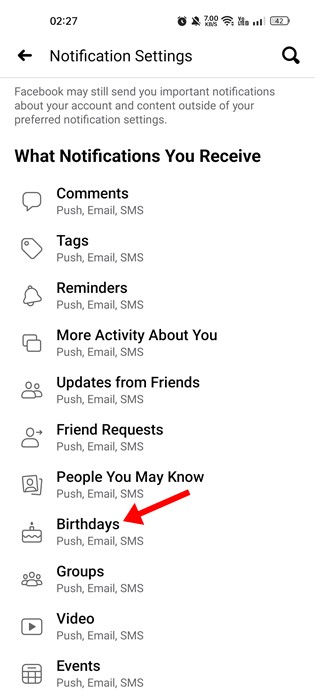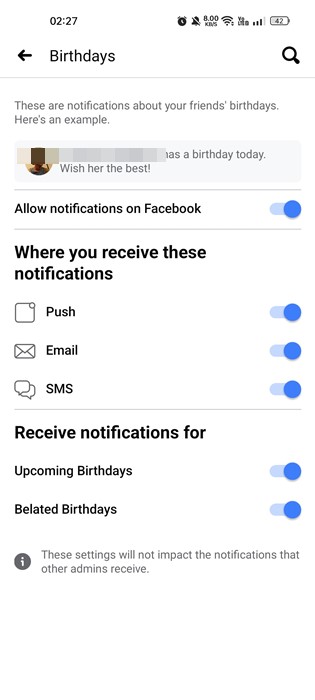Facebook Birthday Notifications: Activate on Desktop & Mobile
Let’s admit it, remembering the birthday of all our local and social network friends could be a difficult task. And we must not forget the birthday of our closed one. You can check your social networking accounts daily to deal with this issue.
Facebook’s leading social networking site offers a dedicated section showing birthdays. The birthday section appears on the right side of your Facebook news feed, and clicking on it allows you to check upcoming birthdays.
However, what if you don’t use Facebook every day or often forget to check the Birthdays section? In that case, you need to activate birthday notifications on Facebook. If you want, you can also receive Facebook Birthday notifications via Email or SMS.
Facebook Birthday Notifications: How to Activate it?
Hence, if you want to enable Facebook birthday notifications, continue reading the guide. Below are simple steps to activate Facebook birthday notifications on desktop and mobile.
Activate Facebook Birthday Notification on Desktop
If you use the web version of Facebook on your computer/laptop, you need to follow these steps to activate the Facebook birthday notification. Here’s how to activate Facebook birthday notifications on your desktop.
1. Open Facebook.com and click on the drop-down arrow at the top-right corner. From the list of options that appears, select Settings.
2. This will open Facebook Settings. Here you need to click on the Notifications.
3. On the Notifications, scroll down to the Birthdays.
3. Now enable the toggle beside Allow notifications on Facebook.
4. Next, on the ‘Where you receive these notifications’, select your preferred option. If you enable the Email, you will get Facebook birthday notifications via Email.
5. Selecting the SMS would send an SMS reminding you of your birthday.
6. You also have the option to decide if you want to receive notifications for upcoming or belated birthdays. If you don’t want to forget the birthdays of your close ones, enable the Upcoming Birthdays slider.
That’s it! This is how you can enable Birthday notifications on Facebook for desktop.
Activate Facebook Birthday Notification on Mobile
If you don’t have access to a computer, you can use the Facebook mobile app to activate Facebook birthday notifications. It’s easy to activate Facebook Birthday notifications on mobile. For that, follow the steps shared below.
Note: We have used an Android smartphone to demonstrate the steps. The steps for iPhone are almost the same.
1. Launch the Facebook app on your smartphone and tap on the hamburger menu in the top-right corner.
2. This will open the Facebook Menu, scroll down, and tap on Settings.
3. On the Facebook settings, scroll down to the Notifications section. Next, tap on the Notification settings.
4. On the Notification settings, tap on Birthdays.
5. On the Birthday notification screen, enable your preferred option. If you want to receive notifications only on Facebook, enable the toggle for ‘Allow notifications on Facebook‘ only.
6. If you want to receive push notifications on your phone, turn on the toggle for ‘Push‘. Similarly, enable the options to receive birthday notifications via Email or SMS.
7. Like the desktop version, the mobile app for Facebook also allows you to receive notifications of upcoming and belated birthdays. Tapping on the toggle beside each option will enable/disable the notifications.
That’s how easy it is to enable Birthday Notification on Facebook for mobile.
How to Turn Off Birthday Notifications on Facebook?
Once you enable the birthday notifications, Facebook will notify you of every upcoming birthday.
However, if you ever wish to turn off the birthday notifications on Facebook, head to the Notification Settings, select Birthday, and then turn off the ‘Allow Notifications on Facebook’
Why my birthday notification not showing on Facebook?
If birthday notifications are not showing on Facebook, you need to ensure that birthday notification settings are not turned off.
If it’s already enabled, but you are not getting the birthday notifications, you may have missed it. You can try turning on/off the Allow Notifications on the Facebook option to fix the problem.
You can also try a few other things if Facebook Birthday Notifications not showing up. Here are some of them.
- Make sure the birthday notifications are turned on.
- Facebook may be experiencing a server outage.
- Clear the web browser cache & cookies.
- Make sure the Facebook mobile app is updated.
Also Read: 10 Best Free Facebook Video Downloaders
These two simple methods would help you activate Facebook birthday notifications. You should use this feature to avoid forgetting the birth date of your closed ones. If you need more help activating Facebook Birthday Notifications, let us know in the comments below. Also, if the article helped you, share it with your friends.
The post Facebook Birthday Notifications: Activate on Desktop & Mobile appeared first on TechViral.
ethical hacking,hacking,bangla ethical hacking,bangla hacking tutorial,bangla tutorial,bangla hacking book,ethical hacking bangla,bangla,hacking apps,ethical hacking bangla tutorial,bangla hacking,bangla hacking pdf,bangla hacking video,bangla android hacking,bangla hacking tutorials,bangla fb hacking tutorial,bangla hacking book download,learn ethical hacking,hacking ebook,hacking tools,bangla ethical hacking course, tricks,hacking,ludo king tricks,whatsapp hacking trick 2019 tricks,wifi hacking tricks,hacking tricks: secret google tricks,simple hacking tricks,whatsapp hacking tricks,tips and tricks,wifi tricks,tech tricks,redmi tricks,hacking trick paytm cash,hacking trick helo app,hacking trick of helo app,paytm cash hacking trick,wifi password hacking,paytm cash hacking trick malayalam,hacker tricks, tips and tricks,pubg mobile tips and tricks,tricks,tips,tips and tricks for pubg mobile,100 tips and tricks,pubg tips and tricks,excel tips and tricks,google tips and tricks,kitchen tips and tricks,season 2 tips and tricks,android tips and tricks,fortnite tips and tricks,godnixon tips and tricks,free fire tips and tricks,advanced tips and tricks,whatsapp tips and tricks, facebook tricks,facebook,facebook hidden tricks,facebook tips and tricks,facebook latest tricks,facebook tips,facebook new tricks,facebook messenger tricks,facebook android app tricks,fb tricks,facebook app tricks,facebook tricks and tips,facebook tricks in hindi,tricks,facebook tutorial,new facebook tricks,cool facebook tricks,facebook tricks 2016,facebook tricks 2017,facebook secret tricks,facebook new tricks 2020,blogger blogspot seo tips and tricks,blogger tricks,blogger,blogger seo tips,blogger seo tips and tricks,seo for blogger,blogger seo in hindi,blogger seo best tips for increasing visitors,blogging tips and tricks,blogger blog seo,blogger seo in urdu,adsense approval trick,blogging tips and tricks for beginners,blogging tricks,blogger tutorial,blogger tricks 2016,blogger tricks 2017 bangla,tricks,bangla tutorial,bangla magic,bangla motivational video,bangla tricks,bangla tips,all bangla tips,magic tricks,akash bangla tricks,top 10 bangla tricks,tips and tricks,all bangla trick,bangla computer tricks,computer bangla tricks,bangla magic card tricks,ms word bangla tips and tricks,bangla computer tips,trick,psychology tricks,youtube bangla,magic tricks bangla,si trick Credit techviral