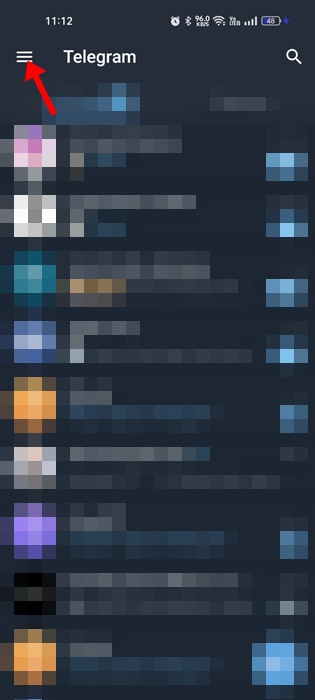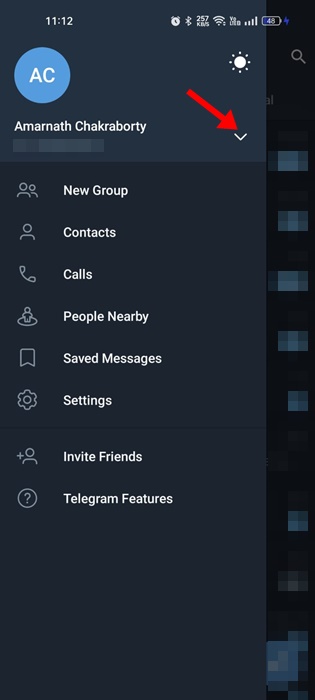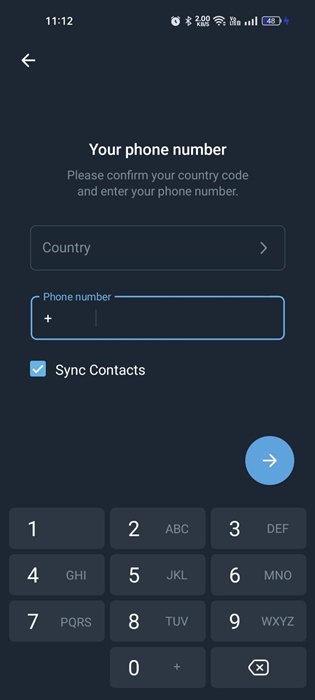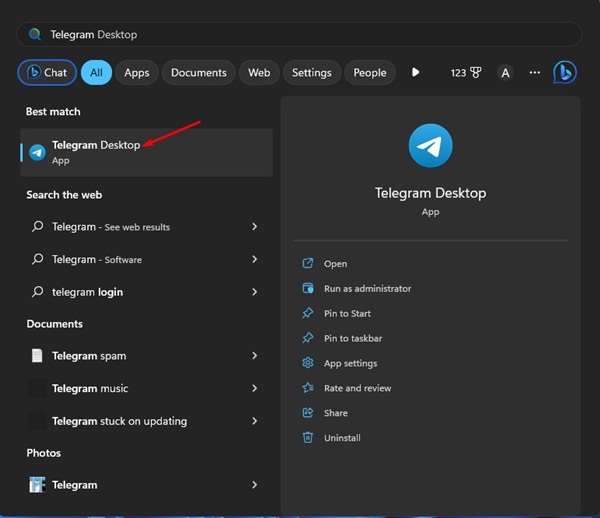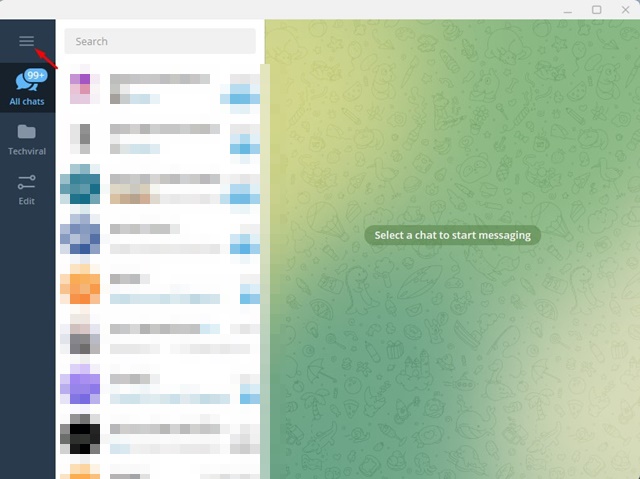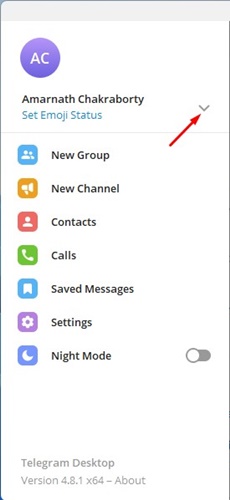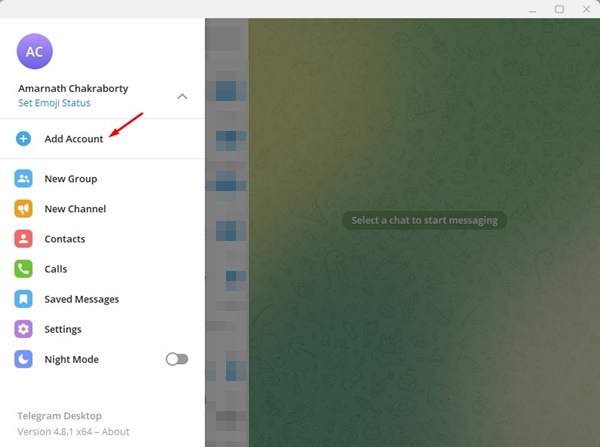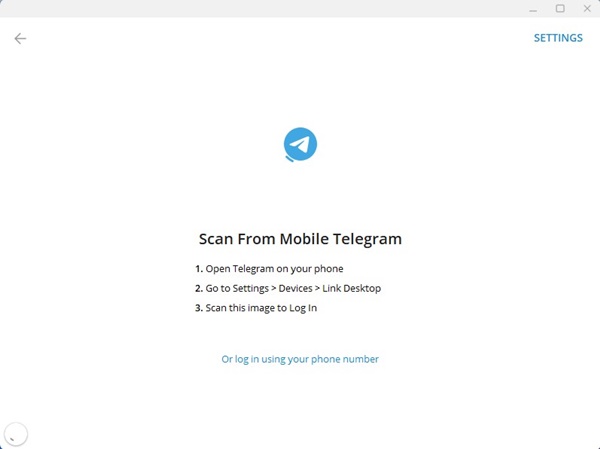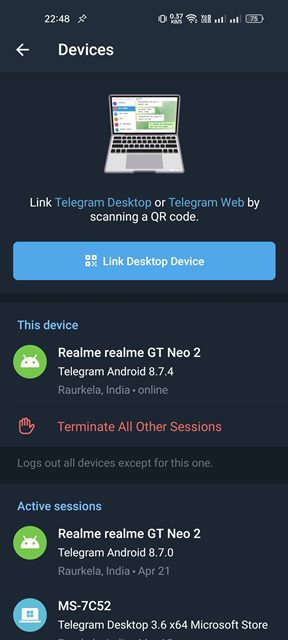How to Add Multiple Accounts on Telegram in 2023

Telegram fails to lead the instant messaging section due to spam, but it does have some features not found on similar apps, like adding multiple phone numbers and managing them from a single app.
A few months ago, Telegram got multi-account support, allowing users to manage their personal and work profiles from a single app. This means you won’t have to log out from the app to log in with your second phone number/account.
You can add two accounts registered with different phone numbers on the app. There’s no hassle of logging out and in anymore.
Telegram Multi-Account Support
Before going through the steps to add multiple accounts on Telegram, it’s important to know how this feature is helpful.
Picture having separate accounts for family members and close friends, both nicely organized and quicker to access.
You can also have a separate Telegram account for your work and personal use. So, with the multi-account support, you can link both accounts on your Telegram app.
How to Add Multiple Accounts on Telegram?
You may have your own reasons for running multiple accounts on Telegram. Whatever it is, you can use multiple accounts on Telegram for Android, iPhone, and desktop. Below, we have how to run multiple Accounts on Telegram on different platforms.
How to Use Multiple Accounts on Telegram for Android?
On an Android smartphone, you must follow these steps to add multiple accounts on the Telegram app.
1. Open the Telegram app on your Android smartphone.
2. Tap on the hamburger menu at the top left corner.
3. You need to tap on the drop-down beside your phone number.
4. On the expanded menu, select Add Account.
5. Now, you will be asked to enter your phone number. Enter your phone number and tap on the Next arrow icon.
That’s it! Now follow the on-screen instructions to complete the Add account process. Once added, you will be able to switch Telegram accounts easily.
How to Use Multiple Telegram Accounts on iPhone?
If you have an iPhone, you must follow these steps to add another account to the Telegram app.
- Open the Telegram app on your iPhone.
- When the app opens, tap the Settings gear icon at the bottom right corner.
- Next, tap on your Telegram name & number at the top.
- On the Edit profile screen, tap on the Add Account.
- Now enter the phone number you want to add and tap on Next.
That’s it! Your phone number will receive a Telegram verification code. You need to enter that code on the next screen to complete adding a new Telegram account.
How to Use Multiple Telegram Accounts on Desktop?
Telegram desktop app also allows you to add multiple phone numbers and manage them from a single app. Here’s how to use multiple Telegram accounts on a desktop.
1. Open the Telegram desktop app.
2. When the desktop app opens, tap on the hamburger menu at the top left corner.
3. You need to tap on the drop-down beside your Account name.
4. Now click on Add Account.
5. You will be asked to scan the QR code from the mobile app.
6. You need to open the Telegram account you want to link to your desktop and then scan the QR code from Settings > Privacy and Security > Devices > Link Desktop Device.
That’s it! This is how you can use multiple Telegram accounts on a desktop.
Use Telegram Desktop & Web Version
On the desktop, there’s another way to manage two telegram accounts. Since there are two different ways to use telegram – Desktop app & web, you can use both and sign in with a different number.
In this way, you can use two Telegram accounts on a single desktop/laptop. This is an old-school trick, but it still works in 2023.
Use App Cloners for Telegram
Another best way to run multiple Telegram accounts on Android is by using the App Cloners. App Cloners exists for Android, and it lets you run multiple instances of your favorite apps.
The good thing about App Cloners is that you can create not one or two but unlimited clone versions of Telegram. And each of the cloned variants, you can run a different Telegram account.
App Cloners also provides a few other features like the ability to hide the cloned apps, locking apps with fingerprint/Password protection, et. The one thing you should consider is the security issues; make sure to download & use the trustable one.
For a complete list of app cloners, check out our article – Best Clone Apps To Run Multiple Accounts On Android.
These are some simple ways to use multiple Telegram Accounts on Android, iPhone, and Desktop. If you have multiple Telegram accounts, you can follow the steps and link your additional accounts on Telegram. In this way, you will eliminate the hassle of logging out and in.
The post How to Add Multiple Accounts on Telegram in 2023 appeared first on TechViral.
ethical hacking,hacking,bangla ethical hacking,bangla hacking tutorial,bangla tutorial,bangla hacking book,ethical hacking bangla,bangla,hacking apps,ethical hacking bangla tutorial,bangla hacking,bangla hacking pdf,bangla hacking video,bangla android hacking,bangla hacking tutorials,bangla fb hacking tutorial,bangla hacking book download,learn ethical hacking,hacking ebook,hacking tools,bangla ethical hacking course, tricks,hacking,ludo king tricks,whatsapp hacking trick 2019 tricks,wifi hacking tricks,hacking tricks: secret google tricks,simple hacking tricks,whatsapp hacking tricks,tips and tricks,wifi tricks,tech tricks,redmi tricks,hacking trick paytm cash,hacking trick helo app,hacking trick of helo app,paytm cash hacking trick,wifi password hacking,paytm cash hacking trick malayalam,hacker tricks, tips and tricks,pubg mobile tips and tricks,tricks,tips,tips and tricks for pubg mobile,100 tips and tricks,pubg tips and tricks,excel tips and tricks,google tips and tricks,kitchen tips and tricks,season 2 tips and tricks,android tips and tricks,fortnite tips and tricks,godnixon tips and tricks,free fire tips and tricks,advanced tips and tricks,whatsapp tips and tricks, facebook tricks,facebook,facebook hidden tricks,facebook tips and tricks,facebook latest tricks,facebook tips,facebook new tricks,facebook messenger tricks,facebook android app tricks,fb tricks,facebook app tricks,facebook tricks and tips,facebook tricks in hindi,tricks,facebook tutorial,new facebook tricks,cool facebook tricks,facebook tricks 2016,facebook tricks 2017,facebook secret tricks,facebook new tricks 2020,blogger blogspot seo tips and tricks,blogger tricks,blogger,blogger seo tips,blogger seo tips and tricks,seo for blogger,blogger seo in hindi,blogger seo best tips for increasing visitors,blogging tips and tricks,blogger blog seo,blogger seo in urdu,adsense approval trick,blogging tips and tricks for beginners,blogging tricks,blogger tutorial,blogger tricks 2016,blogger tricks 2017 bangla,tricks,bangla tutorial,bangla magic,bangla motivational video,bangla tricks,bangla tips,all bangla tips,magic tricks,akash bangla tricks,top 10 bangla tricks,tips and tricks,all bangla trick,bangla computer tricks,computer bangla tricks,bangla magic card tricks,ms word bangla tips and tricks,bangla computer tips,trick,psychology tricks,youtube bangla,magic tricks bangla,si trick Credit techviral