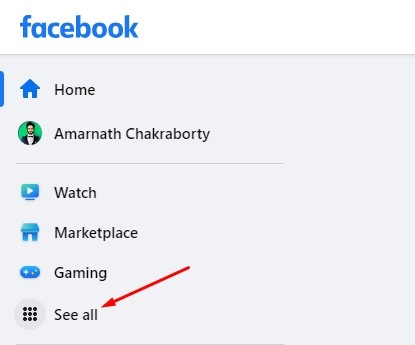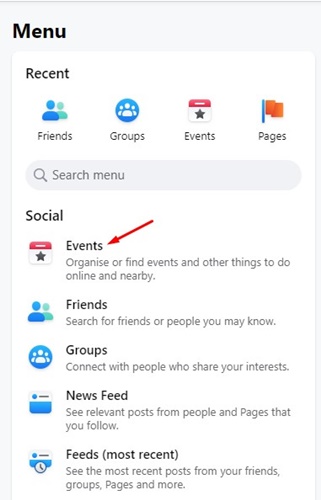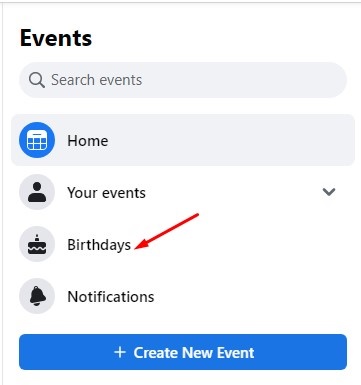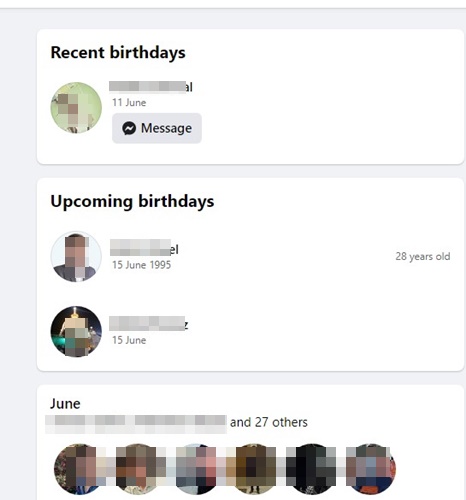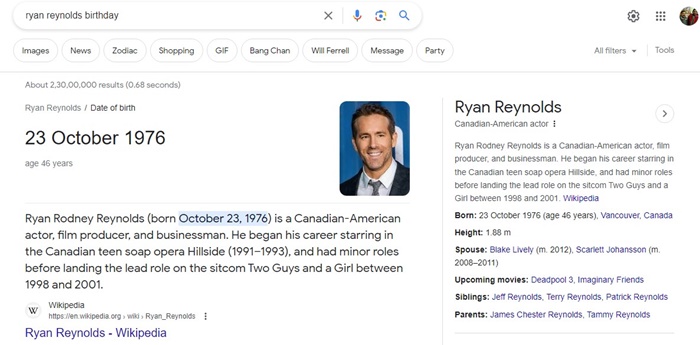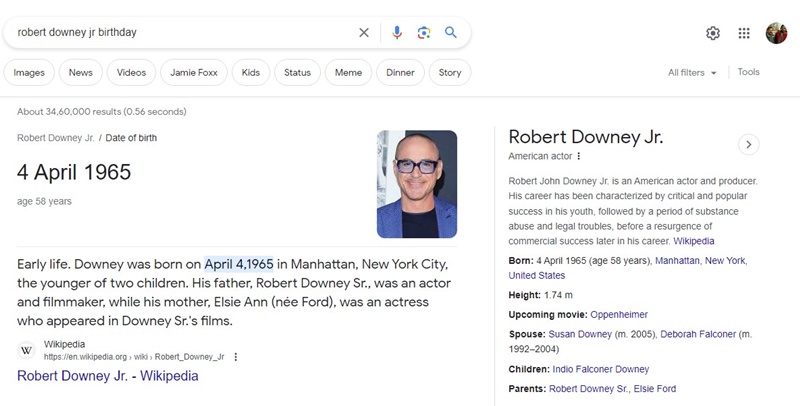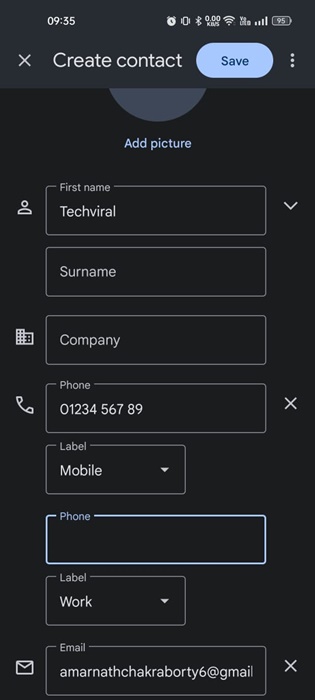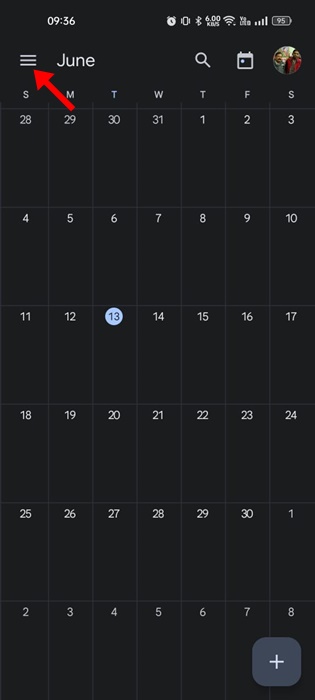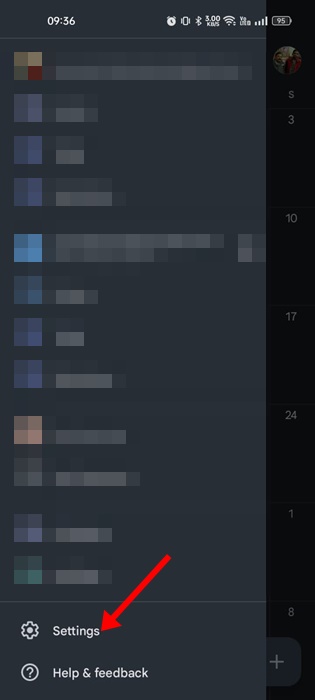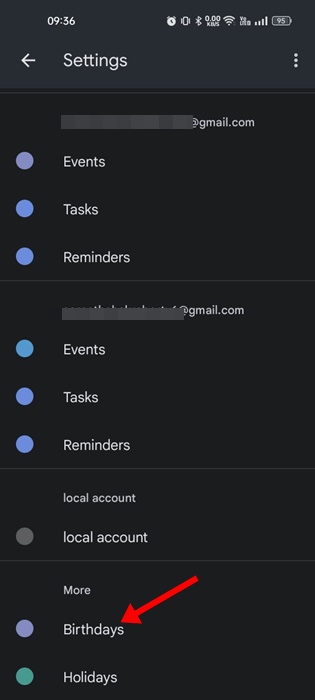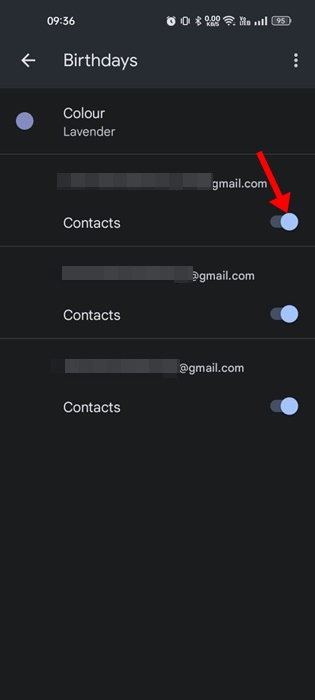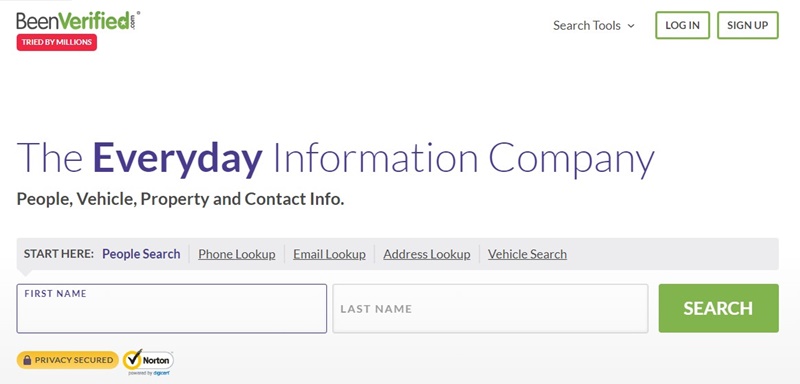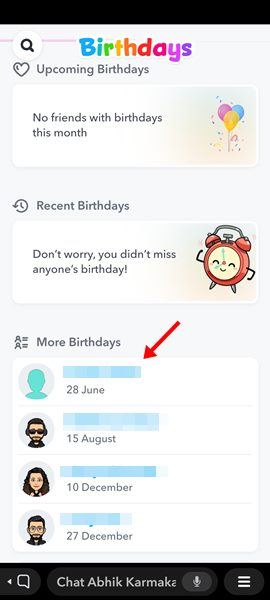How to Find Someones Birthday Online in 2023 (6 Methods)

Nobody wants to strain their relationship, be it professional or personal. And the best thing to do to keep a relationship strong is to send them birthday wishes on time.
Not only birthday wishes, but you can also congratulate your loved ones on many different occasions. In this article, we will discuss how to find someone’s birthday online so that you can wish them.
Why Find Someone’s Birthday Online?
You may have different reasons to search for someone’s birthday online. Maybe you forgot the birthday of your closed one, or the person has kept it hidden from all their social media handles.
Whatever it is, if you don’t want to risk forgetting your close one’s birthday, you can always take the help of online tools. You can find someone’s birthday and send them wishes. This will have a positive impact on your relationship.
How to Find Someone’s Birthday Online?
There are not one but many different ways to find someone’s birthday online. Below, we have shared all the best methods to find someone’s birthday online. Let’s get started.
Find Someone’s Birthday via Social Networking Sites
Social networking sites like Facebook, Instagram, and Twitter are the easiest way to find loved ones’ birthdays. And social profiles often display birthdays, so you can use them to your advantage.
Since social networking sites require date of birth details for account creation, chances of finding your loved one’s birthday on those social sites are high.
But the drawback of relying on social media sites is that if the person has modified their profile’s privacy settings and kept the DOB hidden, there’s no way to find that information. Below, we have used Facebook to demonstrate using Social platforms to find someone’s birthday.
1. Open your favorite web browser and visit facebook.com. Next, log in with your account.
2. When the site loads, click the See All button on the left sidebar.
3. Underneath Social, click on Events.
4. On the left sidebar, click on Birthdays.
5. Now, you can see the birthday of all users you’re friends with.
That’s it! This is how you can find birthdays from social networking sites. On Instagram, you need to check the profile of the person you want to know the birthday. You will find the birthday in the Bio section.
How to find someone’s birthday on Google?
If the person you’re interested in knowing the birthday of is tech-savvy, has a presence in the tech field or owns a personal website, you can take the help of Google Search.
However, Google Search won’t show you the birthday if the person has kept their birthday private on social sites and other platforms. Google search can show you the birth date of renowned people or celebrities.
1. Open your favorite web browser, like Google Chrome.
2. Now open Google.com, and on the search bar, type the person’s name followed by the birthday.
For example: Name of the person’s birthday.
3. You can modify the search term if the Google search fails to fetch the birthday. You can include more details about the person, such as the city name, college name, business name, work location, etc., followed by the birthday.
For Example: Amarnath Chakraborty techviral birthday.
4. If the person you’re interested in is a celebrity, you can type in their name followed by Birthday. Google search will show you a featured snippet showing the birthday of the person you’ve searched for.
For Example: Robert Downey Jr Birthday
How to find someone’s birthday by email?
Well, if you have someone’s email and want to know their actual birthday, there are multiple things you can do. The first is to add the person’s email to your contact book and then fetch the birthday via the Google Calendar app. Second, you can use third-party websites that fetch information from the email address. Here’s how to find someone birthday by email.
1. To get started, add the person’s email to your contact book. Add a new contact on your phone and all your information, such as name, number, and email address.
2. Once added, download & install the Google Calendar app on your device.
3. Open Google Calendar and sign in with your Google Account. Sign in with the same account you’ve used on your phone.
4. Tap on the Hamburger Menu placed in the top left corner.
5. Next, on the Settings.
6. On Settings, scroll down to the bottom of the screen and tap on Birthdays.
7. On the Birthdays, enable the toggle for Contacts
Now close the Google Calendar app and open it again. This will refresh the Google Calendar app on your phone, and you will be able to see the birthday of the contact you’ve saved.
How to find someone’s birthday public records
Many users are interested in knowing how to find someone birthday by using public records. Public records are online databases that include birth, marriage, divorce, court, criminal tax, and other records.
This record often includes the birthday. You can use them as free birthday lookup tools or services. Some websites like Archives.com, FamilySearch, VitalRec, BeenVerified, etc.
The problem with this is that there are no free background check services available now. Even if you find a free one, you will need more reliable information. You need to sign up on Public records websites and search for the person you want to know about the birthday.
How to find someone’s birthday on WhatsApp?
There’s NO way to see someone’s birthday on WhatsApp. WhatsApp doesn’t even ask you to enter your birthday during the account creation.
So, the chances of finding someone’s birthday on WhatsApp are less. However, if you have a person only available on WhatsApp, you can do these things to find their birthday.
- Check their WhatsApp Status Update. The person having a birthday will likely share a status update containing birthday moments.
- You can message your mutual friends and ask them whether they know the birthday of the person you’re interested in.
- Check the About section of the person you want to know about the birthday. Sometimes, users mention their birthday in the profile section.
- You can check their social media handles.
- You can ask them directly if messaging does no harm and won’t impact your relationship.
How to find someone’s birthday on Snapchat
Snapchat has now become a social hub for millions of users. While young adults mainly use the platform, you can still join it to check the birthday of the target person.
If the target person uses Snapchat, you can find their birthday in easy steps. We have shared a detailed guide on how to find birthdays on Snapchat.
Go through that article to use Snapchat as a birthday finder app. Or else you can also use other birthday finder apps on your Android or iPhone.
So, these are some of the best ways to find someone’s birthday online. We have shared different ways to find birthdays online or through some apps. Let us know in the comments below if you know of other ways to find someone’s birthday.
The post How to Find Someone’s Birthday Online in 2023 (6 Methods) appeared first on TechViral.
ethical hacking,hacking,bangla ethical hacking,bangla hacking tutorial,bangla tutorial,bangla hacking book,ethical hacking bangla,bangla,hacking apps,ethical hacking bangla tutorial,bangla hacking,bangla hacking pdf,bangla hacking video,bangla android hacking,bangla hacking tutorials,bangla fb hacking tutorial,bangla hacking book download,learn ethical hacking,hacking ebook,hacking tools,bangla ethical hacking course, tricks,hacking,ludo king tricks,whatsapp hacking trick 2019 tricks,wifi hacking tricks,hacking tricks: secret google tricks,simple hacking tricks,whatsapp hacking tricks,tips and tricks,wifi tricks,tech tricks,redmi tricks,hacking trick paytm cash,hacking trick helo app,hacking trick of helo app,paytm cash hacking trick,wifi password hacking,paytm cash hacking trick malayalam,hacker tricks, tips and tricks,pubg mobile tips and tricks,tricks,tips,tips and tricks for pubg mobile,100 tips and tricks,pubg tips and tricks,excel tips and tricks,google tips and tricks,kitchen tips and tricks,season 2 tips and tricks,android tips and tricks,fortnite tips and tricks,godnixon tips and tricks,free fire tips and tricks,advanced tips and tricks,whatsapp tips and tricks, facebook tricks,facebook,facebook hidden tricks,facebook tips and tricks,facebook latest tricks,facebook tips,facebook new tricks,facebook messenger tricks,facebook android app tricks,fb tricks,facebook app tricks,facebook tricks and tips,facebook tricks in hindi,tricks,facebook tutorial,new facebook tricks,cool facebook tricks,facebook tricks 2016,facebook tricks 2017,facebook secret tricks,facebook new tricks 2020,blogger blogspot seo tips and tricks,blogger tricks,blogger,blogger seo tips,blogger seo tips and tricks,seo for blogger,blogger seo in hindi,blogger seo best tips for increasing visitors,blogging tips and tricks,blogger blog seo,blogger seo in urdu,adsense approval trick,blogging tips and tricks for beginners,blogging tricks,blogger tutorial,blogger tricks 2016,blogger tricks 2017 bangla,tricks,bangla tutorial,bangla magic,bangla motivational video,bangla tricks,bangla tips,all bangla tips,magic tricks,akash bangla tricks,top 10 bangla tricks,tips and tricks,all bangla trick,bangla computer tricks,computer bangla tricks,bangla magic card tricks,ms word bangla tips and tricks,bangla computer tips,trick,psychology tricks,youtube bangla,magic tricks bangla,si trick Credit techviral