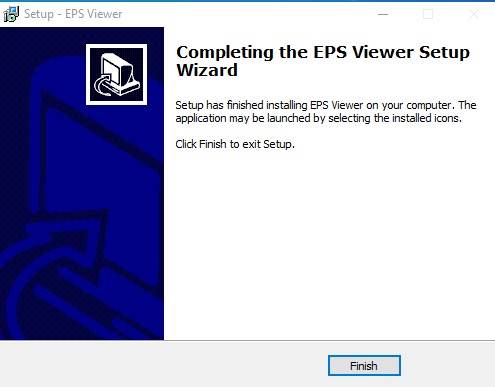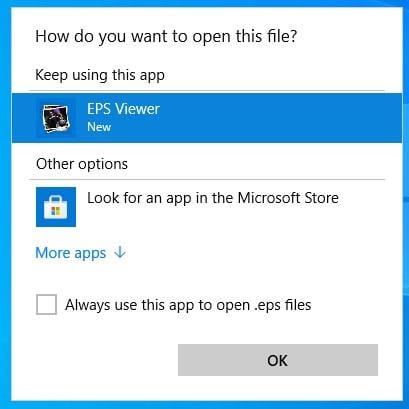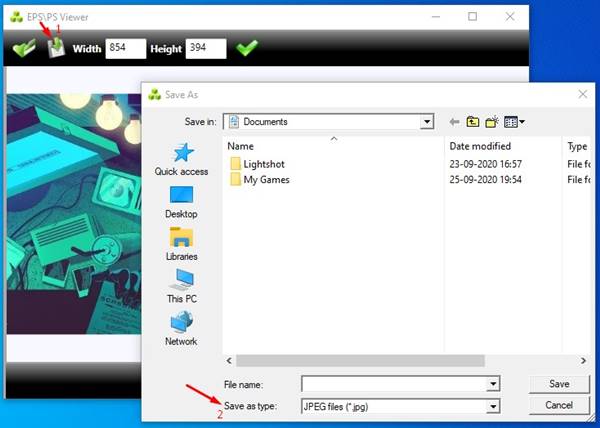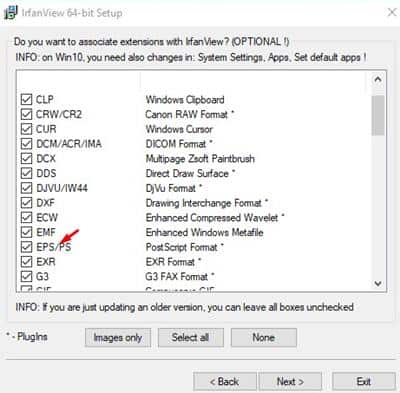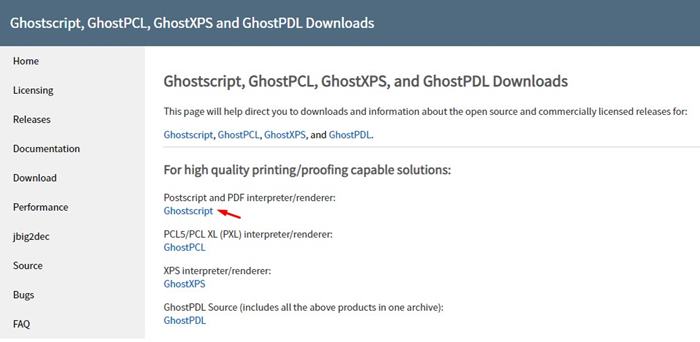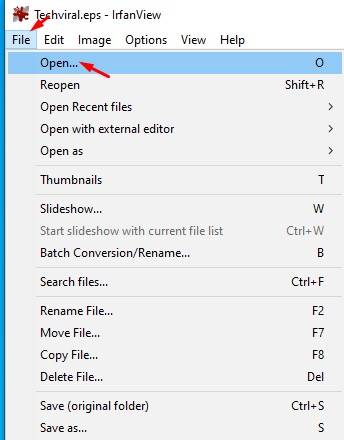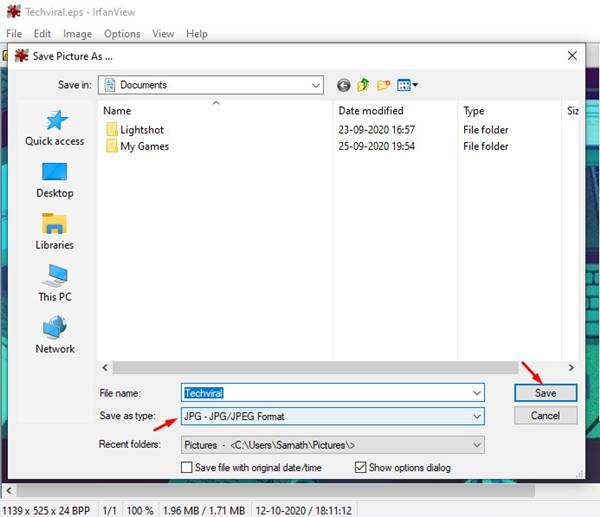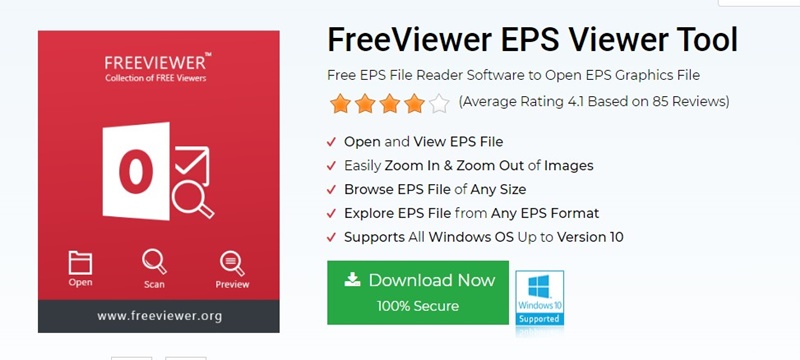How to Open EPS Image File in Windows
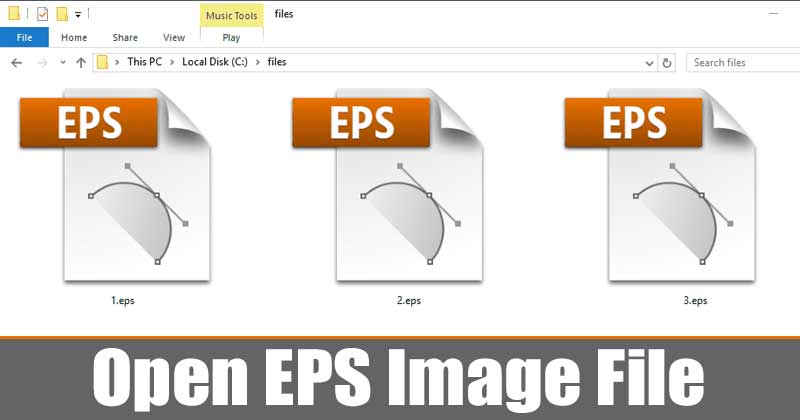
In 1992, Adobe created a standard graphics file format known as EPS. The EPS file extension contains text and graphics describing how the vector image is drawn. EPS or Encapsulated PostScript file extension is considered a good choice of format for vector graphic illustrations.
If you have stumbled upon one of these files, let me tell you that you can’t view the file with a native Windows 10 photo viewer. You would need a vector-based image editing tool to open or edit EPS files. Few photo viewers, like IrfanView, GIMP, etc., can open EPS files on Windows, but you can’t edit them.
Best Ways to Open an EPS Image File On Windows
So, in this article, we will share some of the fast and effective tools to open & view the EPS file in Windows 10. Let’s check out.
1. Using EPS Viewer
EPS Viewer is a free tool to open the EPS Graphic file in Windows 10. With EPS Viewer, you can display EPS Image preview easily. You can also use EPS Viewer to convert EPS files into other file formats such as JPG, PNG, etc. Here’s how to use EPS Viewer.
1. First of all, download & install EPS Viewer on your system.
2. Now right-click on the EPS file that you want to view and select Open With
3. From the Open with option, select EPS Viewer
4. This will open the EPS file.
5. If you want to convert the EPS file into another format, click the Save button and select JPG or PNG on the Save as type.
That’s it! You are done. This is how you can use EPS Viewer on Windows 10 to open EPS files.
2. Using Irfanview
Irfanview is one of the best photo viewer apps available for Windows 10. The software has been around for a long time and is one of the best in its section. Here’s how to use Irfanview to open and view EPS files in Windows.
1. First of all, download Irfanview on your system. During the installation, select the EPS file type.
2. Now download & install Irfanview’s plugins.
3. Now you need to download & install Ghostscript on your system. For that, head to the download page and download the Ghostscript for ‘Postscript and PDF interpreter/render’
4. Once done, install the Ghostscript .exe file on your system.
5. After installing the Irfanview main application, its plugins, and Ghostscript, you can open the EPS files.
6. To open the EPS file, you can drag and drop it on Irfanview or open it via File > Open.
7. To convert EPS into JPG, click on File > Save As. Select ‘JPG’ or ‘PNG’ under the save as type.
That’s it! You are done. This is how you can open EPS files on Windows 10 via IrfanView.
Apps to open EPS files on Windows
Like the EPS Viewer and IrfanView, many other image editing tools can handle EPS files on Windows. Below, we have shared a few best programs to open EPS files on Windows.
Adobe Illustrator
Adobe Illustrator is a very popular graphic design software available for Windows and Mac, and it can easily handle EPS files.
The only drawback of Adobe Illustrator is that it’s only meant for designers and requires technical knowledge. Also, you must purchase a premium Adobe Illustrator subscription to unlock all its features.
When it comes to the EPS files, you can open and view your EPS files with Adobe Illustrator, but you can’t edit them unless you import the original file.
Adobe Photoshop
Photoshop is another product from Adobe that can easily handle EPS files on Windows. However, again Adobe Photoshop is a premium photo editing software for PC.
Adobe Photoshop has all features you will ever need to do creative photo editing. It can easily open the EPS files, but the image will be rasterized.
This means the image will only be available for viewing; you can’t edit it because it will be locked.
FreeViewer EPS Viewer Tool
FreeViewer EPS Viewer Tool is another best free EPS viewer for Windows to open and view eps Files.
It’s a simple-to-use EPS viewer for PC that lets you browse EPS files of any size, zoom in & out of images, etc. The user interface is simple but looks outdated.
Just make sure to download the program from its official or trusted websites. And uncheck the bundled programs during the installation.
So, that’s all from us for today! I hope this article helped you! Please share it with your friends also. If you have any doubts, let us know in the comment box below.
The post How to Open EPS Image File in Windows appeared first on TechViral.
ethical hacking,hacking,bangla ethical hacking,bangla hacking tutorial,bangla tutorial,bangla hacking book,ethical hacking bangla,bangla,hacking apps,ethical hacking bangla tutorial,bangla hacking,bangla hacking pdf,bangla hacking video,bangla android hacking,bangla hacking tutorials,bangla fb hacking tutorial,bangla hacking book download,learn ethical hacking,hacking ebook,hacking tools,bangla ethical hacking course, tricks,hacking,ludo king tricks,whatsapp hacking trick 2019 tricks,wifi hacking tricks,hacking tricks: secret google tricks,simple hacking tricks,whatsapp hacking tricks,tips and tricks,wifi tricks,tech tricks,redmi tricks,hacking trick paytm cash,hacking trick helo app,hacking trick of helo app,paytm cash hacking trick,wifi password hacking,paytm cash hacking trick malayalam,hacker tricks, tips and tricks,pubg mobile tips and tricks,tricks,tips,tips and tricks for pubg mobile,100 tips and tricks,pubg tips and tricks,excel tips and tricks,google tips and tricks,kitchen tips and tricks,season 2 tips and tricks,android tips and tricks,fortnite tips and tricks,godnixon tips and tricks,free fire tips and tricks,advanced tips and tricks,whatsapp tips and tricks, facebook tricks,facebook,facebook hidden tricks,facebook tips and tricks,facebook latest tricks,facebook tips,facebook new tricks,facebook messenger tricks,facebook android app tricks,fb tricks,facebook app tricks,facebook tricks and tips,facebook tricks in hindi,tricks,facebook tutorial,new facebook tricks,cool facebook tricks,facebook tricks 2016,facebook tricks 2017,facebook secret tricks,facebook new tricks 2020,blogger blogspot seo tips and tricks,blogger tricks,blogger,blogger seo tips,blogger seo tips and tricks,seo for blogger,blogger seo in hindi,blogger seo best tips for increasing visitors,blogging tips and tricks,blogger blog seo,blogger seo in urdu,adsense approval trick,blogging tips and tricks for beginners,blogging tricks,blogger tutorial,blogger tricks 2016,blogger tricks 2017 bangla,tricks,bangla tutorial,bangla magic,bangla motivational video,bangla tricks,bangla tips,all bangla tips,magic tricks,akash bangla tricks,top 10 bangla tricks,tips and tricks,all bangla trick,bangla computer tricks,computer bangla tricks,bangla magic card tricks,ms word bangla tips and tricks,bangla computer tips,trick,psychology tricks,youtube bangla,magic tricks bangla,si trick Credit techviral