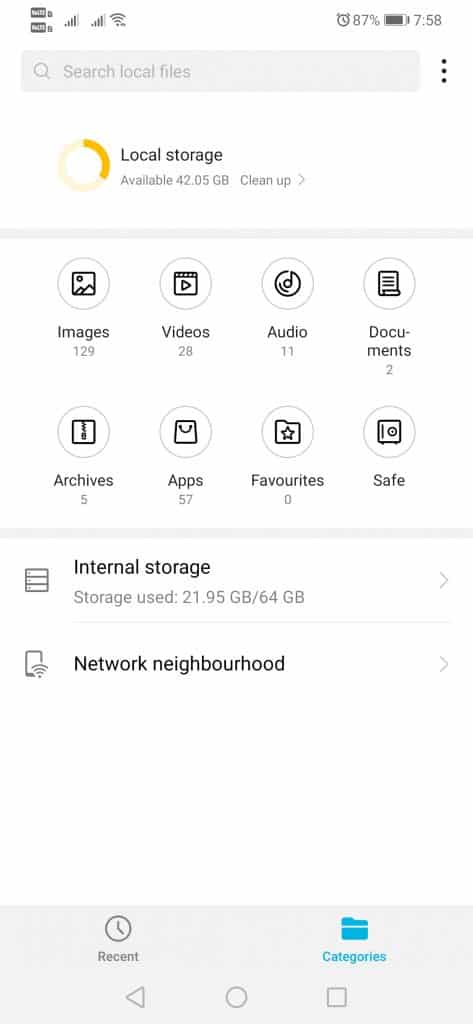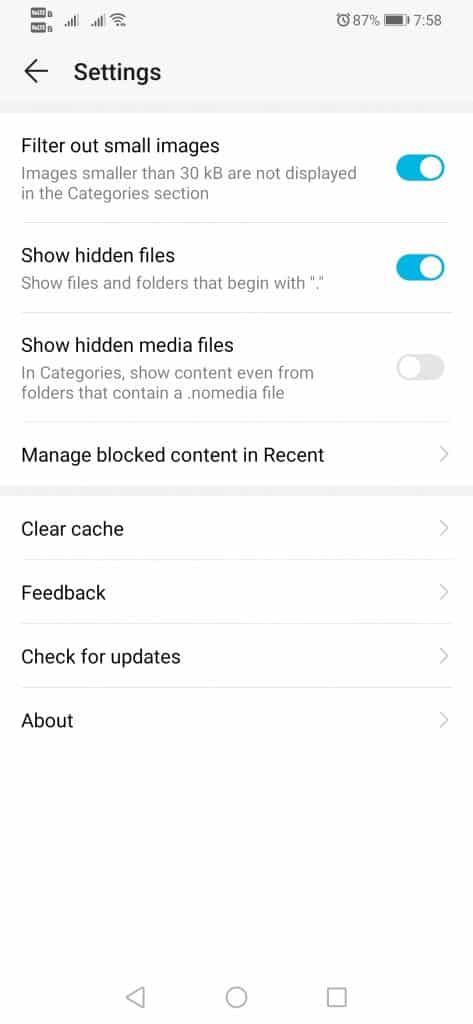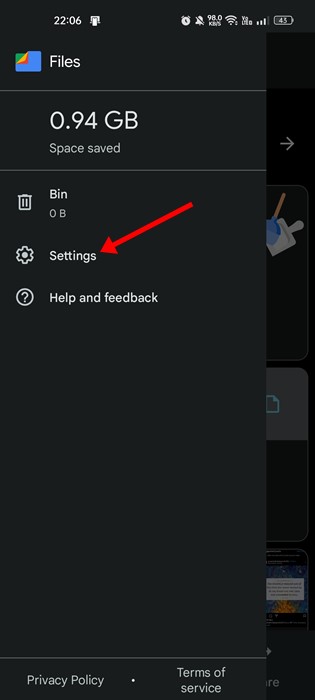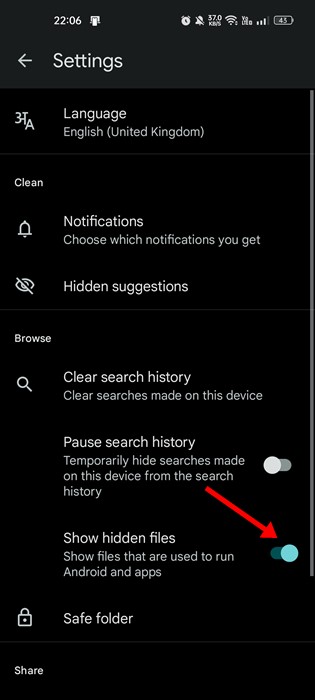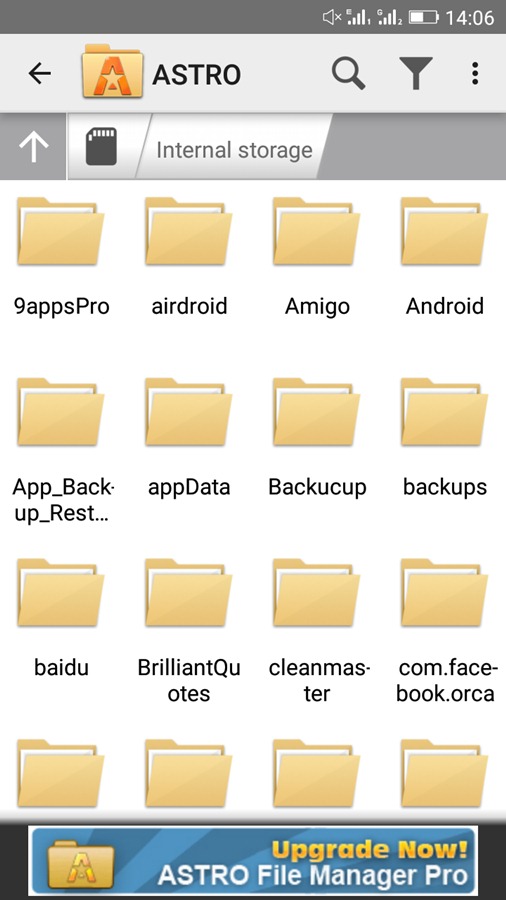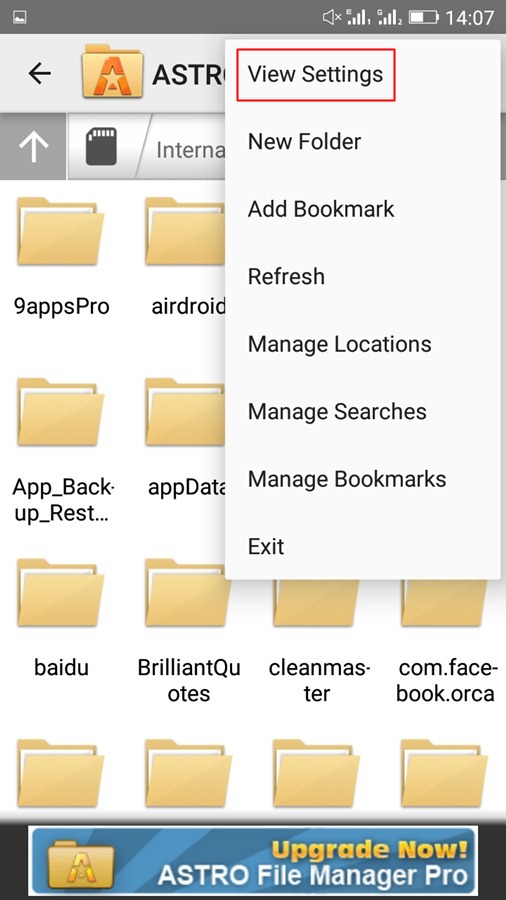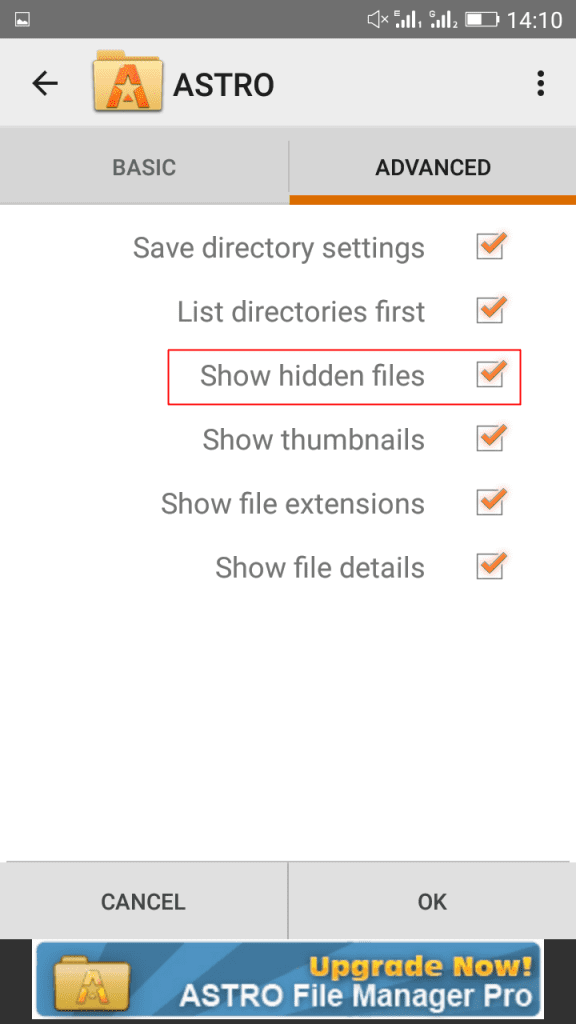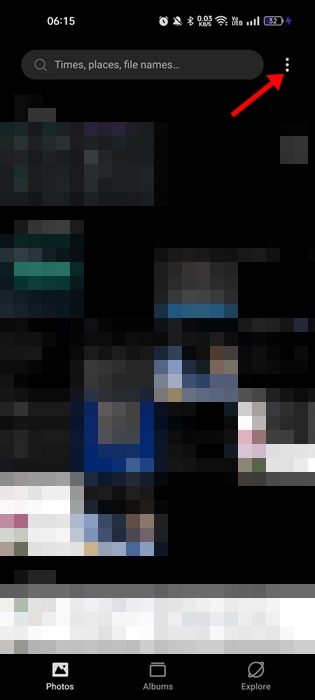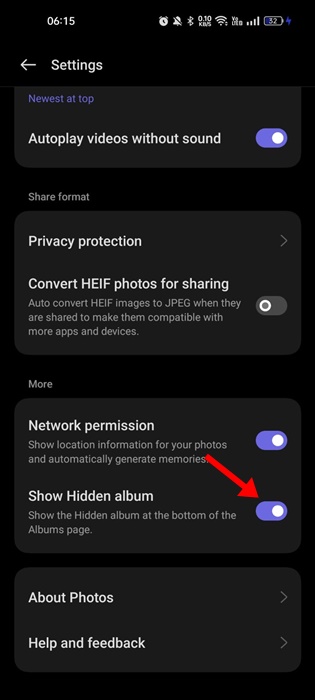How to View Hidden Files and Folders on Android in 2023
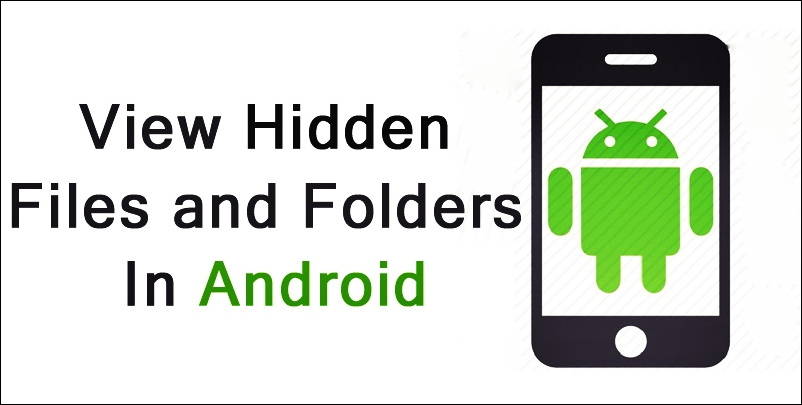
Android keeps some files and folders hidden from the user to prevent modifications. These are important files that have the potential to brick your smartphone. While it’s not recommended to modify the hidden files & folders, if you are a technical or pro user, you may still want to modify them regardless of the outcome.
Even if you don’t want to modify the system files, you may still want to view them to clean out the junk from your smartphone. You can easily view the hidden files on Android to clean up the app leftovers.
Best Ways to View Hidden Files and Folders on Android
Hence, if you are interested in viewing hidden files & folders on Android, you may find this guide useful. Below, we have shared some of the best ways to view hidden files and folders on an Android device. Let’s check out.
Using Default File Explorer
The default file explorer of the Android operating system is quite effective, and it can show you hidden folders. A few Android file manager apps on the Google Play Store can show you hidden files, but modern smartphones provide users with an option to view hidden files. Here’s what you need to do.
1. First, open the App drawer and then the file explorer or File Manager.
2. Now, tap on the three dots on the file explorer and select ‘Settings‘
3. On the next page, find and enable the option Show hidden files.
That’s it! Now you can see the hidden files through the default file explorer. If your phone doesn’t have the option to show hidden files, you could follow the next methods.
2. Using Files by Google
Files by Google is another great Android app on the list that can view hidden files and folders. Here’s how to view hidden files and folders in Android using Files by Google.
1. First of all, download & install the Files by Google on your Android device from the Google Play Store.
2. Once installed, open the app and tap on the hamburger menu in the top-right corner.
3. On the list of options that appears next, tap on Settings.
4. On the Settings screen, scroll down and enable the toggle for ‘Show hidden files‘
That’s it! This is how you can use the Files by Google app to view hidden files and folders on your Android device.
3. Using Astro File Manager
Astro File Manager is another great Android file manager app on the list that you can use to view hidden files and folders. Here’s how to use Astro File Manager on Android.
1. First, download and install Astro File Manager and open it.
2. Now, tap on the three dots in the top right corner and select the option View Settings.
3. Now, you can see two tabs – Basic & Advanced. You need to tap on the Advanced tab
4. Now, you will see many options. You need to enable the option Show hidden files.
That’s it! Now you can better manage all the files and folders on your Android device.
How to View Hidden Photos on Android (Gallery)
Some gallery apps for Android allow you to hide photos and videos. Hence, if you have hidden photos & videos from your Gallery app, you can follow these steps to unhide them.
Note: The steps may vary depending on the phone you are using. Some Gallery apps may not have the feature to hide/unhide the photos & videos.
1. Open the Gallery app on your smartphone.
2. Next, tap on the three dots at the top-right corner.
3. On the menu that appears, select ‘Settings‘.
4. Next, on Settings, scroll down and enable the toggle for ‘Show hidden album‘
That’s it! This will unhide the photos & videos on your smartphone. You will find the hidden album at the bottom of the Albums page.
So, these are the best ways to view Hidden Files and Folders on Android. With this, you can easily manage and view all the hidden files and folders in your Android and remove the files that are just paying extra load on your Android storage.
The post How to View Hidden Files and Folders on Android in 2023 appeared first on TechViral.
ethical hacking,hacking,bangla ethical hacking,bangla hacking tutorial,bangla tutorial,bangla hacking book,ethical hacking bangla,bangla,hacking apps,ethical hacking bangla tutorial,bangla hacking,bangla hacking pdf,bangla hacking video,bangla android hacking,bangla hacking tutorials,bangla fb hacking tutorial,bangla hacking book download,learn ethical hacking,hacking ebook,hacking tools,bangla ethical hacking course, tricks,hacking,ludo king tricks,whatsapp hacking trick 2019 tricks,wifi hacking tricks,hacking tricks: secret google tricks,simple hacking tricks,whatsapp hacking tricks,tips and tricks,wifi tricks,tech tricks,redmi tricks,hacking trick paytm cash,hacking trick helo app,hacking trick of helo app,paytm cash hacking trick,wifi password hacking,paytm cash hacking trick malayalam,hacker tricks, tips and tricks,pubg mobile tips and tricks,tricks,tips,tips and tricks for pubg mobile,100 tips and tricks,pubg tips and tricks,excel tips and tricks,google tips and tricks,kitchen tips and tricks,season 2 tips and tricks,android tips and tricks,fortnite tips and tricks,godnixon tips and tricks,free fire tips and tricks,advanced tips and tricks,whatsapp tips and tricks, facebook tricks,facebook,facebook hidden tricks,facebook tips and tricks,facebook latest tricks,facebook tips,facebook new tricks,facebook messenger tricks,facebook android app tricks,fb tricks,facebook app tricks,facebook tricks and tips,facebook tricks in hindi,tricks,facebook tutorial,new facebook tricks,cool facebook tricks,facebook tricks 2016,facebook tricks 2017,facebook secret tricks,facebook new tricks 2020,blogger blogspot seo tips and tricks,blogger tricks,blogger,blogger seo tips,blogger seo tips and tricks,seo for blogger,blogger seo in hindi,blogger seo best tips for increasing visitors,blogging tips and tricks,blogger blog seo,blogger seo in urdu,adsense approval trick,blogging tips and tricks for beginners,blogging tricks,blogger tutorial,blogger tricks 2016,blogger tricks 2017 bangla,tricks,bangla tutorial,bangla magic,bangla motivational video,bangla tricks,bangla tips,all bangla tips,magic tricks,akash bangla tricks,top 10 bangla tricks,tips and tricks,all bangla trick,bangla computer tricks,computer bangla tricks,bangla magic card tricks,ms word bangla tips and tricks,bangla computer tips,trick,psychology tricks,youtube bangla,magic tricks bangla,si trick Credit techviral