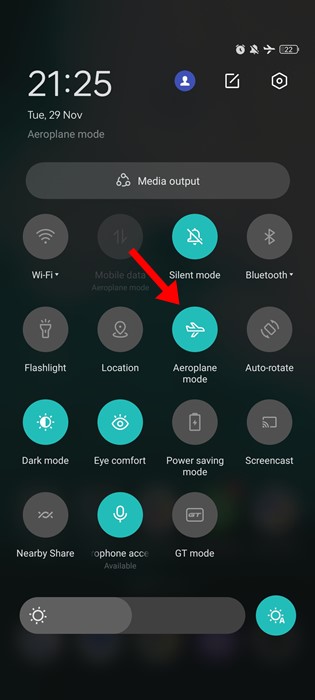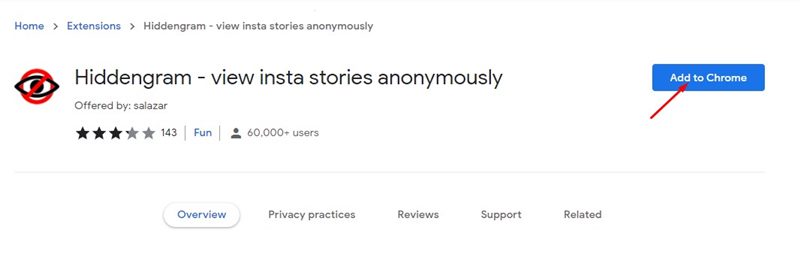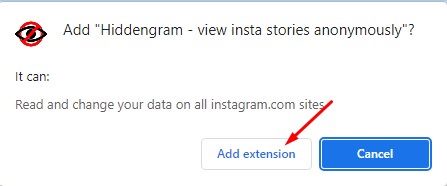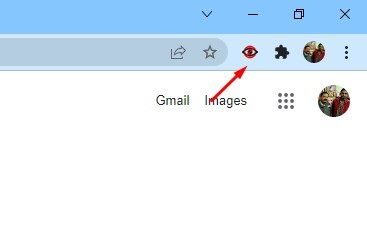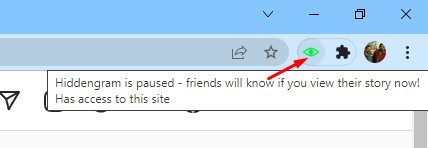How to View Instagram Stories Anonymously on Google Chrome Browser
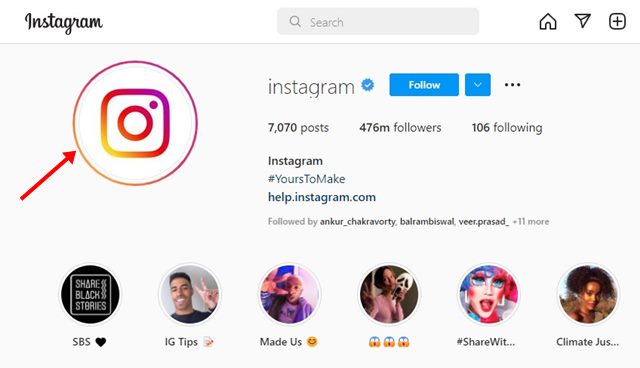
With over 1 billion active monthly users, Instagram is easily the best and most popular photo-sharing platform. If you are an Instagram user, you may know about Instagram Stories. Everyone from celebrities to small businesses to individuals seems to utilize this feature.
In case you don’t know, Instagram Stories is a video-sharing feature that lets you broadcast multiple snaps taken throughout the day to your followers. The photos & videos you share as Instagram Stories will disappear after 24 hours.
View Instagram Stories Anonymously
Stories are very different than regular Instagram posts, as you can know who has seen your story. Similarly, other users can know if you have viewed their story. Occasionally, you might come across Instagram Stories you want to view but don’t want the profile owners to know about it. In such cases, you’ll need third-party apps.
Use an Alternate Instagram Account
The easiest way to view someone’s story anonymously is to use another Instagram account that doesn’t reveal your identity.
If you have an extra Instagram account, you can change the name, profile picture, and all personal details to make the account fully anonymous.
Once you reach that point when the account isn’t automatically identifiable as you, you can start watching others’ Instagram Stories anonymously. This way, the other users won’t know you checked their stories.
Enable the Airplane Mode/Disconnect Internet
Another best trick to view someone’s story anonymously is by turning on the Airplane mode and checking the status.
The goal is to check the Instagram Story when you’re not connected to the internet. Once checked, you can turn on the internet or turn off the Airplane mode.
Technically, you can see the Stories because you’re once connected to the internet. But, by the time of viewing them, you’ve disconnected the internet. In this way, your story views will not count as ‘Viewed’
The same method works for viewing WhatsApp Stories as well. So, ensure you’re not internet-connected and view the Instagram Story.
View Stories with Instagram Viewers
Many apps and websites are available on the web that lets you view Instagram Stories anonymously. Sites like Storiesdown and Glassagram let you view all public Instagram profiles anonymously. For a complete list, check out our guide – Best Instagram Viewers.
Most of these sites are free to use, and you aren’t asked to log in. The only drawback of such sites is that they can’t view private Instagram Profiles.
Also, using a third-party service or site to view someone’s profile/stories is not a good practice and is a privacy tradeoff.
View Instagram Stories Anonymously on Chrome Browser
Hence, to view Instagram stories anonymously, you must depend on a third-party Chrome extension. So, in this article, we will share a step-by-step guide on how to view Instagram Stories anonymously using the Chrome web browser. Let’s check out.
Using Hiddengram Google Chrome Extension
Hiddengram is a Chrome extension that lets you view Instagram Stories anonymously on a Google Chrome browser. With Hiddengram installed, you can view as many stories as you want without notifying the other users. Here’s how to use Hiddengram on the Google Chrome web browser.
Update: Hiddengram is removed from the Chrome browser. But, if you can grab it from its official website, you can install the extension on your Google Chrome browser.
1. Launch the Google Chrome web browser on your computer first.
2. Head to the Chrome web store and search for Hiddengram. Next, open Hiddengram from the list of extensions. Alternatively, click on this link to open the Hiddengram extension page.
3. To install the Hiddengram extension, click on the Add to Chrome button, as shown below.
4. On the Confirmation prompt, click the Add Extension button, as shown below.
5. Once installed, you will find a new Hiddengram extension icon on the extension bar.
6. Now, open your Instagram account and open the profile link whose story you want to view. To view the story posted by the user, click on their account picture. The colored ring around the profile picture indicates the user posted a story.
7. After viewing the story, you will notice that the ring around the account picture has not faded. This means the profile owner will not see your name on their story’s ‘Viewed’ list.
How to Pause Hiddengram?
If you wish to appear on the Viewed list, pause the Hiddengram extension. To pause hidden gram, click on the extension icon once.
That’s it! You are done. This is how you can view Instagram stories anonymously on the Google Chrome browser.
Also Read: How to See Who Unfollowed You On Instagram
With Hiddengram, you can view as many Instagram stories as you want without appearing in the ‘Viewed’ list of the profile owner. I hope this article helped you! Please share it with your friends also. If you have any doubts, let us know in the comment box below.
The post How to View Instagram Stories Anonymously on Google Chrome Browser appeared first on TechViral.
ethical hacking,hacking,bangla ethical hacking,bangla hacking tutorial,bangla tutorial,bangla hacking book,ethical hacking bangla,bangla,hacking apps,ethical hacking bangla tutorial,bangla hacking,bangla hacking pdf,bangla hacking video,bangla android hacking,bangla hacking tutorials,bangla fb hacking tutorial,bangla hacking book download,learn ethical hacking,hacking ebook,hacking tools,bangla ethical hacking course, tricks,hacking,ludo king tricks,whatsapp hacking trick 2019 tricks,wifi hacking tricks,hacking tricks: secret google tricks,simple hacking tricks,whatsapp hacking tricks,tips and tricks,wifi tricks,tech tricks,redmi tricks,hacking trick paytm cash,hacking trick helo app,hacking trick of helo app,paytm cash hacking trick,wifi password hacking,paytm cash hacking trick malayalam,hacker tricks, tips and tricks,pubg mobile tips and tricks,tricks,tips,tips and tricks for pubg mobile,100 tips and tricks,pubg tips and tricks,excel tips and tricks,google tips and tricks,kitchen tips and tricks,season 2 tips and tricks,android tips and tricks,fortnite tips and tricks,godnixon tips and tricks,free fire tips and tricks,advanced tips and tricks,whatsapp tips and tricks, facebook tricks,facebook,facebook hidden tricks,facebook tips and tricks,facebook latest tricks,facebook tips,facebook new tricks,facebook messenger tricks,facebook android app tricks,fb tricks,facebook app tricks,facebook tricks and tips,facebook tricks in hindi,tricks,facebook tutorial,new facebook tricks,cool facebook tricks,facebook tricks 2016,facebook tricks 2017,facebook secret tricks,facebook new tricks 2020,blogger blogspot seo tips and tricks,blogger tricks,blogger,blogger seo tips,blogger seo tips and tricks,seo for blogger,blogger seo in hindi,blogger seo best tips for increasing visitors,blogging tips and tricks,blogger blog seo,blogger seo in urdu,adsense approval trick,blogging tips and tricks for beginners,blogging tricks,blogger tutorial,blogger tricks 2016,blogger tricks 2017 bangla,tricks,bangla tutorial,bangla magic,bangla motivational video,bangla tricks,bangla tips,all bangla tips,magic tricks,akash bangla tricks,top 10 bangla tricks,tips and tricks,all bangla trick,bangla computer tricks,computer bangla tricks,bangla magic card tricks,ms word bangla tips and tricks,bangla computer tips,trick,psychology tricks,youtube bangla,magic tricks bangla,si trick Credit techviral