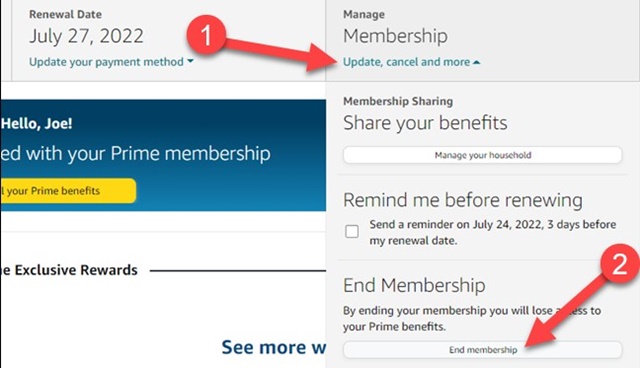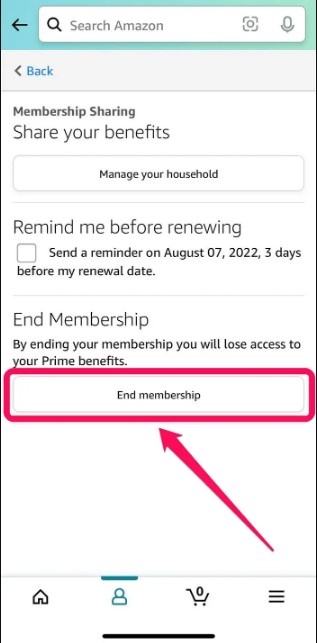What is Amazon Prime PMTS? (Explained & All Details)

Originally started as a simple online bookselling company in 1994, Jeff Bezos’s Amazon has come a long way and sealed its position in the leading online retailer section.
Amazon has now become the world’s largest online retailer and sells other cloud-based services. Today, the American multinational e-commerce company also sells its subscription-based service called Prime Subscription.
If you’ve landed on this page, you already enjoy various benefits and perks the subscription service offers, but you are worried after viewing ‘Amazon Prime PMTS’ on your bank statement.
So, what exactly ‘Amazon Prime PMTS‘ is? And why does it appear in the bank statement? Is it something to worry about? We will answer these questions in this article. Let’s get started.
What is Amazon Prime PMTS?
If you are an active Amazon Prime subscriber, you may see a transaction named ‘Amazon Prime PMTS’ on your bank statement.
The ‘PMTS’ in the transaction record stands for ‘Payments‘, which means Amazon Prime Payments. So, if you see Amazon Prime PMTS in your bank statement, it’s clear that you have been charged for Amazon Prime services.
Amazon Prime PMTS appears in Bank Statement
Now that you know what exactly Amazon Prime PMTS is, you need to understand a few things before deciding why it appeared in your bank statement.
While purchasing an Amazon Prime Subscription, you are asked whether you want to set recurring payments. If you set auto-renewal or recurring payments on the checkout page, your account will be charged without manual approval.
The same applies even when using an Amazon Prime Free trial. If you don’t cancel the free trial before its end date, Amazon will automatically charge your connected means of payment.
Once charged, the transaction named ‘Amazon Prime PMTS’ will appear in your bank statement. You may see ‘Amazon Prime PMTS’ every month on your bank statement if you have selected a monthly plan.
Amazon Prime PMTS – Other Unknown Amazon Payment Charges
Amazon Prime PMTS may appear in your bank statement for a few other reasons as well. Apart from the monthly/yearly Amazon Prime payment, you may see a transaction from Amazon on these events:
- You’ve purchased a digital service from Amazon Prime.
- You may have purchased an eBook from Kindle Store.
- The unknown charge could be bank authorization.
- The unknown payment charge could be an Amazon Pay transaction.
- A gift order is shipped.
- Amazon Prime Membership Fee
If you are using Amazon Prime free trial, your linked payment method will automatically be charged when the free trial ends. So, if you forget to end the free trial, you must pay these membership fees.
Current Amazon Prime Membership Pricing:
- $14.99 per month
- $139 per year
- Prime Video is $8.99 per month.
Current Amazon Prime Student Membership Pricing
- $7.49 per month
- $69 per year
It’s important to note that Amazon keeps changing its Prime Membership pricing from time to time. The previous year, Amazon Prime Membership is priced at $12.99/month and $119 yearly. So, there’s an increase in membership prices this year.
How to Cancel Amazon Prime Membership (Desktop)
Amazon Prime PMTS is simply the payments Amazon charges for Prime subscriptions. So, to avoid seeing Amazon Prime PMTS on your bank statement, it’s best to cancel the Amazon Prime Membership.
If you cancel the Amazon Prime Membership before time, you can still use the service until the billing cycle ends. So, to get rid of Amazon Prime PMTS, you need to follow these steps to cancel your active Amazon Prime subscription.
- Open your favorite web browser and visit Amazon.com.
- Sign in to your Amazon account and click the Account & Lists drop-down.
- On the menu that appears, select ‘Prime Membership‘
- Click the ‘Update, Cancel, and More‘ option on the Prime Membership screen.
- Next, click on the ‘End Membership‘ button.
That’s it! Now follow the on-screen instructions to cancel the Amazon Prime Membership.
How to Cancel Amazon Prime on Mobile App?
You can cancel the Amazon Prime subscription from the mobile app as well. Here’s how to cancel Prime Subscription from the Amazon mobile app.
- Open the Amazon app and log in to your account.
- Once logged in, tap on the hamburger menu at the bottom right corner.
- Now tap on Accounts > Account Settings.
- On the Account Settings, tap on the ‘Manage Prime Membership‘.
- Next, tap the ‘Update, Cancel, and More‘ option.
- On the next screen, tap the ‘End Membership‘ option to cancel your Prime subscription.
That’s it! That’s how easy it is to cancel a Prime membership from the Amazon app for Android/iOS.
How to Cancel Subscriptions on Amazon?
Those who can’t afford Prime membership can purchase services from Amazon stand-alone. For example, for movies & TV shows, you can purchase Prime Video individually instead of a full Prime Subscription.
So, if you have purchased subscriptions on Amazon, cancel that as well to avoid the Amazon Prime PMTS from appearing on your bank statement. Here’s how to cancel stand-alone subscriptions on Amazon.
- Open your web browser and open Your Memberships & Subscription page.
- Sign into your Amazon account and scroll down to the subscription you want to cancel.
- Next, click on the Settings button for that subscription.
- Now click on the ‘Cancel Membership‘ link.
That’s it! Now follow the on-screen instructions to complete the cancelation process.
So, that’s all from us regarding what is Amazon Prime PMTS and why it’s appearing on your bank statement. It’s a fair transaction entry appearing because of Amazon Prime Subscription charges. If you need more help understanding Amazon Prime PMTS, let us know in the comments.
The post What is Amazon Prime PMTS? (Explained & All Details) appeared first on TechViral.
ethical hacking,hacking,bangla ethical hacking,bangla hacking tutorial,bangla tutorial,bangla hacking book,ethical hacking bangla,bangla,hacking apps,ethical hacking bangla tutorial,bangla hacking,bangla hacking pdf,bangla hacking video,bangla android hacking,bangla hacking tutorials,bangla fb hacking tutorial,bangla hacking book download,learn ethical hacking,hacking ebook,hacking tools,bangla ethical hacking course, tricks,hacking,ludo king tricks,whatsapp hacking trick 2019 tricks,wifi hacking tricks,hacking tricks: secret google tricks,simple hacking tricks,whatsapp hacking tricks,tips and tricks,wifi tricks,tech tricks,redmi tricks,hacking trick paytm cash,hacking trick helo app,hacking trick of helo app,paytm cash hacking trick,wifi password hacking,paytm cash hacking trick malayalam,hacker tricks, tips and tricks,pubg mobile tips and tricks,tricks,tips,tips and tricks for pubg mobile,100 tips and tricks,pubg tips and tricks,excel tips and tricks,google tips and tricks,kitchen tips and tricks,season 2 tips and tricks,android tips and tricks,fortnite tips and tricks,godnixon tips and tricks,free fire tips and tricks,advanced tips and tricks,whatsapp tips and tricks, facebook tricks,facebook,facebook hidden tricks,facebook tips and tricks,facebook latest tricks,facebook tips,facebook new tricks,facebook messenger tricks,facebook android app tricks,fb tricks,facebook app tricks,facebook tricks and tips,facebook tricks in hindi,tricks,facebook tutorial,new facebook tricks,cool facebook tricks,facebook tricks 2016,facebook tricks 2017,facebook secret tricks,facebook new tricks 2020,blogger blogspot seo tips and tricks,blogger tricks,blogger,blogger seo tips,blogger seo tips and tricks,seo for blogger,blogger seo in hindi,blogger seo best tips for increasing visitors,blogging tips and tricks,blogger blog seo,blogger seo in urdu,adsense approval trick,blogging tips and tricks for beginners,blogging tricks,blogger tutorial,blogger tricks 2016,blogger tricks 2017 bangla,tricks,bangla tutorial,bangla magic,bangla motivational video,bangla tricks,bangla tips,all bangla tips,magic tricks,akash bangla tricks,top 10 bangla tricks,tips and tricks,all bangla trick,bangla computer tricks,computer bangla tricks,bangla magic card tricks,ms word bangla tips and tricks,bangla computer tips,trick,psychology tricks,youtube bangla,magic tricks bangla,si trick Credit techviral