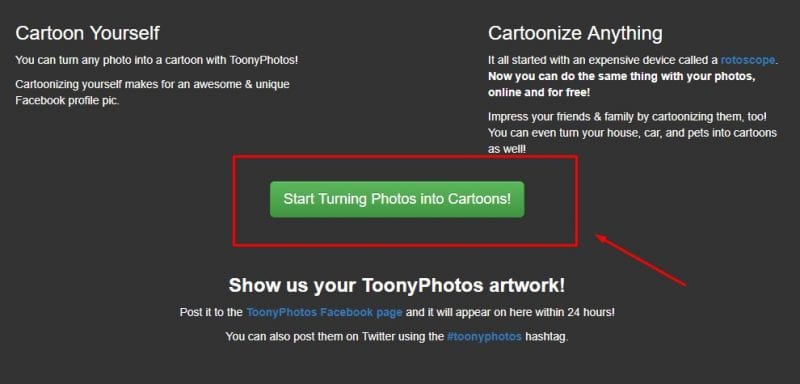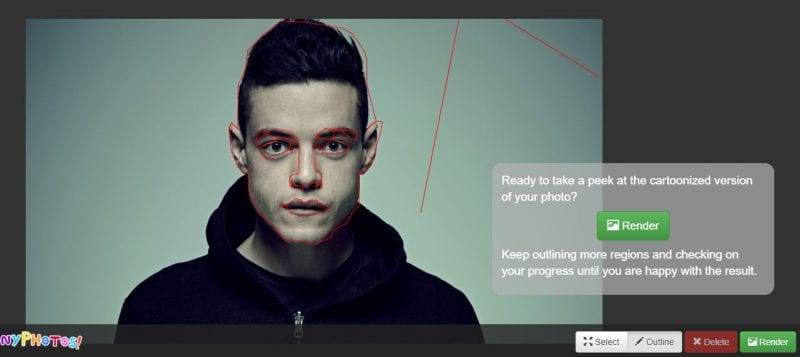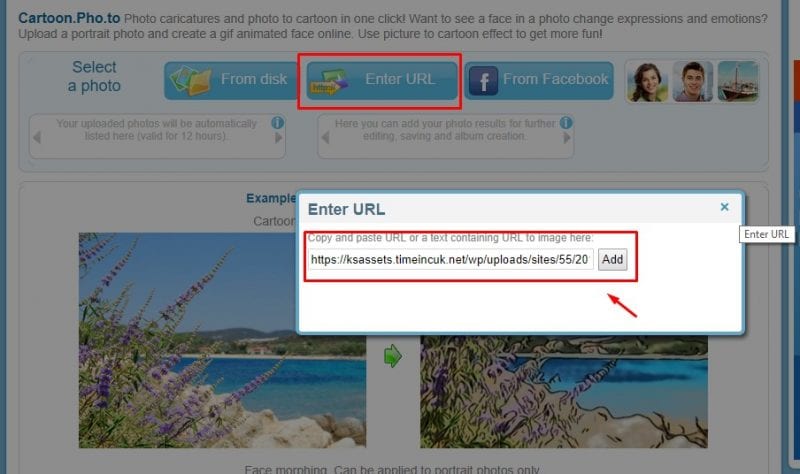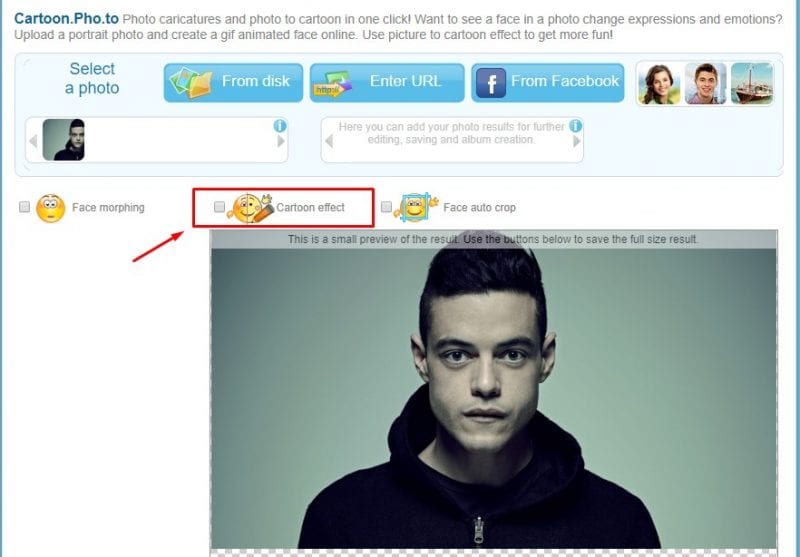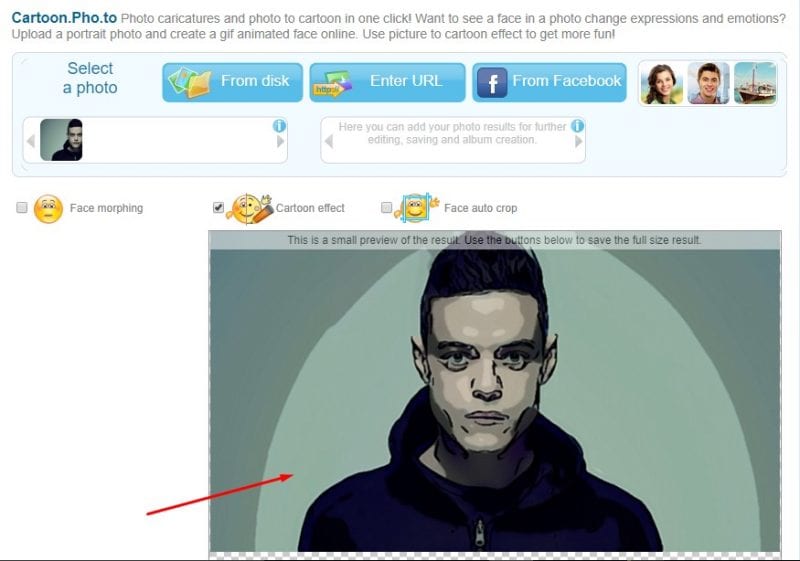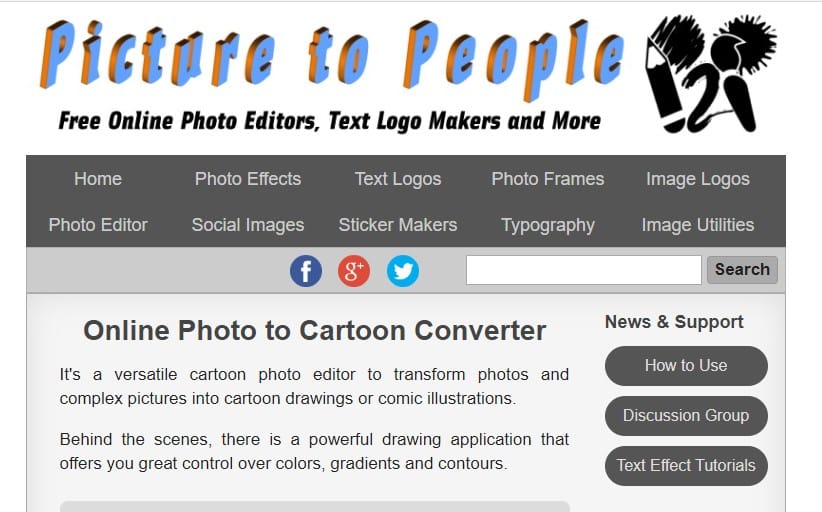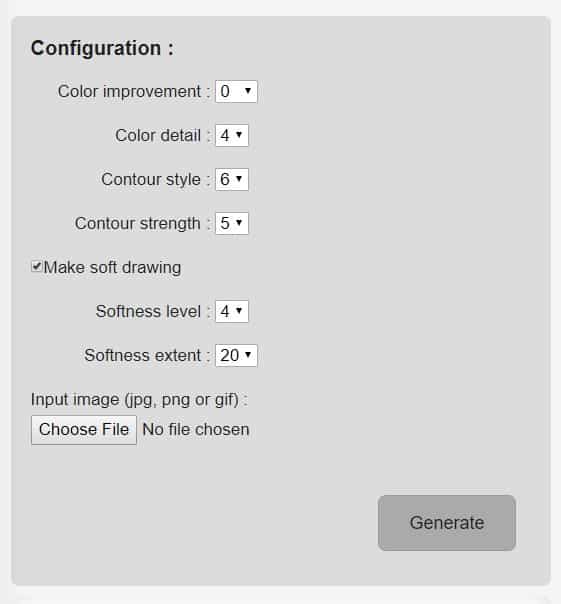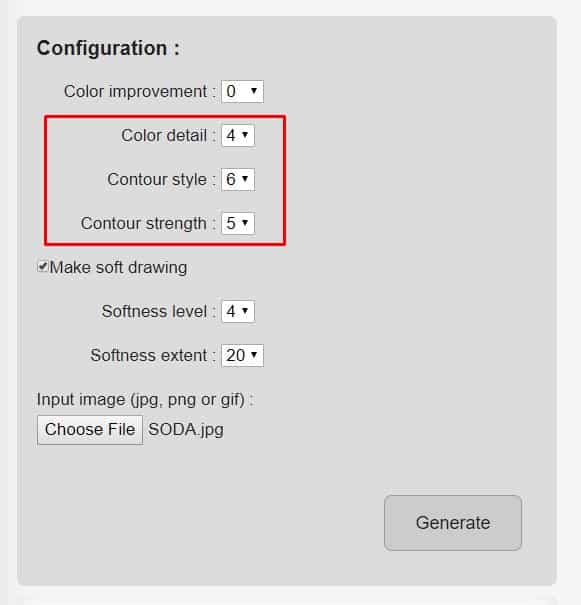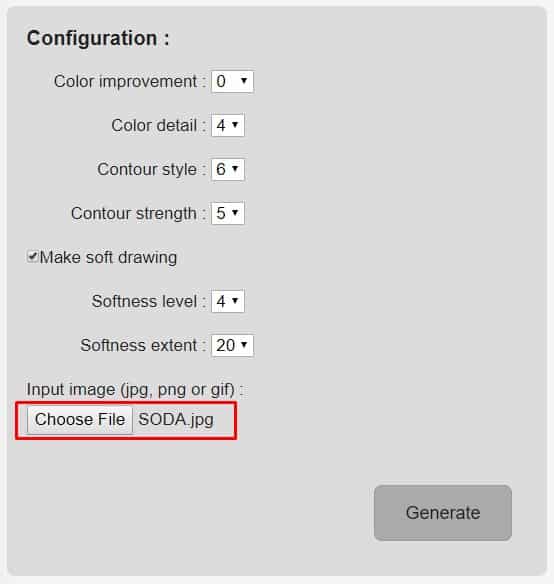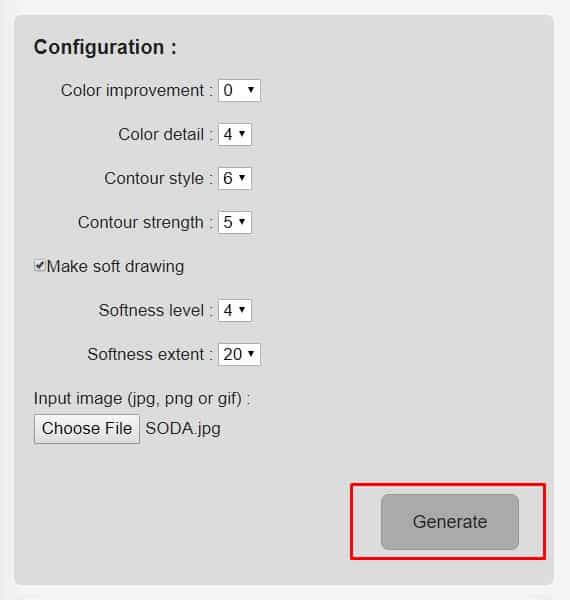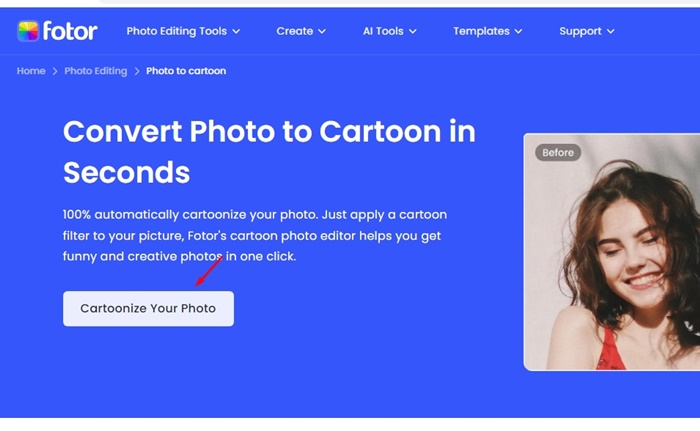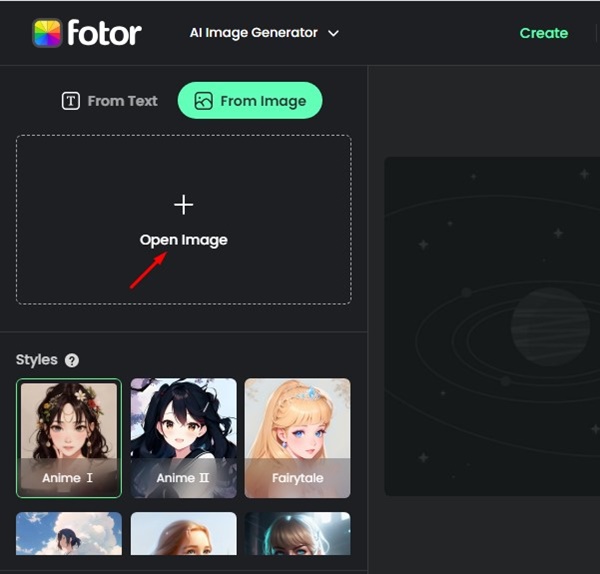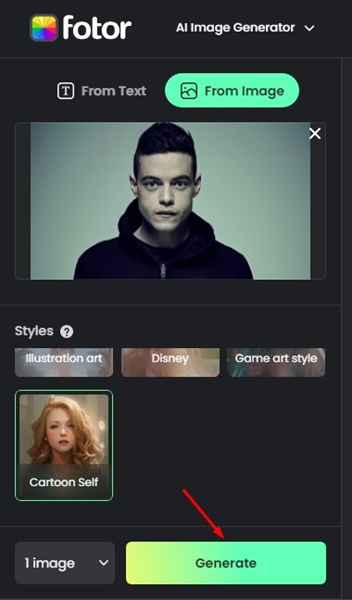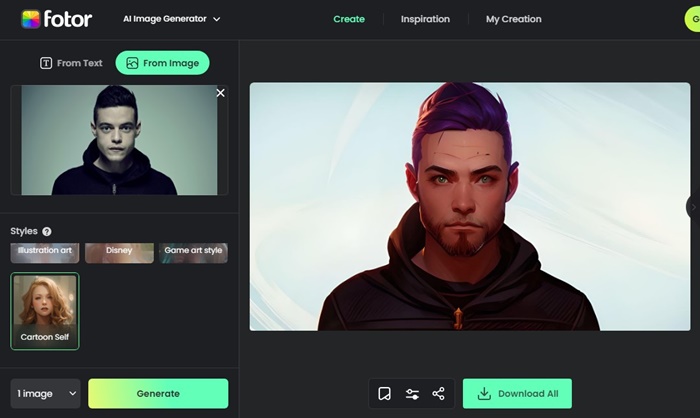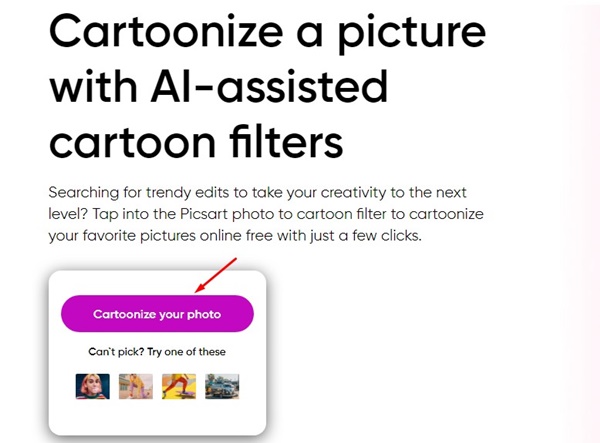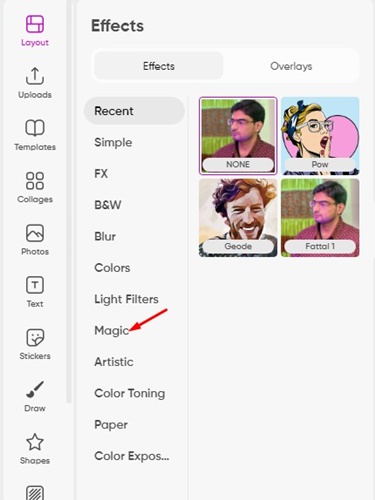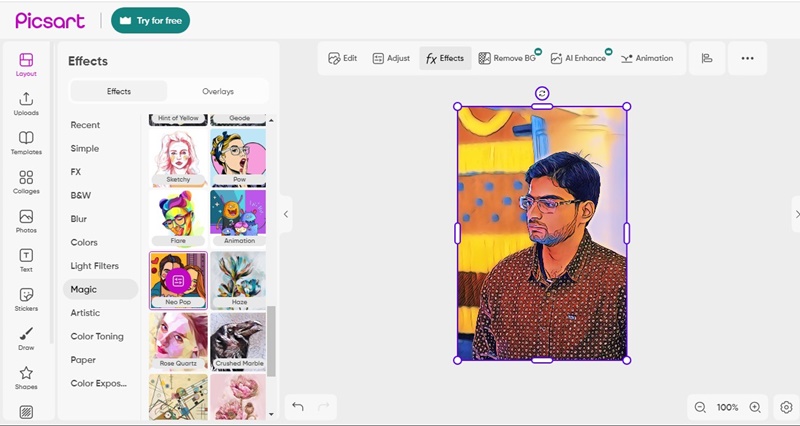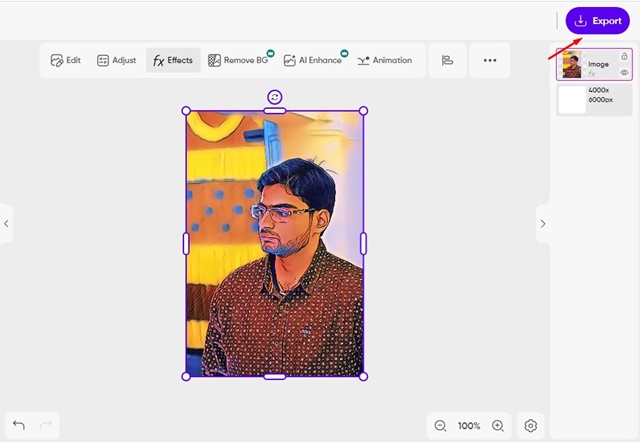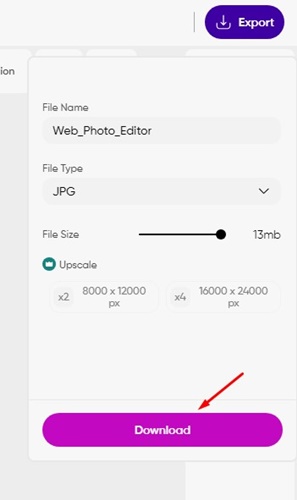How to Turn Any Photo In Cartoon Without Photoshop
Well, things have changed considerably over the past few years. These days, privacy threats are on the rise. People now hesitate to share their real photos on social networking sites like Facebook, Instagram, Twitter, etc. So, in this fearful scenario, it’s always best to use a cartoon version of your photo.
A few websites are available that turn your real photo into cartoon characters. That means you don’t need professional photo editing software like Photoshop to turn any photo into a cartoon.
Turn Any Photo In Cartoon Without Photoshop
So, in this article, we have decided to share a few best working methods to turn any photo into a cartoon without Photoshop. Apart from cartooning yourself, you can use these methods to edit any normal photo.
1. Using Befunky
Befunky is an amazing web app that lets you turn any image into a cartoon without Photoshop. So, let’s check out how to use Befunky online photo editor to cartoonize yourself.
1. First, visit this webpage and upload the image you want to turn into a cartoon.
2. Now, select the effect from the available list, like the pencil effect or the colored cartoon effect, and it shall be applied to the photo.
3. The app provides multiple cartoon effects. You can explore the effects under the ‘Cartoonizer’
That’s all! This is how you can turn any photo into a cartoon with Befunky. Just save the image to the computer.
2. Using ToonyPhotos
ToonyPhotos is one of the best web-based photo editing tools that allows users to turn any photo into a cartoon. However, the app doesn’t do any automatic work; here, you need to select the portion of the photos you want to turn into a cartoon.
1. First of all, you need to open Toonyphotos on your browser. Visit the site toonyphotos.com, and then you will see the interface below.
2. Now you need to click on the ‘Start Turning Photos Into Cartoons’
3. Now, on the next page, you need to click on ‘Choose Photo’ and select the photo you want to Cartoonize.
4. The site uses rotoscope tech to turn your photo into a cartoon. That means you need to outline the portion you want to Cartoonize. The process might be lengthy, but it’s full of fun.
So, this is how you can use toonyphotos to cartoonize any photo.
3. Using Cartoon Photo
Cartoon Photo is another best websites that you can visit to turn photos into a cartoon. The great thing about Cartoon.pho.to is that it can transform your images into cartoons in just one click. So, check out how to use Cartoon.pho.to to turn photos into a cartoon.
1. First of all, visit Cartoon.Pho.to from your web browser.
2. Next, you will see an interface like the one below.
3. Now, you need to click on ‘Enter URL’ and enter the image’s URL. You can also select photos stored on your computer; for that, click ‘From Disk’ and locate the file.
4. The site will show the image that you have just uploaded. You need to click on ‘Cartoon effect’
5. Now, wait until the site turns the uploaded image into a cartoon. Once down, you will see the cartoonish image.
That’s it; you are done! This is how you can use Cartoon Photo to cartoonize any image without any tool.
4. Using Picture To People – Online Photo to Cartoon Converter
If you are looking for an online photo editor to convert any image into a cartoon, you must check out this one. Online Photo to cartoon converter from picture to people is one of the versatile photo editors that can transform photos into cartoon drawings. Here’s how to use the web-based app.
1. First of all, visit this link from your computer or Android smartphone.
2. Now, you will see an interface like the one below.
3. Scroll down to the ‘Configuration’ section.
4. Adjust the color modes as per your wish.
5. Now select the image which you want to turn into Cartoon.
6. Finally, click on ‘Generate’ and download the converted image.
That’s it; you are done! This is how you can use pictures of people’s cartoon converters to cartoonize any image.
5. Turn any Photo into Cartoon with Fotor
Fotor Photo Editor is another best option to convert photos into cartoons within seconds. Here’s how you can use Fotor photo editor to convert photo to cartoon within seconds.
1. Open your favorite web browser and visit this webpage.
2. On the main screen, click on Cartoonize your photo.
3. When the Photo Editor opens, click the Open Image button and select the images.
4. Once selected, click on the Generate button.
5. Fotor image editor will convert your regular photo into a cartoon within seconds. If you are satisfied with the results, click on the Download button to download the picture.
That’s it! You can use the Fotor photo editor to turn any photo into a cartoon.
6. Turn any Photo into Cartoon using PicsArt
PicsArt Photo Editor is another best option to cartoonize a picture. This is an AI-powered tool that brings lots of cartoon filters. Here’s how to use the tool.
1. Open your favorite web browser and visit this webpage.
2. On the main screen, click on the Cartoonize your photo button.
3. Select the image you want to turn into a cartoon.
4. Now, on the Effects section, switch to the Magic tab.
5. You will find many effects in the Magic section. Simply pick the one that suits your need
6. Once done with the editing, click on the Export button at the top right.
7. Set the Export conditions and click Download.
So, this article is all about how to turn any photo into a cartoon. I hope this article helped you! Please share it with your friends also. Let us know in the comment box below if you know of other such sites.
The post How to Turn Any Photo In Cartoon Without Photoshop appeared first on TechViral.
ethical hacking,hacking,bangla ethical hacking,bangla hacking tutorial,bangla tutorial,bangla hacking book,ethical hacking bangla,bangla,hacking apps,ethical hacking bangla tutorial,bangla hacking,bangla hacking pdf,bangla hacking video,bangla android hacking,bangla hacking tutorials,bangla fb hacking tutorial,bangla hacking book download,learn ethical hacking,hacking ebook,hacking tools,bangla ethical hacking course, tricks,hacking,ludo king tricks,whatsapp hacking trick 2019 tricks,wifi hacking tricks,hacking tricks: secret google tricks,simple hacking tricks,whatsapp hacking tricks,tips and tricks,wifi tricks,tech tricks,redmi tricks,hacking trick paytm cash,hacking trick helo app,hacking trick of helo app,paytm cash hacking trick,wifi password hacking,paytm cash hacking trick malayalam,hacker tricks, tips and tricks,pubg mobile tips and tricks,tricks,tips,tips and tricks for pubg mobile,100 tips and tricks,pubg tips and tricks,excel tips and tricks,google tips and tricks,kitchen tips and tricks,season 2 tips and tricks,android tips and tricks,fortnite tips and tricks,godnixon tips and tricks,free fire tips and tricks,advanced tips and tricks,whatsapp tips and tricks, facebook tricks,facebook,facebook hidden tricks,facebook tips and tricks,facebook latest tricks,facebook tips,facebook new tricks,facebook messenger tricks,facebook android app tricks,fb tricks,facebook app tricks,facebook tricks and tips,facebook tricks in hindi,tricks,facebook tutorial,new facebook tricks,cool facebook tricks,facebook tricks 2016,facebook tricks 2017,facebook secret tricks,facebook new tricks 2020,blogger blogspot seo tips and tricks,blogger tricks,blogger,blogger seo tips,blogger seo tips and tricks,seo for blogger,blogger seo in hindi,blogger seo best tips for increasing visitors,blogging tips and tricks,blogger blog seo,blogger seo in urdu,adsense approval trick,blogging tips and tricks for beginners,blogging tricks,blogger tutorial,blogger tricks 2016,blogger tricks 2017 bangla,tricks,bangla tutorial,bangla magic,bangla motivational video,bangla tricks,bangla tips,all bangla tips,magic tricks,akash bangla tricks,top 10 bangla tricks,tips and tricks,all bangla trick,bangla computer tricks,computer bangla tricks,bangla magic card tricks,ms word bangla tips and tricks,bangla computer tips,trick,psychology tricks,youtube bangla,magic tricks bangla,si trick Credit techviral