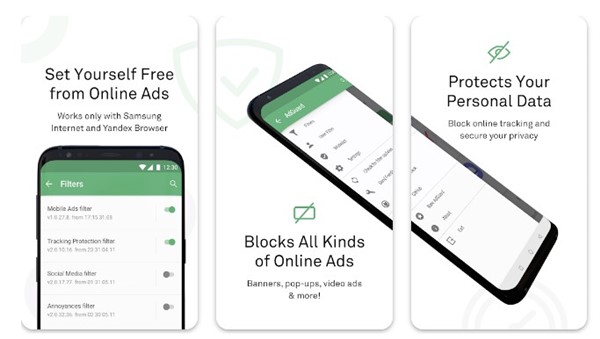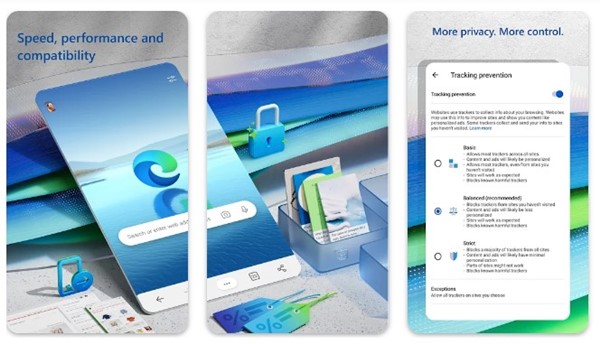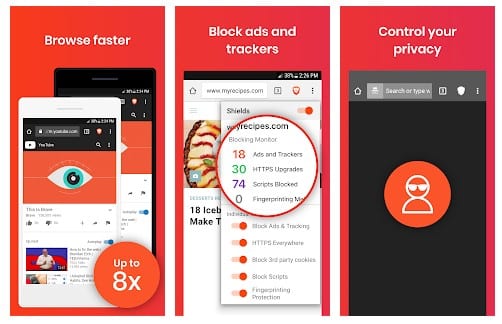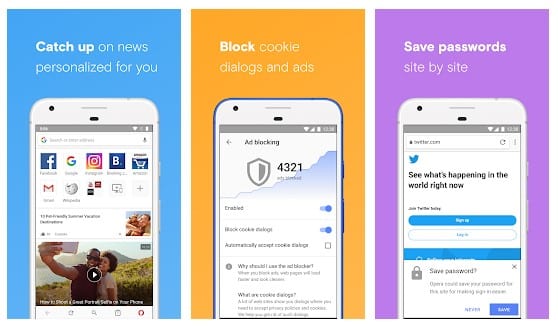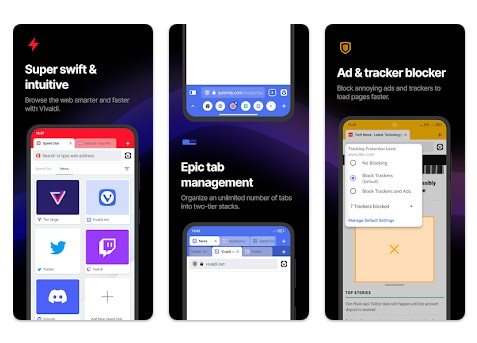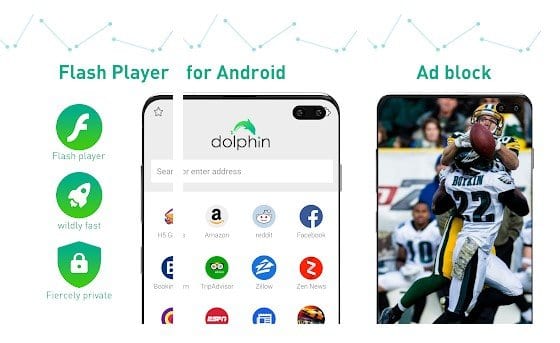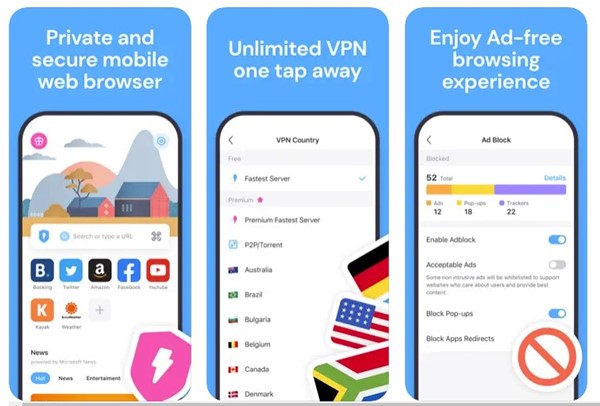15 Best Adblock Browsers For Android in 2024
Let’s admit we all hate ads on a computer or smartphone. Ads are something that can ruin your entire browsing experience. On a Windows computer, you can easily block ads from webpages by installing adblocker extensions, but you can’t install extensions on Android.
You can use custom DNS to block ads, but that won’t give you a completely ad-free experience. So, to block ads from an Android device, one needs to use Adblock browsers. Plenty of Android web browsers on the Google Play Store have the ad-blocking feature, and in this article, we will list a few of them.
Also read: 10 Best Web Browsers For iPhone
15 Best Adblock Browsers For Android
In this article, we will share some of the best Android Adblock web browsers that automatically block ads from all web pages on Android. So, let’s check out the best Adblock browsers.
1. AdGuard
You can use this app on your smartphone using the Yandex browser or Samsung Internet. It’s an Ad blocker app that prevents ads from appearing on a selected web browser.
Currently, the app works only with the Yandex Browser and Samsung Internet. It can block all sorts of blocks from websites like video ads, pop-up ads, etc.
AdGuard also has custom filters that give you more control over what types of ads to block.
2. Microsoft Edge
Microsoft Edge shares many similarities with the Google Chrome web browser. It’s a web browser that can help you stay productive and organized.
The web browser lets you surf the web with its new AI-powered Bing search. The Bing Search is based on GPT-4. If we talk about the Ad blocking functionality, it has an ad blocker that blocks ads from webpages you visit.
However, the disadvantage of Microsoft Edge’s ad blocker is that it fails to block some types of ads. For example, the pop-ups and redirect ads can still trouble you.
3. Brave Browser
We have listed Brave Browser on the top because it looks similar to Chrome. If you have ever used Chrome web browser but can’t get past ads, Brave Browser might be the best pick.
Compared to other web browsers for Android, Brave Browser offers more features. The Browser provides an ad-blocker, VPN, Night mode, and everything you need.
4. Firefox Browser
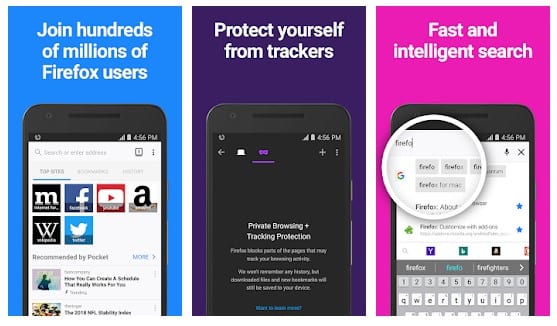 Although not very popular, Firefox is still one of the best web browsers available for Android.
Although not very popular, Firefox is still one of the best web browsers available for Android.
The latest version of the Firefox browser has every feature you need to improve your web browsing experience. From ad-blocker to private mode, Firefox has it all.
5. Opera Browser
Opera is now the second most popular web browser for Android after Google Chrome. Compared to Google Chrome, Opera offers more features.
With the Opera web browser, you will get a VPN, Adblocker, tracking protection, customization options, etc. The web browser is pretty light on resources and is definitely the best AdBlock browser for Android.
6. Firefox Focus
 It is a relatively new web browser that comes with ad-blocking functionality. The web browser is focused on privacy so that you can expect many privacy-related features like web tracking blockers, ad blockers, etc. Regarding the ad blocker, Firefox Focus offers a robust ad-blocking tool to remove ads from all web pages.
It is a relatively new web browser that comes with ad-blocking functionality. The web browser is focused on privacy so that you can expect many privacy-related features like web tracking blockers, ad blockers, etc. Regarding the ad blocker, Firefox Focus offers a robust ad-blocking tool to remove ads from all web pages.
7. Free Adblocker Browser
 If you are searching for a web browser that focuses only on adblocking features, then Free Adblocker Browser might be a perfect choice.
If you are searching for a web browser that focuses only on adblocking features, then Free Adblocker Browser might be a perfect choice.
As the app says, Free Adblocker Browser is one of the best web browsers on your Android if you want to block banner ads, pop-ups, video ads, etc.
8. Adblock Browser
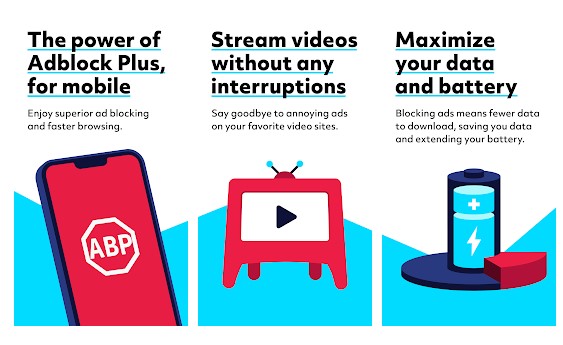 As the app’s name says, Adblock Browser is a web browser app that removes annoyances like pop-ups, video ads & banner ads from web pages.
As the app’s name says, Adblock Browser is a web browser app that removes annoyances like pop-ups, video ads & banner ads from web pages.
The good thing is that Adblock Browser is based on Chromium, making the Browser fast, sleek, and secure. Apart from ad blockers, the app offers security and privacy features.
9. Via Browser
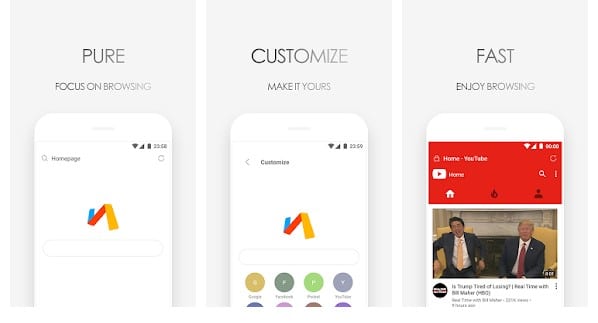 Via Browser is a lightning-fast and lightweight web browser for Android. The web browser is designed for Minimalism, and it’s one of the best choices for geek users who enjoy using light products.
Via Browser is a lightning-fast and lightweight web browser for Android. The web browser is designed for Minimalism, and it’s one of the best choices for geek users who enjoy using light products.
Despite being lightweight, Via Browser doesn’t miss out on any essential features. Some of the key features of Via Browser include an ad blocker, night mode, data saver mode, privacy protection options, add-on support, etc.
10. Kiwi Browser
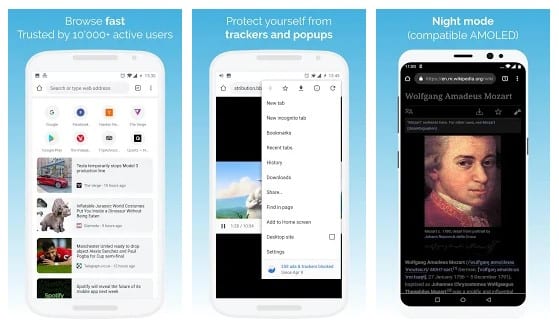 If you are searching for a lightweight and super fast web browser for your Android smartphone, you must try Kiwi Browser.
If you are searching for a lightweight and super fast web browser for your Android smartphone, you must try Kiwi Browser.
Guess what? Kiwi Browser is based on Chromium and WebKit. That means you can expect many Chrome-type features on the Kiwi browser. It also has a robust ad blocker that removes ads from your favorite sites.
11. Frost – Private Browser
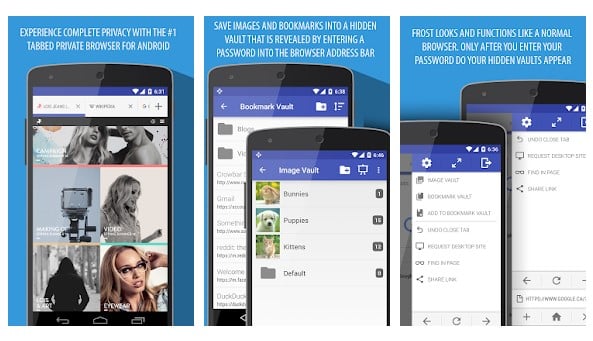 If you are searching for an Android web browser for private browsing, you need to give Frost – Private Browser a try. It’s one of the best private tabbed web browsers for Android available on the Google Play Store that provides users with many useful features.
If you are searching for an Android web browser for private browsing, you need to give Frost – Private Browser a try. It’s one of the best private tabbed web browsers for Android available on the Google Play Store that provides users with many useful features.
Frost – Private Browser automatically cleans all browsing history when you close the app. Apart from that, Frost – Private Browser also has a built-in ad blocker that speeds up the page loading speed.
12. OH Web Browser
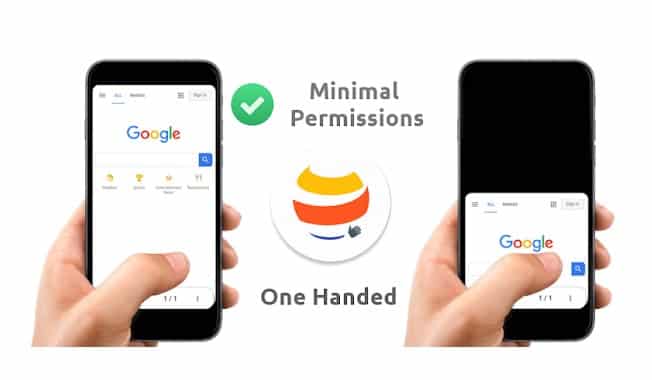 It’s a new web browser app available on the Google Play Store. The good thing is that Oh Web Browser focuses on Privacy, mainly used for private browsing.
It’s a new web browser app available on the Google Play Store. The good thing is that Oh Web Browser focuses on Privacy, mainly used for private browsing.
It also supports multiple search engines. Other features of OH Web Browser include a PDF converter, ad blocker, download manager, web archive converter, etc.
13. Vivaldi Browser
Vivaldi Browser isn’t as popular as Google Chrome, Opera, or Edge but still provides useful web browsing features.
It’s a full customizable web browser that prioritizes your privacy. From a native ad blocker to a wide range of smart tools, Vivaldi Browser has everything you will need for better & distraction-free web browsing.
Regarding the ad blocker, a built-in ad blocker is available on the web browser that removes various types of ads from web pages.
14. Dolphin Browser
Dolphin Browser is a highly popular web browser app for Android that provides you with immense features. Guess what? Dolphin Browser has a built-in flash player, ad blocker, tab manager, gesture support, and more.
The adblocking functionality of Dolphin Browser is top-notch as it blocks all types of ads from loading on a webpage. It can easily block popups, ads, banners, & ad-videos.
15. Aloha Browser
If you want a lightning-fast & ultra-secure web browser for Android with ad-blocking functionality, try Aloha Browser.
Aloha Browser is a top-rated private web browser app for Android that provides all sets of features you’ll need for a better web browsing experience.
It can remove different types of ads from web pages. In fact, the web browser has a built-in VPN that can eliminate trackers and make you anonymous on the web.
So, these are the best Adblock Browser for Android that you can use today. The web browser has an adblocking functionality that removes all ads from web pages. I hope this article helped you! Please share it with your friends also.
The post 15 Best Adblock Browsers For Android in 2024 appeared first on TechViral.
ethical hacking,hacking,bangla ethical hacking,bangla hacking tutorial,bangla tutorial,bangla hacking book,ethical hacking bangla,bangla,hacking apps,ethical hacking bangla tutorial,bangla hacking,bangla hacking pdf,bangla hacking video,bangla android hacking,bangla hacking tutorials,bangla fb hacking tutorial,bangla hacking book download,learn ethical hacking,hacking ebook,hacking tools,bangla ethical hacking course, tricks,hacking,ludo king tricks,whatsapp hacking trick 2019 tricks,wifi hacking tricks,hacking tricks: secret google tricks,simple hacking tricks,whatsapp hacking tricks,tips and tricks,wifi tricks,tech tricks,redmi tricks,hacking trick paytm cash,hacking trick helo app,hacking trick of helo app,paytm cash hacking trick,wifi password hacking,paytm cash hacking trick malayalam,hacker tricks, tips and tricks,pubg mobile tips and tricks,tricks,tips,tips and tricks for pubg mobile,100 tips and tricks,pubg tips and tricks,excel tips and tricks,google tips and tricks,kitchen tips and tricks,season 2 tips and tricks,android tips and tricks,fortnite tips and tricks,godnixon tips and tricks,free fire tips and tricks,advanced tips and tricks,whatsapp tips and tricks, facebook tricks,facebook,facebook hidden tricks,facebook tips and tricks,facebook latest tricks,facebook tips,facebook new tricks,facebook messenger tricks,facebook android app tricks,fb tricks,facebook app tricks,facebook tricks and tips,facebook tricks in hindi,tricks,facebook tutorial,new facebook tricks,cool facebook tricks,facebook tricks 2016,facebook tricks 2017,facebook secret tricks,facebook new tricks 2020,blogger blogspot seo tips and tricks,blogger tricks,blogger,blogger seo tips,blogger seo tips and tricks,seo for blogger,blogger seo in hindi,blogger seo best tips for increasing visitors,blogging tips and tricks,blogger blog seo,blogger seo in urdu,adsense approval trick,blogging tips and tricks for beginners,blogging tricks,blogger tutorial,blogger tricks 2016,blogger tricks 2017 bangla,tricks,bangla tutorial,bangla magic,bangla motivational video,bangla tricks,bangla tips,all bangla tips,magic tricks,akash bangla tricks,top 10 bangla tricks,tips and tricks,all bangla trick,bangla computer tricks,computer bangla tricks,bangla magic card tricks,ms word bangla tips and tricks,bangla computer tips,trick,psychology tricks,youtube bangla,magic tricks bangla,si trick Credit techviral