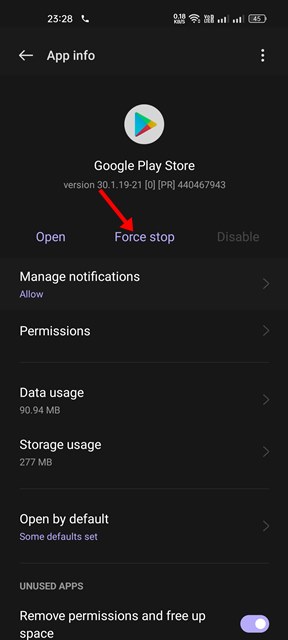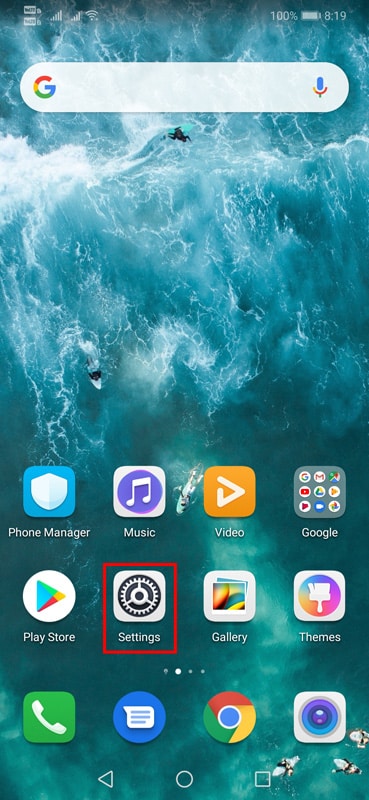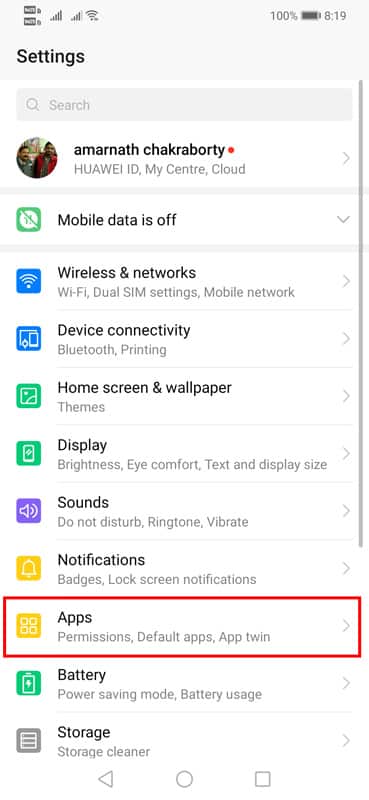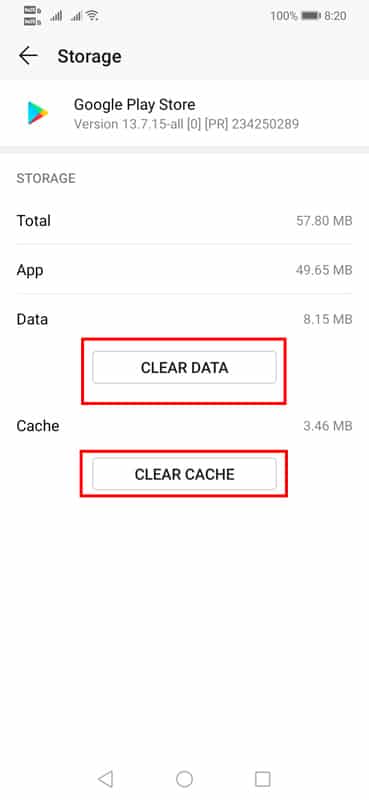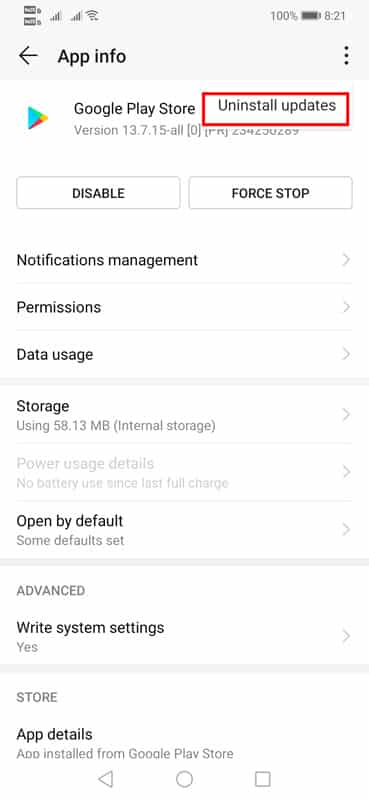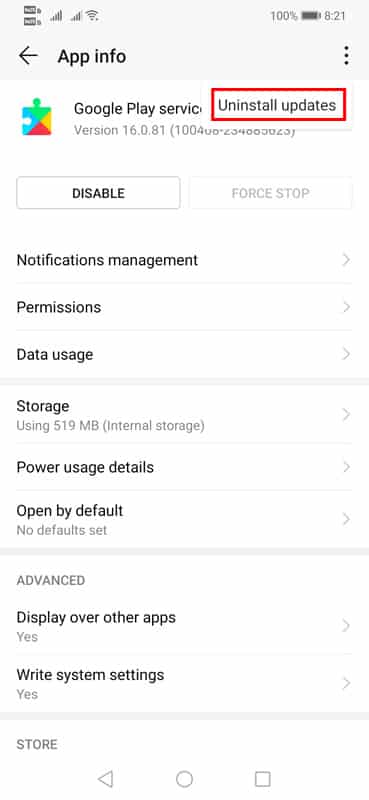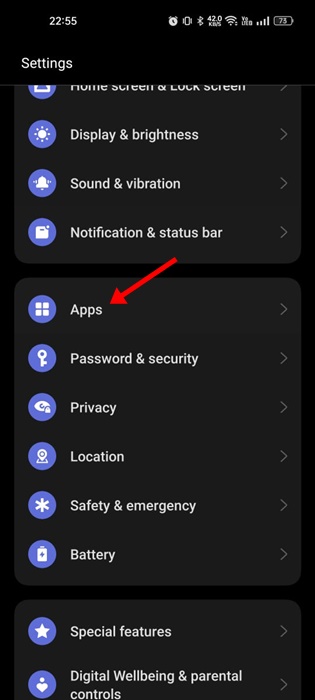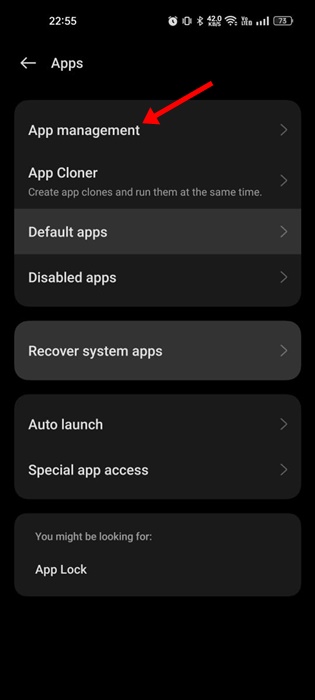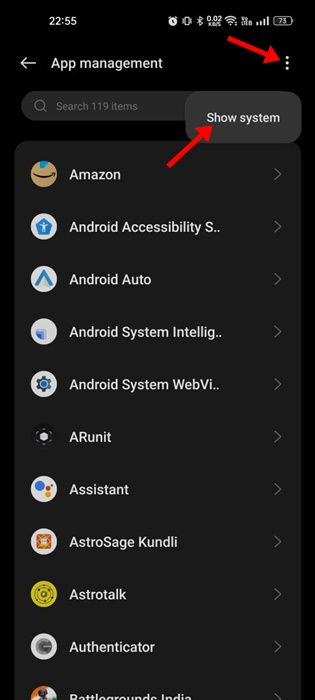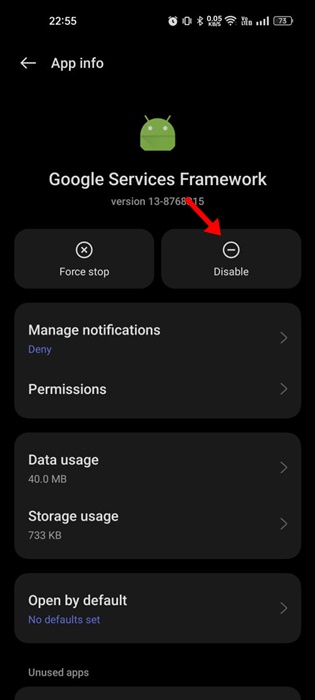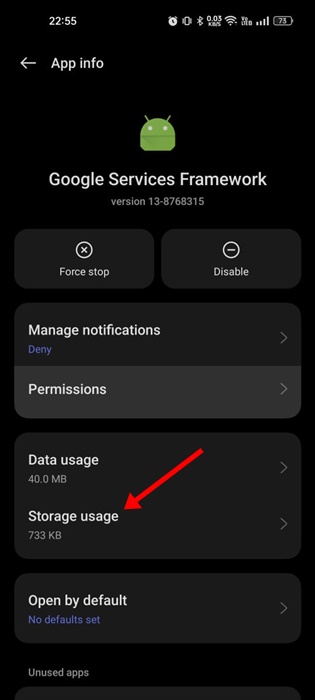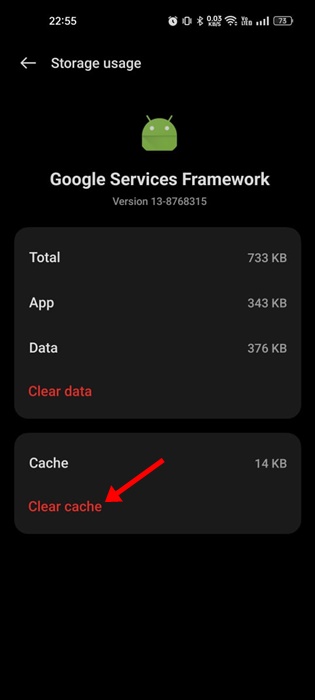How To Fix ‘Your Device Isn’t Compatible With This Version’ On Play Store
We all love to try new apps on our smartphones, but sometimes, while installing an app, we get a ‘Your Device isn’t Compatible with this version error.
This is not an error, but it was a message that tells you that your device is not supposed to run that app.
Sometimes, users see the message even if the app or game is supported. So, here in this post, we will share a few of the best methods to eliminate the ‘Your device isn’t compatible with version’ error message.
How to Fix ‘Your Device Isn’t Compatible With This Version’ On the Play Store
So, if you want to download a new game or app that isn’t compatible with your device, you no longer need to give up your wishes. Check out the best methods below to fix the error message ‘Your Device isn’t compatible with version’.
1. Update your Android OS
The first thing you can do to resolve the ‘Your Device Isn’t Compatible with this version’ error is to update your Android version.
The error message may also result from a bug or glitch in the operating system. Whatever it is, the best working method to eliminate ‘Your Device Isn’t Compatible with this version’ error on Play Store is to update your Android version.
- Open the Settings app on your Android.
- Now scroll down and tap on the System.
- On the System, tap on the System Update.
That’s it! Now, wait until your phone checks for available updates. If any update is pending, it will be downloaded & installed on your phone.
2. Force Stop the Google Play Store
The ‘Your Device Isn’t Compatible with this version’ error can also result from a Google Play Store bug or a glitch. You can eliminate such bugs or glitches by force stopping the app on your Android. Here’s how you can force stop the Google Play Store on Android.
- Tap & hold the Google Play Store icon on your home screen.
- On the list of options that appears, select App Info.
- On the App Info screen, select Force Stop.
That’s it! This will immediately force stop the Google Play Store on your Android smartphone.
3. Clear Google Play Store Cache
Since we see the error message on the Google Play Store, we need to clear the cache and data of the Google Play Store to fix the ‘Your Device isn’t compatible with version’ error message. To clear the Google Play Store cache, follow some simple steps below.
1. First, open your Android App drawer and head to Settings.
2. In Settings, find Apps.
3. Now, find the Google Play Store on the list of installed apps.
4. Click on the Google Play Store and clear the Cache and data.
That’s it; you are done! Now you must restart to fix the error message ‘Your Device isn’t compatible with version’.
4. Uninstall Play Store Updates
If the above-mentioned method fails to fix the ‘Your Device isn’t compatible with version’ message from your computer, you must uninstall the Play Store updates. To uninstall Play Store updates, follow some simple steps below.
1. First, open your Android device’s App Drawer.
2. In the next step, head to Settings > Apps.
3. On the Apps, find Google Play Store.
4. You need to tap on the Uninstall Updates button.
That’s it; you are done! This will remove all updates from the Google Play Store. Restart your smartphone to fix the ‘Your Device isn’t compatible with version’ from your device.
5. Uninstall Google Play Services Updates
You need to uninstall Google Play Services updates like Google Play Store. To Uninstall Google Play Services, follow some of the simple steps below.
1. First of all, open your Android app drawer.
2. Now open settings and tap on Apps.
3. Now, you will see the list of all installed apps. There, you need to find the option Google Play Services.
4. Now, you need to tap on Uninstall Updates.
That’s it; you are done! This is how you can uninstall updates of Google Play Store to fix the ‘Your Device isn’t compatible with version’ error message.
6. Reset the Google Services Framework on Android
If popular apps show incompatibility issues on the Google Play Store, you can try resetting the Google Services framework. Here’s what you need to do.
1. Open the Settings app on your Android and tap on Apps.
2. On the Apps, select App Management.
3. Tap on the three dots at the top right and select Show System.
4. Now, find and tap Google Services Framework.
5. On the App info screen, tap Disable and Enable after a few minutes.
That’s it! This will reset the Google Services framework on your Android device.
7. Remove the Google Services Framework Cache
If resetting the Google Services Framework app didn’t help, you can clear the Google Services Framework cache. Here’s what you need to do.
1. Follow the above method and reach the Google Services Framework.
2. On the App info screen, tap on Storage Usage.
3. On the Storage Usage screen, tap on the Clear Cache.
That’s it! This is how you can clear an Android smartphone’s Google Services Framework cache.
8. Sideload the App from Third-Part App Store
If the ‘Your Device Isn’t Compatible with this version’ error still appears on the Google Play Store, your only remaining option is to sideload the app from the web.
You can get the APK files of the app/game you want to install from third-party app stores and install them manually. Just make sure to download the Apk files from trusted sources.
9. Leave the Android Beta Software Program
If you are one of those users who always want to experience the new features before anyone else, you might have to opt for your phone to receive the Android beta updates.
Android Beta Updates let you experience the features before anyone else, but those OS updates are usually full of bugs & glitches.
So, if you are using an early build of Android, it’s time to roll back to the Stable Android version on your phone.
So, these are the best methods to fix Your Device that isn’t compatible with the version from the Google Play Store. If you know any other working method to fix the device that isn’t compatible with the Google Play Store, let us know in the comment box below.
The post How To Fix ‘Your Device Isn’t Compatible With This Version’ On Play Store appeared first on TechViral.
ethical hacking,hacking,bangla ethical hacking,bangla hacking tutorial,bangla tutorial,bangla hacking book,ethical hacking bangla,bangla,hacking apps,ethical hacking bangla tutorial,bangla hacking,bangla hacking pdf,bangla hacking video,bangla android hacking,bangla hacking tutorials,bangla fb hacking tutorial,bangla hacking book download,learn ethical hacking,hacking ebook,hacking tools,bangla ethical hacking course, tricks,hacking,ludo king tricks,whatsapp hacking trick 2019 tricks,wifi hacking tricks,hacking tricks: secret google tricks,simple hacking tricks,whatsapp hacking tricks,tips and tricks,wifi tricks,tech tricks,redmi tricks,hacking trick paytm cash,hacking trick helo app,hacking trick of helo app,paytm cash hacking trick,wifi password hacking,paytm cash hacking trick malayalam,hacker tricks, tips and tricks,pubg mobile tips and tricks,tricks,tips,tips and tricks for pubg mobile,100 tips and tricks,pubg tips and tricks,excel tips and tricks,google tips and tricks,kitchen tips and tricks,season 2 tips and tricks,android tips and tricks,fortnite tips and tricks,godnixon tips and tricks,free fire tips and tricks,advanced tips and tricks,whatsapp tips and tricks, facebook tricks,facebook,facebook hidden tricks,facebook tips and tricks,facebook latest tricks,facebook tips,facebook new tricks,facebook messenger tricks,facebook android app tricks,fb tricks,facebook app tricks,facebook tricks and tips,facebook tricks in hindi,tricks,facebook tutorial,new facebook tricks,cool facebook tricks,facebook tricks 2016,facebook tricks 2017,facebook secret tricks,facebook new tricks 2020,blogger blogspot seo tips and tricks,blogger tricks,blogger,blogger seo tips,blogger seo tips and tricks,seo for blogger,blogger seo in hindi,blogger seo best tips for increasing visitors,blogging tips and tricks,blogger blog seo,blogger seo in urdu,adsense approval trick,blogging tips and tricks for beginners,blogging tricks,blogger tutorial,blogger tricks 2016,blogger tricks 2017 bangla,tricks,bangla tutorial,bangla magic,bangla motivational video,bangla tricks,bangla tips,all bangla tips,magic tricks,akash bangla tricks,top 10 bangla tricks,tips and tricks,all bangla trick,bangla computer tricks,computer bangla tricks,bangla magic card tricks,ms word bangla tips and tricks,bangla computer tips,trick,psychology tricks,youtube bangla,magic tricks bangla,si trick Credit techviral