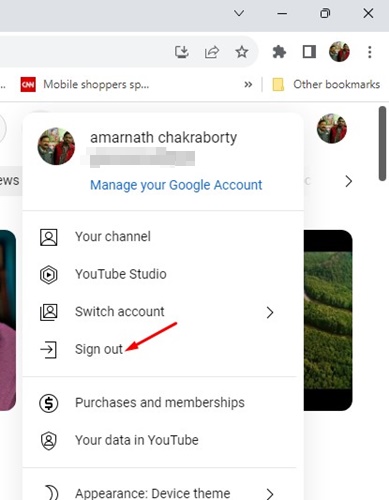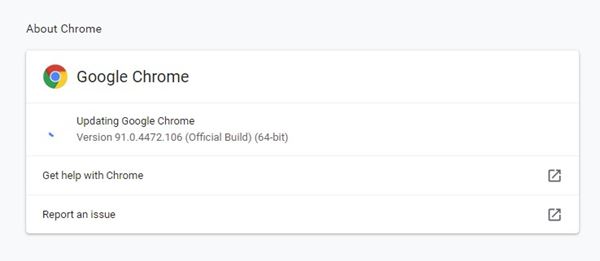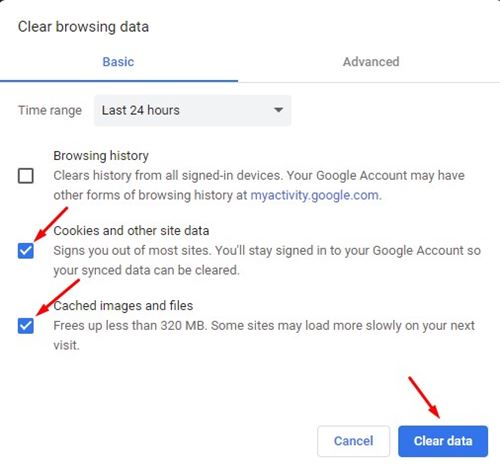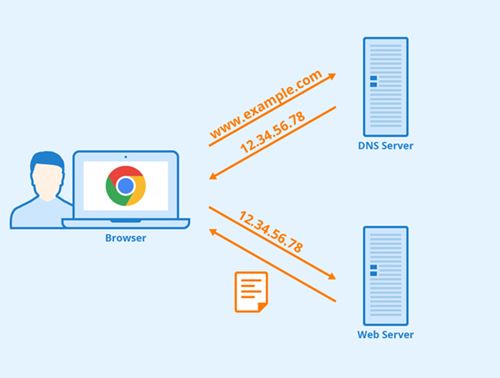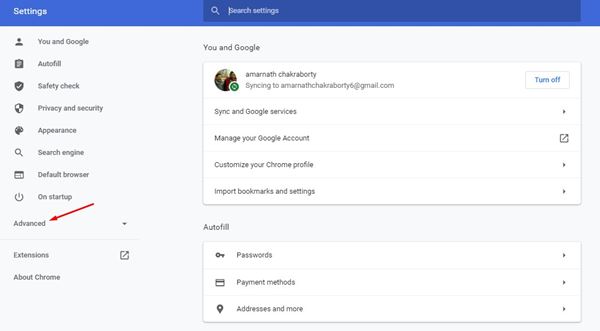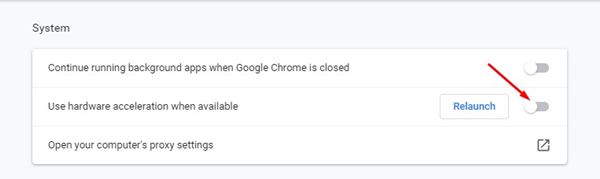How to Fix YouTube Video Black Screen Problem in 2024
Let’s admit that YouTube is the most popular video streaming site. It’s also a go-to platform for many regarding media streaming.
We use YouTube from a computer or a smartphone to watch endless video content daily. YouTube is also a platform for video creators, allowing them to generate revenue by viewing ads.
Most of the time, the media streaming site works flawlessly, but there are times when users face issues while viewing videos. Many users have encountered a situation when a video won’t play, and they see a YouTube black screen instead.
Some have said that the black screen on YouTube lasts for about 2 to 4 seconds, and then the video starts to play. So, if you have also encountered a black screen issue on YouTube, you are reading the right article.
Also Read: How to Delete YouTube Watch History on PC/Mobile
How to Fix YouTube Video Black Screen Problem
In this article, we will share a few of the best methods to quickly fix the black screen problem on YouTube. These are the general methods, and they would most probably resolve the problem. Let’s check out.
1. Sign Out of your YouTube Account
If you’ve just encountered a black screen on a YouTube video, first, you should sign out of your account and sign in again.
While this isn’t a sure-shot fix to the problem, it has helped many users. Here’s how to sign out of your YouTube account. To sign out of your YouTube account, click on your account drop-down and select Sign out.
This will immediately sign you out of your YouTube account. Once signed out, log back in with your Google account.
2. Check Your Internet Connection
Before trying any other methods, first, make sure that you are connected to the internet. Even if you are connected to the internet, check whether the internet is working or not.
Sometimes, users get a black screen on YouTube just because of internet connectivity errors. So, first, verify that the internet connection is working properly.
3. Update Your Web Browser
If the internet works fine and you are still experiencing a black screen issue on YouTube, you must update your web browser.
Regardless of your browser, you need to update all pending updates. It’s also a good idea to update the browser as it fixes many underlying issues.
4. Disable the Ad-Blocker
If you are using any ad blocker extension or set up ad filtering from Private DNS, it’s time to disable all sorts of ad-blocking features.
YouTube doesn’t favor those who use ad blockers to remove ads, as you must pay to remove them.
Sometimes, you may experience problems like the Black screen issue, or the video interface may appear distorted. You can eliminate such problems by disabling the ad blocker extension you’re using on your web browser.
Also, if you have set up private DNS like Adguard to block ads, it’s recommended to disable it as well.
5. Clear Cache and Cookies
Sometimes, outdated or corrupted cache files also create problems like YouTube’s black screen. So, in this method, you must clear your browser’s cache and cookies to fix the problem.
However, please exclude the passwords and usernames from the Clear data page. To clear Chrome’s cache and data, press the CTRL+SHIFT+Delete button. Select cookies and cached images and files on the next page and click the ‘Clear data’ option.
6. Flush DNS Cache
Just like outdated cache files, DNS Cache is also prone to corruption. Over time, the DNS cache can become outdated and create internet connectivity issues.
So, flushing the DNS cache is one of the best ways to deal with the Black Screen problem on YouTube. Flushing the DNS cache on Windows 10 is also pretty easy, and it would probably fix YouTube streaming problems.
7. Disable Hardware Acceleration
Google Chrome has a feature which is called ‘Hardware Acceleration’. Its feature forces certain tasks to use GPU instead of CPY to enhance the browser’s visual output. The hardware acceleration sometimes conflicts with YouTube, resulting in a black screen. Here’s how to turn off Hardware acceleration in Chrome.
1. Open the Chrome browser and click on the three dots. From the list of options, click on the Settings.
2. On the Settings page, scroll down and click on the Advanced Settings option.
3. Under the advanced settings, turn off the toggle for the Use hardware acceleration when available option.
That’s it! You are done. Now, play the YouTube video again, and you won’t face a black screen issue.
8. Disable Chrome Extensions
Chrome extensions are another thing that can create problems with video playback. Sometimes, the adblocker or tracker blocker extensions interfere with the YouTube video playback, resulting in a black screen.
So, in this method, you need to turn off all Chrome extensions to check whether the video is playing fine. If the video playback is fine, you need to toggle each extension one by one to find the one causing the problem.
9. Try a Different browser
If you are still getting the black screen problem even after updating the web browser, it would be best to use a different web browser for PC.
You must check whether YouTube shows a black screen on a different browser. If the video plays fine on a different browser, the web browser is the culprit.
10. Download the Video and Watch
If nothing has worked for you, the ultimate option is downloading and watching the YouTube video. If you download the video on your storage, you can watch it repeatedly without the internet.
This will save you internet bandwidth but will increase your storage usage. To download the videos, you can use the Online video downloaders. Several online video downloaders work with YouTube.
So, these are the best methods to fix the YouTube Black screen problem. I hope this article helped you! Please share it with your friends also. If you have any doubts, let us know in the comment box below.
The post How to Fix YouTube Video Black Screen Problem in 2024 appeared first on TechViral.
ethical hacking,hacking,bangla ethical hacking,bangla hacking tutorial,bangla tutorial,bangla hacking book,ethical hacking bangla,bangla,hacking apps,ethical hacking bangla tutorial,bangla hacking,bangla hacking pdf,bangla hacking video,bangla android hacking,bangla hacking tutorials,bangla fb hacking tutorial,bangla hacking book download,learn ethical hacking,hacking ebook,hacking tools,bangla ethical hacking course, tricks,hacking,ludo king tricks,whatsapp hacking trick 2019 tricks,wifi hacking tricks,hacking tricks: secret google tricks,simple hacking tricks,whatsapp hacking tricks,tips and tricks,wifi tricks,tech tricks,redmi tricks,hacking trick paytm cash,hacking trick helo app,hacking trick of helo app,paytm cash hacking trick,wifi password hacking,paytm cash hacking trick malayalam,hacker tricks, tips and tricks,pubg mobile tips and tricks,tricks,tips,tips and tricks for pubg mobile,100 tips and tricks,pubg tips and tricks,excel tips and tricks,google tips and tricks,kitchen tips and tricks,season 2 tips and tricks,android tips and tricks,fortnite tips and tricks,godnixon tips and tricks,free fire tips and tricks,advanced tips and tricks,whatsapp tips and tricks, facebook tricks,facebook,facebook hidden tricks,facebook tips and tricks,facebook latest tricks,facebook tips,facebook new tricks,facebook messenger tricks,facebook android app tricks,fb tricks,facebook app tricks,facebook tricks and tips,facebook tricks in hindi,tricks,facebook tutorial,new facebook tricks,cool facebook tricks,facebook tricks 2016,facebook tricks 2017,facebook secret tricks,facebook new tricks 2020,blogger blogspot seo tips and tricks,blogger tricks,blogger,blogger seo tips,blogger seo tips and tricks,seo for blogger,blogger seo in hindi,blogger seo best tips for increasing visitors,blogging tips and tricks,blogger blog seo,blogger seo in urdu,adsense approval trick,blogging tips and tricks for beginners,blogging tricks,blogger tutorial,blogger tricks 2016,blogger tricks 2017 bangla,tricks,bangla tutorial,bangla magic,bangla motivational video,bangla tricks,bangla tips,all bangla tips,magic tricks,akash bangla tricks,top 10 bangla tricks,tips and tricks,all bangla trick,bangla computer tricks,computer bangla tricks,bangla magic card tricks,ms word bangla tips and tricks,bangla computer tips,trick,psychology tricks,youtube bangla,magic tricks bangla,si trick Credit techviral