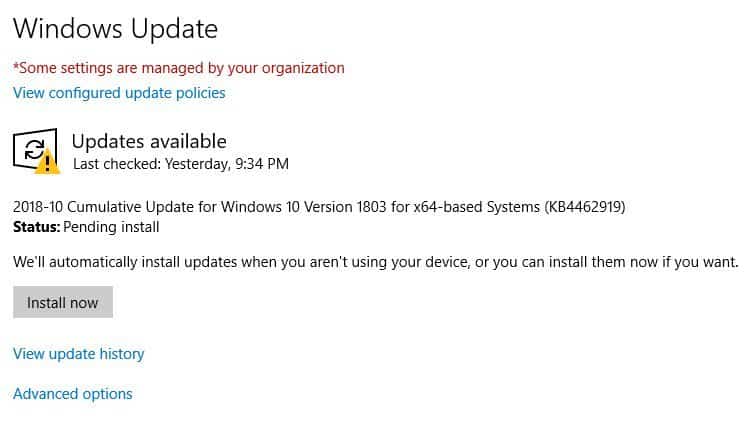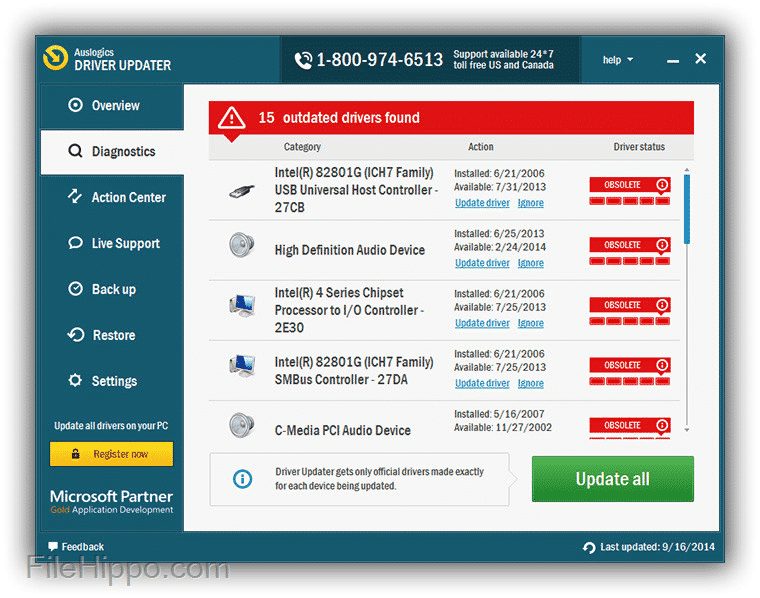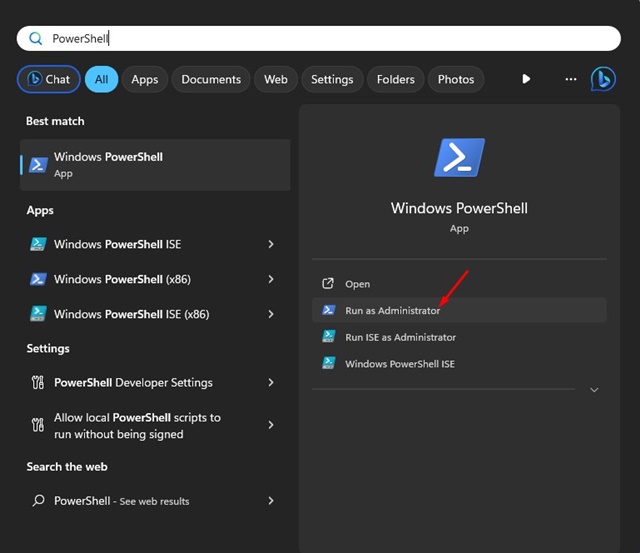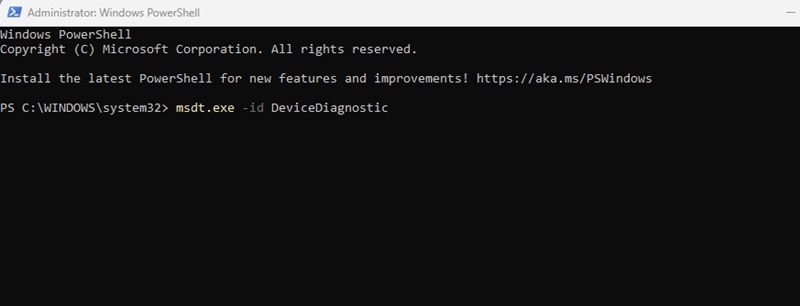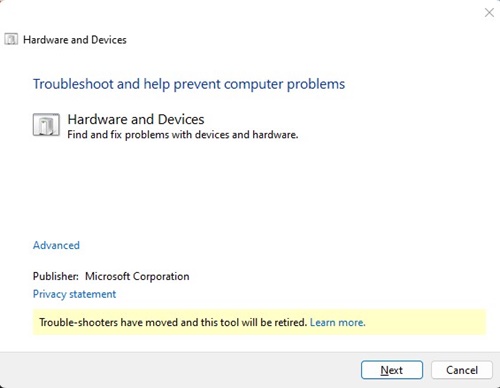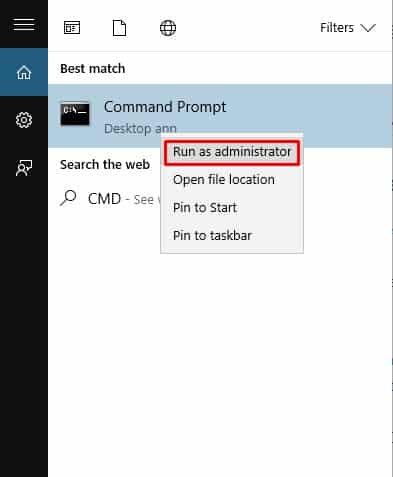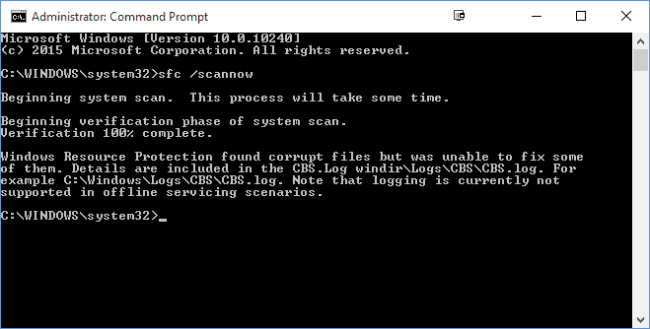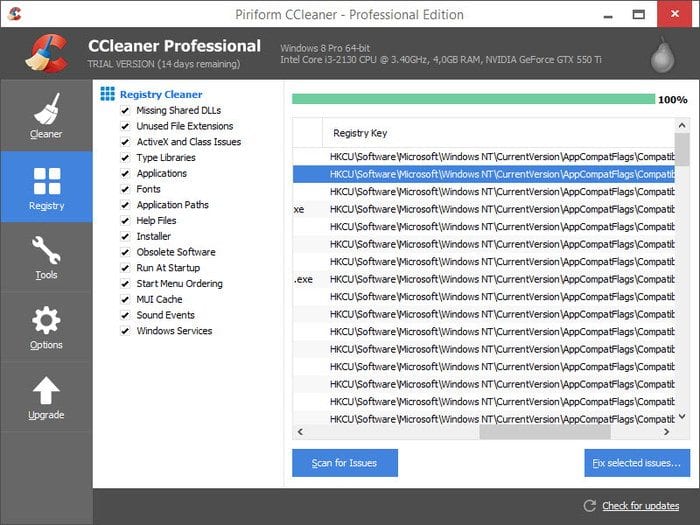How To Fix ‘DRIVER UNMAPPING INVALID VIEW’ Error Message
Blue Screen of Death error can cause your PC to crash and lose unsaved work. We are talking about BSOD errors because many users have recently messaged us regarding an unusual Windows 10 error that reads DRIVER UNMAPPING INVALID VIEW.
So, what is the DRIVER UNMAPPING INVALID VIEW BSOD Error message, and why does it occur? In most cases, the BSOD error occurs after installing new hardware or software. The error message also occurs due to the corruption of the Windows registry due to recent software changes.
How to Fix ‘DRIVER UNMAPPING INVALID VIEW’ Error Message
Since there’s no official fix available for the DRIVER_UNMAPPING_INVALID_VIEW BSOD error, we need to follow some basic troubleshooting tips to get the BSOD error fixed. So, let’s check out.
1. Install All Pending Windows Updates
Well, this is one of the first things you can do to fix the DRIVER UNMAPPING INVALID VIEW error message on Windows 10. Since Windows 10 updates consist of bug fixes and features, they will likely fix issues with hardware and software. So, before following the next methods, install all pending Windows updates.
2. Install the Latest Version of Drivers
Since the error message – DRIVER UNMAPPING INVALID VIEW is associated with drivers, it makes sense to update them. Having outdated drivers will lead to performance degradation along with crashes. You can update the drivers manually or rely upon third-party driver updating tools.
Many third-party driver updating tools are available on the internet, like Slim Driver, Driver Booster, etc. You can use any of them to update all drivers. For more information about driver updating software, check out our article – Best Driver Updating Tools for Windows.
3. Run the Hardware troubleshooter
Running the hardware troubleshooter can also help. Here’s how you can run the Hardware troubleshooter on Windows.
1. Type in PowerShell on the Windows Search. Next, right-click on the PowerShell and select Run as administrator.
2. When the PowerShell utility opens, execute this command:
msdt.exe -id DeviceDiagnostic
3. This will launch the Hardware and Devices troubleshooter. Simply click on Next.
4. Follow the on-screen instructions to complete the hardware troubleshooting process.
That’s it! This is how you can run the Hardware Troubleshooter on Windows to fix the error message.
4. Run the SFC Command
If you get the error message due to corrupted Windows files, you must rely on the SFC tool to fix the ‘DRIVER UNMAPPING INVALID VIEW’ error message. The command will scan your system for potential issues and resolve them. Here’s how to run SFC Command on Windows 10.
1. First, open the Search menu and type in CMD.
2. Right-click on the ‘CMD’ and select Run as Administrator.
3. Now, on the CMD, type in sfc /scannow
That’s it! Now, wait for a few seconds until the scan completes. Once done, restart your computer to fix the ‘DRIVER UNMAPPING INVALID VIEW’ error message.
5. Clean Invalid Registry Entries
Windows experts claim that the error message ‘DRIVER UNMAPPING INVALID VIEW’ also occurs due to invalid registry entries. Some software or games can play with Windows Registry, leading to various errors, including the ‘DRIVER UNMAPPING INVALID VIEW’. So, in this method, you must clean all invalid Registry entries to fix the error message.
To clean invalid registry entries, you can use CCleaner. For those who don’t know, CCleaner is one of the best and top-rated Windows 10 registry cleaners available on the web that can clean out junk to improve performance.
CCleaner also has a Registry cleaner that repairs and cleans invalid and junk registry entries. Just Download & Install CCleaner and head to the Registry Tab. There, you will get the option to scan and fix registry errors.
6. Check For Faulty Hardware On PC
Well, if you are getting the DRIVER UNMAPPING INVALID VIEW BSOD error after installing any new hardware, it’s pretty evident that the hardware is the culprit. The problem occurs when the installed hardware is not compatible with the PC.
So, check all recently installed hardware, including RAM, motherboard, Hard drive, or other components. You can take your computer to the local PC repair shop to get the inspection done.
So, these are some of the best methods to fix the ‘DRIVER UNMAPPING INVALID VIEW’ error message. If you know other methods to fix the BSOD error, let us know in the comment box below.
The post How To Fix ‘DRIVER UNMAPPING INVALID VIEW’ Error Message appeared first on TechViral.
ethical hacking,hacking,bangla ethical hacking,bangla hacking tutorial,bangla tutorial,bangla hacking book,ethical hacking bangla,bangla,hacking apps,ethical hacking bangla tutorial,bangla hacking,bangla hacking pdf,bangla hacking video,bangla android hacking,bangla hacking tutorials,bangla fb hacking tutorial,bangla hacking book download,learn ethical hacking,hacking ebook,hacking tools,bangla ethical hacking course, tricks,hacking,ludo king tricks,whatsapp hacking trick 2019 tricks,wifi hacking tricks,hacking tricks: secret google tricks,simple hacking tricks,whatsapp hacking tricks,tips and tricks,wifi tricks,tech tricks,redmi tricks,hacking trick paytm cash,hacking trick helo app,hacking trick of helo app,paytm cash hacking trick,wifi password hacking,paytm cash hacking trick malayalam,hacker tricks, tips and tricks,pubg mobile tips and tricks,tricks,tips,tips and tricks for pubg mobile,100 tips and tricks,pubg tips and tricks,excel tips and tricks,google tips and tricks,kitchen tips and tricks,season 2 tips and tricks,android tips and tricks,fortnite tips and tricks,godnixon tips and tricks,free fire tips and tricks,advanced tips and tricks,whatsapp tips and tricks, facebook tricks,facebook,facebook hidden tricks,facebook tips and tricks,facebook latest tricks,facebook tips,facebook new tricks,facebook messenger tricks,facebook android app tricks,fb tricks,facebook app tricks,facebook tricks and tips,facebook tricks in hindi,tricks,facebook tutorial,new facebook tricks,cool facebook tricks,facebook tricks 2016,facebook tricks 2017,facebook secret tricks,facebook new tricks 2020,blogger blogspot seo tips and tricks,blogger tricks,blogger,blogger seo tips,blogger seo tips and tricks,seo for blogger,blogger seo in hindi,blogger seo best tips for increasing visitors,blogging tips and tricks,blogger blog seo,blogger seo in urdu,adsense approval trick,blogging tips and tricks for beginners,blogging tricks,blogger tutorial,blogger tricks 2016,blogger tricks 2017 bangla,tricks,bangla tutorial,bangla magic,bangla motivational video,bangla tricks,bangla tips,all bangla tips,magic tricks,akash bangla tricks,top 10 bangla tricks,tips and tricks,all bangla trick,bangla computer tricks,computer bangla tricks,bangla magic card tricks,ms word bangla tips and tricks,bangla computer tips,trick,psychology tricks,youtube bangla,magic tricks bangla,si trick Credit techviral