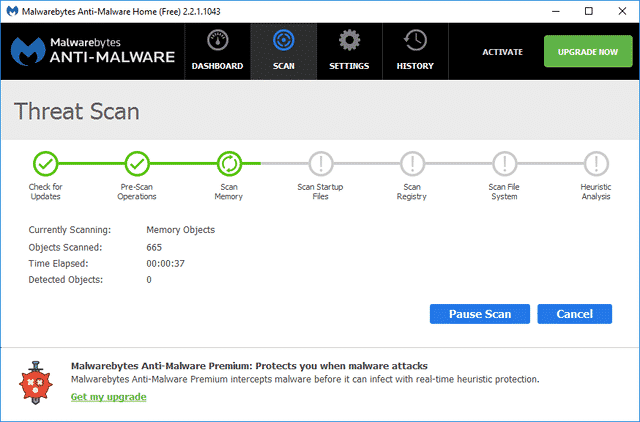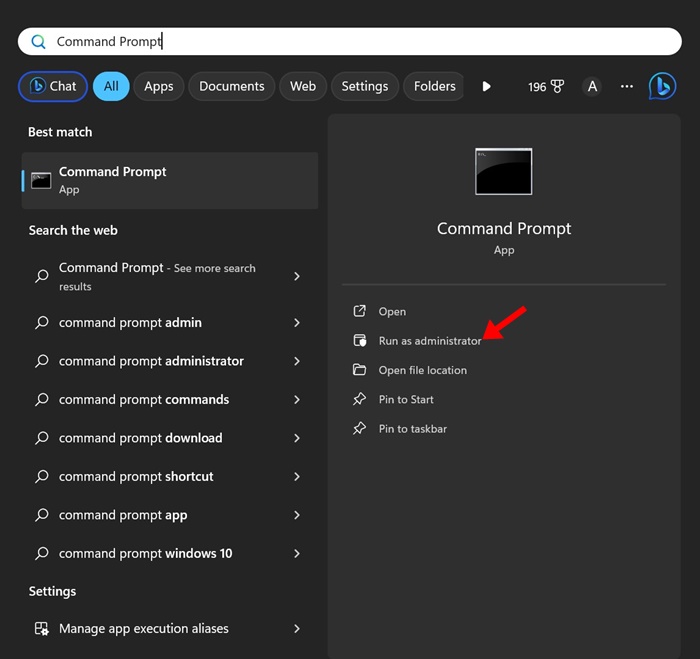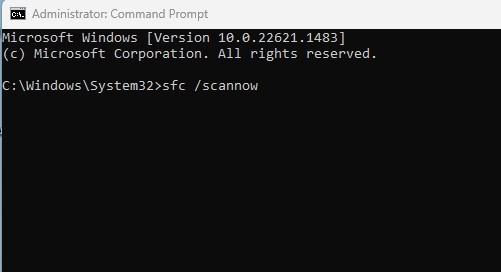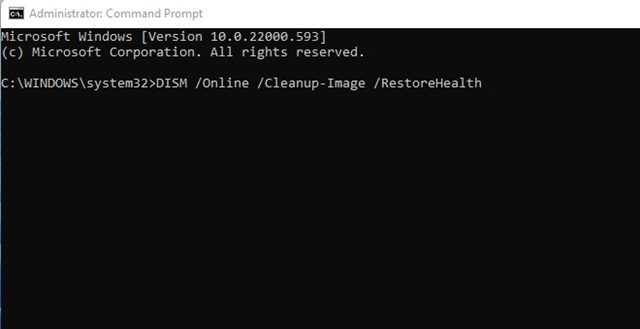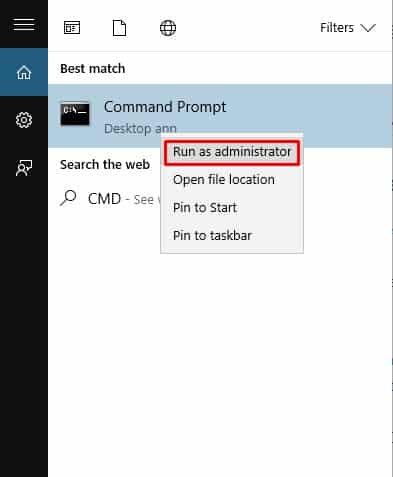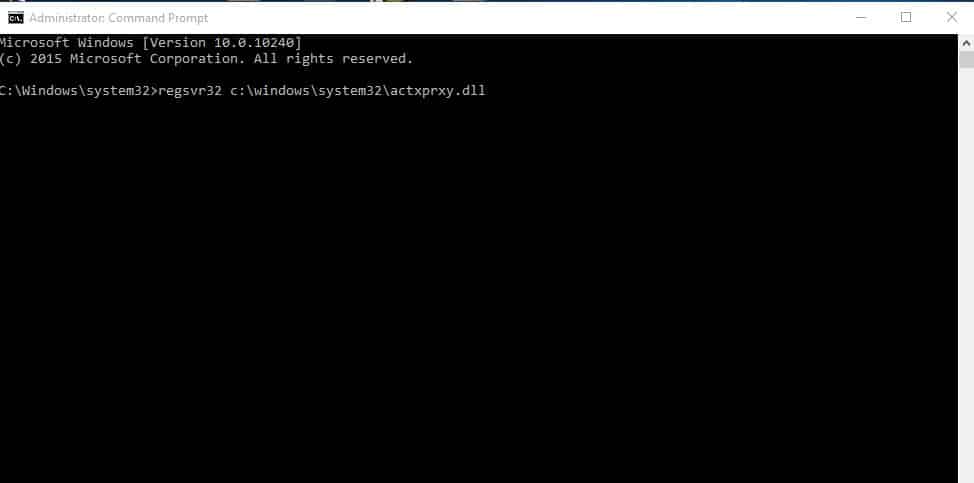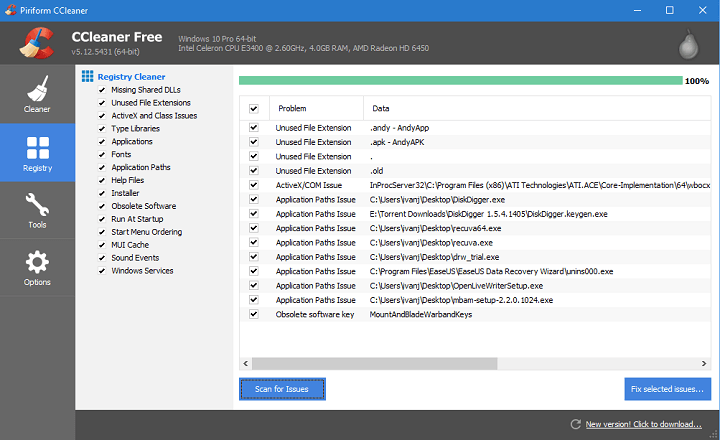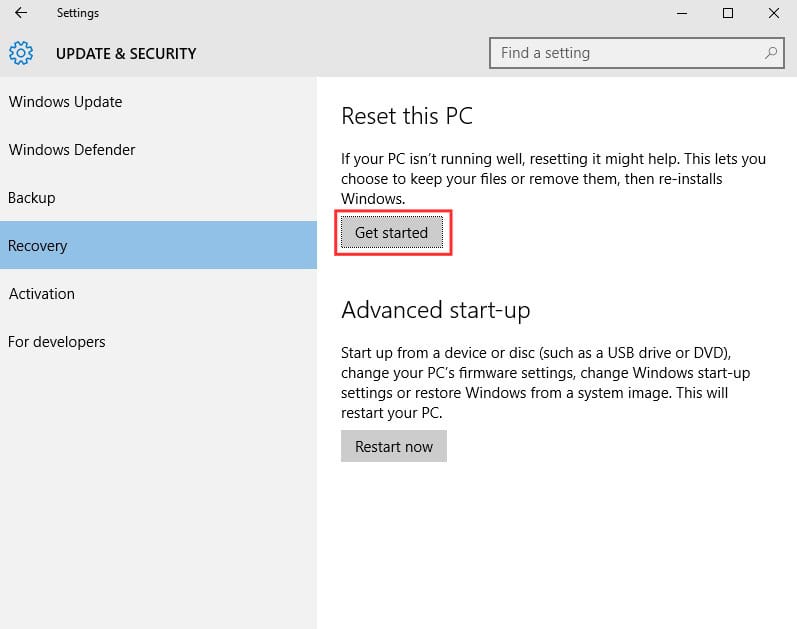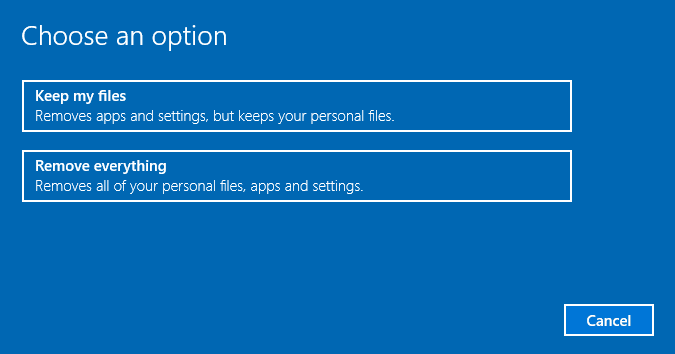How To Fix “No Such Interface Supported” Error Message
BSOD errors are now common in Microsoft’s Windows operating system, which can surely ruin your desktop experience. Besides BSOD errors, Windows 10 users face several other types related to systems or apps. One such error displays “No such interface supported’.
Many Windows users have recently reported getting a ‘No such interface supported’ error message while opening different apps or services. It’s worth noting that the error message mostly appears while opening built-in Windows apps like Windows Explorer, documents, My Computer, Control Panel, etc. Still, it can also appear on third-party apps.
How to Fix “No Such Interface Supported” Error Message
So, if you are also getting the ‘No such interface supported’ error message while launching different apps, we will share a few of the best methods to help you deal with the problem. So, let’s check out some of the best methods to fix the ‘No such interface supported’ error message.
1. Scan your computer
This is the first thing you must do to fix the ‘No such interface supported’ error message. Sometimes, malicious files play with system files and app data, triggering the error message. So, in such a scenario, scanning your computer with a powerful security tool could be an extremely effective solution.
We recommend using Malwarebytes or Avast free antivirus to scan your system for viruses, malware, or other security threats. Once scanned, restart your computer to fix no such interface supported error message.
2. Run the System File Checker Utility
The ‘No Such Interface Supported’ error message can also appear due to system file corruption. To rule out corrupted system file issues, execute the SFC command on the command prompt. Here’s what you need to do.
1. Type in Command Prompt on the Windows Search.
2. Right-click on the Command Prompt and select Run as administrator.
3. When the Command Prompt opens, execute this command:
sfc /scannow
4. If the command returns an error, execute this command:
DISM /Online /Cleanup-Image /RestoreHealth
That’s it! After executing both commands, restart your Windows PC. This should fix the error message.
3. Re-register the actxprxy.dll
The actxprxy.dll file is somehow associated with the ‘No such interface supported error message’. A few Windows users have reported fixing the issue by re-adding the special DLL. So, here’s how you can re-register the actxprxy.dll to fix the error message.
1. First, open the Start Menu and search for CMD. Right-click on the CMD and select Run as Administrator.
2. Now, on the CMD, enter:
regsvr32 c:\windows\system32\actxprxy.dll
That’s it! This is how you can re-register actxprxy.dll to fix the no such interface supported error message from a Windows 10 computer.
4. Fix registry errors
The ‘No such interface supported’ error message also occurs due to registry errors. So, in this method, users need to use CCleaner to fix registry errors. Here’s how you can use CCleaner to fix registry errors on Windows 10 computers.
1. First of all, download & install CCleaner on your computer. Once installed, open the app.
2. Now, click on the ‘Registry’ tab, which will open up the registry scanner.
3. In the next step, click ‘Scan for issues’ and wait for a few seconds until the CCleaner scans for the registry errors.
4. In the next window, click on ‘Fix selected issues’
That’s it! This is how you can use CCleaner to fix the ‘no such interface supported’ error message from a Windows computer.
5. System Reset
Well, the System reset is the final thing you can do to fix the No such interface supported error message. However, a system reset will delete all files stored on the Windows installation drive and the desktop. So, create a proper backup before you reset your system. Here’s how to perform a system reset:
1. First, open the search box and type in ‘System Reset’. Now, under the System reset, click on ‘Get Started‘
2. In the next step, you will be asked to select two options. There, you need to choose Remove Everything.
3. Now, wait a few minutes until the system reset completes.
That’s it! Once done, the ‘No such interface supported’ error message will be fixed.
So, these are the four best methods to fix the ‘No such interface supported’ error message. Let us know in the comment box below if you know of any other way to fix the error.
The post How To Fix “No Such Interface Supported” Error Message appeared first on TechViral.
ethical hacking,hacking,bangla ethical hacking,bangla hacking tutorial,bangla tutorial,bangla hacking book,ethical hacking bangla,bangla,hacking apps,ethical hacking bangla tutorial,bangla hacking,bangla hacking pdf,bangla hacking video,bangla android hacking,bangla hacking tutorials,bangla fb hacking tutorial,bangla hacking book download,learn ethical hacking,hacking ebook,hacking tools,bangla ethical hacking course, tricks,hacking,ludo king tricks,whatsapp hacking trick 2019 tricks,wifi hacking tricks,hacking tricks: secret google tricks,simple hacking tricks,whatsapp hacking tricks,tips and tricks,wifi tricks,tech tricks,redmi tricks,hacking trick paytm cash,hacking trick helo app,hacking trick of helo app,paytm cash hacking trick,wifi password hacking,paytm cash hacking trick malayalam,hacker tricks, tips and tricks,pubg mobile tips and tricks,tricks,tips,tips and tricks for pubg mobile,100 tips and tricks,pubg tips and tricks,excel tips and tricks,google tips and tricks,kitchen tips and tricks,season 2 tips and tricks,android tips and tricks,fortnite tips and tricks,godnixon tips and tricks,free fire tips and tricks,advanced tips and tricks,whatsapp tips and tricks, facebook tricks,facebook,facebook hidden tricks,facebook tips and tricks,facebook latest tricks,facebook tips,facebook new tricks,facebook messenger tricks,facebook android app tricks,fb tricks,facebook app tricks,facebook tricks and tips,facebook tricks in hindi,tricks,facebook tutorial,new facebook tricks,cool facebook tricks,facebook tricks 2016,facebook tricks 2017,facebook secret tricks,facebook new tricks 2020,blogger blogspot seo tips and tricks,blogger tricks,blogger,blogger seo tips,blogger seo tips and tricks,seo for blogger,blogger seo in hindi,blogger seo best tips for increasing visitors,blogging tips and tricks,blogger blog seo,blogger seo in urdu,adsense approval trick,blogging tips and tricks for beginners,blogging tricks,blogger tutorial,blogger tricks 2016,blogger tricks 2017 bangla,tricks,bangla tutorial,bangla magic,bangla motivational video,bangla tricks,bangla tips,all bangla tips,magic tricks,akash bangla tricks,top 10 bangla tricks,tips and tricks,all bangla trick,bangla computer tricks,computer bangla tricks,bangla magic card tricks,ms word bangla tips and tricks,bangla computer tips,trick,psychology tricks,youtube bangla,magic tricks bangla,si trick Credit techviral