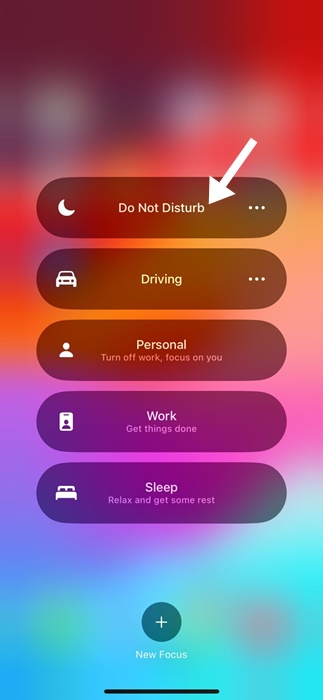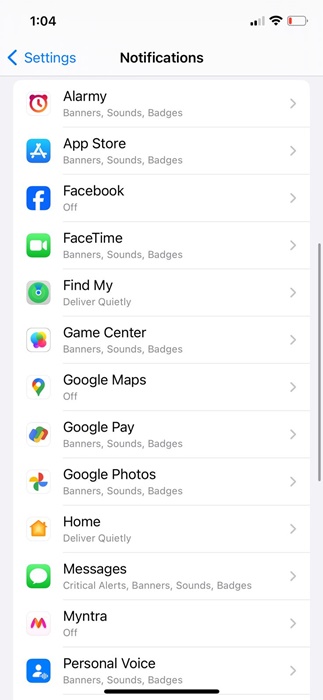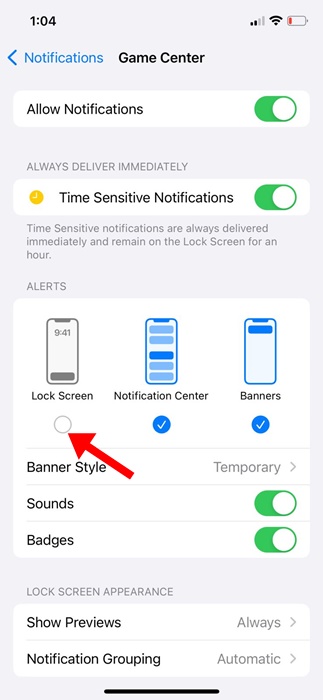How to Stop Notifications from Turning On iPhone Screen
Apple knows iPhone users would never want to miss a notification, so they made sure the iPhone screen lights up whenever you get one.
This is a very useful feature since it draws all your attention to the iPhone screen, but it can be irritating if you want to rest in the dark.
How to Stop Notifications from Turning On iPhone Screen
Many iPhone users actually prefer getting notifications without turning on their iPhone screen. So, can you stop notifications from turning on your iPhone Screen? We will know about it in this article.
Can you stop notifications from turning on your iPhone screen?
Yes, you can prevent notifications from turning on your iPhone screen, and there are multiple workarounds for that.
The fastest way to prevent notifications from lighting up your screen is to turn on the ‘Do Not Disturb’ Mode, but DND Mode will silence even incoming calls and messages.
The most suitable solution is to disable the Notifications on Lock Screen. In this way, no notification will appear on the lock screen, preventing the screen from waking up.
Prevent Notification from Turning on iPhone Screen – DND Mode
In this method, we will be enabling the Do Not Disturb Mode on iPhone to prevent notifications from turning on the iPhone screen. Here’s what you need to do.
1. To get started, launch the Control Center on your iPhone.
2. When the Control Center opens, tap on the Focus button.
3. On the available focus mode, select Do Not Disturb.
That’s it! This will enable the Do Not Disturb Focus mode on your iPhone. From now on, messages, calls, and app notifications will not wake your display.
Stop Notifications from Turning on iPhone Screen – From Settings
As mentioned above, you can disable the Notifications on the Lock Screen to prevent your iPhone screen from lighting up whenever it receives a notification. Here’s how to stop notifications from turning on your iPhone screen via Settings.
1. Launch the Settings app on your iPhone.
2. When the Settings app opens, tap on Notifications.
3. On the Notifications, tap on the app whose notifications you don’t want to receive on the lock screen.
4. On the next screen, uncheck the Lock Screen Alerts.
That’s it! You must repeat the steps for every app you don’t want to wake up your iPhone screen.
These are some easy workarounds to prevent notifications from turning on your iPhone screen. If you need more help with this topic, let us know in the comments. Also, if you find this guide helpful, don’t forget to share it with your friends.
The post How to Stop Notifications from Turning On iPhone Screen appeared first on TechViral.
ethical hacking,hacking,bangla ethical hacking,bangla hacking tutorial,bangla tutorial,bangla hacking book,ethical hacking bangla,bangla,hacking apps,ethical hacking bangla tutorial,bangla hacking,bangla hacking pdf,bangla hacking video,bangla android hacking,bangla hacking tutorials,bangla fb hacking tutorial,bangla hacking book download,learn ethical hacking,hacking ebook,hacking tools,bangla ethical hacking course, tricks,hacking,ludo king tricks,whatsapp hacking trick 2019 tricks,wifi hacking tricks,hacking tricks: secret google tricks,simple hacking tricks,whatsapp hacking tricks,tips and tricks,wifi tricks,tech tricks,redmi tricks,hacking trick paytm cash,hacking trick helo app,hacking trick of helo app,paytm cash hacking trick,wifi password hacking,paytm cash hacking trick malayalam,hacker tricks, tips and tricks,pubg mobile tips and tricks,tricks,tips,tips and tricks for pubg mobile,100 tips and tricks,pubg tips and tricks,excel tips and tricks,google tips and tricks,kitchen tips and tricks,season 2 tips and tricks,android tips and tricks,fortnite tips and tricks,godnixon tips and tricks,free fire tips and tricks,advanced tips and tricks,whatsapp tips and tricks, facebook tricks,facebook,facebook hidden tricks,facebook tips and tricks,facebook latest tricks,facebook tips,facebook new tricks,facebook messenger tricks,facebook android app tricks,fb tricks,facebook app tricks,facebook tricks and tips,facebook tricks in hindi,tricks,facebook tutorial,new facebook tricks,cool facebook tricks,facebook tricks 2016,facebook tricks 2017,facebook secret tricks,facebook new tricks 2020,blogger blogspot seo tips and tricks,blogger tricks,blogger,blogger seo tips,blogger seo tips and tricks,seo for blogger,blogger seo in hindi,blogger seo best tips for increasing visitors,blogging tips and tricks,blogger blog seo,blogger seo in urdu,adsense approval trick,blogging tips and tricks for beginners,blogging tricks,blogger tutorial,blogger tricks 2016,blogger tricks 2017 bangla,tricks,bangla tutorial,bangla magic,bangla motivational video,bangla tricks,bangla tips,all bangla tips,magic tricks,akash bangla tricks,top 10 bangla tricks,tips and tricks,all bangla trick,bangla computer tricks,computer bangla tricks,bangla magic card tricks,ms word bangla tips and tricks,bangla computer tips,trick,psychology tricks,youtube bangla,magic tricks bangla,si trick Credit techviral