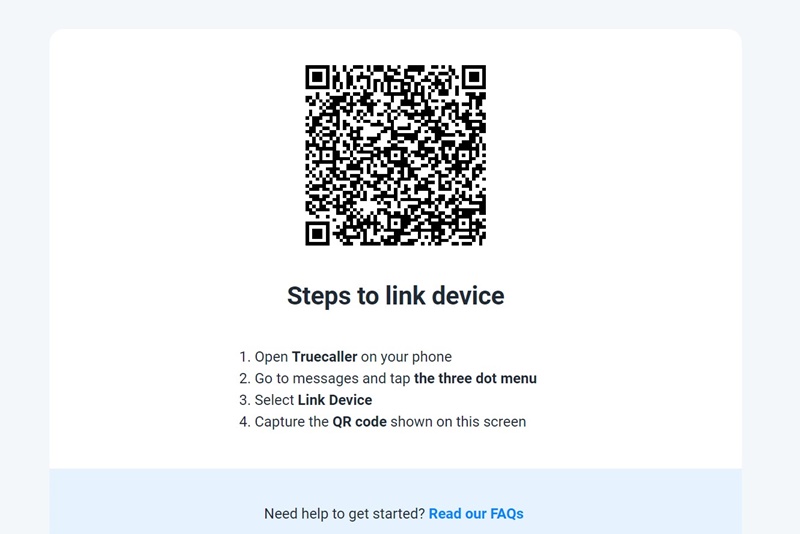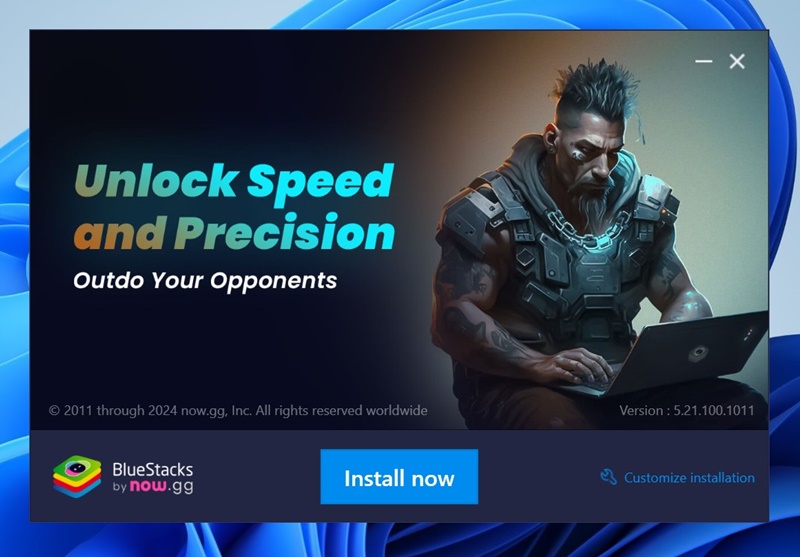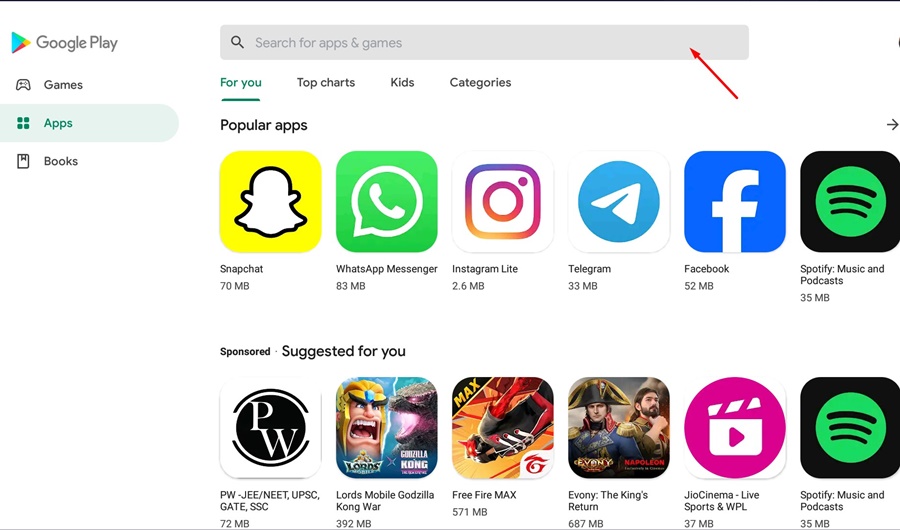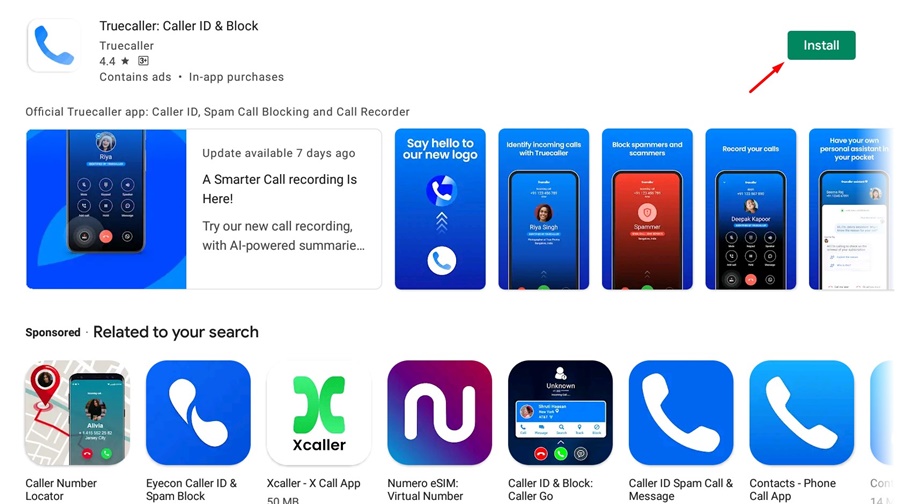How to Use TrueCaller on PC (2024 Guide)
TrueCaller was originally a Caller Identification app, but it has now evolved into a full-fledged dialing and texting app for Android and iPhone.
With the help of the TrueCaller app, a user can know who’s calling them even before picking up the call. It has already helped the world minimize spam & scam calls & SMS.
TrueCaller also has a premium version that unlocks many useful call-related features, such as call recording, call screening, and live caller ID.
How to Use TrueCaller on PC
Due to its amazing set of users, many users want to use TrueCaller on their PCs. While TrueCaller is a mobile specific application, you can still use it on PC to know who’s calling you.
Furthermore, after linking the TrueCaller app to the web portal, users can access the text messages on the web browser without picking up & unlocking the smartphone.
If you are interested in using TrueCaller on your PC, continue reading the article. Below, we have shared simple methods for doing so. Let’s get started.
1. Use TrueCaller on PC – Link your device to TrueCaller Web
Not many would know, but TrueCaller has a web version known as TrueCaller for Web, which massively expands your messaging experience with TrueCaller.
- To get started, launch the TrueCaller app on your smartphone.
- When the App opens, switch to messages and tap on the three dots at the top right corner.
- On the menu that appears, tap on Link Device.
- Now, on your PC, head to this webpage.
- You will find a QR Code. You need to scan this code with the help of the TrueCaller mobile app.
With TrueCaller for Web, you will be able to do these things:
- Access the SMS on your computer.
- Manage your call logs from PC.
- Use the Caller Identification features.
- Get Call & SMS alerts on the web client.
That’s it! This will immediately link your device to TrueCaller web. Now you will be able to access the SMS on your computer.
2. Use TrueCaller on PC – With Android Emulators
You can use Android emulators like BlueStacks to download & install TrueCaller on PC. Basically, BlueStacks will emulate the mobile version of TrueCaller on PC.
Although you won’t get the same mobile-type experience, you will be able to use most features on the PC. Here’s how to use TrueCaller on a PC using BlueStacks.
1. To get started, download the latest version of the BlueStacks emulator on your PC.
2. Open the BlueStacks emulator and sign in to your Google Account.
3. Open the Google Play Store and search for TrueCaller.
4. Tap on the Install button to install TrueCaller on your PC.
5. Once installed, launch the TrueCaller app.
6. You can launch the TrueCaller app directly from the desktop.
That’s it! This is how easy it is to install and use TrueCaller on your Windows PC.
So, this guide is all about how to use TrueCaller on a PC. You can use TrueCaller on your Windows PC or Mac using any of these two methods. Also, let us know if you need more help using TrueCaller on PC.
The post How to Use TrueCaller on PC (2024 Guide) appeared first on TechViral.
ethical hacking,hacking,bangla ethical hacking,bangla hacking tutorial,bangla tutorial,bangla hacking book,ethical hacking bangla,bangla,hacking apps,ethical hacking bangla tutorial,bangla hacking,bangla hacking pdf,bangla hacking video,bangla android hacking,bangla hacking tutorials,bangla fb hacking tutorial,bangla hacking book download,learn ethical hacking,hacking ebook,hacking tools,bangla ethical hacking course, tricks,hacking,ludo king tricks,whatsapp hacking trick 2019 tricks,wifi hacking tricks,hacking tricks: secret google tricks,simple hacking tricks,whatsapp hacking tricks,tips and tricks,wifi tricks,tech tricks,redmi tricks,hacking trick paytm cash,hacking trick helo app,hacking trick of helo app,paytm cash hacking trick,wifi password hacking,paytm cash hacking trick malayalam,hacker tricks, tips and tricks,pubg mobile tips and tricks,tricks,tips,tips and tricks for pubg mobile,100 tips and tricks,pubg tips and tricks,excel tips and tricks,google tips and tricks,kitchen tips and tricks,season 2 tips and tricks,android tips and tricks,fortnite tips and tricks,godnixon tips and tricks,free fire tips and tricks,advanced tips and tricks,whatsapp tips and tricks, facebook tricks,facebook,facebook hidden tricks,facebook tips and tricks,facebook latest tricks,facebook tips,facebook new tricks,facebook messenger tricks,facebook android app tricks,fb tricks,facebook app tricks,facebook tricks and tips,facebook tricks in hindi,tricks,facebook tutorial,new facebook tricks,cool facebook tricks,facebook tricks 2016,facebook tricks 2017,facebook secret tricks,facebook new tricks 2020,blogger blogspot seo tips and tricks,blogger tricks,blogger,blogger seo tips,blogger seo tips and tricks,seo for blogger,blogger seo in hindi,blogger seo best tips for increasing visitors,blogging tips and tricks,blogger blog seo,blogger seo in urdu,adsense approval trick,blogging tips and tricks for beginners,blogging tricks,blogger tutorial,blogger tricks 2016,blogger tricks 2017 bangla,tricks,bangla tutorial,bangla magic,bangla motivational video,bangla tricks,bangla tips,all bangla tips,magic tricks,akash bangla tricks,top 10 bangla tricks,tips and tricks,all bangla trick,bangla computer tricks,computer bangla tricks,bangla magic card tricks,ms word bangla tips and tricks,bangla computer tips,trick,psychology tricks,youtube bangla,magic tricks bangla,si trick Credit techviral