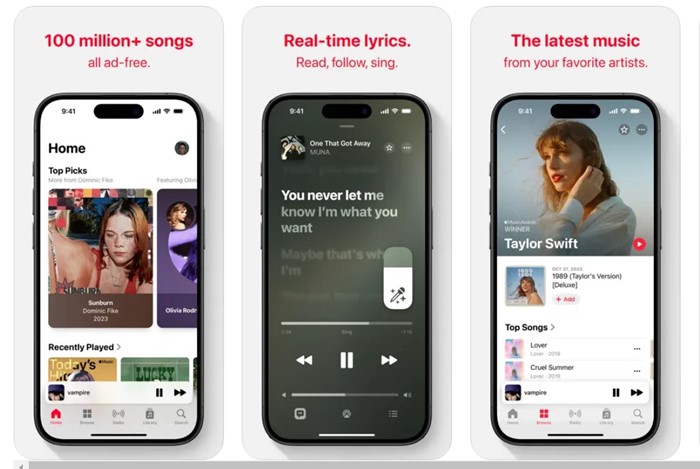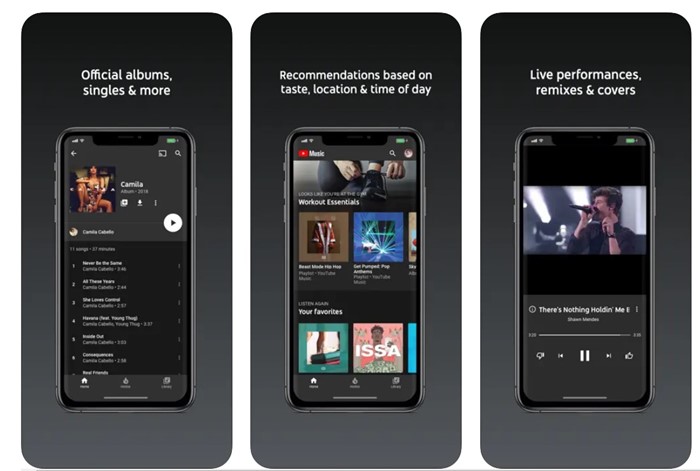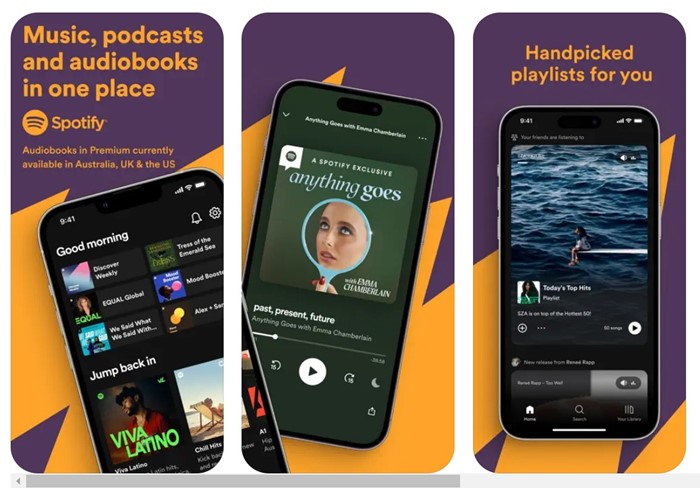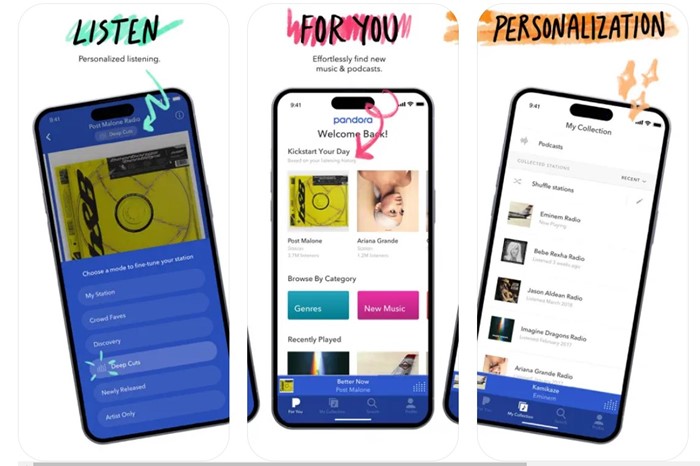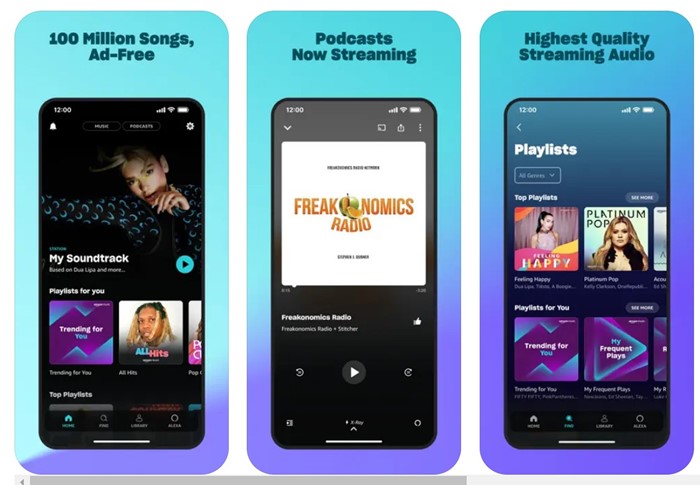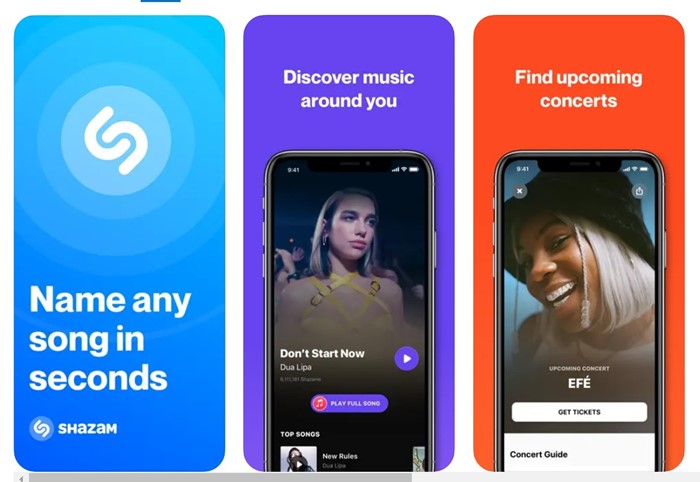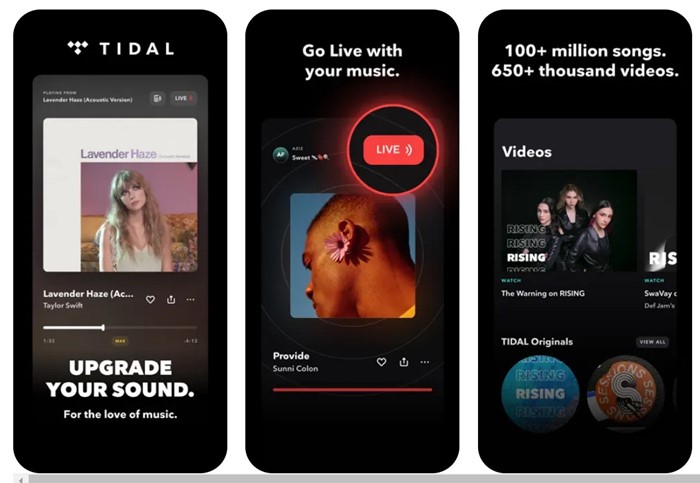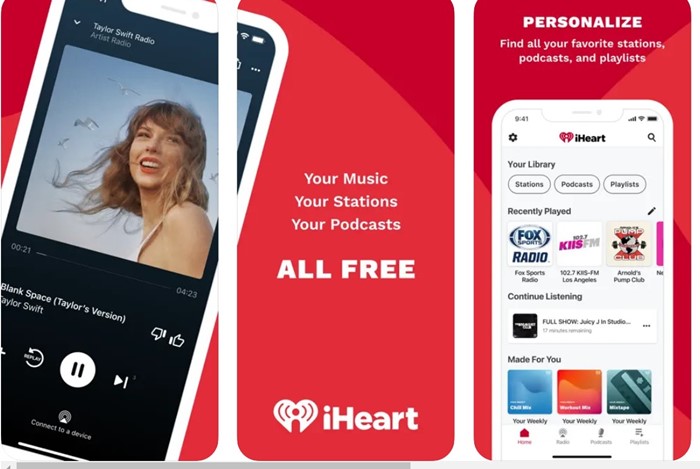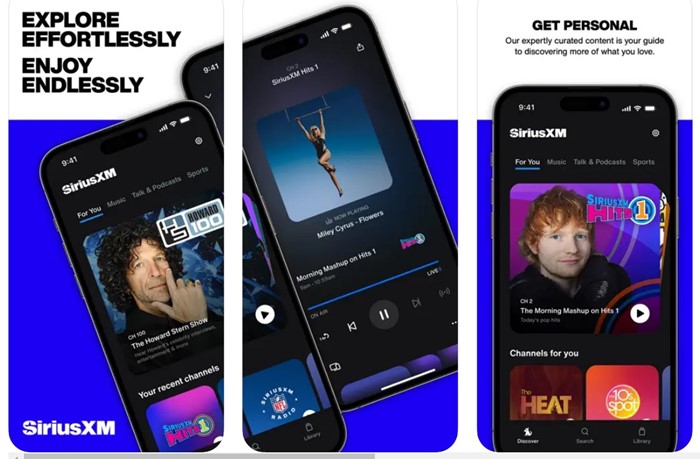10 Best Music Streaming Apps for iPhone in 2024
Who doesn’t like listening to music? Of course, everyone does. But for a proper music experience, you need a music streaming app.
If you have an iPhone, you have hundreds of apps for music streaming. Most of these apps are free to download and use, with some optional in-app purchases.
10 Best Music Streaming Apps for iPhone
So, if you love listening to music in your spare time, continue reading the article. Below, we have shared a list of the best music streaming apps for iPhone that you can get from the Apple App Store. Let’s get started.
1. Apple Music
Apple Music is an app that comes built-in on your iPhone. It’s used to access & play the audio content synced or downloaded to your device.
To access the online library of music and content, you need to subscribe to Apple Music. If you don’t want to subscribe, the Apple Music app can play synced or purchased tracks.
While Apple Music is not for those who want free music streaming, it’s definitely worth a try if you’re willing to pay for better audio quality.
With a premium Apple Music subscription, you can access 100 million songs and 30,000 playlists, always ad-free. Also, you get to experience Spatial audio for sound that surrounds you.
2. YouTube Music
YouTube Music is a subscription-based music streaming service developed by Google. Like the Apple Music app, It lets you stream over 100 million official songs.
What makes YouTube Music different and better is that it covers live performances, covers, remixes, and music content you can’t find elsewhere.
As you use the app, YouTube Music adapts to your taste in music and recommends personalized playlists, activity mixes, and more.
YouTube Music also has many other useful features, such as song lyrics, uploading songs from your devices, and discovering music based on mood.
3. Spotify
Spotify is a leading music and podcast app for iPhone that you can easily download from the Apple App Store. The music streaming app has both a free and a premium version; the free version is more popular as it unlocks millions of songs, albums, and original podcasts.
The premium version of Spotify removes ads from the app, adds the ability to forward or rewind a playing track, download music for offline playback, and more.
Despite being free, Spotify doesn’t miss out on features that benefit users, like the ability to add your favorite songs to your library to play again later.
The only drawback of Spotify’s free version is that it shows many lengthy ads, which may ruin your music-listening experience.
4. SoundCloud
If you often run out of music to listen to, you will love trying out SoundCloud. SoundCloud is one of the best & leading iPhone music apps with the most extensive music library.
SoundCloud is actually a platform for music creators to present their content to the world. There are tons of audio content uploaded everyday by the users.
So, with the SoundCloud mobile app, you will be able to access the extensive library of audio content uploaded by other users; this is what makes the app unique.
Hence, if you often run out of music content to listen to, you should give SoundCloud a try. The app offers many unique and original music pieces.
5. Pandora
Pandora is another simple-to-use app for iPhone that helps you find new music in no time. Like Spotify, Pandora is a Music & Podcast app for iPhone where you need to create a user account to get started.
The app promises a personalized listening experience that continually evolves with your taste. It offers many useful features, such as creating stations from your favorite songs, artists, or genres, finding recommended stations based on mood or activity, and discovering new podcasts.
Although most of the content was unlocked in the Pandora free version, a premium version provides even more features.
The Premium and Plus version lets you create unlimited playlists, remove ads, give you unlimited skips and replays, unlock the higher audio quality, download music for offline playback, etc.
6. Amazon Music
Like most other music streaming apps, Amazon Music has both free and premium plans. The free version unlocks the music content, but it also shows many ads.
You can listen to music and podcasts with Amazon Music for free but with ads. There’s no need to link your debit or credit card to subscribe to any premium service.
However, if you have a Prime Membership, you can use Amazon Music’s premium version. So, prime members can enjoy all the music + top podcasts ad-free.
The premium version also unlocks the offline mode, which lets you download your favorite tracks for offline playback. You also get other perks like unlimited skips and unlimited access to 100 million songs.
7. Shazam
Shazam is a bit different from all the other music streaming apps listed in the article. This one is more of an iPhone music identification app that can easily recognize the audio playing around you.
It’s a great app for discovering new or old classics, even if you don’t remember the song’s lyrics.
After music identification, you can add the track to your Apple Music or Spotify Playlists.
8. TIDAL Music
Tidal is a premium music streaming app for iPhone with no free plan. You will only get a free 30-day trial for first-time registration.
Every premium plan of Tidal gives you access to over 110 million songs in best-in-class sound quality.
This app is great for enjoying the music you love and discovering new tracks through a personalized library.
Tidal premium plans give you an ad-free music listening experience, unlimited skips, editorially curated playlists, offline mode, and more.
9. iHeart
iHeart is the ultimate solution for Radio, Podcasts, and Music on iPhone. The app lets you listen to thousands of live radio stations for free.
Guess what? iHeart is available for all platforms, has awesome features, and lets you find and access commercial-free radio stations.
There’s an option within the app that allows you to listen to podcasts and create music stations as well.
While iHeart is a great app for satisfying music needs, it requires account creation and login. The free version also limits song skips.
10. SiriusXM
With SiriusXM, you can listen to music, sports, and news on your iPhone. The app has everything you need in a music streaming app.
From exclusive content and personalized artist stations to hearing live sports, SiriusXM serves as a one-stop solution for all your audio needs.
However, SiriusXM has no free plan, so you can only access the content after subscribing to a premium plan.
These are some of the best music streaming apps for iPhone that have the potential to fulfill your music needs. If you recommend any other music app for iPhone, drop the app name in the comments. Also, if you find this list helpful, don’t forget to share it with your friends.
The post 10 Best Music Streaming Apps for iPhone in 2024 appeared first on TechViral.
ethical hacking,hacking,bangla ethical hacking,bangla hacking tutorial,bangla tutorial,bangla hacking book,ethical hacking bangla,bangla,hacking apps,ethical hacking bangla tutorial,bangla hacking,bangla hacking pdf,bangla hacking video,bangla android hacking,bangla hacking tutorials,bangla fb hacking tutorial,bangla hacking book download,learn ethical hacking,hacking ebook,hacking tools,bangla ethical hacking course, tricks,hacking,ludo king tricks,whatsapp hacking trick 2019 tricks,wifi hacking tricks,hacking tricks: secret google tricks,simple hacking tricks,whatsapp hacking tricks,tips and tricks,wifi tricks,tech tricks,redmi tricks,hacking trick paytm cash,hacking trick helo app,hacking trick of helo app,paytm cash hacking trick,wifi password hacking,paytm cash hacking trick malayalam,hacker tricks, tips and tricks,pubg mobile tips and tricks,tricks,tips,tips and tricks for pubg mobile,100 tips and tricks,pubg tips and tricks,excel tips and tricks,google tips and tricks,kitchen tips and tricks,season 2 tips and tricks,android tips and tricks,fortnite tips and tricks,godnixon tips and tricks,free fire tips and tricks,advanced tips and tricks,whatsapp tips and tricks, facebook tricks,facebook,facebook hidden tricks,facebook tips and tricks,facebook latest tricks,facebook tips,facebook new tricks,facebook messenger tricks,facebook android app tricks,fb tricks,facebook app tricks,facebook tricks and tips,facebook tricks in hindi,tricks,facebook tutorial,new facebook tricks,cool facebook tricks,facebook tricks 2016,facebook tricks 2017,facebook secret tricks,facebook new tricks 2020,blogger blogspot seo tips and tricks,blogger tricks,blogger,blogger seo tips,blogger seo tips and tricks,seo for blogger,blogger seo in hindi,blogger seo best tips for increasing visitors,blogging tips and tricks,blogger blog seo,blogger seo in urdu,adsense approval trick,blogging tips and tricks for beginners,blogging tricks,blogger tutorial,blogger tricks 2016,blogger tricks 2017 bangla,tricks,bangla tutorial,bangla magic,bangla motivational video,bangla tricks,bangla tips,all bangla tips,magic tricks,akash bangla tricks,top 10 bangla tricks,tips and tricks,all bangla trick,bangla computer tricks,computer bangla tricks,bangla magic card tricks,ms word bangla tips and tricks,bangla computer tips,trick,psychology tricks,youtube bangla,magic tricks bangla,si trick Credit techviral