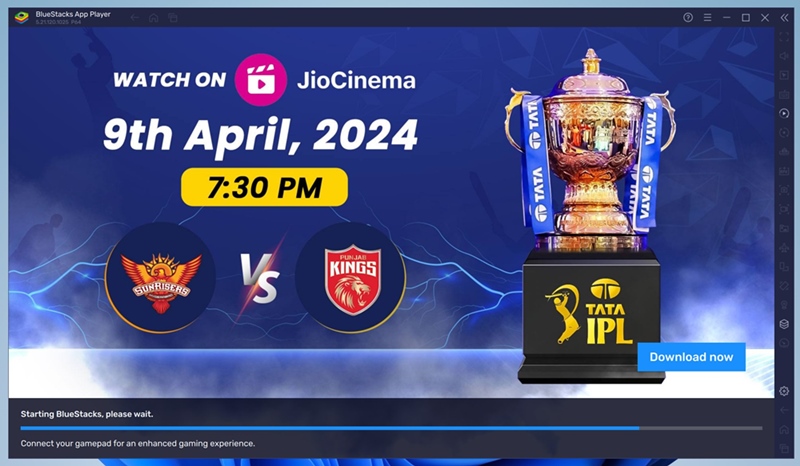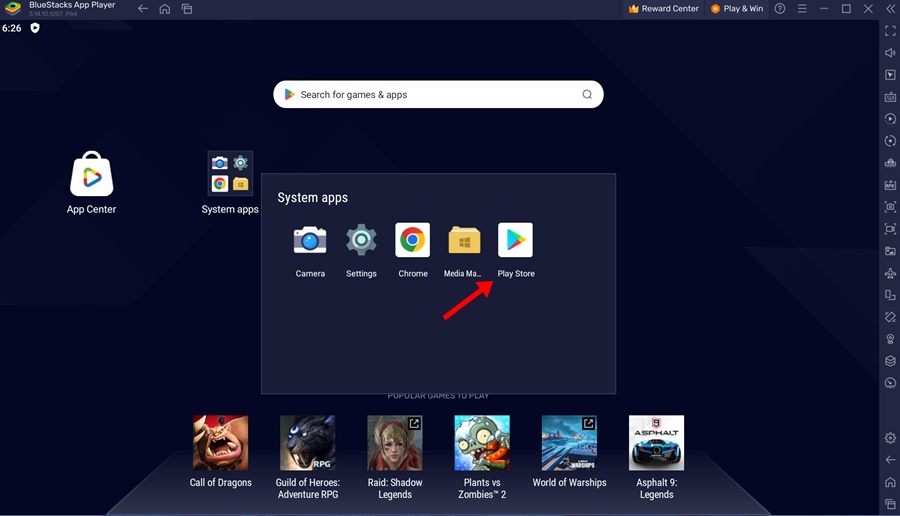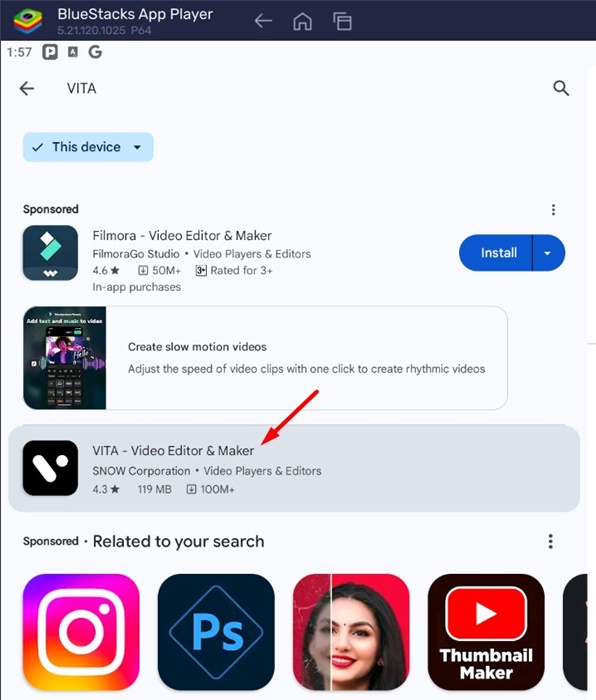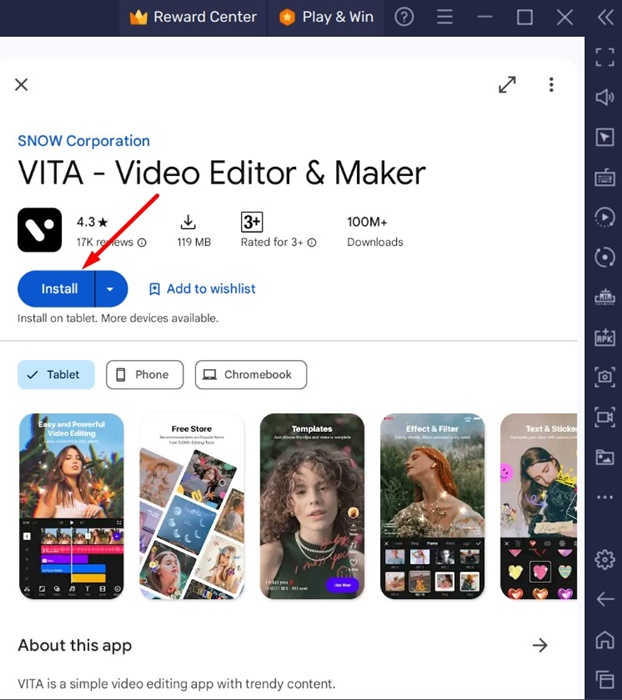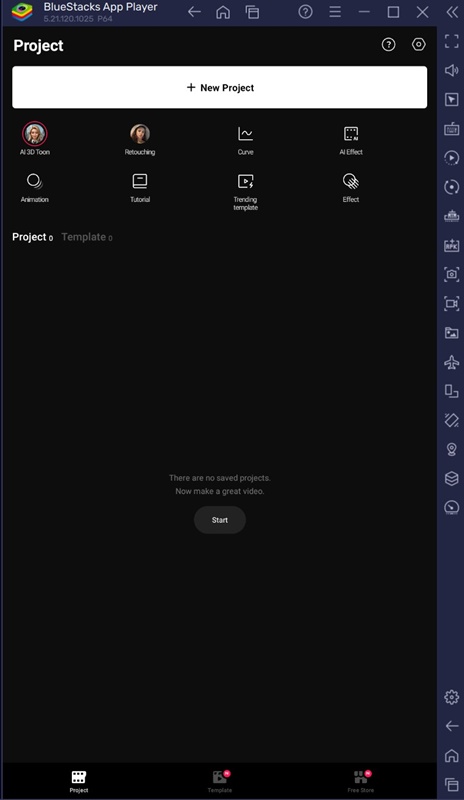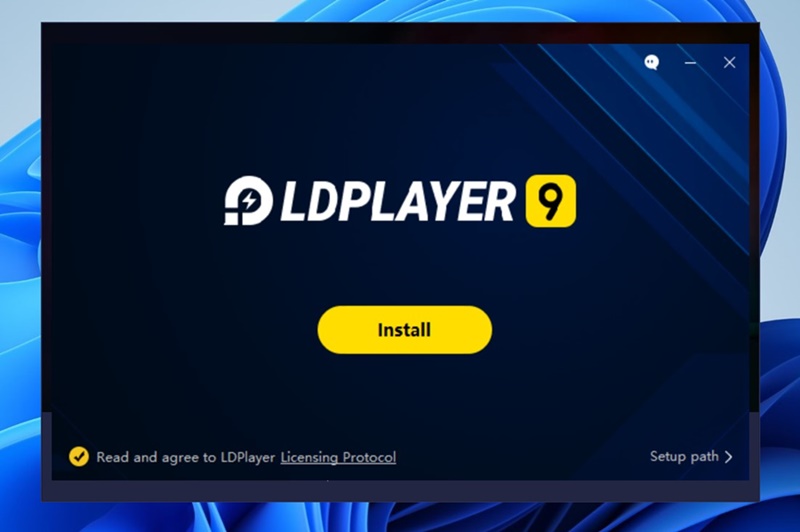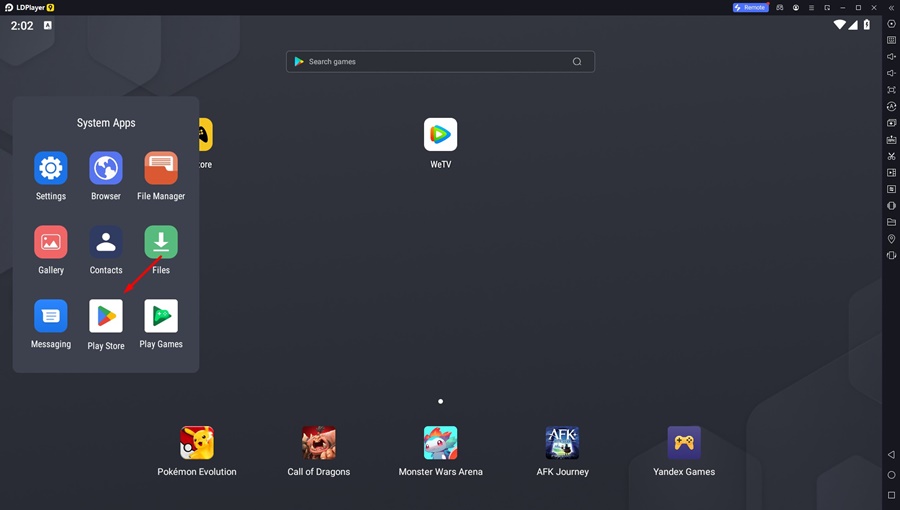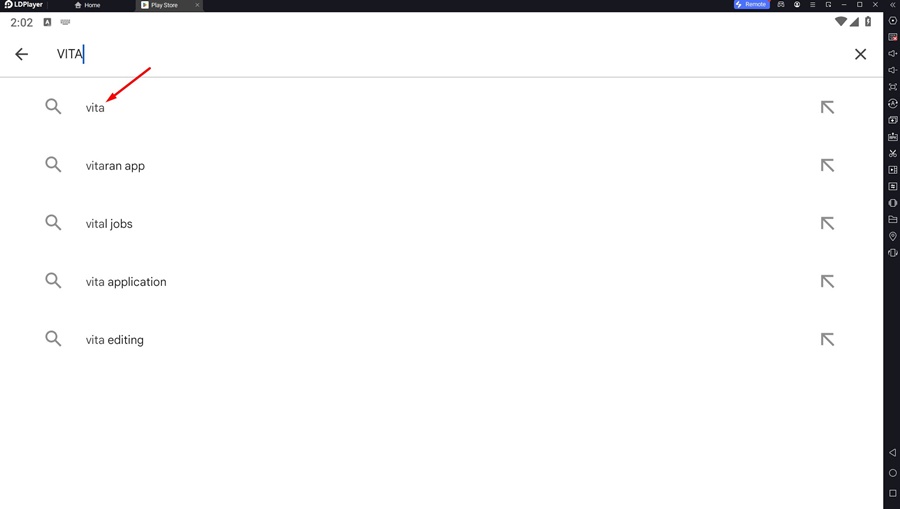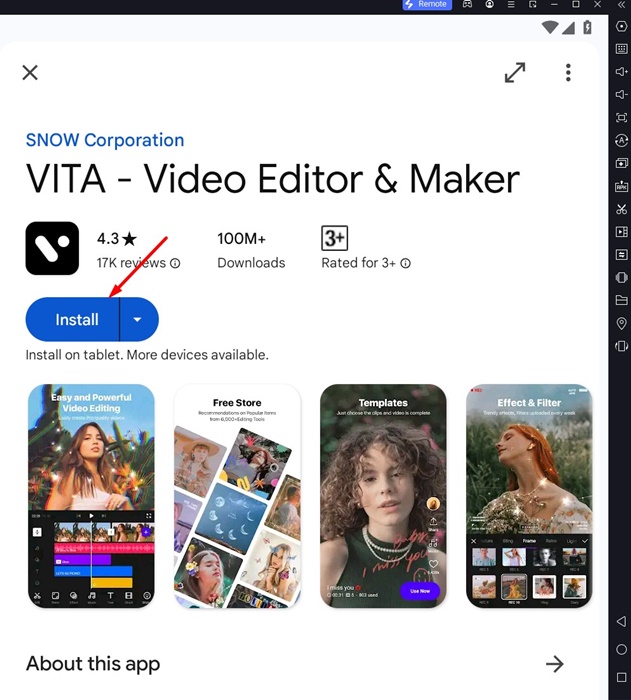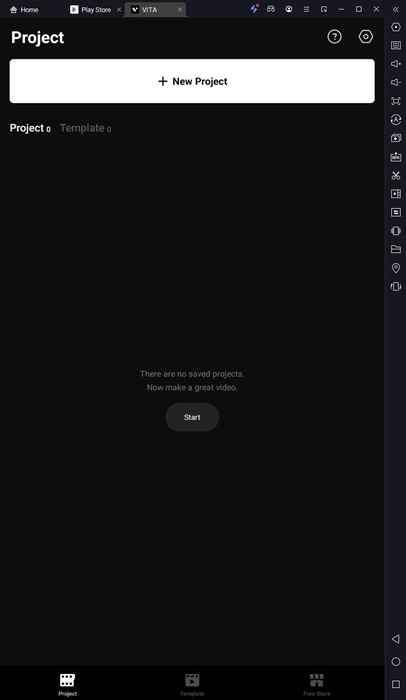Download VITA Video Editor for PC (Latest Version)
If you’re a social media influencer, you may already know the importance of having a proper video editing tool. Hundreds of video editing softwares are available for Windows, but most are expensive.
Premium video editing software for Windows has all the tools you’ll need to improve the look of your videos, but as a beginner, you can’t afford most of them. The solution to this problem is to use free mobile video editing apps on a PC.
You can run the mobile video editing app on your PC to edit your videos. This won’t give you the best video editing experience, but you will have all video editing tools you will need to edit your videos properly.
Hence, if you want to try a free Android video editing app on your PC, you can try using the Vita – Video Editor & Maker.
What is VITA – Video Editor & Maker?
VITA – Video Editor & Maker is a full-fledged video editing app for Android that’s pretty simple and easy to use.
Unlike similar video editors, VITA – Video Editor & Maker isn’t bloated with unnecessary and fancy features; it has the tools that video creators mainly use.
The app supports exporting videos in full HD quality; you can adjust the video playback speed, add video transitions, apply filters to videos for color grading, add music to your videos, and more.
The app can even be used to create collages and overlay videos with PIP to make clone videos.
Download VITA Video Editor for PC
Due to its unique features, many PC users want to run this mobile exclusive video editor. So, is it possible to download & install VITA Video Editor on a PC? Absolutely! Yes.
You can easily download and use the VITA Video Editor & Maker on your PC using the Android emulators. Here’s what you need to do.
1. Download & install VITA Video Editor on PC with BlueStacks
BlueStacks is an Android emulator that allows you to run mobile apps and games on your PC. Here’s how to download and install BlueStacks to run a mobile video editor on your PC.
1. Download & install the BlueStacks emulator on your PC. Once installed, open the Emulator.
2. When the Emulator opens, click the Google Play Store icon.
3. On the Google Play Store, search for VITA Video Editor. Next, open the relevant app from the search results.
4. Next, click the Install button to install the video editing app on your PC.
5. After the installation, you can open the VITA Video Editor from the BlueStacks emulator.
You will also find the VITA Video Editor shortcut on your desktop screen. Double clicking the desktop shortcut will open the VITA Video editor directly on the BlueStacks emulator.
2. Download & Install VITA Video Editor using LDPlayer
If you’re looking for a way to download and install VITA Video Editor on a PC without BlueStacks, you need to use LDPlayer.
LDPlayer is an Android emulator which is very similar to BlueStacks. Here’s how you can download & install VITA Video Editor on PC using the LDPlayer emulator.
1. Download & install the latest version of LDPlayer emulator on your PC.
2. Once installed, open the emulator on your computer and launch the Google Play Store.
3. Next, sign in to the Google Play Store with your Google Account.
4. Search for VITA – Video Editor & Maker on the Google Play Store and open the official app listing.
5. Next, click the Install button to download & install the video editor on LDPlayer.
6. Once installed, you can run the VITA Video Editor from the LDPlayer.
That’s it! This is how easy it is to download & install VITA Video Editor & Maker on a PC using the LDPlayer.
What are the other ways to edit videos on PC?
Mobile video editors aren’t appropriate for video editing on PCs. You have much better video editing software on desktop operating systems like Windows.
If you want to have a better video editing experience on PC, you can give the free video editors for Windows a try.
Or else, if you want something for basic video editing on the computer, you can consider using online video editors. Online video editors can be accessed via any web browser like Google Chrome, Microsoft Edge, Firefox, etc.
These are the best methods to download VITA Video Editor for PC. If you need more help running this mobile video editor on your PC, let us know in the comments. Also, if you find this guide helpful, don’t forget to share it with your friends.
The post Download VITA Video Editor for PC (Latest Version) appeared first on TechViral.
ethical hacking,hacking,bangla ethical hacking,bangla hacking tutorial,bangla tutorial,bangla hacking book,ethical hacking bangla,bangla,hacking apps,ethical hacking bangla tutorial,bangla hacking,bangla hacking pdf,bangla hacking video,bangla android hacking,bangla hacking tutorials,bangla fb hacking tutorial,bangla hacking book download,learn ethical hacking,hacking ebook,hacking tools,bangla ethical hacking course, tricks,hacking,ludo king tricks,whatsapp hacking trick 2019 tricks,wifi hacking tricks,hacking tricks: secret google tricks,simple hacking tricks,whatsapp hacking tricks,tips and tricks,wifi tricks,tech tricks,redmi tricks,hacking trick paytm cash,hacking trick helo app,hacking trick of helo app,paytm cash hacking trick,wifi password hacking,paytm cash hacking trick malayalam,hacker tricks, tips and tricks,pubg mobile tips and tricks,tricks,tips,tips and tricks for pubg mobile,100 tips and tricks,pubg tips and tricks,excel tips and tricks,google tips and tricks,kitchen tips and tricks,season 2 tips and tricks,android tips and tricks,fortnite tips and tricks,godnixon tips and tricks,free fire tips and tricks,advanced tips and tricks,whatsapp tips and tricks, facebook tricks,facebook,facebook hidden tricks,facebook tips and tricks,facebook latest tricks,facebook tips,facebook new tricks,facebook messenger tricks,facebook android app tricks,fb tricks,facebook app tricks,facebook tricks and tips,facebook tricks in hindi,tricks,facebook tutorial,new facebook tricks,cool facebook tricks,facebook tricks 2016,facebook tricks 2017,facebook secret tricks,facebook new tricks 2020,blogger blogspot seo tips and tricks,blogger tricks,blogger,blogger seo tips,blogger seo tips and tricks,seo for blogger,blogger seo in hindi,blogger seo best tips for increasing visitors,blogging tips and tricks,blogger blog seo,blogger seo in urdu,adsense approval trick,blogging tips and tricks for beginners,blogging tricks,blogger tutorial,blogger tricks 2016,blogger tricks 2017 bangla,tricks,bangla tutorial,bangla magic,bangla motivational video,bangla tricks,bangla tips,all bangla tips,magic tricks,akash bangla tricks,top 10 bangla tricks,tips and tricks,all bangla trick,bangla computer tricks,computer bangla tricks,bangla magic card tricks,ms word bangla tips and tricks,bangla computer tips,trick,psychology tricks,youtube bangla,magic tricks bangla,si trick Credit techviral