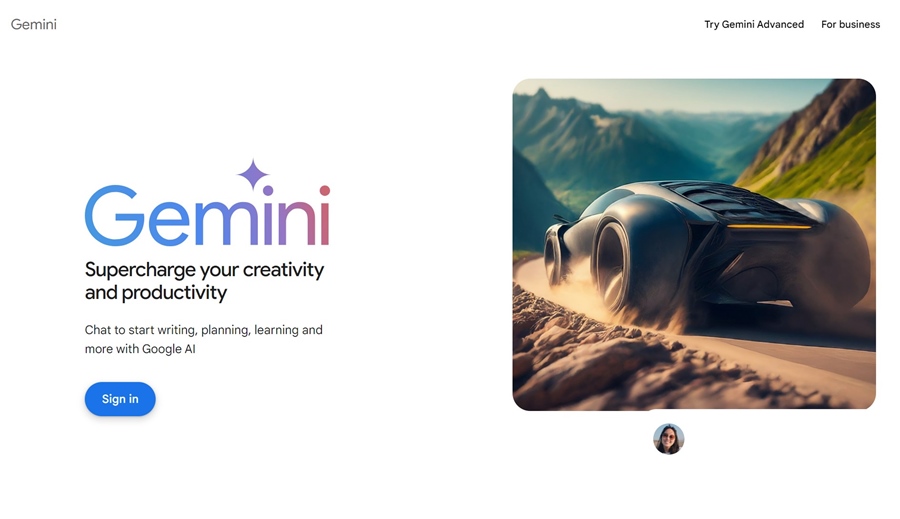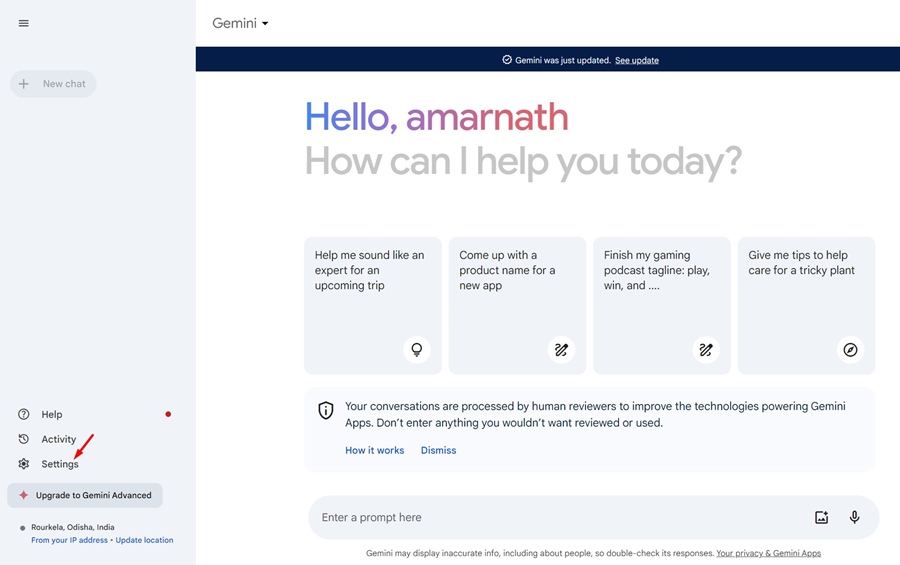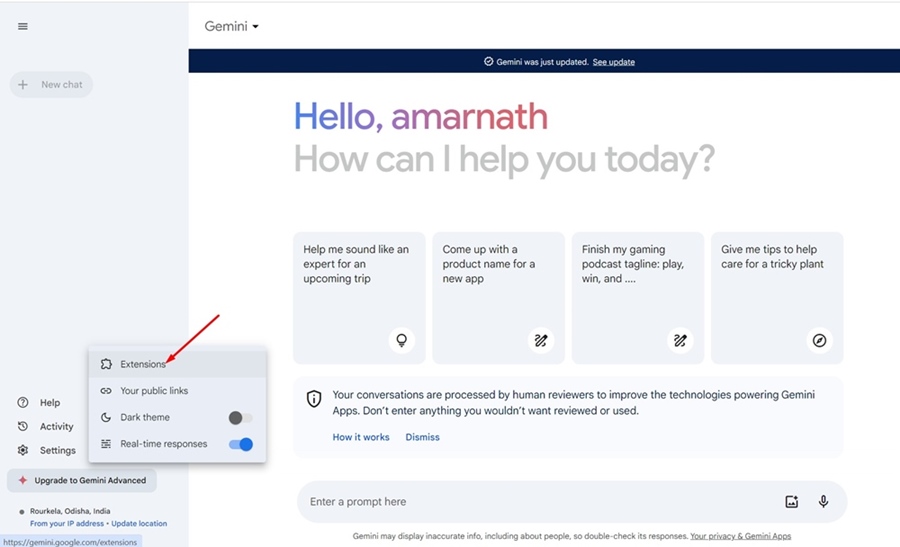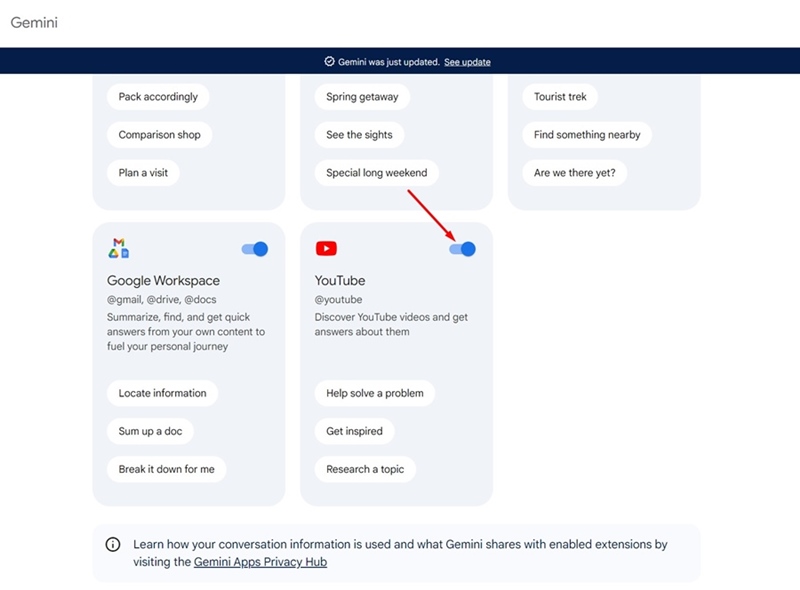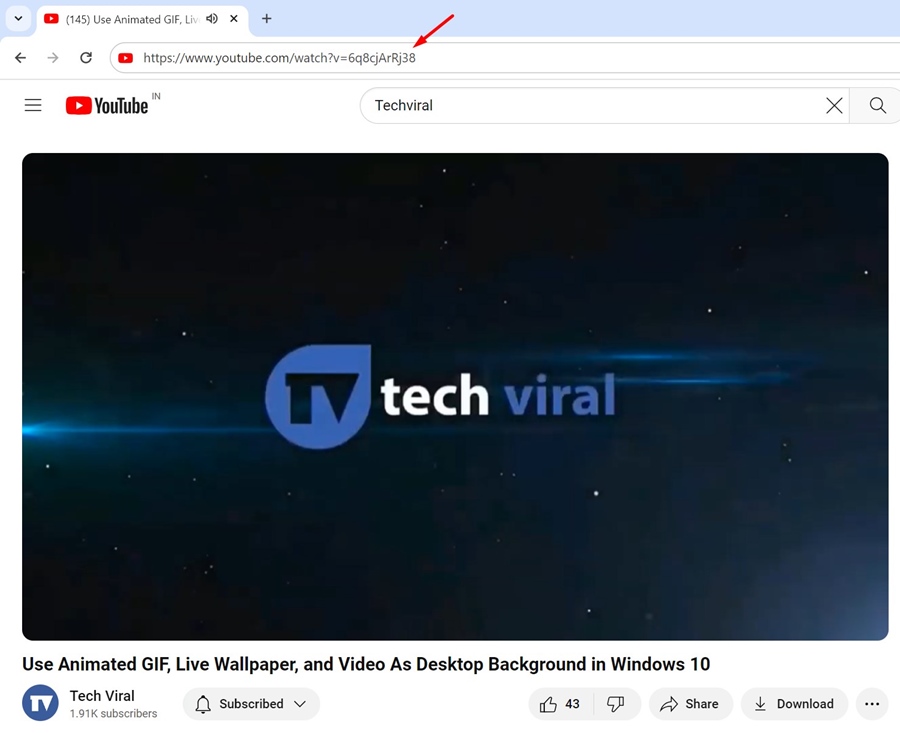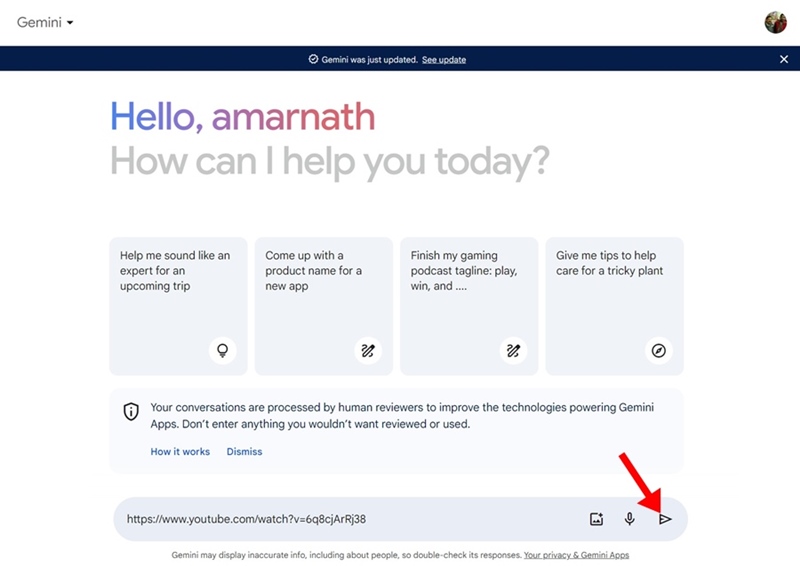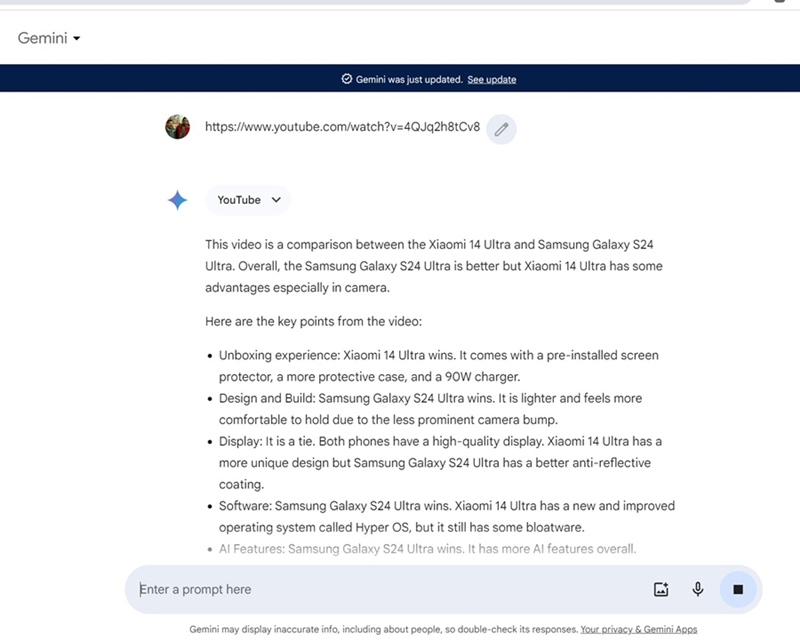How to Summarize YouTube Videos with Google Gemini
Web designers, photographers, and proofreaders would like the AI transition that the world has seen. With new AI tools coming up every now and then, the trend of AI doesn’t seem to slow down.
The search giant Google also developed its own AI tool called Gemini, which can do various things for you. Like other popular AI chat tools like ChatGPT, Gemini AI has extension support to expand the chatbot’s functionality.
You will be surprised to know that Google Gemini can summarize YouTube videos for you. Yes, you read that right! With the help of a YouTube extension, Google Gemini can provide a quick summary of the YouTube Video you feed in.
How to Summarize YouTube Videos with Google Gemini
So, if you want to summarize your favorite YouTube videos, continue reading the guide. Below, we have shared some simple steps to Summarize YouTube videos with Gemini AI. Let’s get started.
1. To get started, launch your favorite web browser (Google Chrome is recommended).
2. When the web browser opens, head to the official Google Gemini Page. Next, sign in with your Google Account.
3. When Google Gemini opens, click the Settings gear icon at the bottom left corner.
4. On the menu that appears, select Extensions.
5. Find the YouTube extension and enable the toggle for it.
That’s it! This is how you can enable the YouTube extension on the Google Gemini website.
How to Summarize YouTube Videos with Google Gemini?
Now that you’ve enabled the YouTube extension on Google Gemini, it’s time to know how to use the extension to summarize YouTube videos. Here’s what you need to do.
1. Launch the official Google Gemini webpage and sign in to your Google account.
2. Now copy the URL of the YouTube video that you want to summarize using the Gemini AI.
3. Paste the URL on the text field and click Send.
4. Google Gemini will fetch the video and will provide the summarization.
5. You can also interact further with the video content by providing text prompts.
That’s it! This is how you can use Google Gemini AI to summarize YouTube videos in simple steps.
How to Summarize YouTube Videos on Mobile?
The Google Gemini app is available for Android, but the service is not available in all countries. If the Google Gemini app shows up on the Google Play Store, you will be able to download and use it.
However, if the Google Play Store returns with no results, Google Gemini will not be available in your region. If you still want to try it, check out this article.
If you manage to run Google Gemini on your Android, you need to enable the YouTube extension and feed the AI chatbot the YouTube video URL.
The Gemini mobile app will return with the summary within a few seconds. After receiving the summary, you can interact with the response further by providing text prompts.
These are some simple steps for using Google Gemini to summarize YouTube videos. YouTube video summarization is a great feature, especially if you have limited time and don’t want to watch the entire video. Let us know if you need more help summarizing YouTube videos with Google Gemini.
The post How to Summarize YouTube Videos with Google Gemini appeared first on TechViral.
ethical hacking,hacking,bangla ethical hacking,bangla hacking tutorial,bangla tutorial,bangla hacking book,ethical hacking bangla,bangla,hacking apps,ethical hacking bangla tutorial,bangla hacking,bangla hacking pdf,bangla hacking video,bangla android hacking,bangla hacking tutorials,bangla fb hacking tutorial,bangla hacking book download,learn ethical hacking,hacking ebook,hacking tools,bangla ethical hacking course, tricks,hacking,ludo king tricks,whatsapp hacking trick 2019 tricks,wifi hacking tricks,hacking tricks: secret google tricks,simple hacking tricks,whatsapp hacking tricks,tips and tricks,wifi tricks,tech tricks,redmi tricks,hacking trick paytm cash,hacking trick helo app,hacking trick of helo app,paytm cash hacking trick,wifi password hacking,paytm cash hacking trick malayalam,hacker tricks, tips and tricks,pubg mobile tips and tricks,tricks,tips,tips and tricks for pubg mobile,100 tips and tricks,pubg tips and tricks,excel tips and tricks,google tips and tricks,kitchen tips and tricks,season 2 tips and tricks,android tips and tricks,fortnite tips and tricks,godnixon tips and tricks,free fire tips and tricks,advanced tips and tricks,whatsapp tips and tricks, facebook tricks,facebook,facebook hidden tricks,facebook tips and tricks,facebook latest tricks,facebook tips,facebook new tricks,facebook messenger tricks,facebook android app tricks,fb tricks,facebook app tricks,facebook tricks and tips,facebook tricks in hindi,tricks,facebook tutorial,new facebook tricks,cool facebook tricks,facebook tricks 2016,facebook tricks 2017,facebook secret tricks,facebook new tricks 2020,blogger blogspot seo tips and tricks,blogger tricks,blogger,blogger seo tips,blogger seo tips and tricks,seo for blogger,blogger seo in hindi,blogger seo best tips for increasing visitors,blogging tips and tricks,blogger blog seo,blogger seo in urdu,adsense approval trick,blogging tips and tricks for beginners,blogging tricks,blogger tutorial,blogger tricks 2016,blogger tricks 2017 bangla,tricks,bangla tutorial,bangla magic,bangla motivational video,bangla tricks,bangla tips,all bangla tips,magic tricks,akash bangla tricks,top 10 bangla tricks,tips and tricks,all bangla trick,bangla computer tricks,computer bangla tricks,bangla magic card tricks,ms word bangla tips and tricks,bangla computer tips,trick,psychology tricks,youtube bangla,magic tricks bangla,si trick Credit techviral