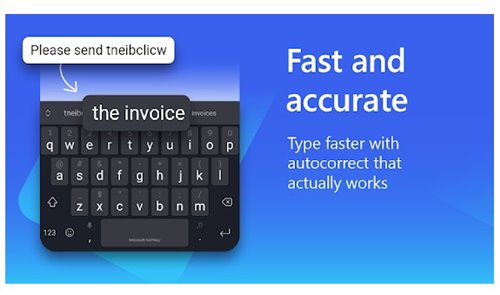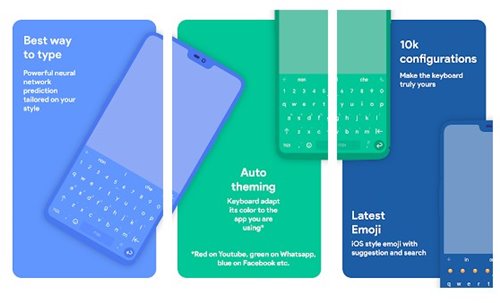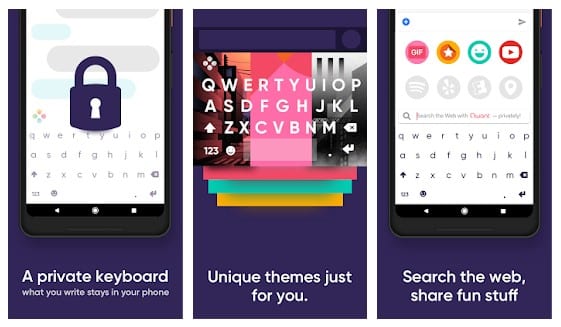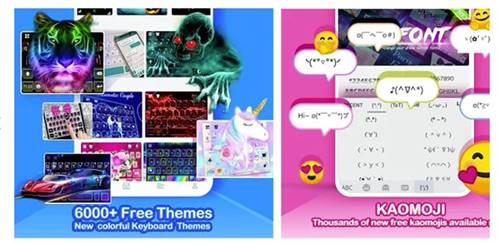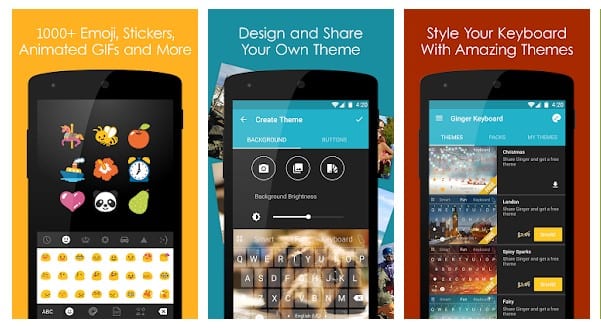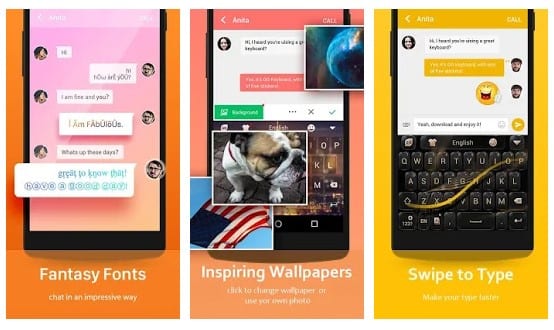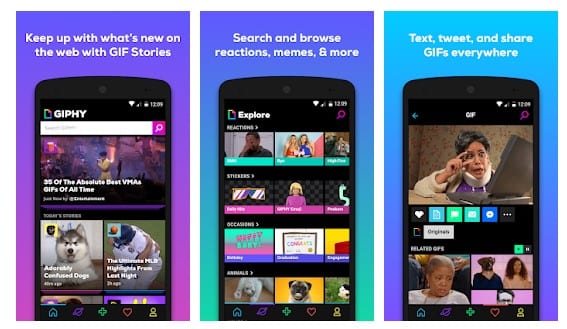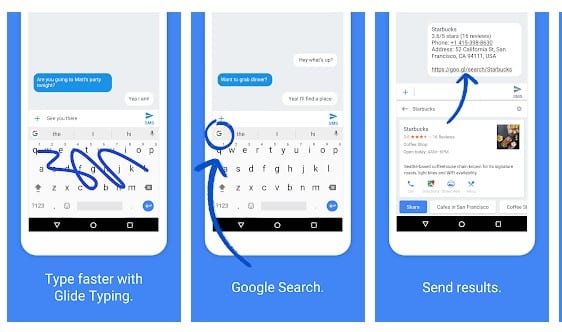10 Best GIF Keyboards for Android in 2024
GIFs have gained immense popularity on social media networks and instant messaging platforms, as they look cool.
After the trend of emojis, people have now started sharing GIFs on social networking and instant messaging platforms. The good thing is that almost all platforms have native GIF support. On Android, you can use GIF keyboard apps to exchange GIFs.
10 Best GIF Keyboards for Android
This article will share a list of the best GIF keyboard apps for Android. These apps allow you to share GIFs directly to instant messaging and social networking platforms. Let’s check out the apps.
1. Microsoft SwiftKey
If you are searching for an intelligent keyboard app for your Android device, look no other than Microsoft SwiftKey. From emojis to GIFs, Microsoft SwiftKey has all the features you look for in a keyboard app.
It has a predictive emoji feature that predicts emojis based on your typing. Also, you get a dedicated search engine that lets you discover and use GIFs during a chat.
2. Xploree AI Keyboard
Xploree AI Keyboard is an Android keyboard app that brings many intelligent features to your smartphone. With this app, you can type faster with predictive text and emojis.
It has a dedicated tab for GIFs that lets you search and find awesome GIFs within seconds. During a chat, you can use those GIFs on popular instant messaging and social networking apps.
3. Chrooma Keyboard
Chrooma Keyboard is a lightweight yet fully customizable keyboard app for Android. The great thing about the Chrooma Keyboard is that it adapts to the color theme of your app.
Chrooma Keyboard also offers a dedicated GIF tab to search and send all the GIFs you want. Overall, Chrooma Keyboard is a great GIF keyboard app for Android.
4. Fleksy
Fleksy is a top-rated Android keyboard app available on the Google Play Store. It brings millions of free themes, emojis, and stickers.
If we talk about the features of Fleksy, it offers you auto-correction, gesture typing, glide typing, and many other useful features. The emoji keyboard of Fleksy automatically suggests the best emojis as you type.
5. Kika Keyboard
Kika Keyboard is a fully customizable and personalized keyboard app for Android. You can customize almost everything on the Kika Keyboard, like the keyboard color, keypress sound, keyboard background image, and more.
Regarding the emoji and GIF features, the app offers hundreds of emojis and GIFs that you can use on instant messaging apps, social networking platforms, and more.
6. Ginger
This keyboard app has some great features regarding text messaging, i.e., grammar and spell-check. As you type, the Ginger keyboard automatically corrects your spelling mistakes.
The keyboard app allows you to express yourself with over 1000+ beautiful emojis and has an emoji prediction feature that suggests relevant emojis based on your typing.
7. Go Keyboard Pro
GO Keyboard is the best and most unique keyboard app for Android. Guess what? GO Keyboard brings hundreds of cute emojis, themes, and GIFs you can use while typing.
The emoji prediction feature of GO Keyboard offers a precise prediction of your emoji search. Apart from that, GO Keyboard also offers you gesture typing and auto-correction features.
8. Giphy
It is another great app you will love trying on your Android mobile. The world’s largest library of animated GIFs is now on your mobile phone! GIPHY for Android is the fastest, simplest way to search and share GIFs across your favorite social channels.
Faster than ever, but still wicked easy.
9. Gboard
Gboard, also known as Google Keyboard, is among the best keyboard apps on the Google Play store. The keyboard app for Android houses almost every keyboard feature that you need.
The keyboard app comes pre-loaded with tons of smileys and GIFs. There’s also a GIF search option that you can use to search for new GIFs.
10. Facemoji Emoji Keyboard
The Facemoji Emoji Keyboard is another best option on the list, with many unique features. You won’t believe that the Facemoji Emoji Keyboard for Android packs over 3,500 emoticons, GIFs, stickers, and symbols.
The app is compatible with FB Messenger and WhatsApp, which means you can use all those emoticons and GIFs on social media platforms.
Frequently Asked Questions
All keyboard apps shared in the article bring GIFs; all are top-rated, and you will like them for sure. However, along with the GIFs, some of them bring advanced features & customization options.
Yes, the stock keyboard app for Android, Gboard, supports GIFs. You can access the GIFs from the top bar of the Gboard keyboard interface.
Usually, Android stock keyboard apps miss out on high-quality and trendy GIFs. But you can get the latest GIFs by using the GIF keyboard apps we have shared in the list.
All GIF keyboard apps listed in the article are 100% safe to download and use. However, make sure to download those apps from the Google Play Store to avoid any privacy or security issues.
We are sure these keyboard apps will sort out all your GIF-related needs. You can also use these GIF Keyboard apps on your Android to discover trending GIFs. If you know of any other keyboard apps for Android, let us know in the comment box below.
The post 10 Best GIF Keyboards for Android in 2024 appeared first on TechViral.
ethical hacking,hacking,bangla ethical hacking,bangla hacking tutorial,bangla tutorial,bangla hacking book,ethical hacking bangla,bangla,hacking apps,ethical hacking bangla tutorial,bangla hacking,bangla hacking pdf,bangla hacking video,bangla android hacking,bangla hacking tutorials,bangla fb hacking tutorial,bangla hacking book download,learn ethical hacking,hacking ebook,hacking tools,bangla ethical hacking course, tricks,hacking,ludo king tricks,whatsapp hacking trick 2019 tricks,wifi hacking tricks,hacking tricks: secret google tricks,simple hacking tricks,whatsapp hacking tricks,tips and tricks,wifi tricks,tech tricks,redmi tricks,hacking trick paytm cash,hacking trick helo app,hacking trick of helo app,paytm cash hacking trick,wifi password hacking,paytm cash hacking trick malayalam,hacker tricks, tips and tricks,pubg mobile tips and tricks,tricks,tips,tips and tricks for pubg mobile,100 tips and tricks,pubg tips and tricks,excel tips and tricks,google tips and tricks,kitchen tips and tricks,season 2 tips and tricks,android tips and tricks,fortnite tips and tricks,godnixon tips and tricks,free fire tips and tricks,advanced tips and tricks,whatsapp tips and tricks, facebook tricks,facebook,facebook hidden tricks,facebook tips and tricks,facebook latest tricks,facebook tips,facebook new tricks,facebook messenger tricks,facebook android app tricks,fb tricks,facebook app tricks,facebook tricks and tips,facebook tricks in hindi,tricks,facebook tutorial,new facebook tricks,cool facebook tricks,facebook tricks 2016,facebook tricks 2017,facebook secret tricks,facebook new tricks 2020,blogger blogspot seo tips and tricks,blogger tricks,blogger,blogger seo tips,blogger seo tips and tricks,seo for blogger,blogger seo in hindi,blogger seo best tips for increasing visitors,blogging tips and tricks,blogger blog seo,blogger seo in urdu,adsense approval trick,blogging tips and tricks for beginners,blogging tricks,blogger tutorial,blogger tricks 2016,blogger tricks 2017 bangla,tricks,bangla tutorial,bangla magic,bangla motivational video,bangla tricks,bangla tips,all bangla tips,magic tricks,akash bangla tricks,top 10 bangla tricks,tips and tricks,all bangla trick,bangla computer tricks,computer bangla tricks,bangla magic card tricks,ms word bangla tips and tricks,bangla computer tips,trick,psychology tricks,youtube bangla,magic tricks bangla,si trick Credit techviral