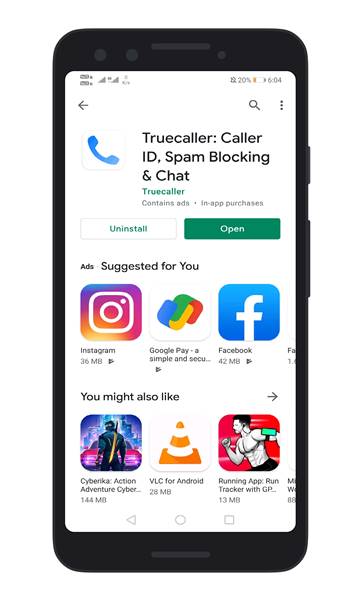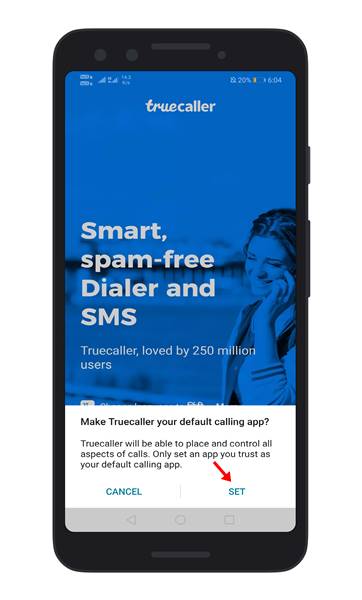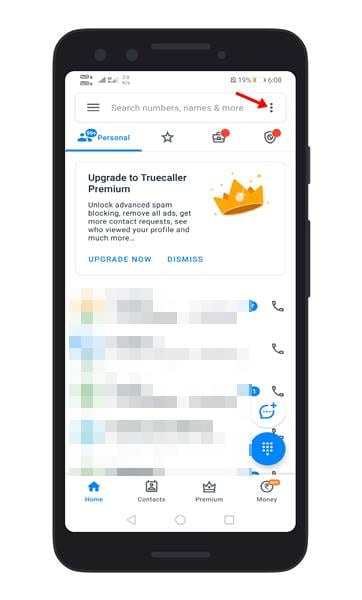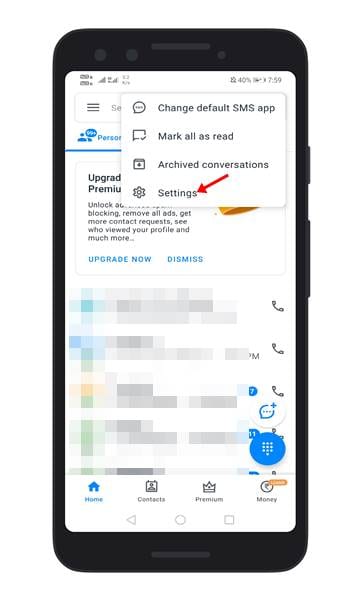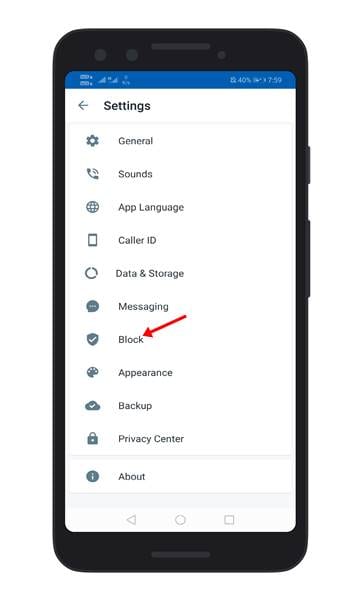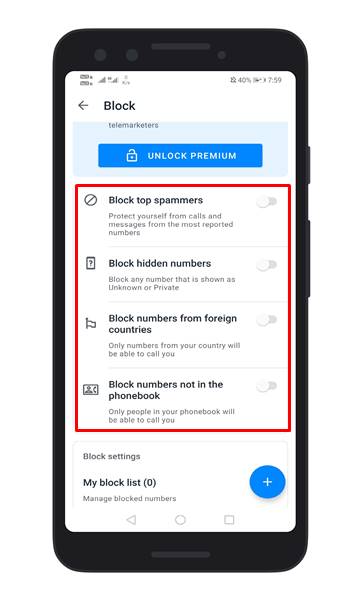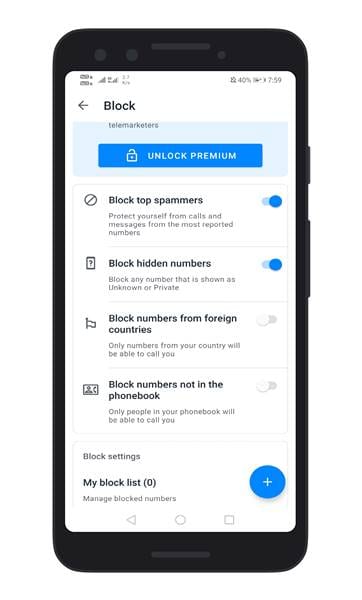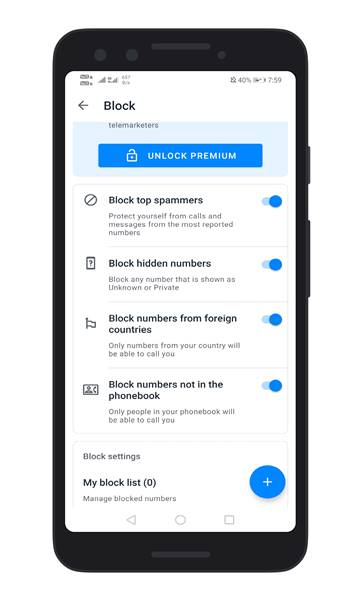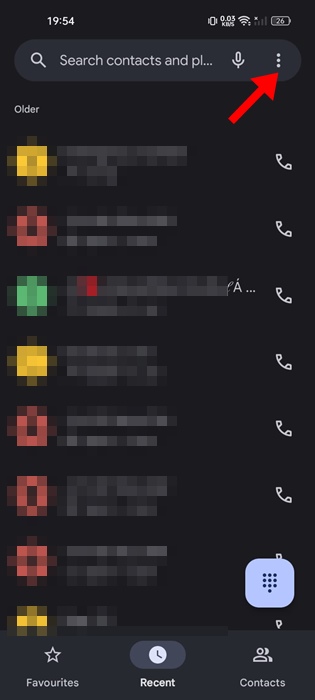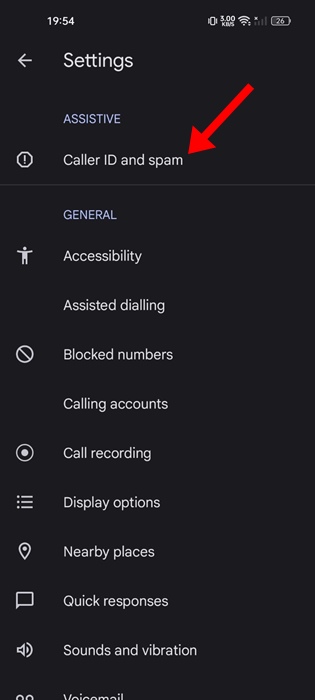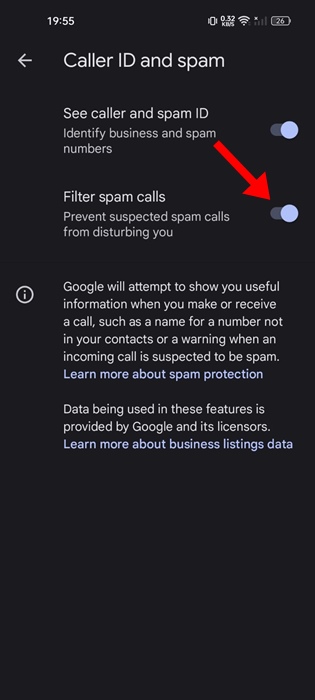How to Automatically Block Spam Calls On Android
Telemarketing calls not just waste time; they are also pretty annoying. On Android, you can install third-party spam detection apps to identify Spam calls even before answering them. However, what about blocking them automatically?
On Android, you can automatically block spam and telemarketing calls. But you need to set up spam detection rules first. In this article, we will share the best method to detect & block spam calls on Android. So, let’s check out.
About TrueCaller
For those who don’t know, TrueCaller is the leading caller ID and spam-blocking app for Android smartphones. You can set up TrueCaller to block spam calls automatically on an Android smartphone.
Apart from blocking spam calls, you can also use other features of Truecaller, such as Flash messaging, call recording, SMS scheduling, etc.
How to Block Spam Calls On Android Devices
Below, we have shared a step-by-step guide on how to use TrueCaller on Android to block spam and telemarketing calls. Let’s check out.
1. head to the Google Play store and install the TrueCaller app.
2. Open the app, and you will be asked to make TrueCaller your default calling app. Please tap the Set button to make it the default calling app for Android.
3. Now complete the account creation process. On the main screen, tap on the three dots as shown below.
4. From the list of options, tap on Settings.
5. On the next page, tap on the Block option.
6. Now, you will find four options on the Block screen.
7. To block spam calls, enable the Block Top Spammers and Block Hidden Numbers.
8. If you wish, You can also enable the latter two options – Block Foreign numbers and Block numbers not in your phonebook.
Automatically Block Spam Calls on Phone App
The native Phone app of Android also has an option to filter spam calls. This feature prevents suspected spam calls from disturbing you.
You won’t get missed calls or voicemail notifications, but filtered calls will appear in your call history. Here’s how to enable the feature.
1. Launch the Phone app on your Android smartphone.
2. When the app opens, tap on the three dots at the top right corner.
3. On the menu that appears, select Settings.
4. On the Settings, tap on Caller ID and spam.
5. On the Caller ID and Spam screen, enable the toggle for Filter spam calls.
This article is about blocking all spam calls on Android automatically. I hope this article helped you! Please share it with your friends also. If you have any doubts, let us know in the comment box below.
The post How to Automatically Block Spam Calls On Android appeared first on TechViral.
ethical hacking,hacking,bangla ethical hacking,bangla hacking tutorial,bangla tutorial,bangla hacking book,ethical hacking bangla,bangla,hacking apps,ethical hacking bangla tutorial,bangla hacking,bangla hacking pdf,bangla hacking video,bangla android hacking,bangla hacking tutorials,bangla fb hacking tutorial,bangla hacking book download,learn ethical hacking,hacking ebook,hacking tools,bangla ethical hacking course, tricks,hacking,ludo king tricks,whatsapp hacking trick 2019 tricks,wifi hacking tricks,hacking tricks: secret google tricks,simple hacking tricks,whatsapp hacking tricks,tips and tricks,wifi tricks,tech tricks,redmi tricks,hacking trick paytm cash,hacking trick helo app,hacking trick of helo app,paytm cash hacking trick,wifi password hacking,paytm cash hacking trick malayalam,hacker tricks, tips and tricks,pubg mobile tips and tricks,tricks,tips,tips and tricks for pubg mobile,100 tips and tricks,pubg tips and tricks,excel tips and tricks,google tips and tricks,kitchen tips and tricks,season 2 tips and tricks,android tips and tricks,fortnite tips and tricks,godnixon tips and tricks,free fire tips and tricks,advanced tips and tricks,whatsapp tips and tricks, facebook tricks,facebook,facebook hidden tricks,facebook tips and tricks,facebook latest tricks,facebook tips,facebook new tricks,facebook messenger tricks,facebook android app tricks,fb tricks,facebook app tricks,facebook tricks and tips,facebook tricks in hindi,tricks,facebook tutorial,new facebook tricks,cool facebook tricks,facebook tricks 2016,facebook tricks 2017,facebook secret tricks,facebook new tricks 2020,blogger blogspot seo tips and tricks,blogger tricks,blogger,blogger seo tips,blogger seo tips and tricks,seo for blogger,blogger seo in hindi,blogger seo best tips for increasing visitors,blogging tips and tricks,blogger blog seo,blogger seo in urdu,adsense approval trick,blogging tips and tricks for beginners,blogging tricks,blogger tutorial,blogger tricks 2016,blogger tricks 2017 bangla,tricks,bangla tutorial,bangla magic,bangla motivational video,bangla tricks,bangla tips,all bangla tips,magic tricks,akash bangla tricks,top 10 bangla tricks,tips and tricks,all bangla trick,bangla computer tricks,computer bangla tricks,bangla magic card tricks,ms word bangla tips and tricks,bangla computer tips,trick,psychology tricks,youtube bangla,magic tricks bangla,si trick Credit techviral