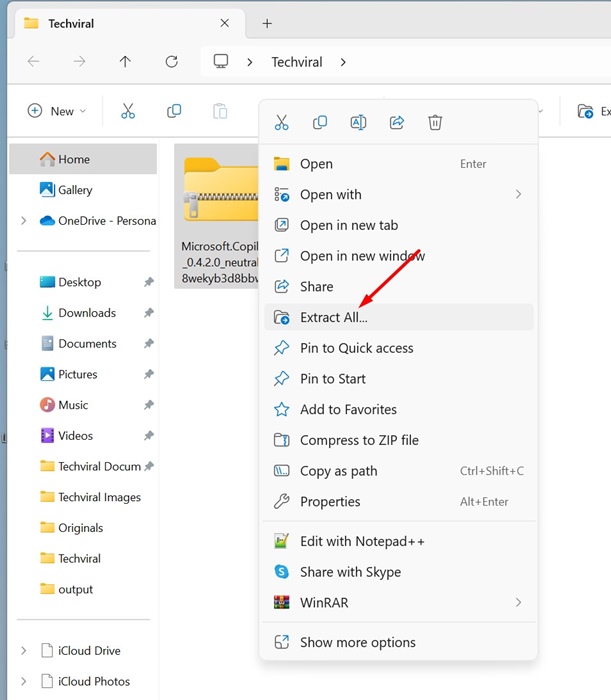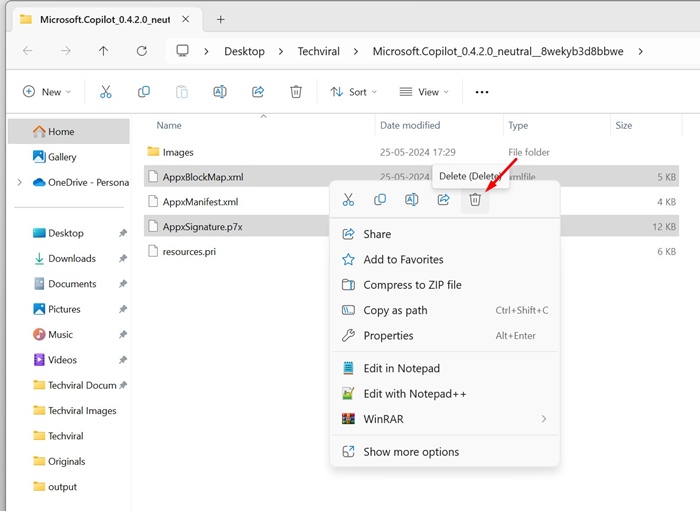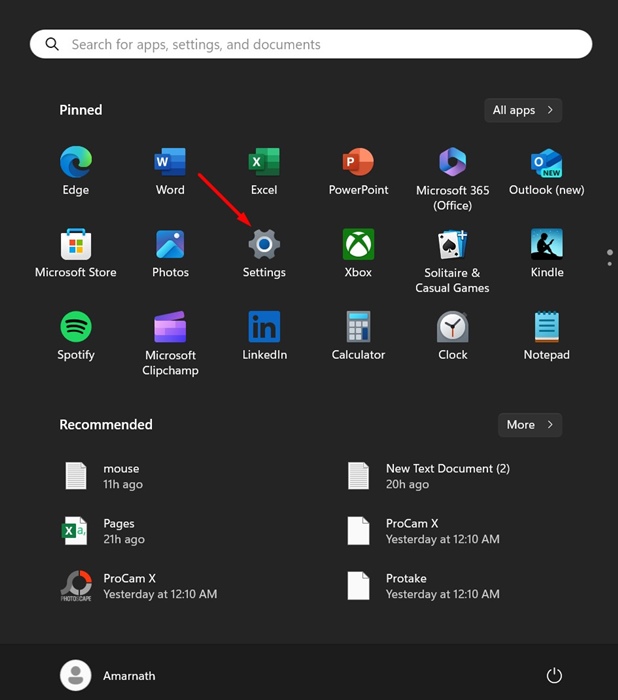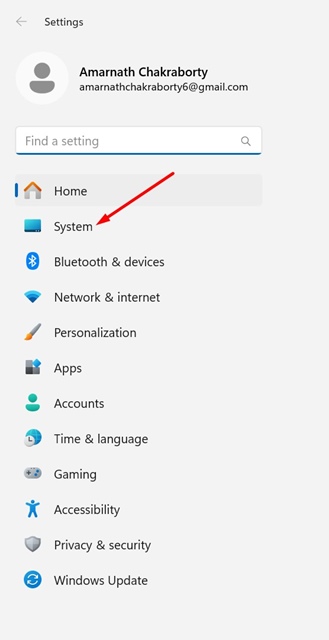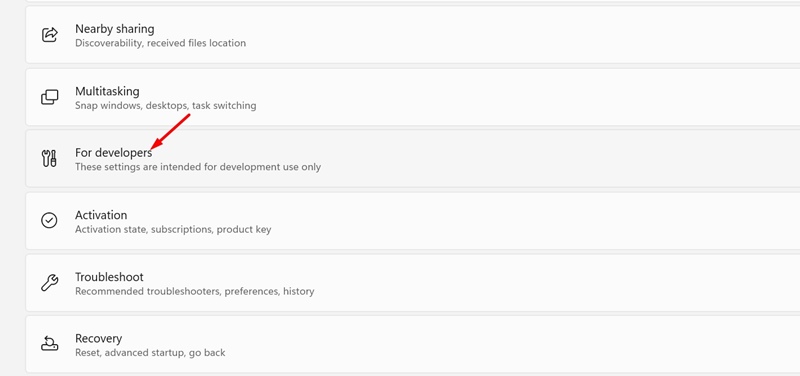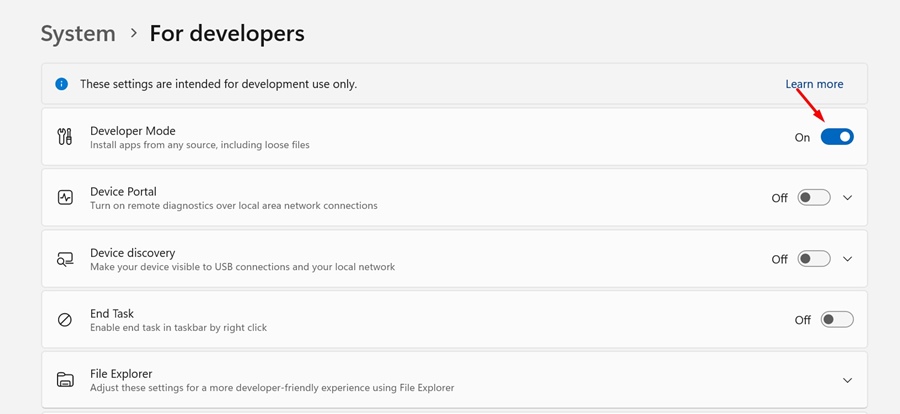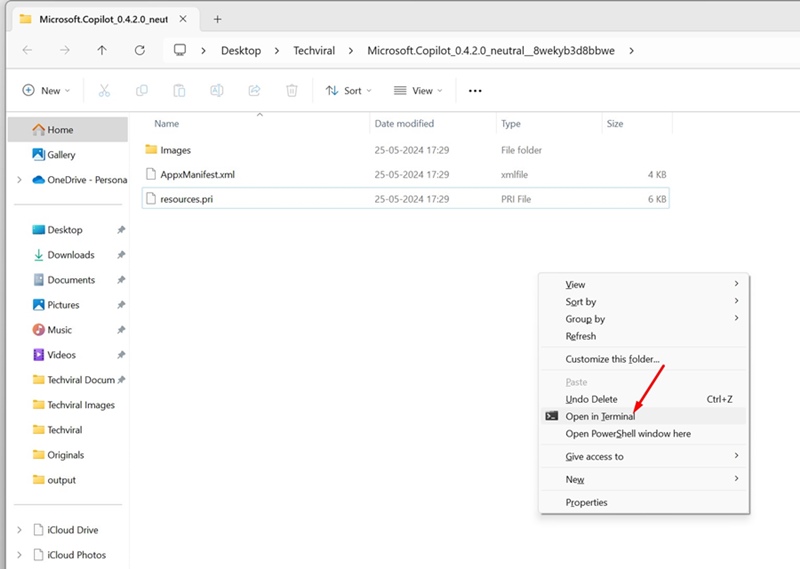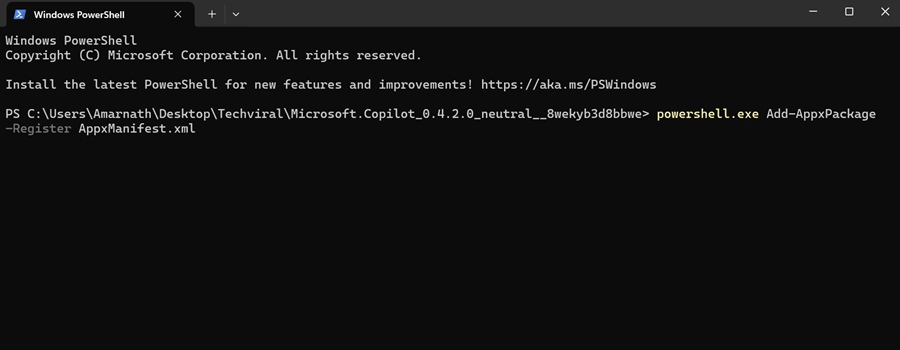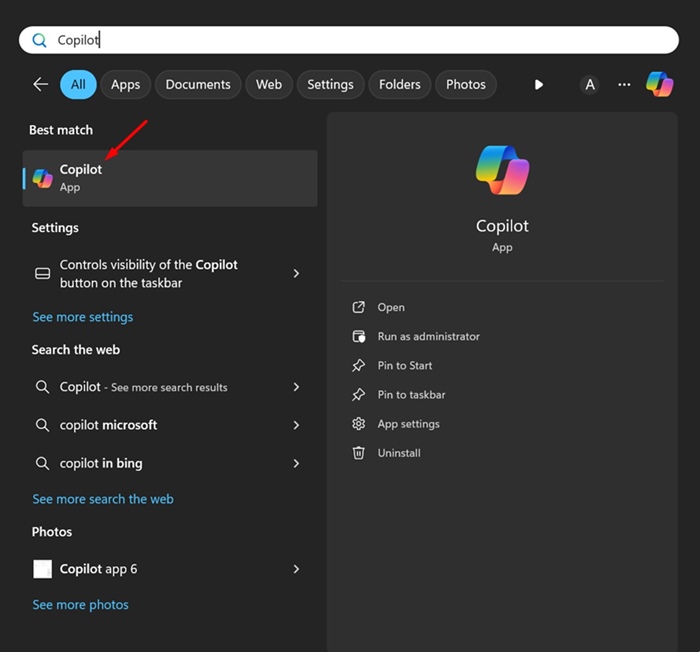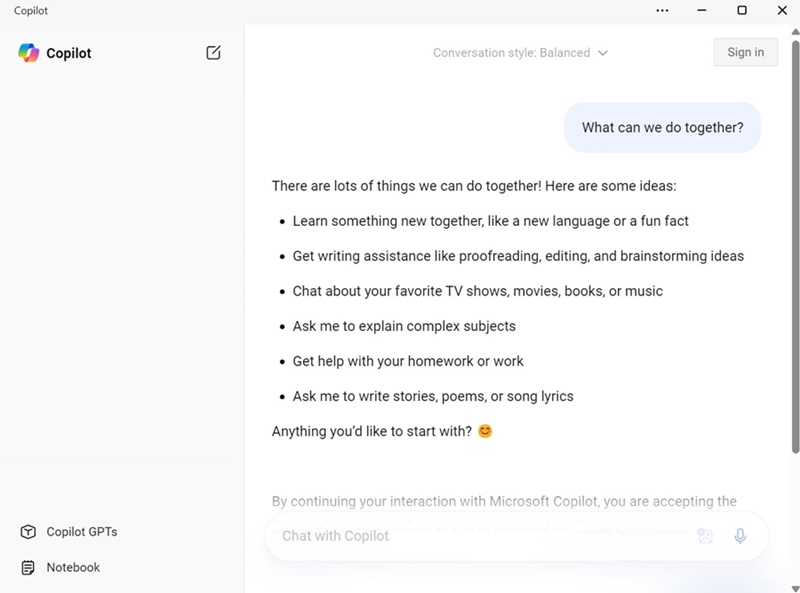How to Download & Install the new Copilot App on Windows 11
A few days ago, Microsoft introduced a new Copilot app for Windows 11, which has a new user interface and is only available to some testers in the Insider Program.
If the app receives a positive response, it will be added to the stable builds of Windows 11. So, what’s new in the new Copilot app? Let’s discuss it in detail.
What is the new Copilot app for Windows 11?
Microsoft Copilot is an AI chatbot similar to ChatGPT. It is available in two versions: free and Premium.
Compared to Copilot Pro, the free version is more popular. Like other AI chatbots, Coplit can interact with your text inputs, control the features & settings of your PC, generate AI images, summarize large pieces of text, etc.
Download the new Copilot App on Windows 11
The recently released first preview of Windows 11 version 24H2 brings the new Copilot app. However, it’s still limited to a few testers only in the Insider Program.
Windows 11 users eagerly waiting to get their hands on the new app need to do the manual installation. Below, we have shared steps to download and install the official Copilot app on Windows 11.
Important: You don’t need to join any insider channel to install & use the new app; just follow the steps below.
1. Download the ZIP file shared on this link.
2. Once downloaded, right-click on the ZIP file and select Extract All.
3. The ZIP file will be extracted to the same location.
4. Open the Extracted folder and delete these two files:
- AppxBlockMap.xml
- AppxSignature.p7x
5. After deleting the two files, open the Windows 11 Start button and select Settings.
6. On the Settings, switch to the System tab.
7. On the right side, click on For developers.
8. Next, enable the toggle for Developer Mode.
9. Return to the folder where you extracted the ZIP file. Press CTRL + Shift Key together and right-click anywhere in the folder. On the menu that appears, select Open in Terminal.
10. When the Windows Terminal opens, execute this command:
powershell.exe Add-AppxPackage -Register AppxManifest.xml
11. After executing the command, close the Windows Terminal app and open the Windows 11 Start Menu. You will find the new Copilot app.
12. Now, you can sign in to your Microsoft account and continue using the Copilot app.
We have used the new app for a while and find that it’s actually a web app. However, it’s still better to have a dedicated app, especially if you don’t like to open a web browser every time you want to access the chatbot.
Follow the steps we have shared to download and install the Copilot app on Windows 11 without joining the Windows Insider Program. Let us know if you need more help with this topic. Also, if you find this guide helpful, don’t forget to share it with your friends.
The post How to Download & Install the new Copilot App on Windows 11 appeared first on TechViral.
ethical hacking,hacking,bangla ethical hacking,bangla hacking tutorial,bangla tutorial,bangla hacking book,ethical hacking bangla,bangla,hacking apps,ethical hacking bangla tutorial,bangla hacking,bangla hacking pdf,bangla hacking video,bangla android hacking,bangla hacking tutorials,bangla fb hacking tutorial,bangla hacking book download,learn ethical hacking,hacking ebook,hacking tools,bangla ethical hacking course, tricks,hacking,ludo king tricks,whatsapp hacking trick 2019 tricks,wifi hacking tricks,hacking tricks: secret google tricks,simple hacking tricks,whatsapp hacking tricks,tips and tricks,wifi tricks,tech tricks,redmi tricks,hacking trick paytm cash,hacking trick helo app,hacking trick of helo app,paytm cash hacking trick,wifi password hacking,paytm cash hacking trick malayalam,hacker tricks, tips and tricks,pubg mobile tips and tricks,tricks,tips,tips and tricks for pubg mobile,100 tips and tricks,pubg tips and tricks,excel tips and tricks,google tips and tricks,kitchen tips and tricks,season 2 tips and tricks,android tips and tricks,fortnite tips and tricks,godnixon tips and tricks,free fire tips and tricks,advanced tips and tricks,whatsapp tips and tricks, facebook tricks,facebook,facebook hidden tricks,facebook tips and tricks,facebook latest tricks,facebook tips,facebook new tricks,facebook messenger tricks,facebook android app tricks,fb tricks,facebook app tricks,facebook tricks and tips,facebook tricks in hindi,tricks,facebook tutorial,new facebook tricks,cool facebook tricks,facebook tricks 2016,facebook tricks 2017,facebook secret tricks,facebook new tricks 2020,blogger blogspot seo tips and tricks,blogger tricks,blogger,blogger seo tips,blogger seo tips and tricks,seo for blogger,blogger seo in hindi,blogger seo best tips for increasing visitors,blogging tips and tricks,blogger blog seo,blogger seo in urdu,adsense approval trick,blogging tips and tricks for beginners,blogging tricks,blogger tutorial,blogger tricks 2016,blogger tricks 2017 bangla,tricks,bangla tutorial,bangla magic,bangla motivational video,bangla tricks,bangla tips,all bangla tips,magic tricks,akash bangla tricks,top 10 bangla tricks,tips and tricks,all bangla trick,bangla computer tricks,computer bangla tricks,bangla magic card tricks,ms word bangla tips and tricks,bangla computer tips,trick,psychology tricks,youtube bangla,magic tricks bangla,si trick Credit techviral