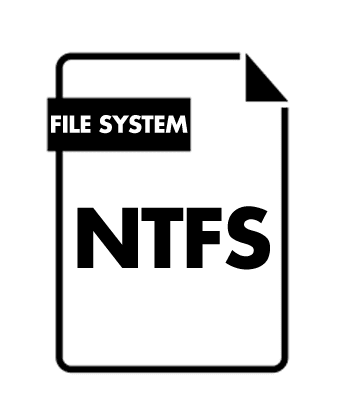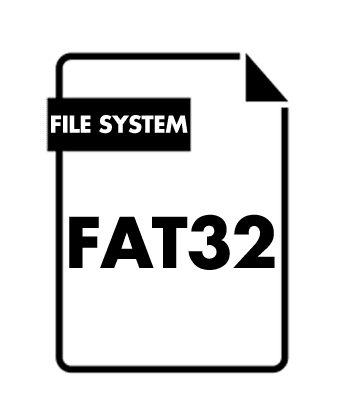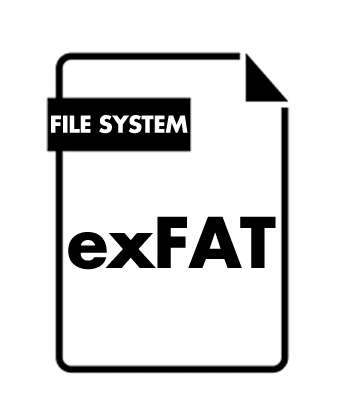exFAT vs. NTFS vs. FAT32 – Difference Between Three File Systems
When we format a hard drive (internal or external), whether it is a USB drive or an SD card, we can usually choose different file systems. In Windows, we usually see three options: NTFS, FAT32, and exFAT.
Hence, in this article, we will detail each of them and explain the best one to use, depending on the device you will format.
Before we start, we must clarify what a file system is. Basically, it offers a way to organize files within a storage device and what information can be associated with those files, such as permissions, file types, and other attributes.
NTFS is used mostly by hard drives and SSDs, while FAT, FAT32, and exFAT are used in USB drives and SD cards.
What is NTFS?
NTFS (New Technology File System) is the file system that Windows uses by default and is used for hard disks and SSD drives.
Windows can only be installed on a unit with this system, so if you read this from Windows, your computer uses this file system. There are several reasons why this file system is used for computers.
Among them, we find:
- Its file size limit is 16 TB, and the volumes can reach 264 TB each. This is good for computers, where we can have dozens of large files, so it’s not something to worry about because the largest hard drives have 18 TB of storage and 60 TB of SSD.
- You can configure access permissions to a file (vital for an operating system).
- It also allows us to encrypt files.
- It also allows long file names.
- It recovers more easily from errors if the computer crashes.
- On Mac operating systems, NTFS can be read but not written. If you use both platforms, NTFS is not the best option. Sony consoles, PS3 and PS4, cannot write but read. Of course, the tech giant Microsoft’s well-known gaming console, the Xbox 360, could not read it, but Xbox One could.
What is FAT32?
This file system is one of the oldest still used today, and it is usually the default one included in the USB memory to maximize its compatibility.
Because it is so old (it was introduced in Windows 95 in 1995), its compatibility with all operating systems is very wide. It can be used in Windows, Linux (and Android), Mac OS, and devices such as televisions or consoles.
Among its drawbacks, the size of the files can not exceed 4 GB (or partitions of 8 TB), which is uncomfortable in some action cameras in which the videos are cut or if we want to pass movies on a USB stick. Hence, the well-known exFAT system was created.
What is exFAT?
This file system is the most recent and has been ten years behind it since it was released in Windows Vista (with a compatible version for XP). Although it has taken a few years to use massively, it is currently the best option for USB memory.
The most important reason is that exFAT eliminates all limitations of the FAT32 system, so you can copy files larger than 4 GB.
However, the most interesting thing about this new system is that it has a file size limit of 16 exabytes, which is equivalent to 16 million terabytes.
Compared to the NTFS system, it has advantages such as being lighter without all the extra features offered by NTFS. In addition, MacOS allows writing and reading in this format, unlike NTFS, which only allows reading.
In Linux, it can be used with the appropriate software, and in Android, it can be used to read and write to SD cards and USB sticks through OTG. In consoles, the most recent PlayStation 4 and Xbox One support them.
ExFAT is most advisable to use in SD cards if our camera or mobile phone is compatible and in USB memory. However, some devices may not read this file system, so if we introduce a USB stick to an old computer, it is better to ensure compatibility with FAT32.
Conclusion and other formats
Other file systems are ext4, used in Linux and, therefore, also in Android. The advantage of this storage system is the well-known “journaling,” which allows better data integrity by not modifying files in real time but by pointing and ordering them before they are realized.
Mac OS uses its own file system, called MFS or Macintosh File System. From the new versions of iOS 13 and macOS 10.12.4, Apple has introduced APFS (Apple File System), which will unify the file systems among all the tech giant Apple’s operating systems: macOS, iOS, tvOS, and watchOS, with great advantages of latency and encryption.
In short, the NTFS system is the best choice for external and internal disks, SSD drives, USB drives, and SD cards. It is best to use FAT32 if we are going to use it on devices with compatibility problems or exFAT if we are going to need to copy files larger than 4 GB in modern devices, such as HD movies.
The post exFAT vs. NTFS vs. FAT32 – Difference Between Three File Systems appeared first on TechViral.
ethical hacking,hacking,bangla ethical hacking,bangla hacking tutorial,bangla tutorial,bangla hacking book,ethical hacking bangla,bangla,hacking apps,ethical hacking bangla tutorial,bangla hacking,bangla hacking pdf,bangla hacking video,bangla android hacking,bangla hacking tutorials,bangla fb hacking tutorial,bangla hacking book download,learn ethical hacking,hacking ebook,hacking tools,bangla ethical hacking course, tricks,hacking,ludo king tricks,whatsapp hacking trick 2019 tricks,wifi hacking tricks,hacking tricks: secret google tricks,simple hacking tricks,whatsapp hacking tricks,tips and tricks,wifi tricks,tech tricks,redmi tricks,hacking trick paytm cash,hacking trick helo app,hacking trick of helo app,paytm cash hacking trick,wifi password hacking,paytm cash hacking trick malayalam,hacker tricks, tips and tricks,pubg mobile tips and tricks,tricks,tips,tips and tricks for pubg mobile,100 tips and tricks,pubg tips and tricks,excel tips and tricks,google tips and tricks,kitchen tips and tricks,season 2 tips and tricks,android tips and tricks,fortnite tips and tricks,godnixon tips and tricks,free fire tips and tricks,advanced tips and tricks,whatsapp tips and tricks, facebook tricks,facebook,facebook hidden tricks,facebook tips and tricks,facebook latest tricks,facebook tips,facebook new tricks,facebook messenger tricks,facebook android app tricks,fb tricks,facebook app tricks,facebook tricks and tips,facebook tricks in hindi,tricks,facebook tutorial,new facebook tricks,cool facebook tricks,facebook tricks 2016,facebook tricks 2017,facebook secret tricks,facebook new tricks 2020,blogger blogspot seo tips and tricks,blogger tricks,blogger,blogger seo tips,blogger seo tips and tricks,seo for blogger,blogger seo in hindi,blogger seo best tips for increasing visitors,blogging tips and tricks,blogger blog seo,blogger seo in urdu,adsense approval trick,blogging tips and tricks for beginners,blogging tricks,blogger tutorial,blogger tricks 2016,blogger tricks 2017 bangla,tricks,bangla tutorial,bangla magic,bangla motivational video,bangla tricks,bangla tips,all bangla tips,magic tricks,akash bangla tricks,top 10 bangla tricks,tips and tricks,all bangla trick,bangla computer tricks,computer bangla tricks,bangla magic card tricks,ms word bangla tips and tricks,bangla computer tips,trick,psychology tricks,youtube bangla,magic tricks bangla,si trick Credit techviral