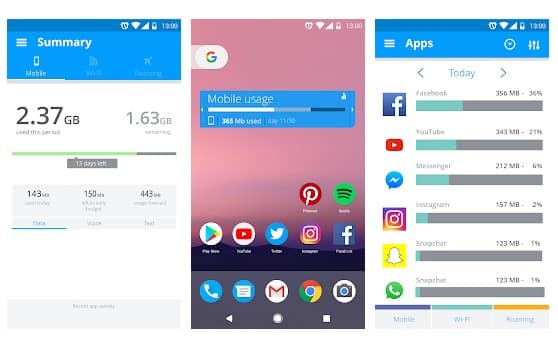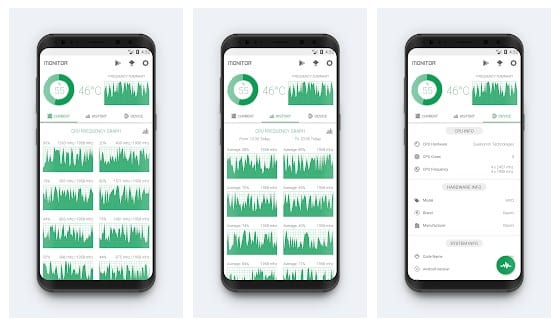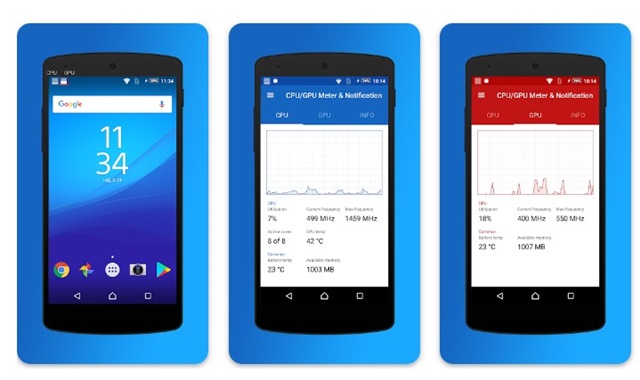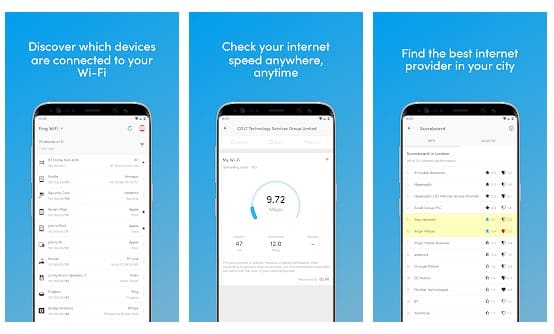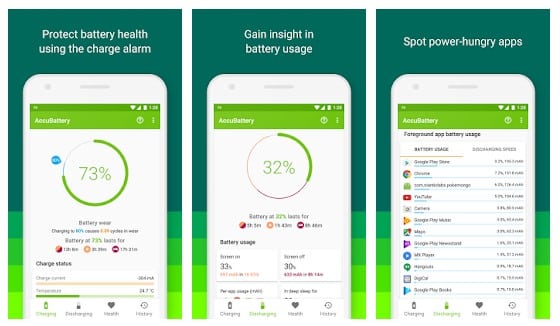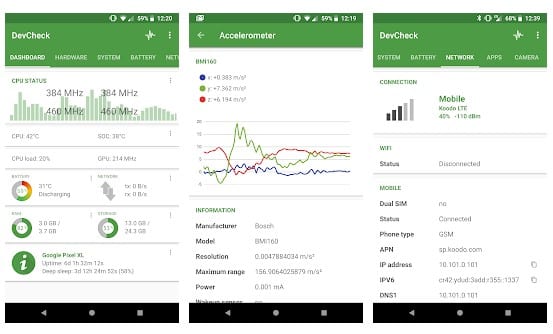10 Best Android System Monitor Apps in 2024
Like personal computers, Android smartphones can also misbehave. Problems like battery drain, crashes, automatic restarts, and overheating are common on Android devices.
To deal with such issues, we need to use System Monitoring apps. Of course, system monitoring apps won’t fix any Android problem, but they will help you identify the root cause of any problem.
With system monitoring apps, you can easily monitor every component of Android, such as RAM usage, internet usage, battery health, app behavior, etc. So, let’s check out the best apps for monitoring Android.
1. CPU/GPU Meter & Notification
CPU/GPU Meter & Notification is an awesome Android app that shows what the CPU and GPU do when the phone is idle. You can use it to check the app’s name using the most CPU cycles, CPU utilization total and per core, CPU frequency, active core, etc.
Apart from the CPU, it also shows you the battery temperature, available RAM, GPU utilization, GPU frequency, and so on.
2. My Data Manager
It is one of the top-rated and best mobile data usage monitoring tools on the list. With My Data Manager, you can easily monitor your data usage on both mobile and WiFi.
My Data Manager also allows users to set custom usage alarms to avoid extra data charges.
3. CPU Monitor
If you are looking for an Android app that provides information and a one-tap boosting feature, CPU Monitor might be the best choice.
CPU Monitor provides users with valuable information related to the CPU, including CPU speed, temperature, etc.
4. G-CPU
G-CPU is an Android app that you will never regret having. It’s a simple, powerful, and free application that gives you complete information about your phone and tablet.
The app’s dashboard shows you the RAM, internal storage, external storage, battery, CPU, Sensors, and other information. It’s a great app that also provides a widget for a home screen for quick checks.
5. Fing
It is a top-rated Android network monitoring tool on the Google Play Store. With Fing, you can quickly discover devices connected to WiFi. Not just that, but Fing can also help you check the internet speed anywhere, anytime.
Fing is the best Android network scanning app with accurate device, IP Address, and Mac address recognition features.
6. Resource Monitor Mini
If you are looking for a lightweight and simple resource monitor app for Android, try Resource Monitor Mini. It’s an Android app that monitors the free memory (RAM) and CPU (Processor).
Once installed, an overlay bar will display resource consumption on the home screen. You can set the indicator to any corner of the screen, customize its color and transparency level, and more.
7. AccuBattery
The app displays battery health and battery usage information. It’s one of the best battery management & monitoring apps available for Android smartphones.
With AccuBattery, you can measure actual battery capacity, check the charging and discharge speed, check the remaining charge and use time, and more.
8. DevCheck Hardware and System Info
If you are searching for an easy method to monitor your hardware in real-time, you must try DevCheck Hardware and System Info.
Guess what? DevCheck Hardware and System Info provides detailed information about your Android device, such as the model, CPU, GPU, RAM, battery, etc.
9. Activity Monitor
The list includes a multi-purpose system monitoring app that can help with system monitoring and app management. The app is extremely lightweight and doesn’t slow down your device.
The system monitoring features of Activity Monitor include permission manager, battery status, RAM & CPU usage tracker, etc.
10. Device Info
Device Info is for those searching for an easy-to-use and lightweight app to get complete information about their Android phone.
The app tells you about your CPU, RAM, OS, Sensors, Storage, Battery, SIM, Bluetooth, Network, and more.
Device Info is designed to provide complete phone hardware information, but it also has a few tools for monitoring device resources.
Frequently Asked Questions:
Which is the best system monitoring app for Android?
The best system monitoring app provides complete system information. All the apps we have shared on the list are free to download and work well for this purpose.
How to monitor the CPU in Android?
To monitor CPU usage in real time on your Android smartphone, you can use apps like CPU/GPU Meter and G-CPU. Both apps are free to download and available on the Play Store.
How do I monitor app activity on Android?
You don’t need to use a system monitoring app to monitor the app’s activity. You can open the app list and check which apps use the most resources and storage. However, if you want real time monitoring, you need to use system monitoring apps.
Are these Android system monitoring apps safe?
The apps we have shared have passed multiple security checks to be listed on the Play Store. Hence, they are 100% safe to use on Android.
How do I monitor app usage?
You can use your Android phone’s Digital Wellbeing and parental controls to check how much time you spend on an app.
So, that’s all from us. With these apps, you can monitor your Android system components in real time. I hope this article helped you! Make sure to share it with your friends, and also, let us know which apps you use to monitor your Android.
The post 10 Best Android System Monitor Apps in 2024 appeared first on TechViral.
ethical hacking,hacking,bangla ethical hacking,bangla hacking tutorial,bangla tutorial,bangla hacking book,ethical hacking bangla,bangla,hacking apps,ethical hacking bangla tutorial,bangla hacking,bangla hacking pdf,bangla hacking video,bangla android hacking,bangla hacking tutorials,bangla fb hacking tutorial,bangla hacking book download,learn ethical hacking,hacking ebook,hacking tools,bangla ethical hacking course, tricks,hacking,ludo king tricks,whatsapp hacking trick 2019 tricks,wifi hacking tricks,hacking tricks: secret google tricks,simple hacking tricks,whatsapp hacking tricks,tips and tricks,wifi tricks,tech tricks,redmi tricks,hacking trick paytm cash,hacking trick helo app,hacking trick of helo app,paytm cash hacking trick,wifi password hacking,paytm cash hacking trick malayalam,hacker tricks, tips and tricks,pubg mobile tips and tricks,tricks,tips,tips and tricks for pubg mobile,100 tips and tricks,pubg tips and tricks,excel tips and tricks,google tips and tricks,kitchen tips and tricks,season 2 tips and tricks,android tips and tricks,fortnite tips and tricks,godnixon tips and tricks,free fire tips and tricks,advanced tips and tricks,whatsapp tips and tricks, facebook tricks,facebook,facebook hidden tricks,facebook tips and tricks,facebook latest tricks,facebook tips,facebook new tricks,facebook messenger tricks,facebook android app tricks,fb tricks,facebook app tricks,facebook tricks and tips,facebook tricks in hindi,tricks,facebook tutorial,new facebook tricks,cool facebook tricks,facebook tricks 2016,facebook tricks 2017,facebook secret tricks,facebook new tricks 2020,blogger blogspot seo tips and tricks,blogger tricks,blogger,blogger seo tips,blogger seo tips and tricks,seo for blogger,blogger seo in hindi,blogger seo best tips for increasing visitors,blogging tips and tricks,blogger blog seo,blogger seo in urdu,adsense approval trick,blogging tips and tricks for beginners,blogging tricks,blogger tutorial,blogger tricks 2016,blogger tricks 2017 bangla,tricks,bangla tutorial,bangla magic,bangla motivational video,bangla tricks,bangla tips,all bangla tips,magic tricks,akash bangla tricks,top 10 bangla tricks,tips and tricks,all bangla trick,bangla computer tricks,computer bangla tricks,bangla magic card tricks,ms word bangla tips and tricks,bangla computer tips,trick,psychology tricks,youtube bangla,magic tricks bangla,si trick Credit techviral