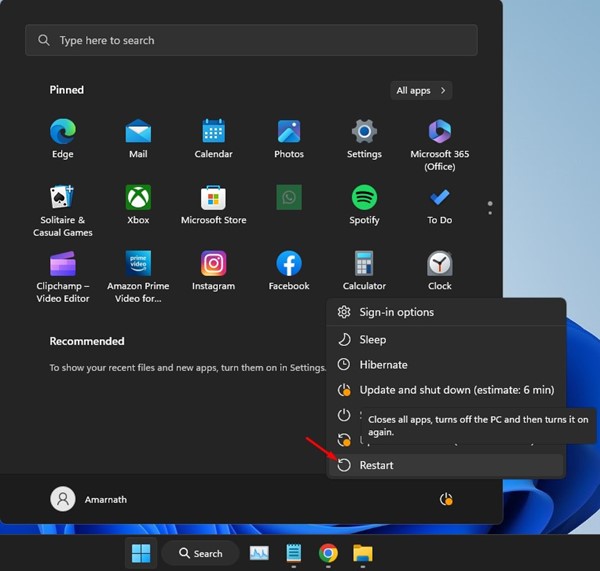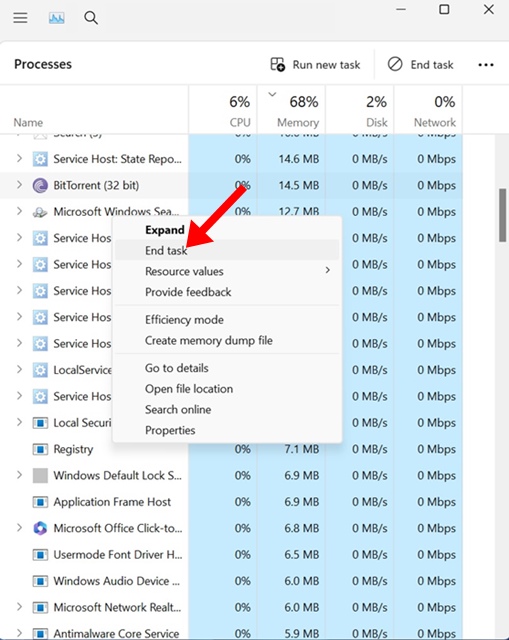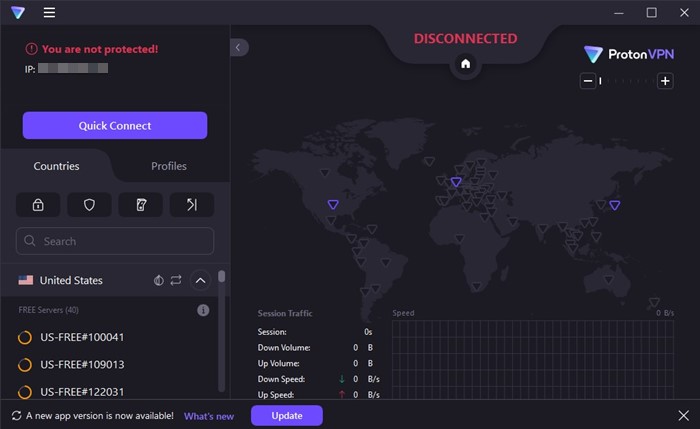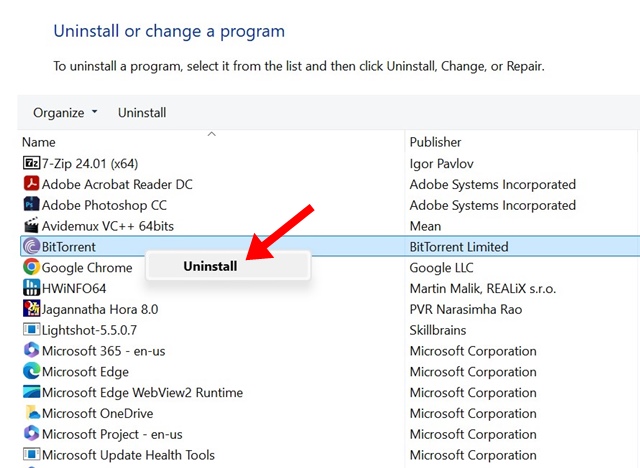BitTorrent Classic Not Opening on Windows 11? 6 Ways to Fix it
BitTorrent Classic is a great tool for downloading torrent content from the web. However, recently, a few Windows 11 users were found to be facing problems with it.
According to the users, the BitTorrent classic client doesn’t open after installing the latest Windows 11 update. If you have been facing the same problem, here’s how to resolve it.
1. Restart your Windows 11 PC
If you’ve just installed the Windows 11 updates, you should restart your computer or laptop. Several features, apps, and processes need a restart after installation for proper functioning.
Open the Windows 11 Start Menu, click the Power button, and select Restart. After the restart, try opening the BitTorrent classic client.
2. End Task BitTorrent from the Task Manager
It’s possible that the BitTorrent client installed on your PC is experiencing a problem and is unable to open it.
You can eliminate such problems by force closing the BitTorrent client from the Task Manager. This will also ensure that the torrent client’s services aren’t affected by bugs or glitches.
Simply open the Task Manager on your PC, find and right-click on BitTorrent, and select End Task.
3. Run BitTorrent As an Administrator
Many Reddit users have found that running the BitTorrent client as an administrator solves the problem of the client not opening on their PCs.
So, if BitTorrent is still not opening on your Windows 11 PC, right click on the BitTorrent icon on the desktop screen and select Run as administrator.
You will receive a UAC Prompt; click Yes to continue. This method is likely to rule out the problem you’re facing.
4. Turn off the VPN or Proxy Apps.
VPN or Proxy apps are often the reason Torrent apps don’t function properly. Since BitTorrent isn’t opening in your case, you should turn off any active VPN or Proxy connection.
You also need to ensure that no firewall or antivirus program prevents the torrent client from running on your PC.
So, disable the VPN, Proxy, third-party firewall, or Antivirus programs installed on your computer.
5. Reinstall the BitTorrent client
For many users, reinstallation is the only way to resolve the problem. Maybe the Antivirus program installed on your PC has deleted certain files necessary for the torrent client, or the installation files are corrupted.
Since you don’t know the actual reason behind the problem, reinstallation is the best thing to do. However, reinstalling will erase all BitTorrent settings you’ve made.
Open the Control Panel on your computer and find the BitTorrent app. Once you find it, right click on it and select Uninstall.
6. Try Other Torrent clients like qBittorrent
BitTorrent is the most popular torrent client for PC, but it’s not the only one. You have better options for downloading torrent content like qBittorrent.
qBittorrent is a top pick for Reddit users who want to download torrent files from the internet. It offers better features and has a built-in torrent search engine.
qBittorrent for PC also supports theming, adding custom trackers, downloading files via magnet links, etc.
These are a few working methods to fix BitTorrent Classic not opening on Windows 11. Let us know if you need more help on this topic in the comments. Also, if you find this guide helpful, don’t forget to share it with your friends.
The post BitTorrent Classic Not Opening on Windows 11? 6 Ways to Fix it appeared first on TechViral.
ethical hacking,hacking,bangla ethical hacking,bangla hacking tutorial,bangla tutorial,bangla hacking book,ethical hacking bangla,bangla,hacking apps,ethical hacking bangla tutorial,bangla hacking,bangla hacking pdf,bangla hacking video,bangla android hacking,bangla hacking tutorials,bangla fb hacking tutorial,bangla hacking book download,learn ethical hacking,hacking ebook,hacking tools,bangla ethical hacking course, tricks,hacking,ludo king tricks,whatsapp hacking trick 2019 tricks,wifi hacking tricks,hacking tricks: secret google tricks,simple hacking tricks,whatsapp hacking tricks,tips and tricks,wifi tricks,tech tricks,redmi tricks,hacking trick paytm cash,hacking trick helo app,hacking trick of helo app,paytm cash hacking trick,wifi password hacking,paytm cash hacking trick malayalam,hacker tricks, tips and tricks,pubg mobile tips and tricks,tricks,tips,tips and tricks for pubg mobile,100 tips and tricks,pubg tips and tricks,excel tips and tricks,google tips and tricks,kitchen tips and tricks,season 2 tips and tricks,android tips and tricks,fortnite tips and tricks,godnixon tips and tricks,free fire tips and tricks,advanced tips and tricks,whatsapp tips and tricks, facebook tricks,facebook,facebook hidden tricks,facebook tips and tricks,facebook latest tricks,facebook tips,facebook new tricks,facebook messenger tricks,facebook android app tricks,fb tricks,facebook app tricks,facebook tricks and tips,facebook tricks in hindi,tricks,facebook tutorial,new facebook tricks,cool facebook tricks,facebook tricks 2016,facebook tricks 2017,facebook secret tricks,facebook new tricks 2020,blogger blogspot seo tips and tricks,blogger tricks,blogger,blogger seo tips,blogger seo tips and tricks,seo for blogger,blogger seo in hindi,blogger seo best tips for increasing visitors,blogging tips and tricks,blogger blog seo,blogger seo in urdu,adsense approval trick,blogging tips and tricks for beginners,blogging tricks,blogger tutorial,blogger tricks 2016,blogger tricks 2017 bangla,tricks,bangla tutorial,bangla magic,bangla motivational video,bangla tricks,bangla tips,all bangla tips,magic tricks,akash bangla tricks,top 10 bangla tricks,tips and tricks,all bangla trick,bangla computer tricks,computer bangla tricks,bangla magic card tricks,ms word bangla tips and tricks,bangla computer tips,trick,psychology tricks,youtube bangla,magic tricks bangla,si trick Credit techviral