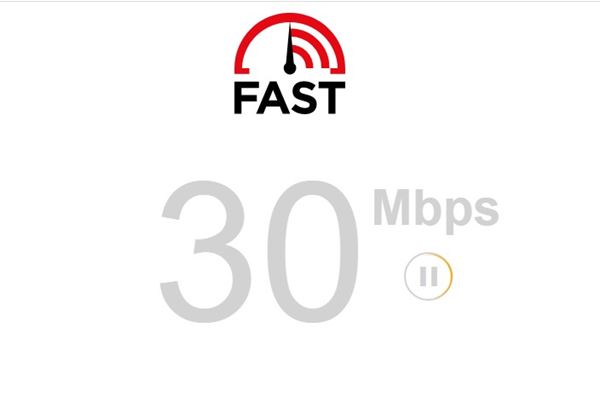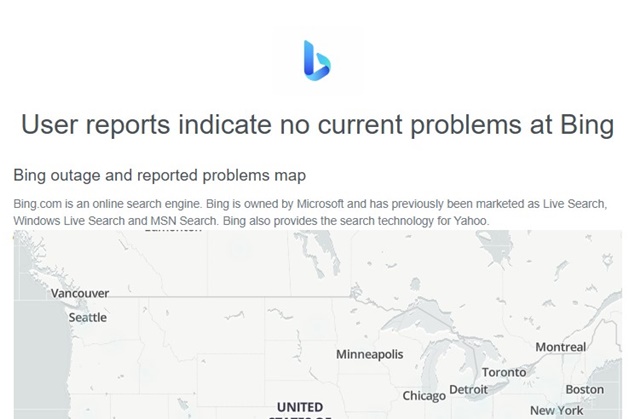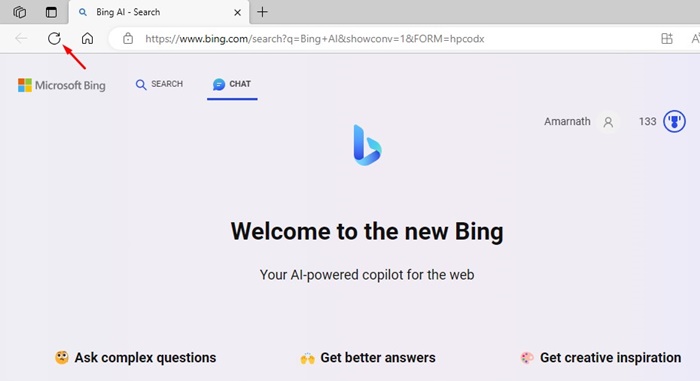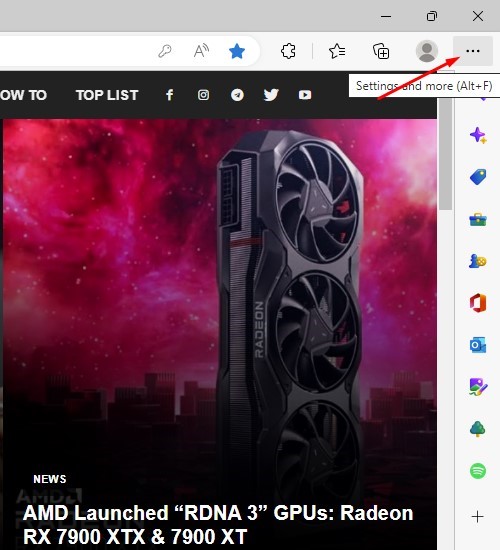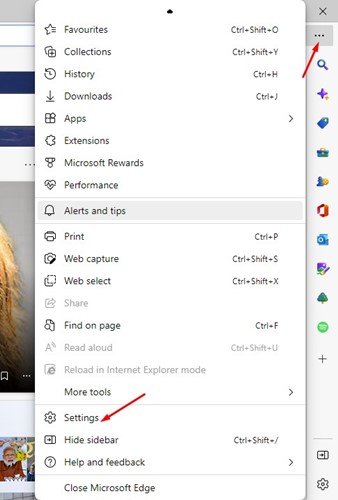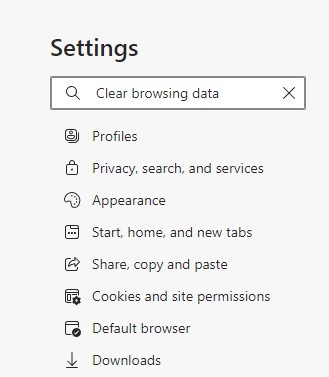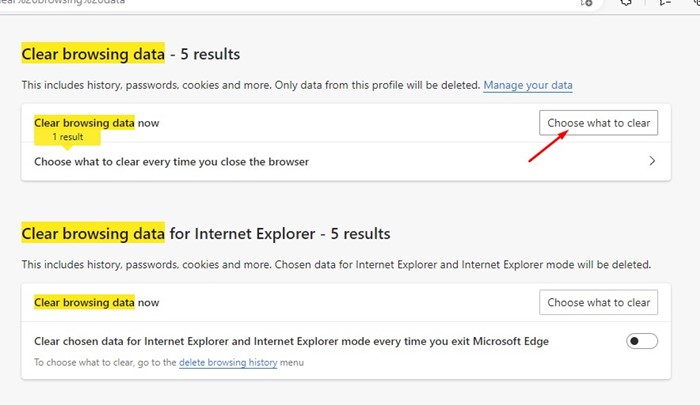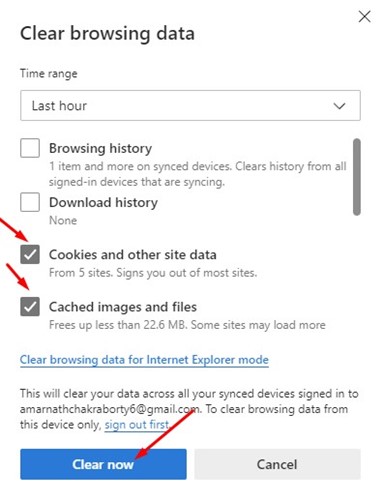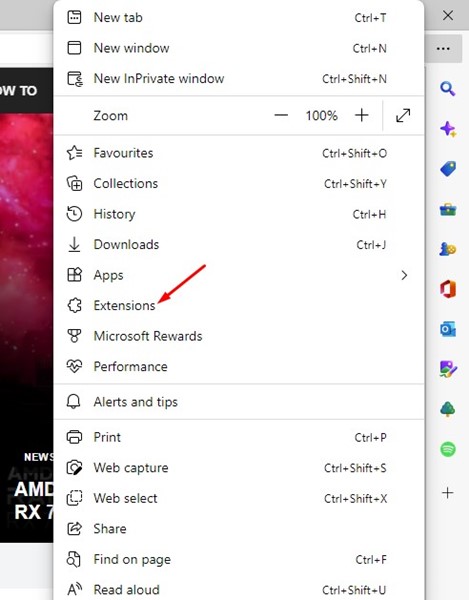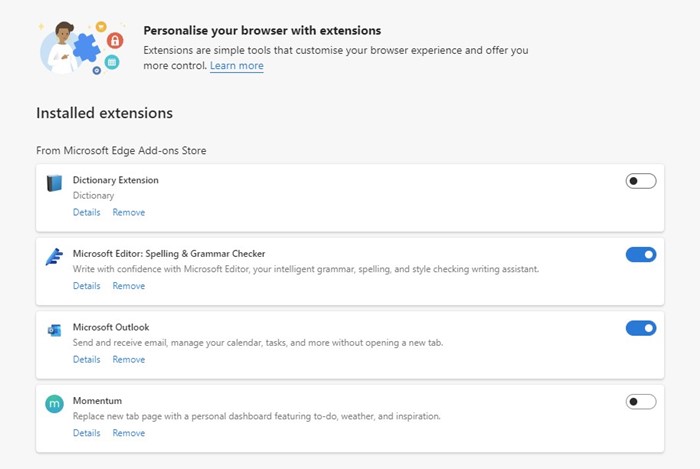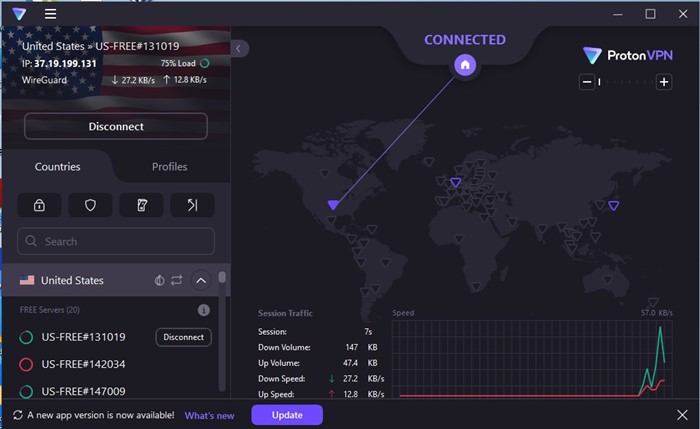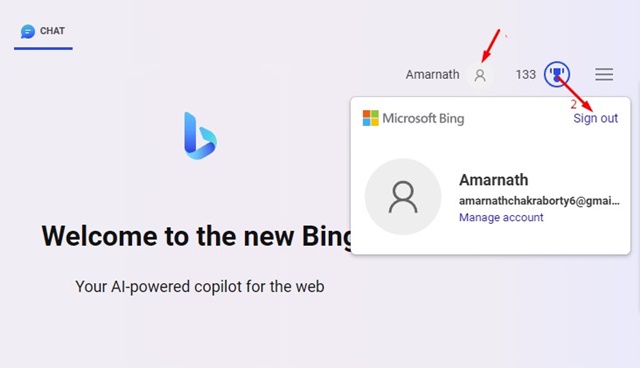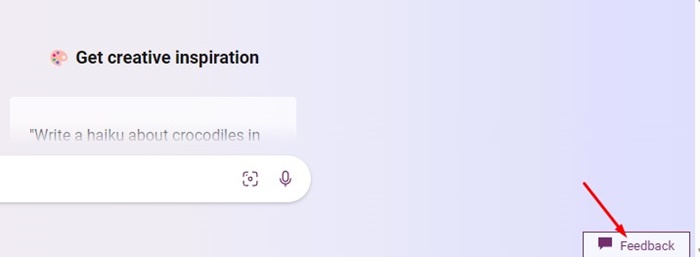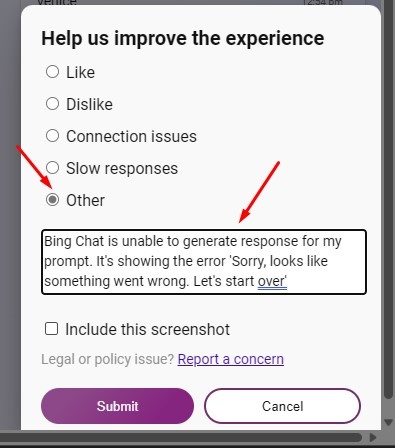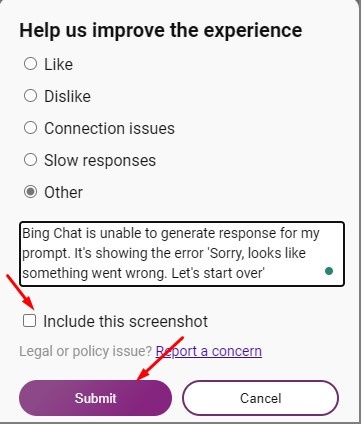How to Fix ‘Something Went Wrong’ Error in Bing Chat
Many Bing Chat users have recently reported getting an error message while generating a response. According to the users, Bing AI chat is returning with ‘Sorry, looks like something went wrong. Let’s start over’ error message upon executing the prompt.
The error message prevents generating a response, forcing the user to retype the entire text prompt again.
If you’ve been getting the same error lately, continue reading the guide. We have discussed a few of the best methods to fix the error.
Why the ‘Something Went Wrong’ Error Appears?
The error while generating a response in Bing chat can appear for various reasons. The foremost causes are network issues and server-side problems.
The error can also be triggered by other reasons, such as corrupted browser cache, browser incompatibility, account ban, or the use of a VPN. Since the actual cause of the error is unknown, we need to stick with the basic troubleshooting steps to get it fixed.
1. Make sure your Internet is working
Before trying other methods, you must check whether your internet connection is working and stable.
Internet connectivity issues are likely to trigger errors like this one. This mainly happens when your PC fails to connect with Microsoft’s servers to exchange information.
All you need to do is ensure your internet is working & there’s no connection leak. You can try rebooting your router or restarting your PC to resolve internet connectivity issues.
2. Check if Bing Chat is down
The next best thing you can do to confirm that the problem is not on your side is to check the server status of Bing Chat. You also need to check the server status of Microsoft’s services for any outages.
Like every other web service, Microsoft’s servers also experience occasional downtimes. Most of Microsoft’s services will not work or show errors when the servers are down.
The same goes for Bing AI chat. You must check the Bing server status on Downdetector or follow Bing’s official Twitter account. The Twitter handle of Bing tells you about server downtime and maintenance work.
3. Reload the Bing Chat Page
Maybe Bing chat shows you the error because it hasn’t loaded properly.
The best you can do is refresh the webpage and load it properly. Refreshing the Bing chat page will also remove the bugs and glitches preventing the Bing Chat from functioning properly.
To refresh the Bing AI chat, click the reload button beside the web address. After refreshing the page, wait until the page fully loads and then execute the prompt.
4. Clear your browser Cache & Cookies
If the problem hasn’t yet been fixed, you can try clearing your web browser cache and cookies. This will probably rule out corrupted cache and cookies that are likely to prevent the Bing chat from functioning properly. Here’s what you need to do.
Since Bing Chat is accessible only via the Microsoft Edge browser, we have shared the steps for clearing the Edge browser’s cache and cookies.
1. Click on the three dots at the top right corner of the Edge browser.
2. On the Edge browser menu, select Settings.
3. On the Settings search box, type clear browsing data.
4. Click the Choose what to clear button beside Clear browsing data.
5. Select the two options shown in the screenshot & click Clear now on the Clear browsing data prompt
This will clear the Microsoft Edge browser’s saved cache and cookies and fix the error.
5. Disable the Edge Extensions
The new Microsoft Edge browser is fully compatible with all Chrome extensions; if you have imported your Chrome browser data to Edge, the extensions will likely be transferred.
While Microsoft Edge can handle most Chrome extensions, some special ones may raise incompatibility issues and create problems. So, you need to find and remove those Extensions from your Edge browser. Here’s how to turn off the Edge browser extension.
1. Click the three dots at the top right of your Edge browser.
2. On the Edge menu, select Extensions.
3. Turn off all extensions you don’t use.
6. Disconnect from the VPN or Proxy Server
Bing Chat doesn’t allow a VPN or Proxy server to access the website as they trigger connectivity issues.
The ‘Something Went Wrong. Let’s start over’ error on Bing mainly appears when the connection to the server fails due to using a VPN or Proxy server.
Using a VPN or Proxy server to connect to Microsoft’s services can also result in an account ban. Hence, to remain on the safe side and avoid any Bing AI chat errors, it’s best to disable the VPN or Proxy connection.
7. Sign out and Sign in to your Microsoft Account
The next best thing you can do to resolve the error on Bing Chat is to sign out & sign in to your Microsoft account.
Many users have claimed to resolve the error message by doing so; you can also try it. To sign out of your Microsoft account, open the Bing AI chat page, click on your profile icon at the top, and select Sign Out.
This will sign you out of your Microsoft account. Once signed out, click on the profile icon again and sign in.
8. Report the Problem to Microsoft
If nothing works out for you to resolve the error message, your last resort is to contact the Microsoft team and ask them for help.
Microsoft has an excellent support system for all its services, including the Bing AI chat. Follow the steps below to report Bing AI chat issues to Microsoft.
1. Open the Bing AI chat and click the Feeback button at the bottom right corner.
2. On the Help us improve the Experience prompt, select Other and then describe your problem.
3. Once done, check the include this screenshot checkbox to capture a screenshot of your problem.
4. To submit the report, click the Submit button at the bottom left of the prompt.
Now, you need to keep track of your registered email address. You are likely to get a reply within 24-48 hours.
These are the few best ways to resolve ‘Sorry, looks like something went wrong. Let’s start over’ Bing error. If you have followed all the methods, the error will likely resolve. If it’s still unresolved, you must wait a few hours or days. Also, you must keep track of the email address registered with your Bing Chat, as the support team will likely contact you.
The post How to Fix ‘Something Went Wrong’ Error in Bing Chat appeared first on TechViral.
ethical hacking,hacking,bangla ethical hacking,bangla hacking tutorial,bangla tutorial,bangla hacking book,ethical hacking bangla,bangla,hacking apps,ethical hacking bangla tutorial,bangla hacking,bangla hacking pdf,bangla hacking video,bangla android hacking,bangla hacking tutorials,bangla fb hacking tutorial,bangla hacking book download,learn ethical hacking,hacking ebook,hacking tools,bangla ethical hacking course, tricks,hacking,ludo king tricks,whatsapp hacking trick 2019 tricks,wifi hacking tricks,hacking tricks: secret google tricks,simple hacking tricks,whatsapp hacking tricks,tips and tricks,wifi tricks,tech tricks,redmi tricks,hacking trick paytm cash,hacking trick helo app,hacking trick of helo app,paytm cash hacking trick,wifi password hacking,paytm cash hacking trick malayalam,hacker tricks, tips and tricks,pubg mobile tips and tricks,tricks,tips,tips and tricks for pubg mobile,100 tips and tricks,pubg tips and tricks,excel tips and tricks,google tips and tricks,kitchen tips and tricks,season 2 tips and tricks,android tips and tricks,fortnite tips and tricks,godnixon tips and tricks,free fire tips and tricks,advanced tips and tricks,whatsapp tips and tricks, facebook tricks,facebook,facebook hidden tricks,facebook tips and tricks,facebook latest tricks,facebook tips,facebook new tricks,facebook messenger tricks,facebook android app tricks,fb tricks,facebook app tricks,facebook tricks and tips,facebook tricks in hindi,tricks,facebook tutorial,new facebook tricks,cool facebook tricks,facebook tricks 2016,facebook tricks 2017,facebook secret tricks,facebook new tricks 2020,blogger blogspot seo tips and tricks,blogger tricks,blogger,blogger seo tips,blogger seo tips and tricks,seo for blogger,blogger seo in hindi,blogger seo best tips for increasing visitors,blogging tips and tricks,blogger blog seo,blogger seo in urdu,adsense approval trick,blogging tips and tricks for beginners,blogging tricks,blogger tutorial,blogger tricks 2016,blogger tricks 2017 bangla,tricks,bangla tutorial,bangla magic,bangla motivational video,bangla tricks,bangla tips,all bangla tips,magic tricks,akash bangla tricks,top 10 bangla tricks,tips and tricks,all bangla trick,bangla computer tricks,computer bangla tricks,bangla magic card tricks,ms word bangla tips and tricks,bangla computer tips,trick,psychology tricks,youtube bangla,magic tricks bangla,si trick Credit techviral