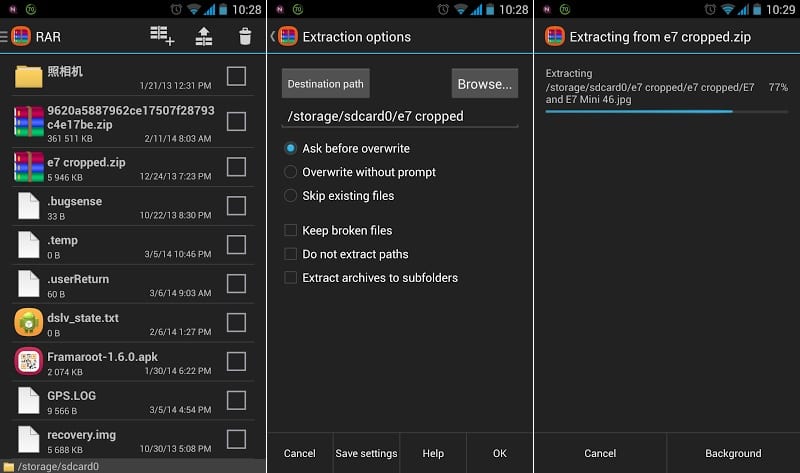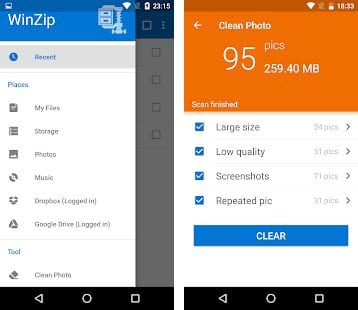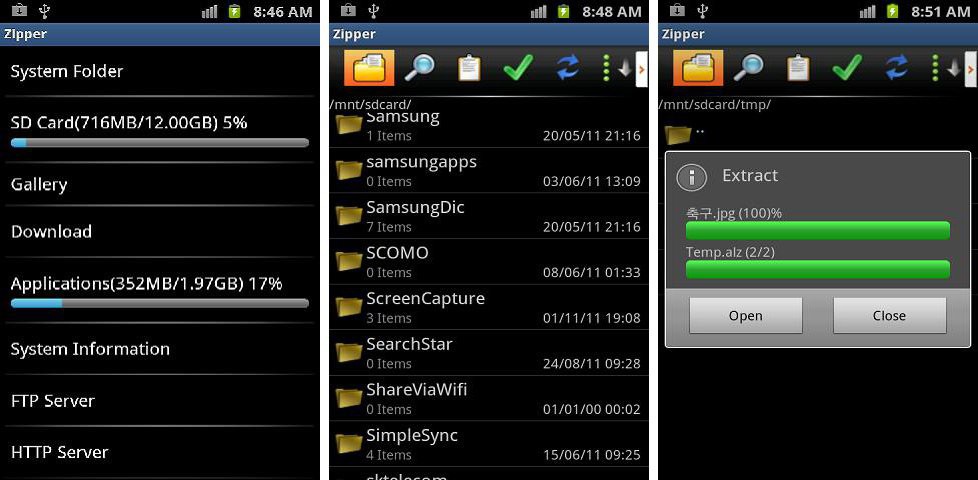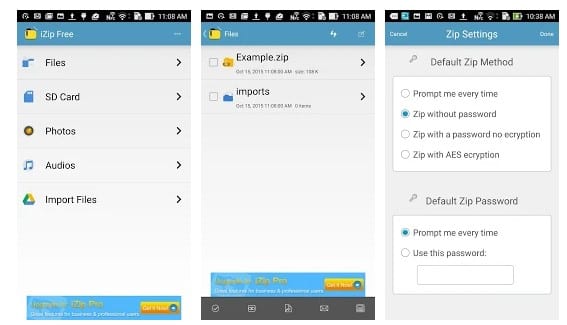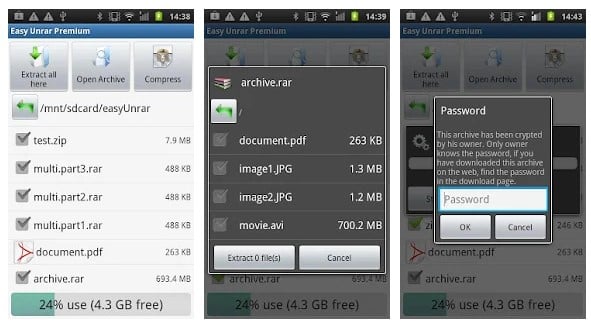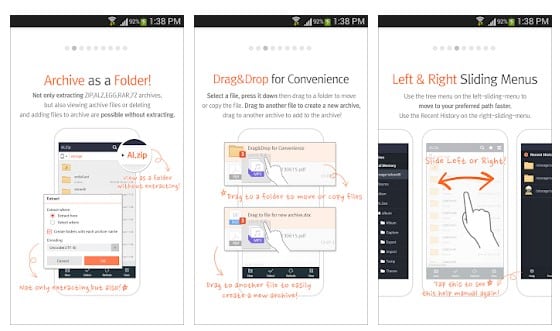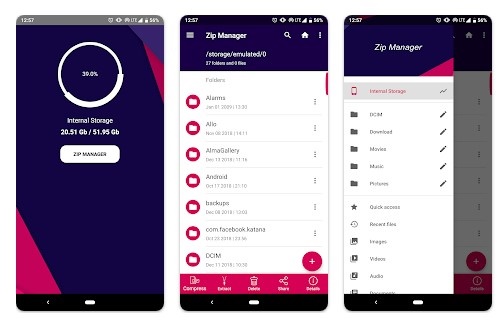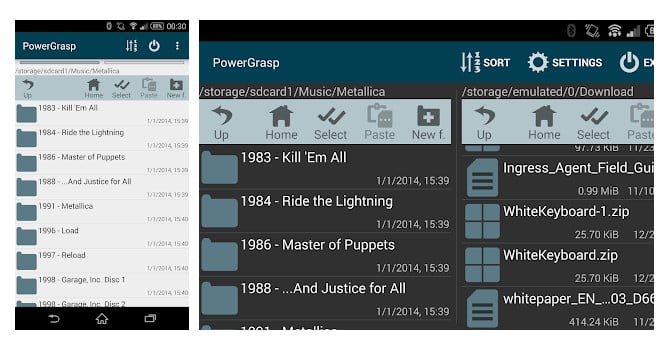10 Best File Compression Apps For Android
Archive files in ZIP, RAR, and TAR are widely used because of their compressing features. Archived files not only help to save some extra space on our Android devices, but it also helps to clean up the mess.
Archives can store all files in a single location, freeing up some digital space. Most files downloaded from file sharing sites come in rar or zip format. However, to open these files, we need to use file compression apps.
So, to make things simple, we will share some of the best file compression and extraction Android apps that could help you open ZIP, RAR, 7Z, and other compressed file formats.
1. RAR
If you are looking for a free, simple, and quick file compression app for Android, RAR might be your best pick. It’s similar to a WinRAR application you use on a desktop, but it’s made for mobile devices.
With RAR, you can create compress files into RAR & ZIP format. Not only that, but you can also unpack RAR, ZIP, TAR, GZ, BZ2, XZ, and ISO archives as well.
2. B1 Archiver
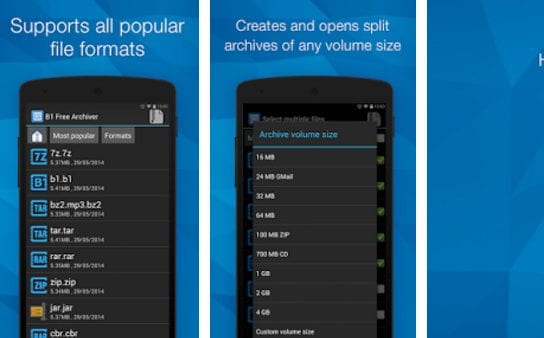
B1 Archiver is a free tool for creating and extracting zip files. The app is available on the Google Play Store and is free to download and use.
Regarding the features, the app supports 37 different compressed formats. You can use the app to either compress or extract zip files.
3. ZArchiver
ZArchiver is a more advanced version of the RAR app listed above. The only thing that makes ZArchiver different from RAR is its file support.
With ZArchiver, you can create archive types such as ZIP, BZIP2, GZIP, XZ, TAR, ZST, and others. It also allows you to create and decompress password-protected compressed files, edit archives, and more.
4. Winzip
Winzip is another popular title on the list that can help you compress or extract files. Its interface is also pretty good and has many exciting features.
The app supports Google Drive and Dropbox, so you can directly locate the cloud platforms’ zip files.
5. Zipper
The zipper can extract and compress almost every major compression file format. The app also brings a task manager, flash viewer, file manager, image viewer, etc. Apart from that, the app also allows users to transfer zip files via WiFi.
What makes Zipper more useful is that it also offers file management and remote file management features via FTP/HTTP.
6. iZip
iZip is one of the new Android apps available on the Google Play Store, and it can compile many files. The app can compress photos, videos, apps, and any other file in zip format.
The app also offers a capable file viewer that can open PDF, TXT, JPG, GIF, PNG, and RTF files. Additionally, iZip allows users to import data from Box, Google Drive, Dropbox, and other popular cloud storage services.
7. Easy Unrar, Unzip & Zip
As the app’s name suggests, Easy Unrar, Unzip & Zip is one of the best and most straightforward apps for creating or extracting ZIP files.
The great thing about Easy Unrar, Unzip & Zip is its advanced file browser that can view what’s inside the zip file without extracting. Apart from that, Easy Unrar, Unzip & Zip can also be used to create password-protected zip files.
8. ALZip
AlZip is a full-fledged file management app for Android devices. With AlZip, you can create folders, move files in between, delete & rename files, etc.
The file manager app has a convenient interface for finding local files easily. Apart from file management, AlZip also offers file-compressing features. It supports almost all major archive files, including 7z, egg, alz, tar, bz, etc.
9. Zip File Reader
Zip File Reader is a relatively new zip-unzip app for Android that’s free to download and use. This extremely lightweight app lets you open ZIP files, create ZIP files, and more.
The app also provides an option to create a password-protected ZIP file, convert ZIP into a JPG file, and more. Overall, Zip File Reader is a great Android file compression app.
10. PowerGrasp file manager
PowerGrasp file manager is a full-fledged file manager app for Android that offers a few file compression features.
With PowerGrasp file manager, you can create or edit ZIP, 7z, tar, and tar.gz, files. Not only that, but the PowerGrasp file manager can also perform root operations, and it has drag & drop support.
Frequently Asked Questions:
Which app is best for compressing files on Android?
WinZIP and RAR are the best apps for compressing and decompressing files on Android. These two are free to download and use and offer a variety of file management features.
How to compress files on Android?
You can start using the apps from this list to compress files on your Android phone. However, make sure to read the app description to know the file format compatibility before installation.
Can file compression reduce quality?
No! These apps compress the original (multiple) files into a single file in RAR or ZIP format, so there’s no quality loss.
How to create a zip file in Android?
You can easily create a ZIP file on your Android phone using apps like ZArchiver, WinZip, or RAR. You can compress your files into a single ZIP to reduce storage usage on your phone.
How to Create a RAR file in Android?
You got to use the same apps like RAR, B1 Archiver ZArchiver, etc to create a RAR file on Android.
These are the best file compression and extraction Android apps to help you open ZIP, RAR, 7Z, and other compressed file formats. So, what do you think about this? Share your views in the comment box below. I hope this article helped you! Please share it with your friends also.
The post 10 Best File Compression Apps For Android appeared first on TechViral.
ethical hacking,hacking,bangla ethical hacking,bangla hacking tutorial,bangla tutorial,bangla hacking book,ethical hacking bangla,bangla,hacking apps,ethical hacking bangla tutorial,bangla hacking,bangla hacking pdf,bangla hacking video,bangla android hacking,bangla hacking tutorials,bangla fb hacking tutorial,bangla hacking book download,learn ethical hacking,hacking ebook,hacking tools,bangla ethical hacking course, tricks,hacking,ludo king tricks,whatsapp hacking trick 2019 tricks,wifi hacking tricks,hacking tricks: secret google tricks,simple hacking tricks,whatsapp hacking tricks,tips and tricks,wifi tricks,tech tricks,redmi tricks,hacking trick paytm cash,hacking trick helo app,hacking trick of helo app,paytm cash hacking trick,wifi password hacking,paytm cash hacking trick malayalam,hacker tricks, tips and tricks,pubg mobile tips and tricks,tricks,tips,tips and tricks for pubg mobile,100 tips and tricks,pubg tips and tricks,excel tips and tricks,google tips and tricks,kitchen tips and tricks,season 2 tips and tricks,android tips and tricks,fortnite tips and tricks,godnixon tips and tricks,free fire tips and tricks,advanced tips and tricks,whatsapp tips and tricks, facebook tricks,facebook,facebook hidden tricks,facebook tips and tricks,facebook latest tricks,facebook tips,facebook new tricks,facebook messenger tricks,facebook android app tricks,fb tricks,facebook app tricks,facebook tricks and tips,facebook tricks in hindi,tricks,facebook tutorial,new facebook tricks,cool facebook tricks,facebook tricks 2016,facebook tricks 2017,facebook secret tricks,facebook new tricks 2020,blogger blogspot seo tips and tricks,blogger tricks,blogger,blogger seo tips,blogger seo tips and tricks,seo for blogger,blogger seo in hindi,blogger seo best tips for increasing visitors,blogging tips and tricks,blogger blog seo,blogger seo in urdu,adsense approval trick,blogging tips and tricks for beginners,blogging tricks,blogger tutorial,blogger tricks 2016,blogger tricks 2017 bangla,tricks,bangla tutorial,bangla magic,bangla motivational video,bangla tricks,bangla tips,all bangla tips,magic tricks,akash bangla tricks,top 10 bangla tricks,tips and tricks,all bangla trick,bangla computer tricks,computer bangla tricks,bangla magic card tricks,ms word bangla tips and tricks,bangla computer tips,trick,psychology tricks,youtube bangla,magic tricks bangla,si trick Credit techviral