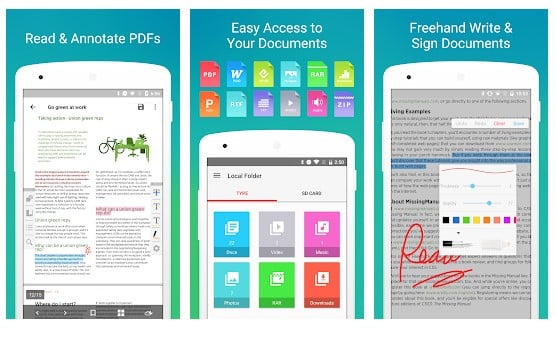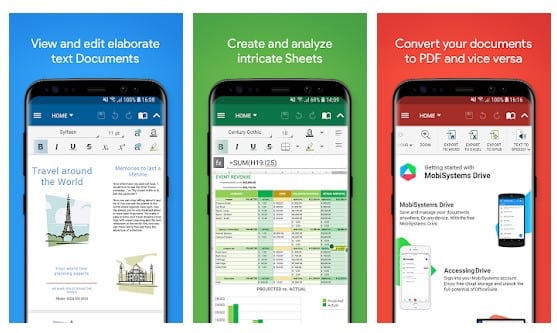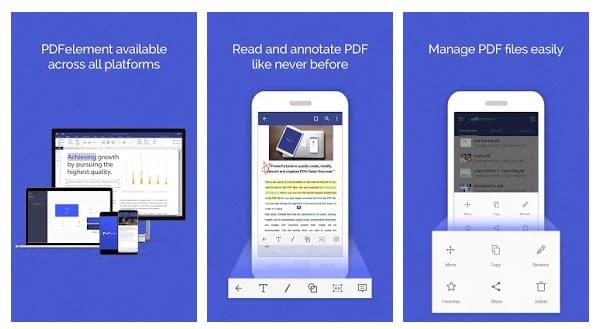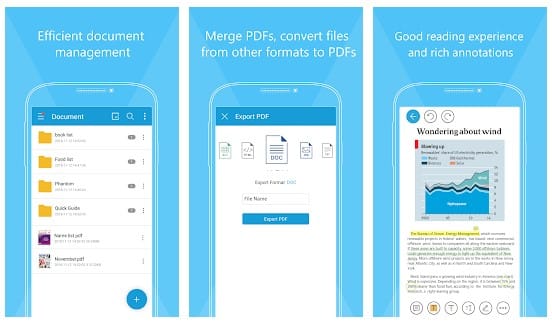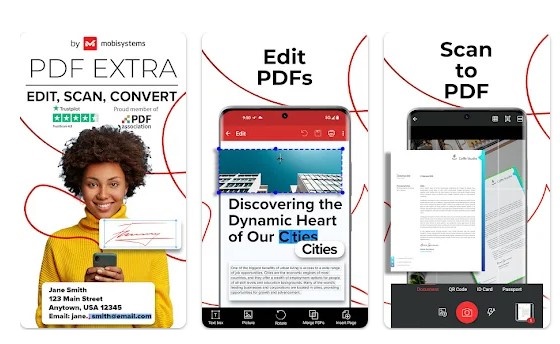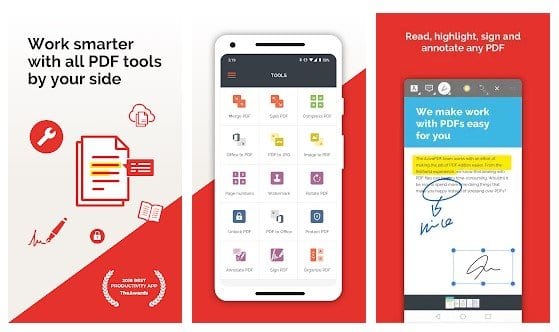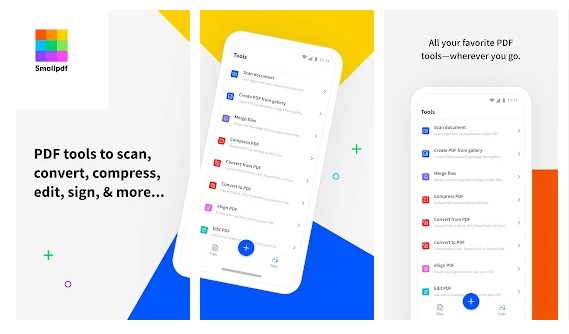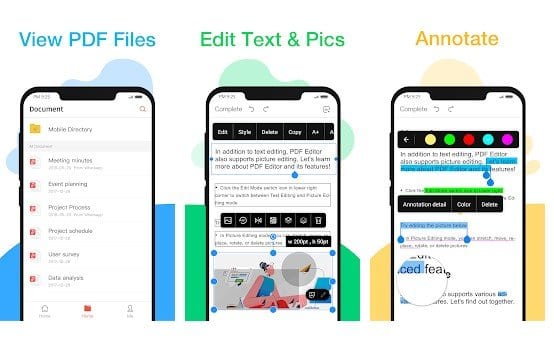10 Best Free PDF Editor Apps For Android
PDF, or Portable Document Format, is one of the most popular formats for presenting documents, including text formatting and images. Almost everyone, including students, business people, etc., deals with PDF files while working on a computer.
PDF files are highly secure, and they can be edited only through some third-party PDF editor apps. If you want to edit PDFs on your Android, use these PDF editor apps.
1. Xodo PDF
If you are looking for an all-in-one PDF reader and annotator app for your Android smartphone, try Xodo PDF. It’s the fastest PDF viewing app on the Google Play Store.
The great thing about Xodo PDF is that it lets you write directly on the PDF, highlight and underline text, and more.
Apart from that, Xodo PDF can also sync with Google Drive, OneDrive, and Dropbox.
2. Kdan PDF Reader
Kdan PDF Reader allows users to edit and convert PDF documents. The great thing about Kdan PDF Reader is that it enables users to markup PDFs with highlights and handwriting.
With Kdan PDF Reader, you can also back up and share PDF files with your friends and colleagues via email or cloud storage.
3. MobiSystems OfficeSuite
MobiSystems OfficeSuite is an office suite application for Android. It can read, edit, and create Word Documents, Excel spreadsheets, PowerPoint presentations, and PDFs.
Regarding PDF features, MobiSystems OfficeSuite allows you to read and edit PDF files. You can also create PDF files with fillable forms, enhanced security options, and more.
4. PDFelement
PDFelement from Wondershare is another excellent PDF editor for Android smartphones. It offers almost all the features you need to read, annotate, and manage PDF files on the go.
Some key features of PDFelement include Markup & Annotate PDF, Highlight, Underline, or Strikethrough context.
5. Adobe Acrobat Reader
By far, Adobe Acrobat Reader is the best and most reliable PDF editing app available on the Google Play Store. With Adobe Acrobat Reader, you can view, edit, sign, and annotate PDF documents from your smartphone.
Compared to other PDF editors for Android, Adobe Acrobat Reader offers more features and is pretty easy to use. The PDF editor from Adobe lets you access PDFs and other files stored on your Google Drive.
6. Foxit MobilePDF
Foxit MobilePDF is both a PDF reader and editor app. However, Foxit MobilePDF is mainly used to read PDF documents. Regarding editing features, Foxit MobilePDF allows users to view, annotate, and protect PDF files on Android devices.
Apart from that, Foxit PDF Editor also offers you many PDF management features. For example, you can search for text within your PDF documents, bookmark texts, and more.
7. PDF Extra
PDF Extra is a top-rated PDF editor and scanner app for Android. It is free from the Google Play Store and serves as a one-stop solution for all your PDF needs.
With PDF Extra, you can quickly scan PDF Files, extract text with OCR, edit the PDF content, fill out and sign PDFs, and more.
Also, there’s an option to convert PDFs to Word, Excel, or ePub, protect PDFs, turn images into PDFs, etc.
8. iLovePDF
If you are looking for an easy-to-use and free PDF editing app for your Android device, then iLovePDF might be your best pick. Guess what? With iLovePDF, you can add signatures to your PDF documents, edit and fill out PDF forms directly, etc.
iLovePDF also offers a few other PDF-related features like PDF merge, PDF slipt, PDF compressor, etc.
9. Smallpdf
Smallpdf is one of the best PDF reader and annotator apps on the Google Play Store. The app offers you everything you need to read, annotate, and manage PDF files on the go.
Apart from editing PDF files, Smallpdf offers many other useful features. For example, you can combine PDFs, compress PDFs, convert PDFs to any other format, and more.
10. PDF Reader Pro
WPS PDF Pro is an all-in-one PDF editing tool for Android devices. Like other PDF editing apps for Android, it lets you view, edit, scan, annotate, comment, and convert PDF files.
In short, WPS PDF Pro offers every feature you find in a premium PDF editing app for Android.
Frequently Asked Questions:
Which is the best Android PDF Editor?
The best Android PDF editor lets you edit your PDF files without any limitations on the go. You can start with SmallPDF, Xodo, PDFelement, etc. All these are great for editing PDFs.
Is there a 100% free PDF editor?
Most PDF editors listed in the article are free to download & install from the Google Play Store. However, none are 100% free; some add watermarks, some put limitations, etc. If you want a free solution, use the open-source PDF editing tools.
How to edit a PDF for free on Android?
You can use apps like PDF Extra, PDFelement, and Foxit MobilePDF to edit PDFs for free on Android. These apps have the PDF editing tools unlocked in the free version.
Does Google have a free PDF editor?
No! Google doesn’t have a free PDF editor. However, you will find hundreds of PDF editing apps on the Google Play Store that you can download & use for free.
How to edit a PDF for free in Chrome for Android?
If you want to edit a PDF for free in the Google Chrome browser for Android, you need to start using online PDF editing tools. These are websites that provide tools for editing PDFs.
These are the best PDF editor apps for Android that you can use to edit PDF documents. If you know of other such apps, drop the name in the comment box below.
The post 10 Best Free PDF Editor Apps For Android appeared first on TechViral.
ethical hacking,hacking,bangla ethical hacking,bangla hacking tutorial,bangla tutorial,bangla hacking book,ethical hacking bangla,bangla,hacking apps,ethical hacking bangla tutorial,bangla hacking,bangla hacking pdf,bangla hacking video,bangla android hacking,bangla hacking tutorials,bangla fb hacking tutorial,bangla hacking book download,learn ethical hacking,hacking ebook,hacking tools,bangla ethical hacking course, tricks,hacking,ludo king tricks,whatsapp hacking trick 2019 tricks,wifi hacking tricks,hacking tricks: secret google tricks,simple hacking tricks,whatsapp hacking tricks,tips and tricks,wifi tricks,tech tricks,redmi tricks,hacking trick paytm cash,hacking trick helo app,hacking trick of helo app,paytm cash hacking trick,wifi password hacking,paytm cash hacking trick malayalam,hacker tricks, tips and tricks,pubg mobile tips and tricks,tricks,tips,tips and tricks for pubg mobile,100 tips and tricks,pubg tips and tricks,excel tips and tricks,google tips and tricks,kitchen tips and tricks,season 2 tips and tricks,android tips and tricks,fortnite tips and tricks,godnixon tips and tricks,free fire tips and tricks,advanced tips and tricks,whatsapp tips and tricks, facebook tricks,facebook,facebook hidden tricks,facebook tips and tricks,facebook latest tricks,facebook tips,facebook new tricks,facebook messenger tricks,facebook android app tricks,fb tricks,facebook app tricks,facebook tricks and tips,facebook tricks in hindi,tricks,facebook tutorial,new facebook tricks,cool facebook tricks,facebook tricks 2016,facebook tricks 2017,facebook secret tricks,facebook new tricks 2020,blogger blogspot seo tips and tricks,blogger tricks,blogger,blogger seo tips,blogger seo tips and tricks,seo for blogger,blogger seo in hindi,blogger seo best tips for increasing visitors,blogging tips and tricks,blogger blog seo,blogger seo in urdu,adsense approval trick,blogging tips and tricks for beginners,blogging tricks,blogger tutorial,blogger tricks 2016,blogger tricks 2017 bangla,tricks,bangla tutorial,bangla magic,bangla motivational video,bangla tricks,bangla tips,all bangla tips,magic tricks,akash bangla tricks,top 10 bangla tricks,tips and tricks,all bangla trick,bangla computer tricks,computer bangla tricks,bangla magic card tricks,ms word bangla tips and tricks,bangla computer tips,trick,psychology tricks,youtube bangla,magic tricks bangla,si trick Credit techviral