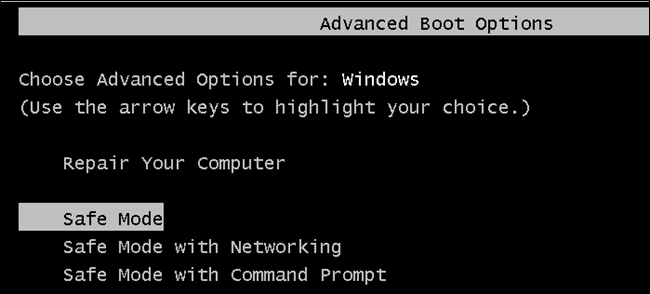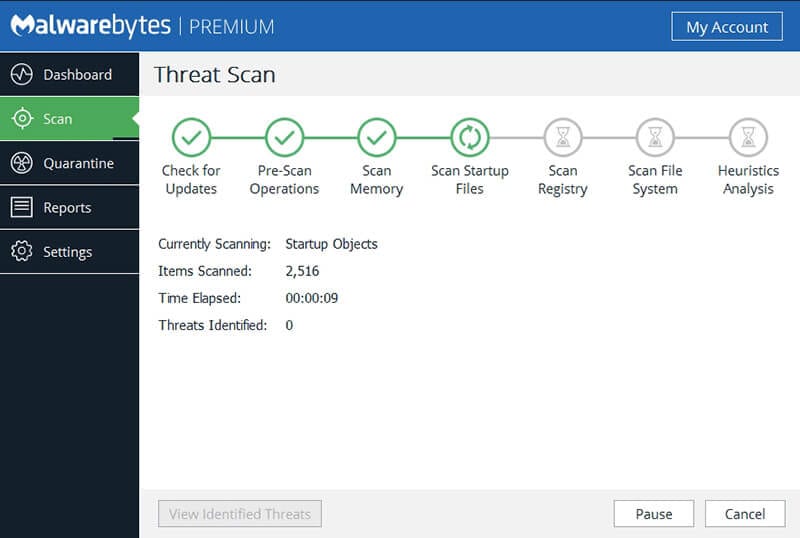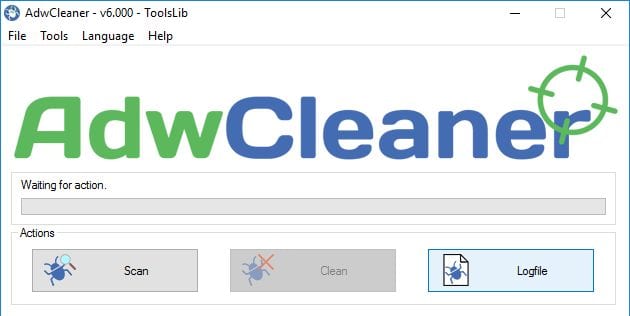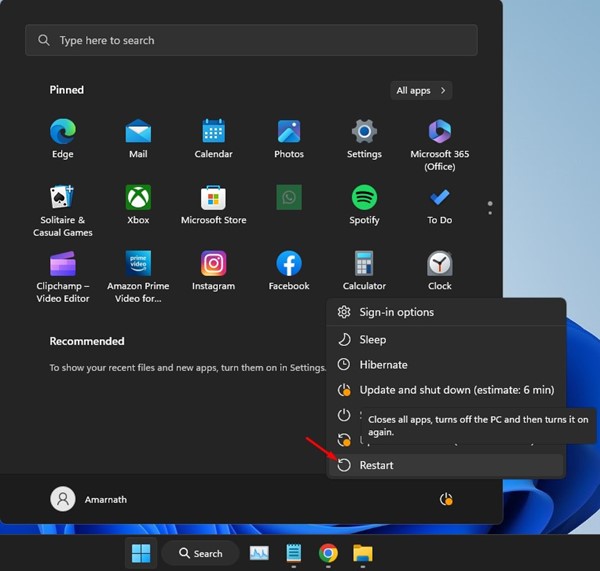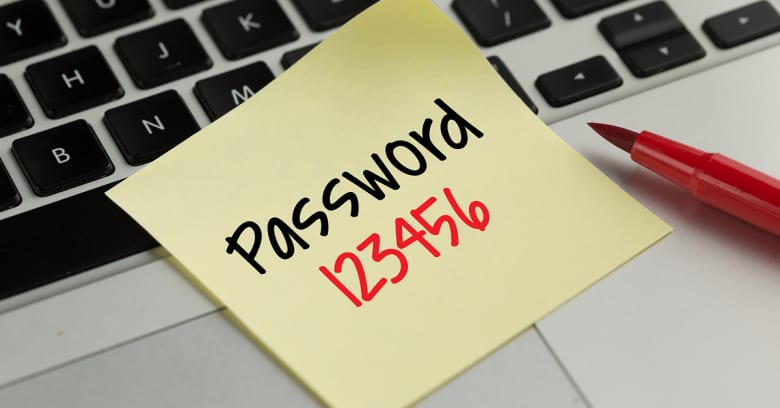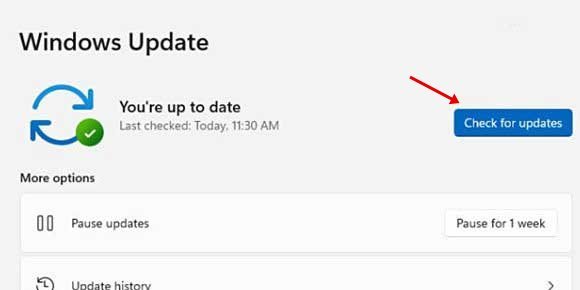10 Easy Steps to Clean Your Infected PC
Compared to other desktop operating systems, Windows has more bugs. In addition, the Windows operating system tends to become slow over time. Even when the installed apps respond slowly, some don’t respond at all.
If you are also experiencing such problems, your computer is highly likely infected. Viruses and Malware are often the leading causes of unexplained slowness. So, if you feel that your computer is infected with malware, here’s what you should do.
1. Check For Symptoms
Before proceeding to the methods below, you must ensure your computer is infected. Hardware issues can also cause BSOD errors, frequent crashes, apps not responding, and other symptoms. So, you need to do a little digging and check for symptoms.
If your computer is bombarded with pop-up messages, browsers open different web pages, or new icons appear on the desktop, then there is a higher possibility of malware infection.
2. Enter The Safe Mode
Safe mode disables every startup app and loads only the necessary things. If the problem also occurs in the Safe mode, there might be some software or hardware issues.
If the problem doesn’t occur in the Safe Mode, you must check for the installed apps and malware infection.
3. Backup Your Important Files
Since you have an infected computer, you might need to format the partition later. So, back up your important files or folders on the USB drive or cloud storage.
However, don’t back up the program files, as viruses/malware mostly hide there. Once you back up your data, follow the next step.
4. Run A Complete Scan
After backing up your most important files and folders, you need to run a complete system scan. Malwarebytes can perform a full system scan because it leads the security section.
Malwarebytes never fails to remove hidden malware or adware. However, disable the Windows Defender before using Malwarebytes, or things will mess up.
5. Quarantine or Delete the infection
By default, Malwarebytes quarantines every infected file. The Quarantine feature is handy because you can instantly restore the file to your computer.
Once something has been quarantined, no other programs can access that file. You can also delete the infected files if they are no longer helpful.
6. Remove The Adware
After using Malwarebytes, you must install another mini tool called AdwCleaner. Since Malwarebytes only removes viruses and malware, we need to use AdwCleaner to remove PUPs and Adware.
Adware and PUPs are the key players behind your web browser’s new start page. So, download and install AdwCleaner and run a full system scan.
7. Restart Your Computer
Now that you have removed the infection, restart your computer. After the restart, use your computer for a while and check whether the malware infection persists.
Usually, Malwarebytes and AdwCleaner remove all malware or adware-related infections, but still, for confirmation, use your computer for a while.
8. Reset All Passwords
Malware can capture your passwords and forward them to the creators. So, to be safe, reset all passwords you can think of, including social media, websites, YouTube, Gmail, etc.
After changing the password, update your operating system, browser, and applications because malware is often delivered by exploits on an older app version.
9. Update The Operating System
It’s worth noting that most dangerous malware or viruses are delivered by exploits that exploit out-of-date software.
Update the operating system to fix all existing exploits and defend your computer against the latest security threats. It’s also one of the first things that users should do to remain on the safe side.
10. Update all applications
Viruses & Malware usually enter your devices via apps. Bad actors can even use outdated apps (the ones that are no longer in development) to gain your device information.
So, it’s always wise to keep the apps and the operating system up to date. Updates to the operating system & apps usually have patches that address security vulnerabilities and fix existing loopholes, helping to protect your device from threats.
These are the best steps to clean your infected computer. I hope this article has helped you. Please share it with your friends, too.
The post 10 Easy Steps to Clean Your Infected PC appeared first on TechViral.
ethical hacking,hacking,bangla ethical hacking,bangla hacking tutorial,bangla tutorial,bangla hacking book,ethical hacking bangla,bangla,hacking apps,ethical hacking bangla tutorial,bangla hacking,bangla hacking pdf,bangla hacking video,bangla android hacking,bangla hacking tutorials,bangla fb hacking tutorial,bangla hacking book download,learn ethical hacking,hacking ebook,hacking tools,bangla ethical hacking course, tricks,hacking,ludo king tricks,whatsapp hacking trick 2019 tricks,wifi hacking tricks,hacking tricks: secret google tricks,simple hacking tricks,whatsapp hacking tricks,tips and tricks,wifi tricks,tech tricks,redmi tricks,hacking trick paytm cash,hacking trick helo app,hacking trick of helo app,paytm cash hacking trick,wifi password hacking,paytm cash hacking trick malayalam,hacker tricks, tips and tricks,pubg mobile tips and tricks,tricks,tips,tips and tricks for pubg mobile,100 tips and tricks,pubg tips and tricks,excel tips and tricks,google tips and tricks,kitchen tips and tricks,season 2 tips and tricks,android tips and tricks,fortnite tips and tricks,godnixon tips and tricks,free fire tips and tricks,advanced tips and tricks,whatsapp tips and tricks, facebook tricks,facebook,facebook hidden tricks,facebook tips and tricks,facebook latest tricks,facebook tips,facebook new tricks,facebook messenger tricks,facebook android app tricks,fb tricks,facebook app tricks,facebook tricks and tips,facebook tricks in hindi,tricks,facebook tutorial,new facebook tricks,cool facebook tricks,facebook tricks 2016,facebook tricks 2017,facebook secret tricks,facebook new tricks 2020,blogger blogspot seo tips and tricks,blogger tricks,blogger,blogger seo tips,blogger seo tips and tricks,seo for blogger,blogger seo in hindi,blogger seo best tips for increasing visitors,blogging tips and tricks,blogger blog seo,blogger seo in urdu,adsense approval trick,blogging tips and tricks for beginners,blogging tricks,blogger tutorial,blogger tricks 2016,blogger tricks 2017 bangla,tricks,bangla tutorial,bangla magic,bangla motivational video,bangla tricks,bangla tips,all bangla tips,magic tricks,akash bangla tricks,top 10 bangla tricks,tips and tricks,all bangla trick,bangla computer tricks,computer bangla tricks,bangla magic card tricks,ms word bangla tips and tricks,bangla computer tips,trick,psychology tricks,youtube bangla,magic tricks bangla,si trick Credit techviral