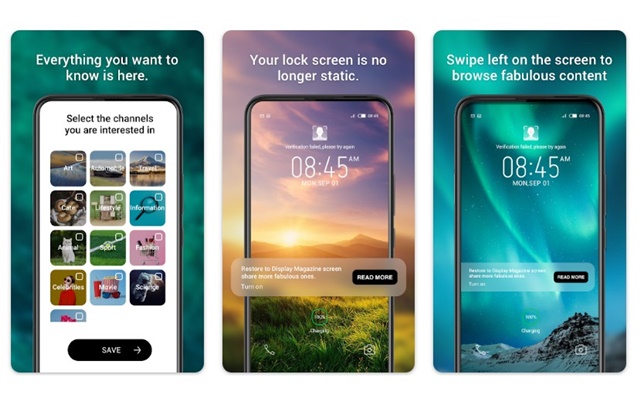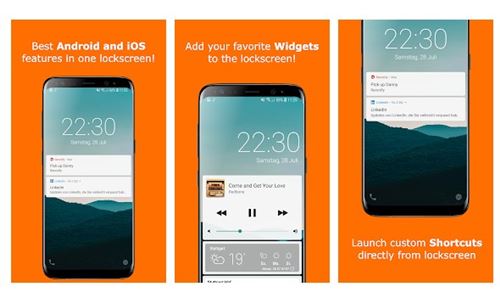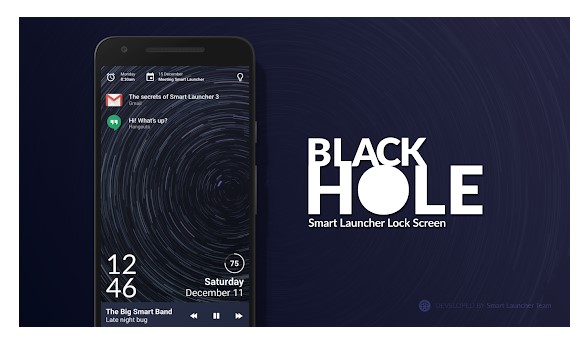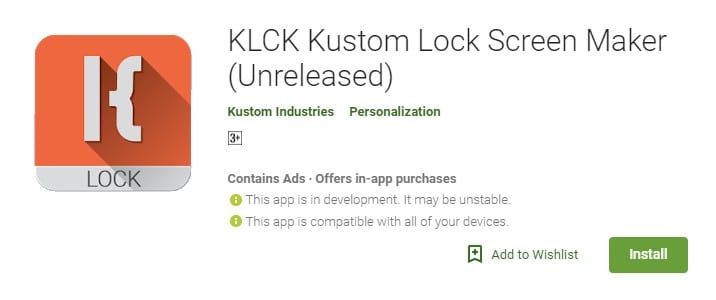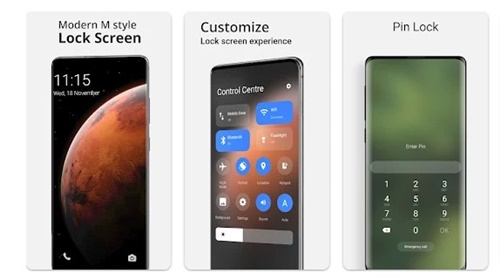12 Best Lock Screen Replacement Apps For Android
If you have been using Android for a while, you might know the customization possibilities. It’s a highly customizable operating system, and you can customize almost every corner of Android.
You can also use lock screen replacement apps to replace the stock lock screen of your Android phone. These lock screen replacement apps for Android also have a few features, like allowing you to add apps to the lock screen, add smart replies to the lock screen, etc. Check out the best lock screen replacement apps.
1. Lock Screen & Notifications iOS 15
Are you looking for an iOS-type lock screen app for your Android? If so, you should give Lock Screen & Notifications iOS 15 a try. It’s one of the best lock screen replacement apps for Android.
The lock screen app lets you view your recent notifications from the lock screen. It also groups multiple notifications from the same app to provide a more unobstructed view. The app is also pretty lightweight and doesn’t slow down your device.
2. AcDisplay
It will notify you about new notifications by showing a minimal, beautiful screen and allowing you to open them directly from the lock screen.
And if you want to see what’s going on, you can take your phone out of your pocket to view all the latest notifications in a similarly pleasing and minimalistic manner.
3. Magazine LockScreen
Magazine Lockscreen isn’t as popular as other lockscreen replacement apps on the list, but it’s still one of the best you can use. It’s a free app on the Google Play Store that provides amazing HD pictures on the lock screen.
This one brings the lock screen interface of the Infinix mobile phone to every Android device. When you lock your Android screen, the app provides wonderful HD Pictures and related articles.
4. Ava Lockscreen
Ava Lockscreen is one of the most unique Android lock screen replacement apps on the Google Play Store. With it, you can access the best features of Android and iOS directly on your lock screen.
The app allows you to set custom wallpapers or live wallpapers, add new widgets, send direct replies to messaging apps, and more.
5. Black Hole – Lock screen
If you are searching for a fully customizable lock screen app for your Android smartphone, try the Black Hole-Lock screen.
With this app, you can add several features, such as a flashlight, music player, notifications, apps, etc., to the lock screen.
6. Gesture Lock Screen

This is another best lock screen apps available for the Android operating system. Gesture Lock Screen for Android allows users to unlock their Android device with a cool gesture.
In addition to these, the app also brings you app notifications, and you can also change the unlock animation.
7. Always On AMOLED
It’s not a lock screen app, but it mimics the Always-On display. Usually, we see the Always-On display on high-end Samsung smartphones.
This ambient display app looks great on smartphones with an AMOLED display. Still, you can always take On AMOLED as a lock screen replacement app.
8. Floatify Lockscreen
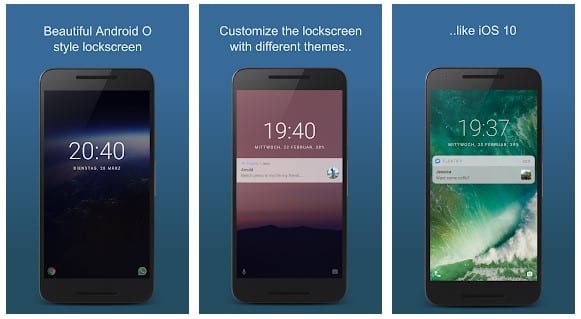 Floatify is one of the best and most advanced lock screen replacement apps on the Google Play Store. Compared to all other lock screen apps, Floatify Lockscreen offers more features. Floatify allows you to manage notifications right from the lock screen.
Floatify is one of the best and most advanced lock screen replacement apps on the Google Play Store. Compared to all other lock screen apps, Floatify Lockscreen offers more features. Floatify allows you to manage notifications right from the lock screen.
For instance, you can reply to messages directly from the lock screen, send predefined message replies, and customize the lock screen as you wish. However, on the downside, Floatify Lockscreen is not compatible with the latest version of Android.
9. KLCK Kustom Lock Screen
If unsatisfied with the lock screen apps listed in the article, you must try KLCK Kustom Lock Screen Maker. It’s a custom lock screen maker that allows you to create your desired lock screen.
This app makes creating a custom lock screen easy. It offers many features and elements, such as the ability to set the background, graphics, and other factors.
In addition, KLCK Kustom Lock Screen Maker allows you to add widgets for weather, maps, a music player, etc., to the lock screen.
10. iNotify
iNotify brings a highly customizable lock screen to your Android phone. With it, you can access the notifications from the lock screen.
Also, the lock screen app for Android brings swipe features, gestures, etc. Although the app is great for customization, some of its features are locked behind a paywall.
11. Modern Mi style
Modern Mi style is a highly customizable lock screen replacement for Android that brings a variety of ways to gain control over the information you see on your lock screen.
It’s a full-fledged lock screen replacement app for Android with various customization options. The app offers several lock screen unlocks, such as sound and slide to unlock.
You can also set the wallpaper, pin, or password, add custom slide text, etc.
12. Wave
Wave is a highly customizable lock screen replacement app for Android. It lets you unlock your phone by swiping left or right.
The lock screen provides several control panel features, such as quick access to the flashlight, dialer, and camera.
You can also password-protect your custom lock screen with PIN, Pattern, or Fingerprint lock.
If you are unsatisfied with the stock lock screen, use these lock screen replacement apps on your Android. If you know of other such apps, let us know in the comment box below. I hope this article helped you! Please share it with your friends also.
The post 12 Best Lock Screen Replacement Apps For Android appeared first on TechViral.
ethical hacking,hacking,bangla ethical hacking,bangla hacking tutorial,bangla tutorial,bangla hacking book,ethical hacking bangla,bangla,hacking apps,ethical hacking bangla tutorial,bangla hacking,bangla hacking pdf,bangla hacking video,bangla android hacking,bangla hacking tutorials,bangla fb hacking tutorial,bangla hacking book download,learn ethical hacking,hacking ebook,hacking tools,bangla ethical hacking course, tricks,hacking,ludo king tricks,whatsapp hacking trick 2019 tricks,wifi hacking tricks,hacking tricks: secret google tricks,simple hacking tricks,whatsapp hacking tricks,tips and tricks,wifi tricks,tech tricks,redmi tricks,hacking trick paytm cash,hacking trick helo app,hacking trick of helo app,paytm cash hacking trick,wifi password hacking,paytm cash hacking trick malayalam,hacker tricks, tips and tricks,pubg mobile tips and tricks,tricks,tips,tips and tricks for pubg mobile,100 tips and tricks,pubg tips and tricks,excel tips and tricks,google tips and tricks,kitchen tips and tricks,season 2 tips and tricks,android tips and tricks,fortnite tips and tricks,godnixon tips and tricks,free fire tips and tricks,advanced tips and tricks,whatsapp tips and tricks, facebook tricks,facebook,facebook hidden tricks,facebook tips and tricks,facebook latest tricks,facebook tips,facebook new tricks,facebook messenger tricks,facebook android app tricks,fb tricks,facebook app tricks,facebook tricks and tips,facebook tricks in hindi,tricks,facebook tutorial,new facebook tricks,cool facebook tricks,facebook tricks 2016,facebook tricks 2017,facebook secret tricks,facebook new tricks 2020,blogger blogspot seo tips and tricks,blogger tricks,blogger,blogger seo tips,blogger seo tips and tricks,seo for blogger,blogger seo in hindi,blogger seo best tips for increasing visitors,blogging tips and tricks,blogger blog seo,blogger seo in urdu,adsense approval trick,blogging tips and tricks for beginners,blogging tricks,blogger tutorial,blogger tricks 2016,blogger tricks 2017 bangla,tricks,bangla tutorial,bangla magic,bangla motivational video,bangla tricks,bangla tips,all bangla tips,magic tricks,akash bangla tricks,top 10 bangla tricks,tips and tricks,all bangla trick,bangla computer tricks,computer bangla tricks,bangla magic card tricks,ms word bangla tips and tricks,bangla computer tips,trick,psychology tricks,youtube bangla,magic tricks bangla,si trick Credit techviral