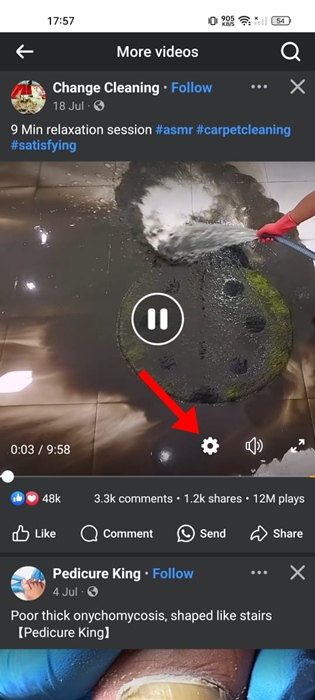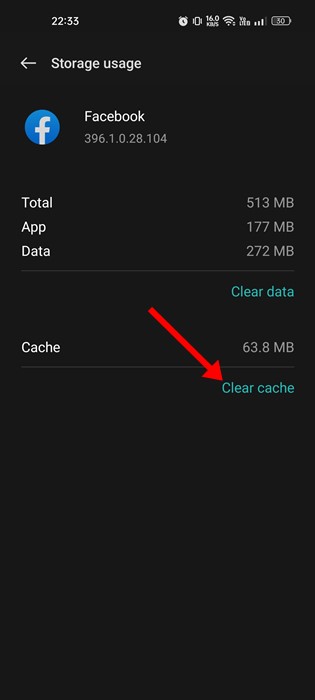Facebook Videos Not Playing? 7 Ways to Fix it
Although Facebook has never been known as a video platform, its video library has grown tremendously over the past few years.
On the Facebook mobile app, there is even a dedicated ‘Watch’ tab for watching videos shared by other users. Videos also appear randomly on the news feeds.
However, the one problem users often face while using the Facebook mobile app is that videos are not playing. If you’re facing the same problem, here’s what you need to do.
Why are Facebook Videos Not Playing?
One or more things are usually linked to Videos not playing on Facebook. When videos fail to play, you will see a black screen on the video frame.
Below, we have highlighted some common reasons why videos are not playing on Facebook problem.
- Your internet is not active.
- Video Autoplay is turned off on Facebook.
- Facebook’s Data Saver Mode is enabled.
- The video hasn’t been made available for your location.
- You’re using an outdated version of the Facebook App.
Since you don’t know why Videos is not playing on Facebook, you need to go through a series of troubleshooting. Here are some of the best ways to resolve this problem.
1. Check Your Internet
If the Facebook app isn’t playing any of the videos, the very first thing you should check is your internet connectivity.
It’s possible that your internet connection is not active or unstable. If your connection is slow, you can see the posts, but videos take a while to load, and some may fail.
So, before you jump into the next troubleshooting, check whether your internet is active and stable.
2. Check the Facebook’s Server Status
Like all web services, Facebook’s servers are often down for maintenance. When Facebook’s servers are down, you will face problems utilizing the app’s features.
You can use sites like Downdetector to check Facebook’s server status. If the servers are down, you need to wait until they are restored.
3. Change the Video Quality
Facebook’s video player gives you an option to adjust the video quality. If you have slow internet, you should lower the video quality to play it smoothly. Here’s what you need to do.
1. Launch the Facebook app on your phone.
2. Next, play the video on which you want to adjust the video quality.
3. Tap on the video player and select Settings.
4. On the menu that appears, select Quality.
5. On the Quality, select a lower resolution.
If the internet was an issue, the video should start to play without any buffering or lag.
4. Turn Off the Data Saver Mode
Facebook has a data saver mode that saves your internet data by reducing the video quality. Sometimes, this feature can prevent videos from playing as well. Hence, it’s important to turn off Facebook’s data saver mode on Android.
1. Launch the Facebook app on your phone.
2. When the app opens, tap on the Hamburger menu at the top right of the screen.
3. Next, scroll down and expand the Settings & privacy.
4. On the Settings & Privacy, select Media.
5. On the Media, uncheck the Data Saver.
5. Enable Video Autoplay on Facebook
If the Video Autoplay feature is disabled, the videos appearing on the news feed won’t play automatically. You will have to tap the play button to view the videos.
It’s possible that you’ve disabled video autoplay in the past to save internet bandwidth; hence, the videos are not playing automatically. You can get rid of this by enabling video autoplay on Facebook.
1. Launch the Facebook app on your phone. Next, tap the hamburger menu at the top right corner.
2. On the next screen, expand Settings & Privacy and tap Settings.
3. Next, tap on Media.
4. Move down to the Autoplay section and select ‘On mobile data and WiFi’
After making the change, relaunch the Facebook app on your phone.
6. Turn off the VPN or Proxy App
The use of VPN or Proxy apps while using Facebook often leads to such kind of problems.
It’s possible that the video you’re trying to watch on Facebook isn’t available at the location where you’ve switched to using a VPN.
So, the best thing to do is to disable the VPN or Proxy app and then try watching the Facebook video.
7. Clear the Facebook App Cache
Outdated or Corrupted app caches can trigger various problems, including the one you’re facing. To resolve this issue, you can clear the existing cache files saved by the Facebook app on your phone.
- Launch the Settings app on your phone and tap Apps.
- On the Apps, tap on App Management.
- Find and tap Facebook.
- On the App info screen, tap on Storage Usage.
- On the next screen, tap on Clear Cache.
These are a few simple ways to fix Facebook’s Not-Playing Video problem. If you need more help with this topic, let us know in the comments. Also, if you find this guide helpful, don’t forget to share it with your friends.
The post Facebook Videos Not Playing? 7 Ways to Fix it appeared first on TechViral.
ethical hacking,hacking,bangla ethical hacking,bangla hacking tutorial,bangla tutorial,bangla hacking book,ethical hacking bangla,bangla,hacking apps,ethical hacking bangla tutorial,bangla hacking,bangla hacking pdf,bangla hacking video,bangla android hacking,bangla hacking tutorials,bangla fb hacking tutorial,bangla hacking book download,learn ethical hacking,hacking ebook,hacking tools,bangla ethical hacking course, tricks,hacking,ludo king tricks,whatsapp hacking trick 2019 tricks,wifi hacking tricks,hacking tricks: secret google tricks,simple hacking tricks,whatsapp hacking tricks,tips and tricks,wifi tricks,tech tricks,redmi tricks,hacking trick paytm cash,hacking trick helo app,hacking trick of helo app,paytm cash hacking trick,wifi password hacking,paytm cash hacking trick malayalam,hacker tricks, tips and tricks,pubg mobile tips and tricks,tricks,tips,tips and tricks for pubg mobile,100 tips and tricks,pubg tips and tricks,excel tips and tricks,google tips and tricks,kitchen tips and tricks,season 2 tips and tricks,android tips and tricks,fortnite tips and tricks,godnixon tips and tricks,free fire tips and tricks,advanced tips and tricks,whatsapp tips and tricks, facebook tricks,facebook,facebook hidden tricks,facebook tips and tricks,facebook latest tricks,facebook tips,facebook new tricks,facebook messenger tricks,facebook android app tricks,fb tricks,facebook app tricks,facebook tricks and tips,facebook tricks in hindi,tricks,facebook tutorial,new facebook tricks,cool facebook tricks,facebook tricks 2016,facebook tricks 2017,facebook secret tricks,facebook new tricks 2020,blogger blogspot seo tips and tricks,blogger tricks,blogger,blogger seo tips,blogger seo tips and tricks,seo for blogger,blogger seo in hindi,blogger seo best tips for increasing visitors,blogging tips and tricks,blogger blog seo,blogger seo in urdu,adsense approval trick,blogging tips and tricks for beginners,blogging tricks,blogger tutorial,blogger tricks 2016,blogger tricks 2017 bangla,tricks,bangla tutorial,bangla magic,bangla motivational video,bangla tricks,bangla tips,all bangla tips,magic tricks,akash bangla tricks,top 10 bangla tricks,tips and tricks,all bangla trick,bangla computer tricks,computer bangla tricks,bangla magic card tricks,ms word bangla tips and tricks,bangla computer tips,trick,psychology tricks,youtube bangla,magic tricks bangla,si trick Credit techviral