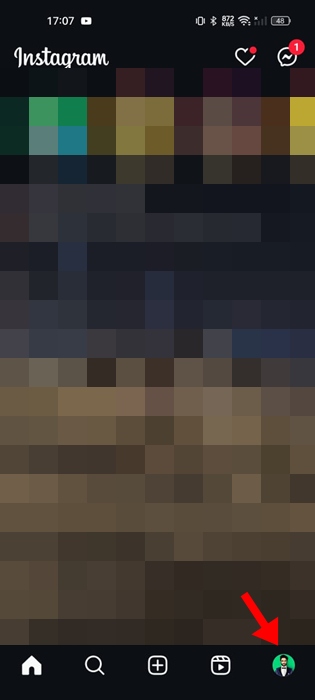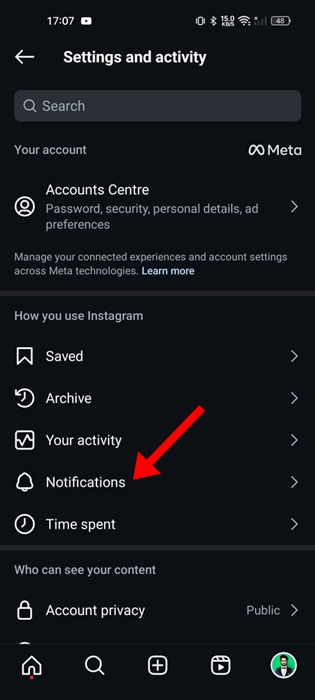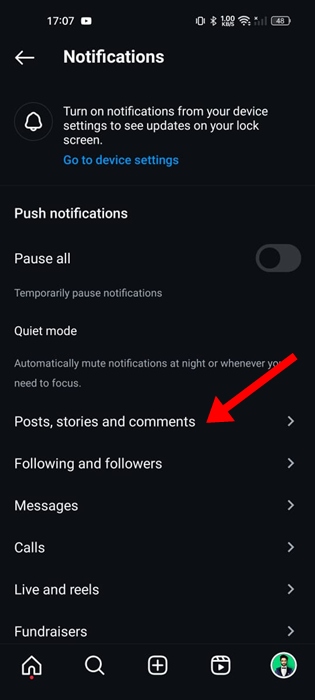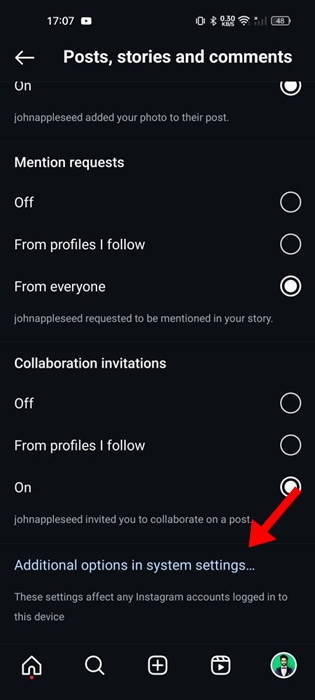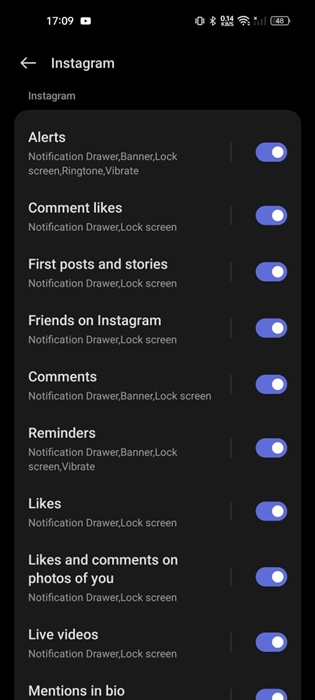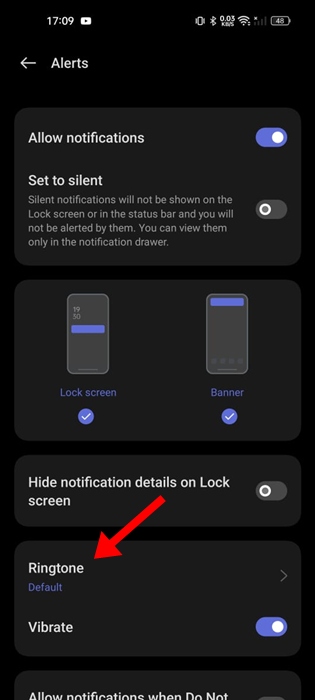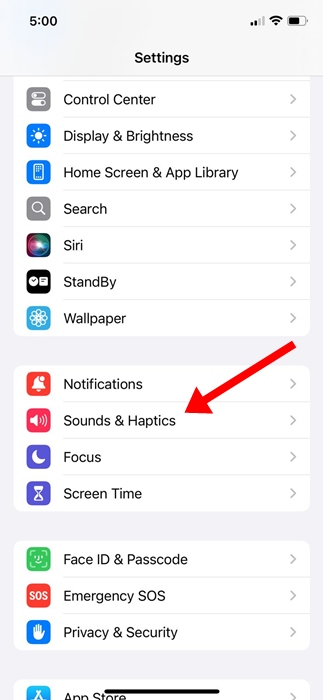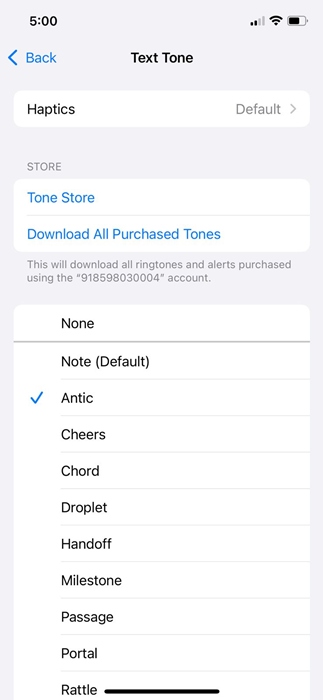How to Change Instagram Notification Sound (Android & iPhone)
Photos and Videos are definitely Instagram’s strong points, but the app offers other lesser-known features. One lesser-known feature is customizing the notification sound.
You can assign a unique notification sound to instantly identify when a notification is from Instagram without needing to check your phone. Many users also prefer to assign a custom sound to personalize the notification experience.
Can You Change the Instagram Notification Sound?
Yes, the Instagram app for Android has an option to assign a different sound for Notifications or text alerts. However, on iPhone, you need to change the system sounds.
The Instagram app for iPhone doesn’t have an option to change the notification sound; hence, you will have to change the Notification sound system-wide, which will affect all apps.
How to Change Instagram Notification Sound on Android?
Changing the Instagram Notification Sound on an Android phone is super easy. To do so, follow these simple steps.
1. Launch the Instagram app on your Android phone.
2. When the app opens, tap on your profile picture at the bottom right corner.
3. On the profile screen, tap the hamburger menu at the top left corner.
4. On the menu that appears, select Settings and Privacy.
5. On the Settings and Privacy screen, tap on Notifications.
6. On the Notification screen, tap Posts, Stories and Comments.
7. Scroll down and tap on Additional options in system settings.
8. Select the notification type you want to assign a custom sound.
9. Next, tap on Sound and select any of your choice.
This will change the Notification sound for the Instagram app on your Android phone.
How do you change the Instagram notification sound on your iPhone?
Since the Instagram app for iPhone doesn’t have an option to customize the notification sound, you will have to make system-level changes. This also means that the change will affect the notification sound of all apps.
1. To get started, launch the Settings app on your iPhone.
2. When the Settings app opens, tap on Sounds & Haptics.
3. On the Sounds & Haptics screen, tap on Text Tone.
4. On the Default Alerts screen, select the notification tone of your choice.
This article explains how to change Instagram Notification Sound on Android and iPhone. If you need more help on this topic, let us know in the comments. Also, if you find this guide helpful, don’t forget to share it with your friends.
The post How to Change Instagram Notification Sound (Android & iPhone) appeared first on TechViral.
ethical hacking,hacking,bangla ethical hacking,bangla hacking tutorial,bangla tutorial,bangla hacking book,ethical hacking bangla,bangla,hacking apps,ethical hacking bangla tutorial,bangla hacking,bangla hacking pdf,bangla hacking video,bangla android hacking,bangla hacking tutorials,bangla fb hacking tutorial,bangla hacking book download,learn ethical hacking,hacking ebook,hacking tools,bangla ethical hacking course, tricks,hacking,ludo king tricks,whatsapp hacking trick 2019 tricks,wifi hacking tricks,hacking tricks: secret google tricks,simple hacking tricks,whatsapp hacking tricks,tips and tricks,wifi tricks,tech tricks,redmi tricks,hacking trick paytm cash,hacking trick helo app,hacking trick of helo app,paytm cash hacking trick,wifi password hacking,paytm cash hacking trick malayalam,hacker tricks, tips and tricks,pubg mobile tips and tricks,tricks,tips,tips and tricks for pubg mobile,100 tips and tricks,pubg tips and tricks,excel tips and tricks,google tips and tricks,kitchen tips and tricks,season 2 tips and tricks,android tips and tricks,fortnite tips and tricks,godnixon tips and tricks,free fire tips and tricks,advanced tips and tricks,whatsapp tips and tricks, facebook tricks,facebook,facebook hidden tricks,facebook tips and tricks,facebook latest tricks,facebook tips,facebook new tricks,facebook messenger tricks,facebook android app tricks,fb tricks,facebook app tricks,facebook tricks and tips,facebook tricks in hindi,tricks,facebook tutorial,new facebook tricks,cool facebook tricks,facebook tricks 2016,facebook tricks 2017,facebook secret tricks,facebook new tricks 2020,blogger blogspot seo tips and tricks,blogger tricks,blogger,blogger seo tips,blogger seo tips and tricks,seo for blogger,blogger seo in hindi,blogger seo best tips for increasing visitors,blogging tips and tricks,blogger blog seo,blogger seo in urdu,adsense approval trick,blogging tips and tricks for beginners,blogging tricks,blogger tutorial,blogger tricks 2016,blogger tricks 2017 bangla,tricks,bangla tutorial,bangla magic,bangla motivational video,bangla tricks,bangla tips,all bangla tips,magic tricks,akash bangla tricks,top 10 bangla tricks,tips and tricks,all bangla trick,bangla computer tricks,computer bangla tricks,bangla magic card tricks,ms word bangla tips and tricks,bangla computer tips,trick,psychology tricks,youtube bangla,magic tricks bangla,si trick Credit techviral