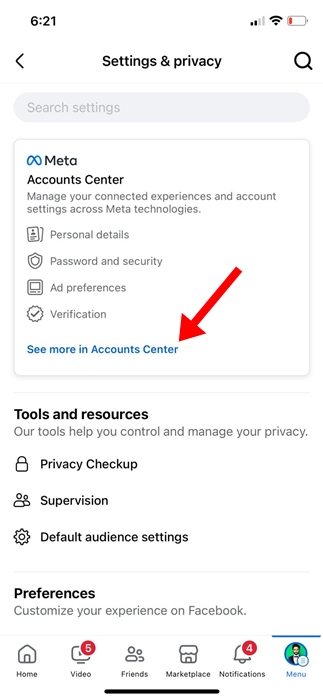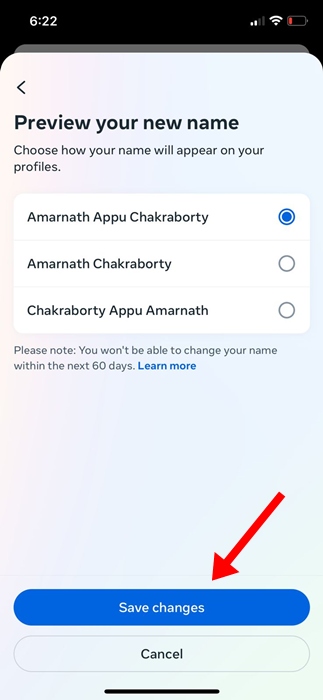How to Change Your Facebook Name (Desktop & Mobile)
When you created your first Facebook account, you chose a name reflecting your youthful personality. But years later, the same Facebook name may look dumb to you because it no longer aligns with your professional image.
So, if you’re fed up with your old Facebook name and want to assign a new one, continue reading the guide. We will learn whether it is possible to change your name on Facebook and, if so, how to do it.
Can You Change Your Name on Facebook?
Yes, you can change your name on Facebook, and you can do it from both the Facebook app for Android and iPhone. However, before you plan to change your name, you need to consider these things.
- You should have a form of ID or document that clearly shows your name.
- You can use Nicknames as first or middle names.
- Fancy Names aren’t for personal accounts. However, you can use fancy names on a Page.
- Impersonating anyone isn’t allowed on the platform.
How to Change Your Facebook Name on Desktop?
If you don’t have access to your smartphone, you can change your name on the Facebook website. Here’s how.
1. Launch the Facebook website from your favorite web browser.
2. Next, tap on the Profile icon at the top right of the screen. On the menu that appears, select Settings & Privacy > Settings.
3. On the next screen, click See More in the Accounts Center.
4. Select the profile whose name you want to change. Next, click on the Name and enter the new name you want to set.
5. Next, click on Review Change and select how you want your name to appear on the platform. Once done, click Done.
How to Change Your Facebook Name on iPhone?
If you use the Facebook app on your iPhone, you need to follow these steps to change your name. Here’s what you need to do.
1. Launch the Facebook app on your iPhone.
2. Next, tap the Menu icon at the bottom right corner.
3. On the Menu, select Settings & Privacy > Settings.
4. On the Settings & Privacy screen, tap See More in the Accounts Center.
5. On the Accounts Center screen, tap on Profiles.
6. Select the Facebook profile whose name you want to change. Once done, tap on Name.
7. Enter the new name you want to set. Once done, tap on Review Change.
8. Select how you want your name to appear on the platform. Once you have made your selection, tap on Save Changes.
How to Change Your Facebook Name on Android?
If you use the Facebook app on your Android phone, follow these steps instead.
1. Launch the Facebook app on your Android phone.
2. When the app opens, tap on the Hamburger menu at the top right.
3. On the menu that appears, select Settings & Privacy > Settings.
4. On the next screen, select See More in the Accounts Center.
5. On the Accounts Center screen, tap on Profiles.
6. Select the Facebook profile whose name you want to change. Once done, tap on Name.
7. Enter the new name you want to set. Once done, tap on Review Change.
8. Select how you want your name to appear on the platform. Once you have made your selection, tap on Save Changes.
This guide explains how to change your Facebook name on Desktop and Mobile. If you need more help on this topic, let us know in the comments. Also, if you find this guide helpful, don’t forget to share it with your friends.
The post How to Change Your Facebook Name (Desktop & Mobile) appeared first on TechViral.
ethical hacking,hacking,bangla ethical hacking,bangla hacking tutorial,bangla tutorial,bangla hacking book,ethical hacking bangla,bangla,hacking apps,ethical hacking bangla tutorial,bangla hacking,bangla hacking pdf,bangla hacking video,bangla android hacking,bangla hacking tutorials,bangla fb hacking tutorial,bangla hacking book download,learn ethical hacking,hacking ebook,hacking tools,bangla ethical hacking course, tricks,hacking,ludo king tricks,whatsapp hacking trick 2019 tricks,wifi hacking tricks,hacking tricks: secret google tricks,simple hacking tricks,whatsapp hacking tricks,tips and tricks,wifi tricks,tech tricks,redmi tricks,hacking trick paytm cash,hacking trick helo app,hacking trick of helo app,paytm cash hacking trick,wifi password hacking,paytm cash hacking trick malayalam,hacker tricks, tips and tricks,pubg mobile tips and tricks,tricks,tips,tips and tricks for pubg mobile,100 tips and tricks,pubg tips and tricks,excel tips and tricks,google tips and tricks,kitchen tips and tricks,season 2 tips and tricks,android tips and tricks,fortnite tips and tricks,godnixon tips and tricks,free fire tips and tricks,advanced tips and tricks,whatsapp tips and tricks, facebook tricks,facebook,facebook hidden tricks,facebook tips and tricks,facebook latest tricks,facebook tips,facebook new tricks,facebook messenger tricks,facebook android app tricks,fb tricks,facebook app tricks,facebook tricks and tips,facebook tricks in hindi,tricks,facebook tutorial,new facebook tricks,cool facebook tricks,facebook tricks 2016,facebook tricks 2017,facebook secret tricks,facebook new tricks 2020,blogger blogspot seo tips and tricks,blogger tricks,blogger,blogger seo tips,blogger seo tips and tricks,seo for blogger,blogger seo in hindi,blogger seo best tips for increasing visitors,blogging tips and tricks,blogger blog seo,blogger seo in urdu,adsense approval trick,blogging tips and tricks for beginners,blogging tricks,blogger tutorial,blogger tricks 2016,blogger tricks 2017 bangla,tricks,bangla tutorial,bangla magic,bangla motivational video,bangla tricks,bangla tips,all bangla tips,magic tricks,akash bangla tricks,top 10 bangla tricks,tips and tricks,all bangla trick,bangla computer tricks,computer bangla tricks,bangla magic card tricks,ms word bangla tips and tricks,bangla computer tips,trick,psychology tricks,youtube bangla,magic tricks bangla,si trick Credit techviral