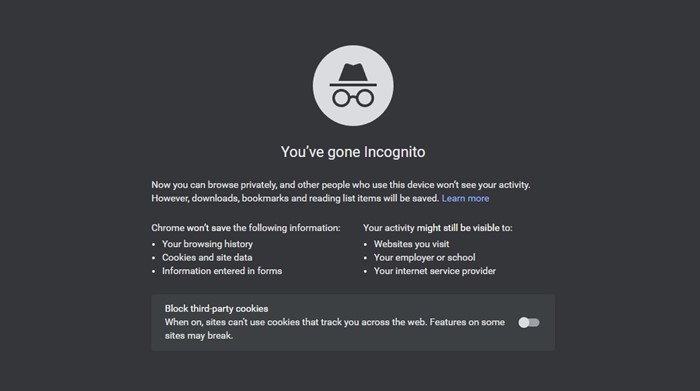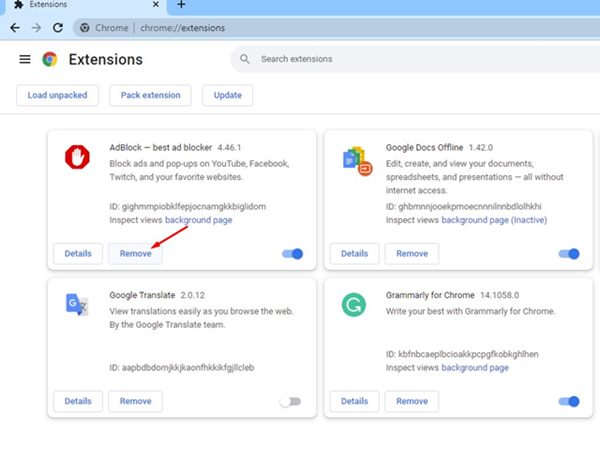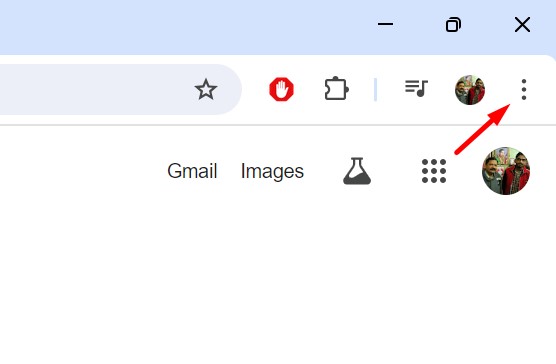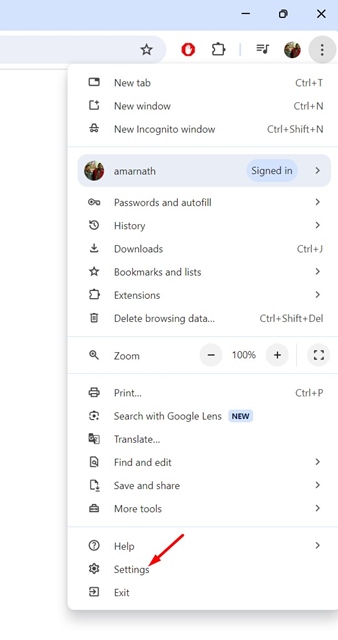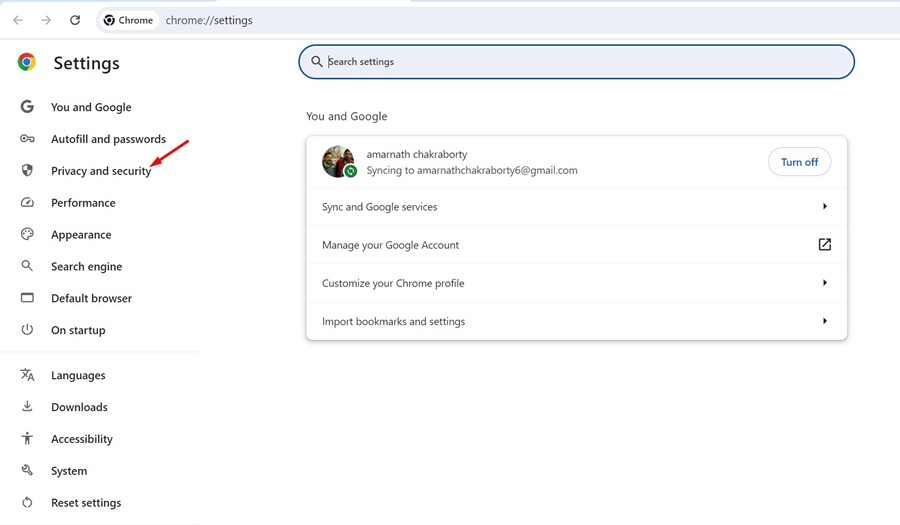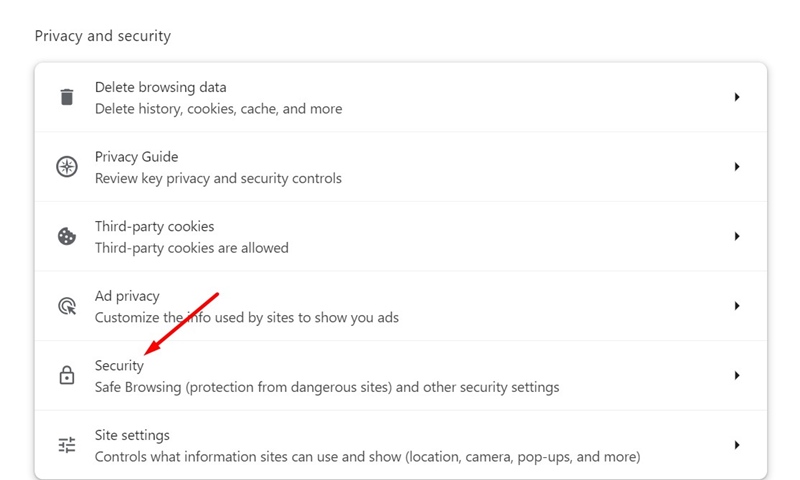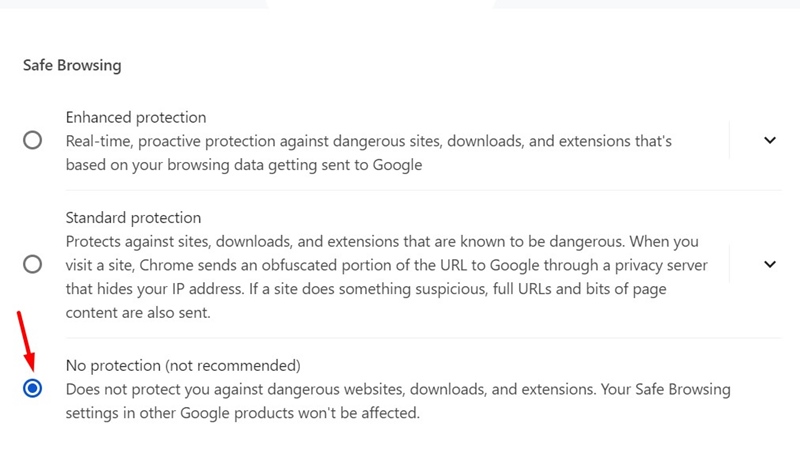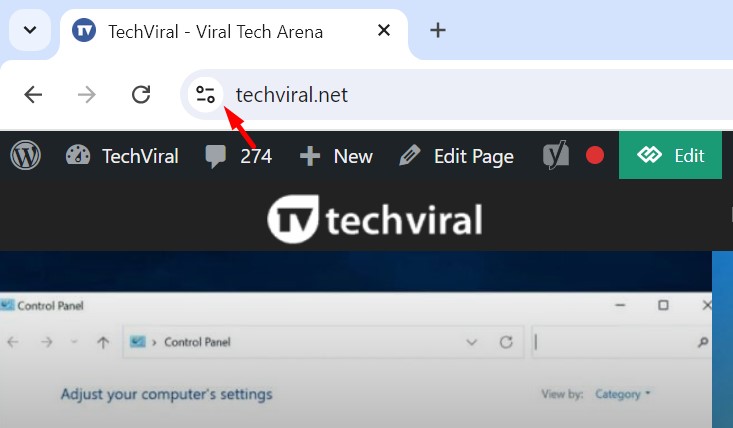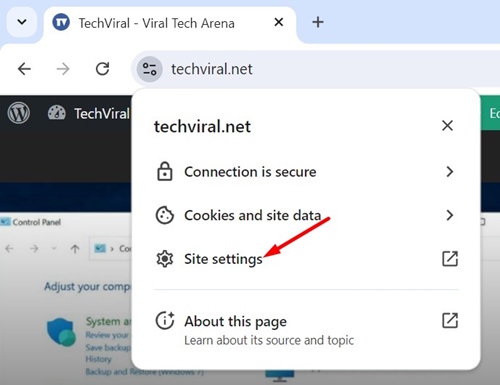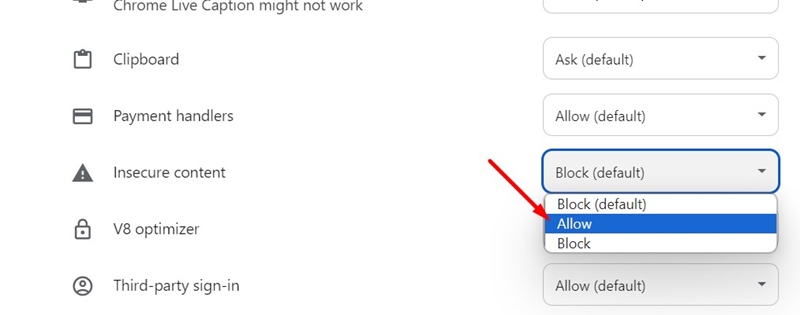How to Get Rid of ‘Insecure Download Blocked’ Warning on Chrome
Google Chrome is one of the most secure web browsers available. It has smart threat protection features that protect you against dangerous websites, downloads, and extensions.
Even though Chrome’s security features are great, they can sometimes prevent you from downloading legitimate files by showing false positive warnings.
What is an ‘Insecure Download Blocked’ Error on Chrome?
The ‘Insecure Download Blocked’ error message generally appears when the browser thinks you’re downloading malicious files.
Sometimes, the detection can be false positive, but when it kicks in, it blocks the download and shows you this error message.
To remove this warning and download the files, you must disable the Google Chrome browser’s Safe Browsing feature.
However, disabling the Safe Browsing features is not recommended since it opens gateways for malware to enter your system. Let’s check out what you can do to fix the Insecure download blocked warning on Chrome.
1. Try Downloading the file in Incognito Mode
Since disabling Safe browsing mode is not recommended, if you believe that the warning is a false positive, you should try to download the file in Incognito Mode.
Incognito mode also disables the extensions; hence, it will also remove the possibility of third-party extension conflicts.
To start Chrome in Incognito mode, click on the three dots at the top right corner of the screen and select ‘New Incognito Window’
2. Disable the Extensions
If you can download your files without error in Incognito Mode, extensions could be the culprit.
Certain extensions made for Chrome, especially those that focus on improving the security of the web browser, can prevent you from downloading files.
So, navigate to the three dots > Extensions > Manage Extensions and find all security related extensions. You need to disable or remove them to get rid of the warning message.
3. Disable the Safe Browsing Mode on Chrome
This is a working workaround that should fix the Insecure Download Blocked warning message on your Chrome. However, it’s not recommended to keep this feature disabled for long as it will invite many security & privacy risks.
To turn off Chrome’s safe browsing feature, follow these simple steps.
1. Launch Google Chrome and click on the three dots at the top right corner.
2. On the menu that appears, select Settings.
3. On the Chrome Settings, click on the Privacy and Security tab at the left.
4. On the right side, click on Security.
5. Next, select the ‘No Protection’ option.
After downloading the files, turn on the Safe Browsing feature again.
4. Allow Insecure Content for the Page
You can allow downloading insecure content for the page where you’re getting the warning. Here’s what you need to do.
1. Open the webpage from where you’re trying to download the file.
2. On the address bar, click the View Site Information button.
3. On the menu that appears, select Site Settings.
4. Find the Insecure Content option. Click on the drop-down next to it and select Allow.
5. Once done, reload the webpage and try downloading the file again. This time, you won’t get the warning.
5. Disable the Firewall and Third-Party Security Programs
Sometimes, firewalls and third-party security programs can also prevent you from downloading files from the Internet. While the file type you’re going to download may be safe, such programs can still block it due to false positive detections.
So, it’s best to disable the Firewall and security programs you’re using alongside Windows Security.
These are a few simple ways to fix the “Insecure Download Blocked” warning message on the Chrome browser. If you need more help with this topic, let us know in the comments. Also, if you find this guide helpful, don’t forget to share it with your friends.
The post How to Get Rid of ‘Insecure Download Blocked’ Warning on Chrome appeared first on TechViral.
ethical hacking,hacking,bangla ethical hacking,bangla hacking tutorial,bangla tutorial,bangla hacking book,ethical hacking bangla,bangla,hacking apps,ethical hacking bangla tutorial,bangla hacking,bangla hacking pdf,bangla hacking video,bangla android hacking,bangla hacking tutorials,bangla fb hacking tutorial,bangla hacking book download,learn ethical hacking,hacking ebook,hacking tools,bangla ethical hacking course, tricks,hacking,ludo king tricks,whatsapp hacking trick 2019 tricks,wifi hacking tricks,hacking tricks: secret google tricks,simple hacking tricks,whatsapp hacking tricks,tips and tricks,wifi tricks,tech tricks,redmi tricks,hacking trick paytm cash,hacking trick helo app,hacking trick of helo app,paytm cash hacking trick,wifi password hacking,paytm cash hacking trick malayalam,hacker tricks, tips and tricks,pubg mobile tips and tricks,tricks,tips,tips and tricks for pubg mobile,100 tips and tricks,pubg tips and tricks,excel tips and tricks,google tips and tricks,kitchen tips and tricks,season 2 tips and tricks,android tips and tricks,fortnite tips and tricks,godnixon tips and tricks,free fire tips and tricks,advanced tips and tricks,whatsapp tips and tricks, facebook tricks,facebook,facebook hidden tricks,facebook tips and tricks,facebook latest tricks,facebook tips,facebook new tricks,facebook messenger tricks,facebook android app tricks,fb tricks,facebook app tricks,facebook tricks and tips,facebook tricks in hindi,tricks,facebook tutorial,new facebook tricks,cool facebook tricks,facebook tricks 2016,facebook tricks 2017,facebook secret tricks,facebook new tricks 2020,blogger blogspot seo tips and tricks,blogger tricks,blogger,blogger seo tips,blogger seo tips and tricks,seo for blogger,blogger seo in hindi,blogger seo best tips for increasing visitors,blogging tips and tricks,blogger blog seo,blogger seo in urdu,adsense approval trick,blogging tips and tricks for beginners,blogging tricks,blogger tutorial,blogger tricks 2016,blogger tricks 2017 bangla,tricks,bangla tutorial,bangla magic,bangla motivational video,bangla tricks,bangla tips,all bangla tips,magic tricks,akash bangla tricks,top 10 bangla tricks,tips and tricks,all bangla trick,bangla computer tricks,computer bangla tricks,bangla magic card tricks,ms word bangla tips and tricks,bangla computer tips,trick,psychology tricks,youtube bangla,magic tricks bangla,si trick Credit techviral